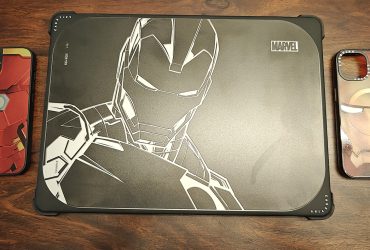By David Susilo
I’m a simple person. When I bought the AudioQuest DragonFly Red for $249, I bought it not because of the specifications. Available in three classes, Black being the entry level, followed by Red and Cobalt (or, in my eyes, simply blue) as the top end. I didn’t even know there was a difference among them beyond colour; I just chose Red because I like the colour.
The specifications for this model, which I researched after the my purchase, are as follows:
- 32-Bit SABRE DAC
- 2.1v output drives almost any pair of headphones
- Works with Apple and Android devices when paired with a simple adapter
- Plays everything from MP3s to 24-bit/96kHz high-resolution files
It turns out that the power of the headphone amplifier is one of the fundamental aspects that differentiates the DragonFly Red from the DragonFly Black, which is half the price. The amplifier of Red is about 300% more powerful. The Black also has a different DAC – ESS Sabre 9010, compared to the ESS Sabre 9016 in the Red model – although their specifications for maximum bit-depth and resolution are the same at 24 bits and 96 kHz.
Looking at the specifications alone, I know I have a better DAC in my possession. The question is how much better? (Note: while the Cobalt is rated to be the best on of the bunch with an ESS ES9038Q2M DAC chip and an additional 30% faster processing speed, I didn’t test this unit because I don’t see the need to spend 50% more just for laptop music.)
I bought the AudioQuest DragonFly Red to improve the DAC on my laptop so I can listen to better quality audio while I’m writing, browsing Facebook, and doing other activities. If you want to connect the Red to a mobile phone, you can also buy it in a bundle (or purchased separately) with the appropriate OTG adapter for iOS or Android.

In all cases, the DragonFly Red works without additional drivers. If you want, you can install the AudioQuest Device Manager – the firmware upgrade application. This application automatically recognizes the current version of the firmware as well as the latest available version and offers the ability to start the upgrade process in one click. So, in less than a minute my Dragonfly Red had the latest firmware, which also adds MQA playback capability.
The biggest potential “disadvantage” of this device is that it looks like a basic USB stick. The dimensions are the same, and it also has a die-cast zinc casing with a plastic end cap. And although I understand that the built-in 3.5-millimeter audio output is used for compactness, it limits more serious and vintage headphones that only come in ¼” connectors. The illuminating dragonfly silhouette cut out on the top of the unit is cute, however. The colour of the dragonfly symbolizes the selected pattern – it will be green for 44.1 kHz, blue for 48 kHz, orange for 88.2 kHz, and pink for 96 kHz.

AudioQuest DragonFly Red Sound Quality
The DragonFly Red sound quality is impressive. The purity and detail of instruments, vocals, and the bass are aurally shown in a distinct yet subtle manner. The overall presentation is a giant leap up from my Dell Vostro 13 laptop’s internal soundcard (obviously).
Conclusion
Bottom line? The DragonFly Red is a clear upgrade for any headphone that does not already have a good external DAC amplifier.