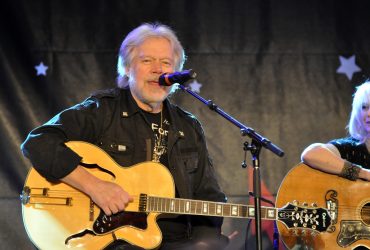This article originally appeared in the June/July issue of WiFi HiFi of Magazine. Since it was originally published, new versions of many of the products discussed and reviewed have come to market. But all products noted here remain on the market and are viable options to consider if you don’t need the latest and greatest and want to save a few bucks.
Last year, I made a commitment to get back in shape. While ambitious self-promises are common around New Year’s, I didn’t bother fooling myself with that seemingly unattainable fantasy goal back then. Combine work and home obligations with my son’s extracurricular activities, not to mention one turkey, chocolate, and wine-filled holiday after another, and who has time, much less motivation and energy, to work out?
I’m not alone. The Statistics Canada Canadian Health Measures Survey, based on data collected from 2,372 adults between 2015 and 2016, found that Canadians were only getting an average of 23 minutes of activity per day. This is less than half of what respondents thought they were getting before they were outfitted with accelerometers to track their apparently inflated claims. Only 17% of adults in the survey were meeting the Canadian Physical Activity Guidelines of getting at least 150 minutes of “moderate-to-vigorous” physical activity every week.
In an Ipsos Reid survey, Canadians said time, laziness, and scheduling were their top-three barriers to getting exercise.
Fred Lilliehook, Senior Product Marketing Manager at Jabra, says people have less time these days because their commutes are getting longer and work/life balance is squeezed. So they have to work out anywhere they can, whether it’s at home, the office, or even the airport, and do shorter workouts like interval training. They are also trying to eat better, focus on mental health, and get more sleep. “All of this,” he says, “has been reflected in the technology available, both wearables and apps, that allow people to monitor, improve their health, and reach their training goals.”
A World Obesity Federation (WOF) report predicts that obesity rates will skyrocket by 2025, with more than 10 million Canadian adults, representing 34% of those aged 18 and older, set to be classified as obese. The repercussions go beyond personal confidence: health problems can arise with obesity, including heart disease, diabetes, and liver disease. And this could cost the country close to $33.7 billion every year. Between 2017 and 2025, the total cost of treating obesity-related illnesses could run upwards of US$207 billion.
Fitness is no laughing matter. And a lack of focus on it is a far-reaching issue. While no one needs to aspire to look like a supermodel, nor be ashamed of the muffin top spilling over the sides of their bikini or their self-professed “dad bod,” trying to be healthier is never a bad thing. That requires multiple lifestyle adjustments, but exercise and fitness are important parts of the equation.
So I began my journey, and joined a gym. I quickly realized not only how out of shape I was, but also how out of touch I was with gym culture and technology. And while I can’t go to the gym right now given the current pandemic, I, like many others, am still trying to find ways to work out at home.
The Market and Opportunities
Sports Headphones
One of the biggest categories in sports tech is sports headphones. NPD Canada defines sports headphones as any pair that is water- and sweat-resistant. For the 12 months ending March 2019, dollars in this category were up 32% and units up 11% when compared to the previous year. The average selling price for a pair of sports headphones is $75, which is also up a healthy 19%. Overall, sports headphones accounted for 18% of the total headphones category unit sales. The top-selling brands on a dollar basis were Apple, Beats, Bose, Jabra, and Jaybird.
I took the Apple AirPods and the Jabra Elite Sport, both true wireless earphones, out for test drives during multiple gym visits and workouts in early May 2019. And it’s easy to see why they are both top-sellers.
Hands-on the Apple AirPods

The sound quality is sufficient for use while you’re working on fitness and want upbeat tracks to make the time pass. The seamless experience they offer when partnered with an iPhone and an Apple Watch is unmatched, right from the set-up pairing process. I tried out a pair with an Apple Watch Series 4, creating a playlist in Apple Music called Workout 2019, then accessing it directly from the Watch. As soon as I pop the Pods in my ears, the playlist begins playing automatically. If I take them out, the music automatically pauses.
I was able to leave my phone in the locker and listen hands-free. The Watch, meanwhile, logs activity and workouts as well. (More on that below). The case is small enough to tuck into the belt pocket of my workout pants, and I could comfortably leave them there while participating in a 45-minute workout class.
While the Hey Siri voice-activated feature is great, I didn’t use it much at the gym for fear of attracting attention at seemingly talking to myself. I chose instead to control playback from the Watch itself. But with a predefined playlist on Shuffle, not much control was needed.
You’ll get up to five hours of listening time and up to three hours of talk time per charge, with a stable connection thanks to the new Apple H1 headphone chip. If you run out, or realize the battery is almost dead before you head over to the gym, pop them into the wireless charging case for 15 minutes to get up to three more hours. To find out how much battery you have left, hold them next to your iPhone, or say “Siri, how’s the battery on my AirPods?”
They originally sold for $270 with the wireless charging case, or $220 with the charging case but you can probably find them for much less nowadays.
Hands-on the Jabra Elite Sport

The Jabra Elite Sport ($280) are designed specifically for sports and fitness use, though Lilliehook notes that, given Jabra’s expertise in hearing aids and professional headsets, all of the company’s headphones are designed to be versatile. So they fit comfortably in your ears, and provide great call quality.
Dubbed by ZDNet as the “Apple AirPods for those who sweat,” the earphones are larger than the AirPods but come with a number of tips and wings to ensure a perfect fit. Pop the buds in and twist so that the tip of the EarWing fits into the ridge of your ear. They didn’t initially feel as comfortable in my ears as the AirPods, but you get used to them over time.
Two mics in each bud help filter out background noises, and the earphones did a great job of filtering out wind noise when I wore them during a brisk walk on an especially windy day. With hear through, you can press a button to be more aware of your surroundings, ideal if a friend is trying to tell you something at the gym, or you’re running outdoors and want to be more aware of your surroundings.
They run for up to 4.5 hours of play time, or up to 13.5 hours when using the portable charging case.
What really sets these earbuds apart is the Jabra Sport Life app and the in-ear heart rate monitor that deliver on-the-fly heart rate information.
A soothing voice comes through your ears not only letting you know what your heart rate is, but also coaching you to keep in the right zone. While wearing them on an elliptical machine and treadmill, I received constant coaching whenever I dropped out of my target heart rate zone so I knew to move faster to keep up.
It measures VO2, assessing your body’s ability to absorb oxygen and determines your fitness level so you work out in the correct VO2 range, including your heart rate zone. (Note: you’ll need to run the test outdoors on a straight path, without doubling back, in order to complete it accurately.)
Automatic Rep Count tracks movement via sensors in the earbuds, and provides a countdown on your smartphone’s screen, along with feedback via in-ear notifications. Select workouts from the app you can follow along with, complete with videos that show you the correct way to do different exercises. Pace Predictor takes into account your training, current fitness level, and times you’ve been running/cycling and can predict how long it will take you to complete a distance, and help you improve your time. It will also analyze your training and provide live feedback, advising when and for how long you should rest in between sets and workouts.
Smartwatches and Fitness Trackers
On the wearables end, NPD Canada reports that units and dollars for fitness trackers were down over the past 12 months by 24%, though the average selling price of $138 remained steady. But smartwatches, defined by wristworn devices with full screens that can also receive notifications and access app from connected devices, are on the rise. These devices, like the Apple Watch, Samsung Galaxy Watch, and Fitbit Versa, also track fitness-related data, including sports and activities, sleep, and heart rate.
According to eMarketer, about half of adult wearable users regularly wear a smartwatch, and that’s expected to rise from 51.9 million in 2018 to 67 million by 2022.
In Canada, Statista says that there are roughly three million wearable device users, and the category is worth US$228 million in revenue in 2019, with the expectation of 6% annual growth for a market volume of US$287 million by 2023. User penetration is 8.1%, expected to rise modestly to 8.5% by 2023. Not surprisingly, the largest user segment is those aged 25-34, accounting for 31.6% of all users, according to Statista Global’s Consumer Survey (July 2018), followed by 35-44-year-olds (25.8%).
Fitbit has found in its studies that the majority of people are looking for either a tracker or a smartwatch, with tracker customers desiring something that’s more focused, slimmer, lower profile, and without added bells and whistles, while the smartwatch customer wants advances features.
But many of the latest smartwatches can not only log data, but function as a personal trainer in your pocket, too.
During my fitness regimen, I tried out two premium smartwatches with a heavy focus on fitness features: the Apple Watch Series 4 (starts at $519) and the Fitbit Versa ($250).
Hands-on the Apple Watch Series 4

Aside from being the perfect iPhone companion for notifications, apps, smart home device control, and more, the Apple Watch is also an ideal fitness companion.
It not only detects your heart rate in real time, but also provides notifications if your heart rate is too high or low, depending on figures you predefine in the app. This can help you detect potential issues if your heart rate unusually rises during a period of inactivity, for example.
Features in the Workout app are specific to different activities, such as cadence and pace alerts for runners. If you are behind or ahead of where you want to be, the Watch will gently tap your wrist to urge you to pick up the pace or slow down.
At the gym, the Watch can pair with compatible equipment like a stair climber or treadmill so you can sync data like your heart rate, speed, and calories burned.
It can automatically sense certain workouts if you forget to manually add them before you begin. Three minutes into a cardio workout on an elliptical machine, the Watch buzzed and read “It looks like you’re working out? Do you want to start logging?” The suggested activity popped up (it was correct) and I was able to select it and start recording the exercise. There are a variety of exercise options from which you can choose, from outdoor walks to high-intensity interval training, rowing machines, stair steppers, hiking, yoga, and swimming. If you don’t see the activity you’re doing, select Other, which will provide you with the calorie equivalent of a brisk walk if sensor readings are unavailable.
On the Watch face, you can customize the complications to see data that’s most important to you, like music, heart rate, calories, and more.
Because it’s water-resistant up to 50 metres, you can both swim with the Watch and track pool and open water workouts. Additionally, it can work with other fitness apps while still giving you credit towards your Activity rings. The colour-coded rings highlight progress in terms of movement and active calories, exercise minutes and total active time, and standing, including how many hours you stood and how many you were idle.
Musically, as noted, I easily played tunes from Apple Music using my phone, or by syncing music for listening even when my iPhone was out of range. With the Cellular model, you can get a plan specifically for the Watch that lets you make and receive calls, reply to messages, receive notifications and more while away from your phone. This is useful for busy professionals who don’t want to keep their phone with them while working out, but also can’t risk missing an important client call or are waiting for a critical e-mail.
Battery life is up to 18 hours, so you’ll need to recharge it every day, ideally overnight which means no sleep tracking (which would have to be accomplished through a third-party app anyway; more on this later).
Hands-on the Fitbit Versa

The Fitbit Versa offers some compelling fitness features as well. With a similar design, including a large square face (slightly wider than the Apple Watch), it has function buttons on either side versus the Watch’s Digital Crown, and a similar touch screen interface.
It, too, can receive notifications for incoming calls, messages, and from synced apps. And it can detect your real time heart rate.
Within the Fitbit app, which is super easy to read, you can log exercises (or do so directly from the watch itself.) Search for the desired exercise, from walking and running, to cycling, pilates, yoga, and martial arts. SmartTrack can auto-recognize your workout and record it if you forget to do so manually.
Participate in on-screen workouts that coach you through sets either at home or at the gym. I tried a few workouts, and they were simple to follow, with a video first showing me what exercise to do and how to do it, then counting down as I completed 12 squats or 10 planks into downward dogs. My wrist buzzed when each set was finished, then I had a 5-second countdown to review the next task before it began.
You can store up to 300 songs on the watch itself to listen to without your phone. This, however, is a somewhat cumbersome process, as you need to download the Fitbit Connect app to your Mac or PC, put the watch into transfer mode, then transfer your desired playlists. And it won’t work with DRM-encrypted files, such as those downloaded from Apple Music. Alternatively, you can download playlists from Deezer.
Also water resistant up to 50 metres, you can wear the Versa while swimming and track laps and calories burned. While running, connect it to your phone’s GPS to view your pace on the display, and a map of your route in the Fitbit app.
While you won’t get as seamless an experience when connecting the Versa to wireless headphones as you would with the Apple Watch and the AirPods, the watch can connect to Bluetooth headphones.
Battery life is rated at 4+ days, which allows for 24/7 wear, including overnight for sleep tracking, an area where Fitbit excels (more on that later). But I’ve found that usually by day three, I have to recharge as the indicator inches closer to the red.
There are different clock faces highlighting the details that are most important to you, in the style you like. There are stats-heavy faces, for example, that feature fitness stats more prominently.
Key data in the app includes steps, floors, kilometres traveled, calories, active minutes, how many days of exercise you had each week in relation to your pre-set goals, hours of sleep, real-time and resting heart rate, and how many and which hours you achieved your step goals. Additional data can be shown via third-party apps and other devices. With the Fitbit Aria smart scale, you can keep track of your weight and body fat percentage. With compatible smart water bottles from companies like Thermos, you can log your hydration. And with apps like MyFitnessPal, you can log everything you eat and drink to see how your caloric intake relates to the calories burned.
Sleep tracking is a key part of the Fitbit experience. “We’ve gotten really great feedback on Sleep Stages,” says Dennis Hsu, Director, Product Marketing at Fitbit. “It’s a foundation for a person’s health. We believe, and we know from the science, that sleep is a critical component of that.”
In addition to data on your hours of sleep, and time spent in light, deep, and REM sleep stages, you’ll also get useful insight and tips to help you adopt better habits, like that people your age who have a consistent bedtime tend to feel more rested, or that sleeping in on the weekends means you aren’t getting enough sleep during the week.
Motivation and Building Communities

Motivation is key to staying committed to working out. In the aforementioned Ipsos Reid survey, 64% of Canadian respondents said that working out with others motivated them to work harder, yet 73% prefer to engage in physical activity on their own. Sixty-two per cent say they get bored easily when they are working out.
With the Apple Watch, you can share activity progress with friends, and start competitions. Kyle Ardill, Owner of SWAT Health in Ontario, a fitness and health expert and an Apple Watch user, obsesses about his “rings,” so he got about 30 friends and clients to share theirs with him and one another as added motivation. “It really helps a lot of my clients to stay accountable as well.”
Lilliehook has noticed a trend toward people working out in groups and wanting to share their results and “gamify” their fitness. The data provided by many of these devices can help you break habits as well, like consistently going to bed too late.
You’ll get notifications that cheer you on if you’re ahead or warn you that you’re falling behind to give you a push to work harder or go the gym when you’re feeling lazy and unmotivated. It might seem silly, but a virtual trophy can put a smile on your face and provide a much-needed sense of accomplishment.
Motivationally, the Fitbit app offers daily and weekly challenges you can participate in with others in the community or personal friends; guidance through Fitbit Coach workouts (some require a Premium subscription), and a community feed where you can share experiences, see how you stack up against friends and receive props when you meet or exceed step goals, or encouragement when you’re almost there. The Versa also provides reminders to move, letting you know if you’ve been sedentary for too long, and suggesting you get up and walk about. (Apple Watch does the same.)
Hsu is particularly proud of the Fitbit community, which has an active user base of 28 million people. Something like 70% of user posts about personal experiences, providing inspiration, or asking questions, receive positive affirmation from another member. “It’s great for our members to have that support system from others.”
Headphones play their role, too, offering motivation in the form of music. And smart models like the Jabra Elite Sport go beyond that by motivating you to stay in your heart rate zones and counting reps.
Using Data to Take Action

It isn’t just about acquiring all of the data but also what you do with it, notes Ardill. Hsu says Fitbit is continuing to expand data correlations and feeding those insights back to users so they can see what works for them and what doesn’t and provide guidance to help them meet their goals.
“We’re focused more on not just crushing data,” he says, “but helping users interpret data and take action.” Collecting the data is only step one of the process. “The real magic,” says Hsu, “is in helping people understand that data in real time, see correlations, reinforce positive behaviour, help them identify things that might not be going so well, and provide guidance.
“A lot of people don’t know what to do next,” he continues. “Even if you see the correlations, you think ‘that’s interesting that I get less deep sleep when I do X, Y, and Z.’ But what do I do about that? How can I improve on that? That’s a key part of the ‘on Fitbit’ experience that we’re building out.”
Lilliehook believes there’s potential for even more data to be captured from devices like headphones to give users a more holistic view of their health and wellness, like breathing, motion detection for stress and sleep measurements, and even hearing health. “There are lots of different areas where, with the same technology, you can actually get more actionable data that’s relevant to the user.”
Wellness and Safety Features Mean Anyone Can Safely Exercise

Many of the latest wearables incorporate health monitoring features that make it easier for older or injured people, or those with health concerns, to exercise without worry, beyond things like heart rate warnings and in-ear, in-app, or on-screen coaching based on individual fitness levels.
Press and hold the Digital Crown on the Apple Watch to dial emergency services. The Watch can detect a hard fall and, if you don’t respond, it will tap your wrist, sound an alarm, and call emergency services. Those who use a wheelchair are also encouraged to increase their activity levels: the Watch tracks pushes instead of steps, and there are wheelchair-specific workouts in the Workout app.
The Breathe and Relax apps for the Apple Watch and Fitbit devices, respectively, help keep you centred through a variety of calming breathing exercises.
Sleep tracking is another core part of the experience. The Apple Watch doesn’t track sleep in its Activity app, but you can use third-party apps like SleepWatch. It calculates total sleep time, a breakdown of restful and light sleep, your 7-day sleep rhythm, percentage of sleep disruption, and goals toward reaching a 3-day sleep target. To get more advanced tracking, including a SleepWatch score, you need to upgrade to premium for $33/yr. or $4/mo.
Fitbit takes pride in its Sleep Stages feature, which has proven to be reliable and detailed. It registers your total sleep time, and breaks down the hours or minutes of light, deep, and REM sleep. It then subtracts the time you were actually awake throughout the night from your total sleep time, providing a realistic look of how much sleep you actually got, not just how many hours you were laying to rest.
On one night, the SleepWatch app logged a total sleep time of 7 hours and 5 minutes (with similar sleep and wake-up times), and 4 hours and 5 minutes of restful sleep, while the Versa reported 5 hours and 56 minutes of sleep for that same night, subtracting an hour and four minutes for times when I was deemed “awake.” Together, they add up to about the same. But the way the figures are reported are slightly different.
Another factor that can impact women’s health is menstrual cycles. The Clue app lets women track their cycles using an Apple Watch. Fitbit has offered menstrual cycle tracking for some time, and Garmin recently added it to the Connect community, allowing women to track and predict their menstrual cycles and symptoms, and see how they fit into their overall health and wellness.
Garmin’s new Forerunner devices have safety and tracking features that allow users to share their real-time location with chosen contacts in case they need help, such as getting lost or hurt while hiking in the woods or pulling a muscle in their back while working out at home.
The High-Tech Gym, Outside of the Home and In

With the latest high-tech offerings, you can get innovative exercise class experiences on demand, both in member facilities and at home. And that goes beyond options like guided workouts through wearables like Fitbits and apps like Jabra Sport.
OrangeTheory Fitness is taking the experience to a new level through technology-tracked, coach-inspired group workouts. At the heart of the system is OTConnect technology, which delivers heart rate data and performance metrics in real-time. Step on a treadmill and the OTbeat chest-worn heart rate monitor and armband seamlessly connects to the system so you can see your workout stats in front of you. Use the heart rate data to determine when you should ramp up or slow down, and a coach can more effectively guide workouts. Having the data from multiple people on large screens in front of you means your competitive side will kick in, too.
“Tech is great for making sure you’re getting all of the benefits of a workout, and you’re getting the right intensity and it keeps you informed and maybe a little distracted during the workout,” says Joel French, Senior Director of Research, Fitness and Wellness at OrangeTheory Fitness.
Detailed summaries are e-mailed after a workout, including calories burned, Splat Points (one per minute spend in the “orange” or “red” zones), and other metrics so you can track progress over time. A Challenge Tracker app lets you document milestones or personal records.
One of the biggest excuses people use for not working out is a lack of time to go to the gym at all, and a lack of motivation at home.
The Peloton home-connected exercise bike, which launched in Canada last October, has been getting a lot of attention as a way for people to “attend” remote classes from the comfort of their own homes. The bike comes with a display on which you can access live and on-demand exercise classes taking place in Peloton’s New York City studio. Fourteen daily live and 10,000+ on-demand immersive cycling classes are streamed daily.
Kevin Cornils, International Managing Director for Peloton, says that while Canadians want to work out, 80% of them want to do so on their own time and not on someone else’s schedule.
“Technology has changed everything,” he says, “from the way we watch television to the way we travel. Fitness is the next industry going through a revolution.”
The bike is $2,950, including delivery and set-up, plus $49/mo. to access unlimited classes, including both cycling and floor workouts like running, boot camp, strength, stretching, and yoga.
Other Great Tech for Keeping Fit

Fitness tech is ever-evolving, but there are simple gadgets and gizmos that always come in handy.
The FlipBelt running belt (about $40) offers a clever place to store things like your ID, credit card, mobile phone, wireless earbuds case, car keys, and more while you work out at the gym or go for a run or bike ride. Positioned around your waist, overtop your workout pants, the moisture-wicking fabric has slits around the perimeter in which you can slide your items. There’s also a version with a zipper for keeping personal items secure during rigorous workouts.

If you go to a gym, a padlock is useful to store your valuables in a locker. A Bluetooth lock won’t make sense if you plan to leave your phone behind, but a fingerprint padlock like the Tapplock one+ would be perfect. Made of reinforced stainless steel, the lock uses a capacitive fingerprint sensor to unlock in under 0.8 seconds. In addition to using your fingerprint to unlock it, you can also use the app or a back-up Morse Code-type unlock method that includes a combination of long and short presses on the power button. It lasts for up to a year or 3,500 unlocks per charge. It sells for US$99 or get a double pack if you want to share with a friend or gym partner for US$180.
Tile Bluetooth trackers are also useful to clip onto your gym gear so you can track it if it’s lost or stolen. With the Premium app, you can receive notifications (currently in beta) that remind you if you’re leaving the house or office and forgetting your gym bag, headphones, or other Tile-enabled devices.
Bottom Line

The fitness tech space is ripe for growth, and it’s worth getting in on the action, particularly if your target customer base falls into the prime 25-44 age range. These are the folks who are most likely to be reevaluating their bodies and fitness levels, whether it’s because they’ve just had kids, or their kids are grown and moving off to college.
But don’t discount the older generation as well. If the fitness classes at my gym are any indication, there are plenty of 65+ people who care about their health and wellness, and may find value in fitness devices, whether it’s an armband to secure a phone, a smart water bottle to keep track of hydration, an activity tracker, or a good pair of headphones so they can listen to their favourite podcasts while they work out.
We all aspire to be better versions of ourselves. And being healthier all around, whether it’s through eating right, drinking more water, getting more sleep, exercising, or all of the above, helps us get one step closer to achieving this goal. Working out takes time and commitment. It’s not easy. But there’s no excuse. And there’s plenty of tech to motivate, entertain, and guide you along the way to a healthier you.