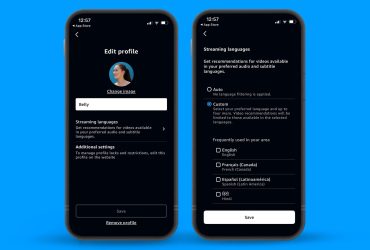It’s a scary time, and with many families deciding to keep their kids home for the upcoming school year to participate in distance learning, parents will have to act as pseudo-teachers as well. Google is attempting to help with a new feature called Family Bell.
Family Bell consists of bell reminders that can play throughout the day to announce when it’s time to start a new activity, whether it’s an online class, work on a different subject, break time, quiet reading time, lunch or snack time, recess (i.e. outdoor time), and more, just as they would get in a classroom setting.
To create a Family Bell, just say “Hey Google, create a Family Bell” or tap on “Family Bell” in the Google Assistant settings. There are suggested bells for activities like recess, nap time, and math, or you can customize bells using your own voice. For example, a bell could address your child by name and advise them that it’s time to start French homework or that they should grab a quick snack; or even add an inspirational message along with it, ideal for parents who might be working away from the home, leaving kids with caregivers.
For families with multiple kids, you can set different bells to go off at the same time on different devices, so your older child will hear his bell through the Google smart speaker in his room while your younger child will hear his bell from the playroom downstairs.
Bells can be created and managed using an Android or iOS device and can play back on any compatible smart speaker or smart display in the home. There’s an added dimension with smart displays which will, in addition to play the audible bell, show a school-themed video and play familiar sounds of school, like kids going through their lockers. The lights on a smart display like the Nest Hub Max will also flash red, orange, and yellow.
Google Bells will roll out in English in Canada, the U.S., U.K., Australia, and India.
Additionally, Google Assistant now allows you to broadcast and reply to messages to specific rooms or devices versus all around the house. So rather than shout to your teenager that dinner is ready, you can use the smart speaker like an intercom to give them the five minute head’s up.
There are also fun, new wake-up alarms with voices, music, jokes, facts, and words of encouragement from characters like Hatchimals. Call up a fun fact as well by saying something like “Hey Google, tell me about the animal of the day” and kids can learn about, her how it sounds, and even partake in a challenge, like drawing it.
For older kids, they can say things like “Hey Google, help me with my homework” to get suggestions about different historical events, the periodic table, or calculations. Google can also help with how to spell different words, or to translate or interpret during language learning. (Just be careful to avoid Google doing your kids’ homework for them!) Kids under the age of 13 can have a personalized Google Assistant experience by logging into their own Family Link account and gaining the parents’ permission.
Other activities kids and families can partake in include discovering new games (“Hey Google, play a kids game”), hearing stories (“Hey Google, tell me a story.”)