Google has released its latest Android 16 OS, which will be available first on Pixel devices, followed by its latest selection of Pixel Drops with new features and functions.
Android 16

Android 16, which will launch initially on Google Pixel phones like the new Google Pixel 9a followed by other branded Android devices. The new OS offers up plenty of exciting new features.
You’ll get live updates with your notifications, showing a progress bar with real-time updates from compatible ride-share and delivery apps. Notifications from the same apps will also be grouped to help reduce clutter and the annoying constant stream of “pings” to your device whenever there’s an update.
Android 16 also offers support for hearing aids LE audio. Switch from LE audio hearing devices to the phone’s mic for clearer calls in noisy environments. There’s also now native control for hearing devices so you can enjoy a more consistent experience with easier access.
Enhanced security is also part and parcel of Android 16. Coming later this year, there will also be a new desktop mode that allows you to interact with apps and content from a compatible large screen device, like a tablet. Custom keyboard shortcuts, meanwhile, help you create a combination of hotkeys. There’s also a new taskbar overflow that makes it simple to find apps when the task bar is already full.
Android Ecosystem Updates
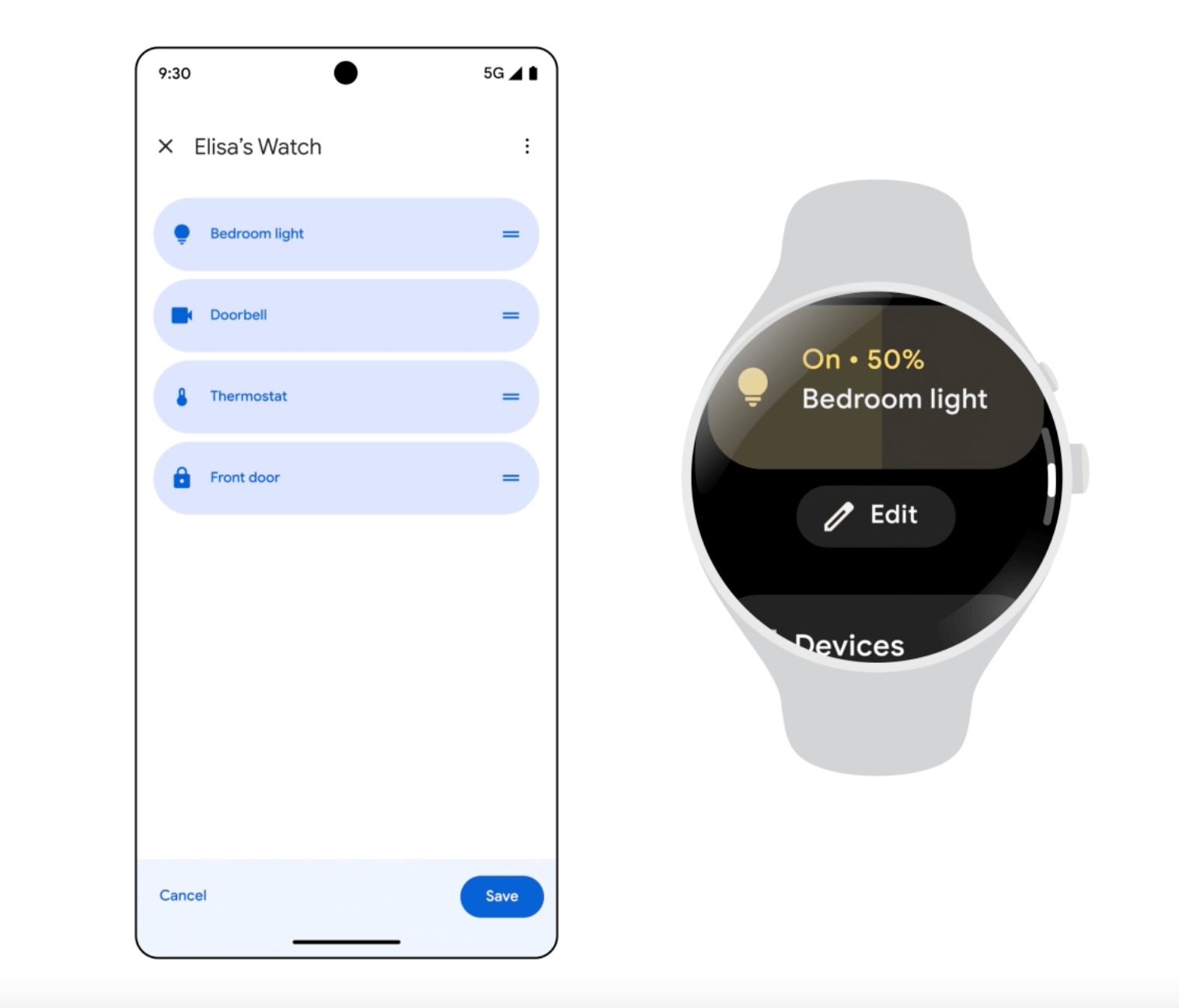
There are also several new Android ecosystem updates, as follows.
RCS Group Chat Features: When engaged in an RCS-enabled group chat using Google Messages, you can set custom icons and mute notifications on specific chats for as long as you desire. So, when the friends group chat is blowing up, it doesn’t have to disrupt your meeting or workflow.
Google Photos Image Editor: Circle, brush, or tap on what you want to edit and you’ll get AI-powered suggestions with a list of recommended tools from which to choose. Use Reimagine to describe what you want and Auto frame to expand the scene or crop the photo just right.
Favourites in Google Home: Sign up for Public Preview to pin Google Home Favourites to the devices you use most. Then, you can more easily manage your home with device-specific shortcuts. You can do things like connect your thermostat to your WearOS watch or your kitchen speaker to your Android phone.
Safety Check Timer Extension: Extend the Safety Check check-in time by simply tapping the phone or smartwatch versus having to create a new one.
Emoji Kitchen: Combine stickers to enhance existing emoji to share them in new ways with friends via Gboard.
Express Transit on Wear OS: You can now more easily make a transit fare payment without having to open Google Wallet on your phone or WearOS watch: it will be ready to pay upon scanning.
June Pixel Drop

Along with the seven years of OS and security updates Google offers with its latest Pixel phones, you also get frequent Pixel Drops with new features. Here’s the latest coming this month.
Pixel VIPs: Starting next week, Pixel users can add their favourite people to a new Pixel VIPs widget, including their contact details, birthday, homr address, and preferences. From here, you can view recent communications. Those noted as VIPs also automatically bypass Do Not Disturb, like your spouse, elderly parents, or kids so you never miss a crucial message.
Create Custom Stickers in Gboard: Powered by Pixel Studio, you can create custom stickers using generative AI within Gboard. Simply type a prompt or use photos from your camera roll.
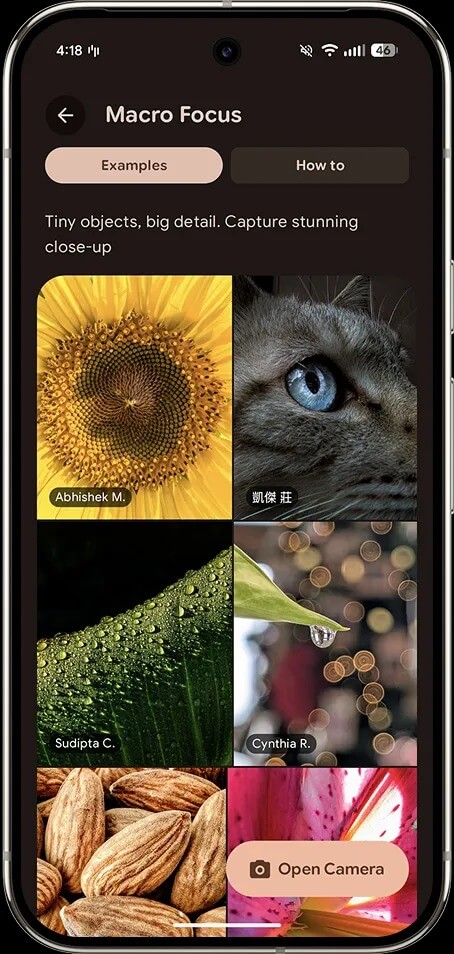
Education Hub in the Camera App: Novice photographers looking for some help can now access a new education hub in the Camera app. It provides how-to instructions for each mode along with visual inspiration.

Expressive Captions: Available in Canada in English, the phone can better understand the intensity, nuance, and emotion conveyed through speech and provide more expressive captions.




