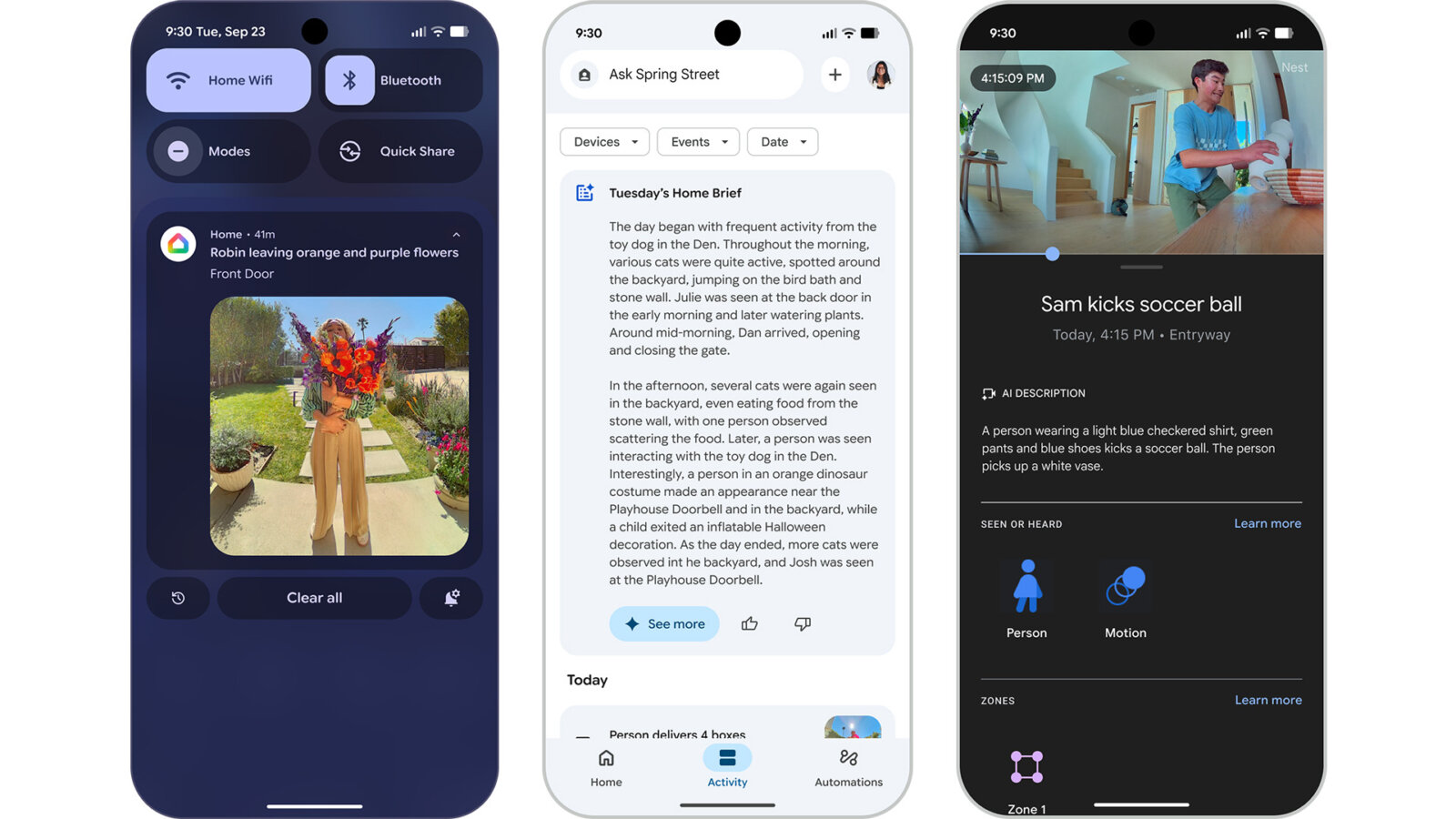Google has introduced Gemini in its smartphones (and smartphones from other brands like Samsung and OnePlus), computers, tablets, even smartwatches. And now, it’s finally coming to the smart home in a big way. From updates to devices dating back years so long-time customers can get on board to a redesigned Google Home app and exciting, intelligent, contextual functionality, it’s the biggest overhaul for the Google smart home in some time. And it will completely change how you interact with your smart home.
Gemini for Home
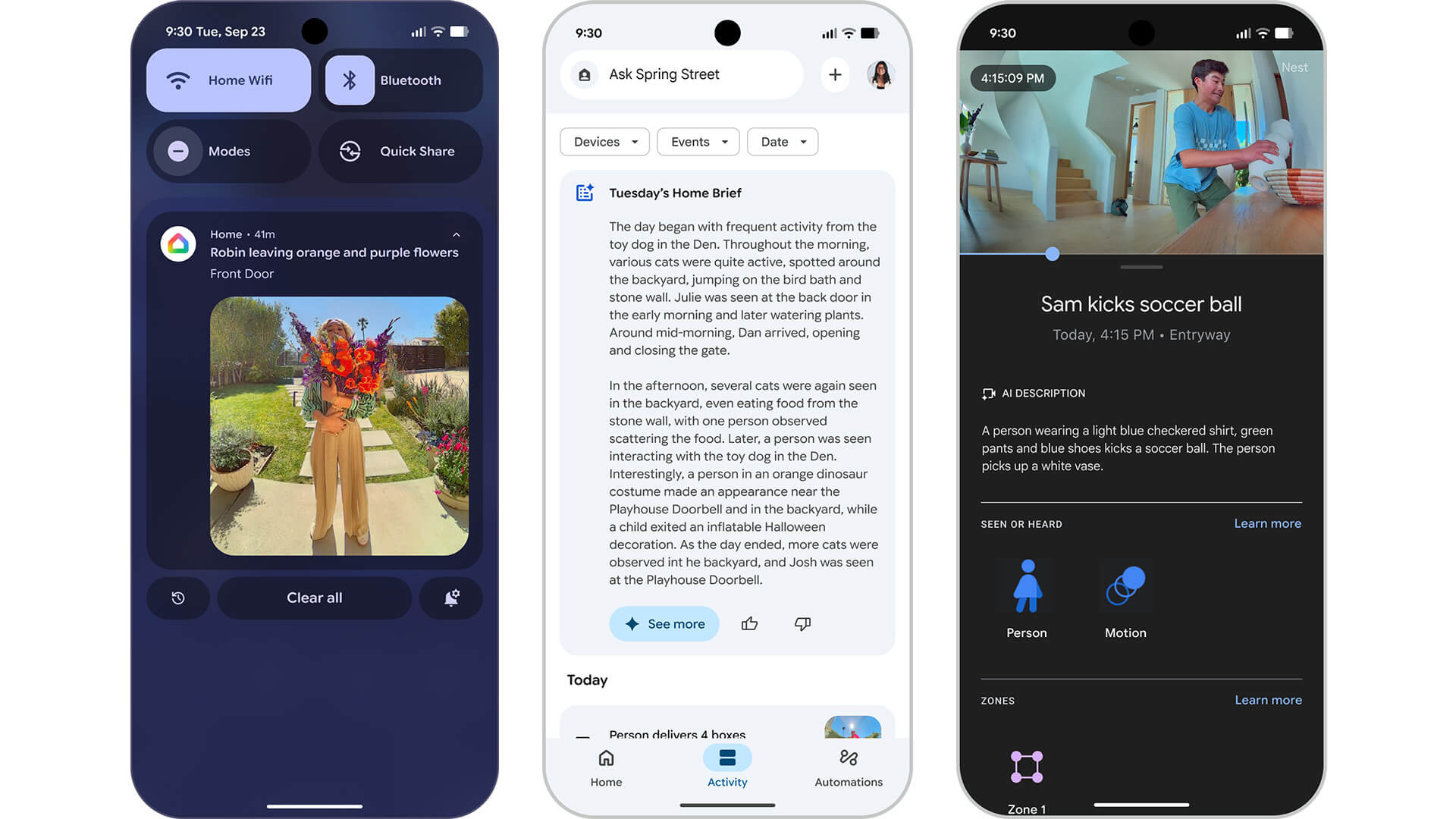
Replacing Google Assistant, Gemini for Home brings a new level of intelligence to cameras, and overhauls the Google Home app. As noted, Gemini-powered features will be enabled for compatible devices you already own and also found in new hardware (more on the new products below).
Adding a new conversational element to smart speakers, displays, cameras, and doorbells, you no longer need to speak rigid commands. Instead, you can have a natural conversation, just as you have been having since Gemini was introduced for devices like the latest Google Pixel phones, such as the Pixel 10 Pro I reviewed last month, and the Google Pixel Watch 4 smartwatch (review coming soon). You can even have a back-and-forth conversation, like asking why your dishwasher isn’t working and getting ongoing assistance to troubleshoot, or describing a song with vague recollections of some of the lyrics or what it is about.
It can understand intent. Research a recipe and ask it to add whatever you need for chicken parmesan to your grocery list without rhyming off each ingredient individually. It just knows. You can even add dietary restrictions, like no dairy or details like how many people will be dining and it will automatically adjust the list items as needed. It can even help you decide what to make based on what you have in your fridge and pantry, all in one seamless conversation.
For smart home control, you can use logical phrases to indicate your intent, like “Hey Google, I’m about to cook. Can you turn on the lights?” and it will know you mean in the kitchen. Or even request exceptions, like “turn off all the lights except in the living room.” Go ahead and enjoy your late-night binge-watching session.
When it comes to cameras, instead of the usual “package delivered” or “motion detected” notification, it can provide an entire narrative, like that a delivery driver is at your door and dropping off a package. Find a specific clip by asking something like “what time did my son get home from school?” or “Did I leave the trunk open?”
Creating automations is simpler, too. Say things like “create an automation to turn on the porch light and lock the front door every night at midnight” so you don’t have to worry if you forgot. This is great for simulating presence if you’re away on vacation. In fact, you can even be less specific, saying “turn different lights on and off throughout the day so it looks like someone is home.”
As noted, these features will be available in virtually every device Google has made in the last decade. Open the Google Home app (version 4.0 or higher), select your profile icon, select Home Settings, Early access, and you can join to be one of the first to try these features. Note that the most advanced features will require a Google Home Premium subscription, which starts at $13/mo. in Canada.
New Google Home Devices

As noted, Gemini for Home will be available on older Google and Nest devices, including select Google Home speaker models dating back to 2016, select Nest cameras dating back to 2015, smart displays as old as the 2018 Nest Hub, and Nest doorbells dating back to the first-gen wired model released in 2018. But there’s new hardware as well, including new Nest Cams and Doorbells that are specifically engineered for Gemini for Home as well as a new Google Home Speaker, the first audio device built for Gemini.

AI cameras can both interpret and understand, and they’re found in the new Nest Cam Indoor (3rd gen), Nest Cam Outdoor (2nd gen), and Nest Doorbell (3rd gen), all of which provide detailed data using multimodal AI. They all provide 2K HDR video resolution and a wider and taller field-of-view so you can keep an eye on wider front yards or driveways. The new Nest Cams capture a 152° diagonal view, while the Nest Doorbell offers a 1:1 aspect ratio and a 166° diagonal view so you can see packages on the ground, wide entryways, and visitors from head to toe. They also boast improved low-light performance and infrared night vision.
Most notably with Gemini, alerts are more intelligent, so you get more detail versus just “there was motion.” It might be something like “dog jumps out of playpen” so you’ll know that not only was something going on, but also what specifically was going on based on the analysis of the scene by the camera. You can even ask specific questions, like what happened to my flower bed? and the camera will scan footage to find an event with relevant video clips so you can discern that it was a raccoon that ravaged it at night. With Home Brief, you can flip through hours of footage with an easily digestible summary.

Additional features include digital zoom and cropping so you can focus on the most important part of the footage; built-in intelligent alerts that can identify people, vehicles, animals, and packages; and double the event video history from three to six hours with 10-second video previews for every activity.
For privacy, all new cameras use encrypted video by default, two-step verification through your Google Account, and a clearly visible green LED that lets you know exactly when the camera is processing or streaming video.
The outdoor camera and doorbell are IP56 rated and built to withstand dust, wind, snow, and rain. The Nest Cam Indoor comes in Snow, Hazel and Berry. The Nest Cam Outdoor is available in Snow and Hazel, and the Nest Doorbell comes in Snow, Hazel and Linen.

The new Nest Cam Indoor is $130, Nest Cam Outdoor is $200 ($340 for a two-pack), and Nest Doorbell is $240 in Canada.
You’ll also be able to get products from third-party partner brands, including the Walmart onn Indoor Camera Wired and onn Video Doorbell Wired. Set them up and control them right from the Google Home app, where you’ll get 1,080p live view resolution and intelligent alerts along with the new Gemini for Home cameras features. Your Google Home Premium subscription (more on this below) will unlock these advanced features, intelligent alerts, and event history. The onn Indoor Camera Wired (US$23) and onn Video Doorbell Wired (US$50) are slated for the U.S. market.
But others may and can get on board, too. For the Works with Google program, Google is launching a dedicated program for other camera makers to test and build next-generation AI cameras. Partners can be provided with new hardware reference designs, including recommended System on Chips (SoCs) like the Amlogic C302x and C308x series, and a new Google Camera embedded SDK to manage the camera software stack. This combination allows manufacturers to seamlessly integrate hardware with Gemini for Home camera features and the entire Google Home ecosystem.

As for the new Google Home Speaker, which will be available in Canada in March 2026 for $140, it’s built for more natural conversations with custom processing to handle Gemini’s advanced AI for faster, more fluid interactions. A new light ring provides expressive visual feedback with a dynamic glow that shows you when Gemini is listening, thinking, reasoning, responding, or in Gemini Live mode. It introduces balanced, 360° audio that plays sound in every direction so you can enjoy uniform audio no matter where it’s placed in the room. You will also be able to pair two Google Home Speakers with a Google TV Streamer for more immersive audio, continue to group it with other Nest speakers for multi-room music, and use two as a stereo pair. Use the physical toggle to mute the microphone for privacy. It comes in Porcelain, Hazel, Jade, and Berry.
New Google Home App

Everything is controlled in the new Google Home app, which has been redesigned to be faster and more responsive. There’s now a new Home tab with a consolidated overview of all the connected devices in your home. With new gestures, you can swipe for easy access. A new Activity Tab provides an overview of everything that happens in your home. The Automation Tab, meanwhile, features a new carousel at the top with upcoming automations.
With cameras, you get rich animated previews to see what’s happening right from the phone’s lock screen. Swipe between timelines and event lists and double-tap to fast forward or rewind like in YouTube.
Ask Home is accessible from the new header navigation as you move throughout the app. This is effectively your command centre where you can ask just about anything.
Google Home Premium
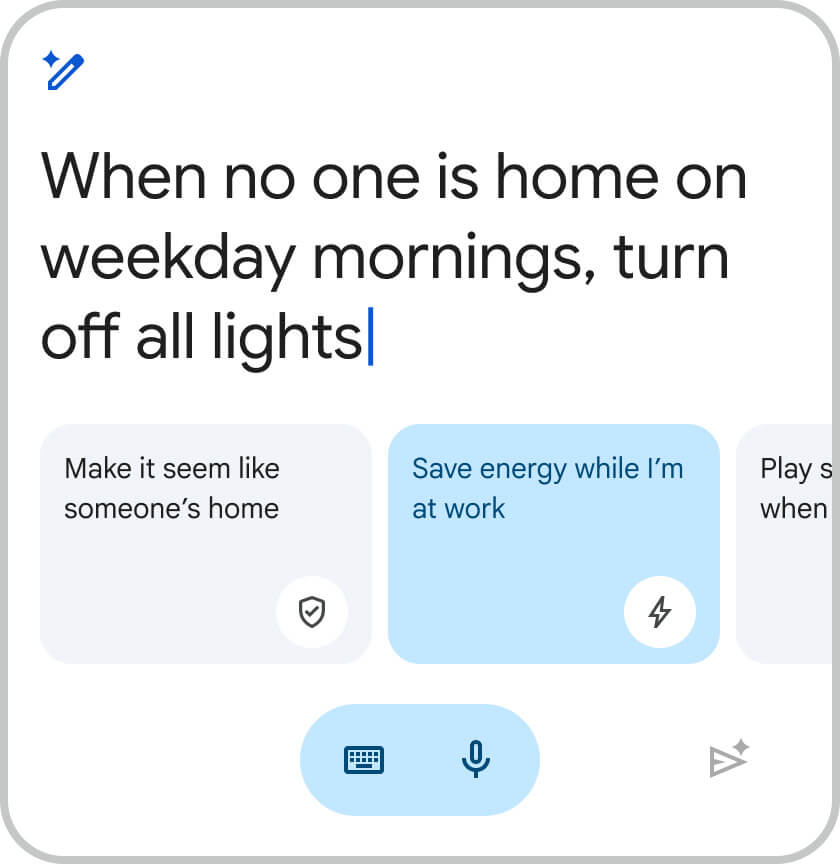
Many of these features are behind a Google Home Premium paywall, so you’ll need an ongoing subscription to take full advantage.
A Google Home Premium standard subscription is $13/mo. and provides 30 days of event-based video history, intelligent alerts, Gemini for Home, and Help me create for automating tasks.
Upgrade to Advanced for $26/mo. (about $250/yr. with an annual commitment) to add another 30 days of event-based video history for a total of 60 days, 24/7 video history, descriptive notifications, the ability to search your video history, get event descriptions, and see daily summaries of events with recaps.
The innovations for Google Home and the switch to Gemini from Assistant have taken some time. But based on all the features and functionality, it will be well worth the wait. Gemini is a far more intelligent home assistant and it will change the game for smart homes that include Google, Nest, and Works with Google products, from smart speakers and displays to security cameras and doorbells, lights, thermostats, and more.