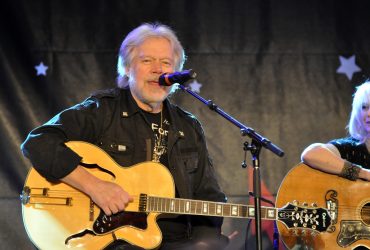In a blog post by Dave Burke, Vice President of Android Engineering, Google announced the beta release of the Android 11 operating system, which offers a number of upgrades over Android 9.0 “Pie.” Here’s a rundown.
Messaging
First, Google Meet is now available to everyone and can support larger meetings while family mode for Duo adds the ability to doodle on calls, add masks and effects, and more so kids and adults, alike, can express themselves and have fun while engaging in social distancing-friendly calls and virtual gatherings.
Conversations from multiple messaging apps will now be aggregated into one space in the notifications section so you can see and respond to all pertinent messages in one spot, regardless of where they come from. Specific conversations can be marked as priority, which will make them show up on the always-on display, even being labeled as an exception to the Do Not Disturb setting.
Another new feature is called Bubbles, which allows you to respond and engage with important conversations without having to switch back and forth between different tasks and messaging apps. Open a bubble for a conversation then continue to multitask while chatting.
When using the Gboard to type, you will receive relevant suggestions for emojis and text you might want to use. This is thanks to secure, on-device intelligence and Federated Learning; Google never sees what you type.
Smart Home Devices
In terms of smart home devices, you can now long-ress the power button to quickly access and control them, doing everything from adjusting the temperature to turning lights on or off, unlocking the front door, and more.
Device controls show up along with other essential digital wallet information you might need quickly, like payment methods, boarding passes (once we’re able to travel again, of course), and more.
To switch what device your audio or video is playing on, like from headphones to speakers or the TV, use the new media controls.
Privacy & Security
Android 11 is also offering a number of privacy and security controls so you can decide how and when data is shared on the device. New one-time permissions grant apps access to functions like your phone’s microphone, camera, or location only once, after which it has to ask again the next time you use it.
There are also controls for dormant apps: all permissions for apps that haven’t been used for an extended period of time will be auto-reset and you will be notified of the change. This might just prompt you to delete apps you no longer use and are unnecessarily taking up room on your device. If it reminds you of an app you should use again, you can grant permissions once again the next time you open it.
Other Features
Other new features in Android 11 include screen recorder, updated voice access, improved performance, and an improved share menu for sharing content from your phone with others.
Android 11 is currently available in Beta on Pixel 2+ phones and will roll out to other devices in the coming weeks.