If you own an LG TV, you may have suddenly noticed that the Apple TV+ app is now available as an option to download to the webOS interface. This is a new addition alongside Apple Music, AirPlay, and HomeKit, which are now accessible via compatible LG smart TVs in over 100 countries and regions, Canada included.
I, for one, was excited to see the addition, which makes it easier to access Apple TV+ content without having to switch inputs to the Apple TV then navigate to the Apple TV+ app. It’s somewhat slow to load, but once up and running, it works like a charm.

From there, you can watch all the most popular Apple TV+ shows and movies, like Ted Lasso, Severance, CODA, Servant, and new series like Shrinking and Hello Tomorrow! Through the Apple TV app, you can also subscribe to third-party streaming services and explore 100,000 films and shows that are also available to buy or rent.
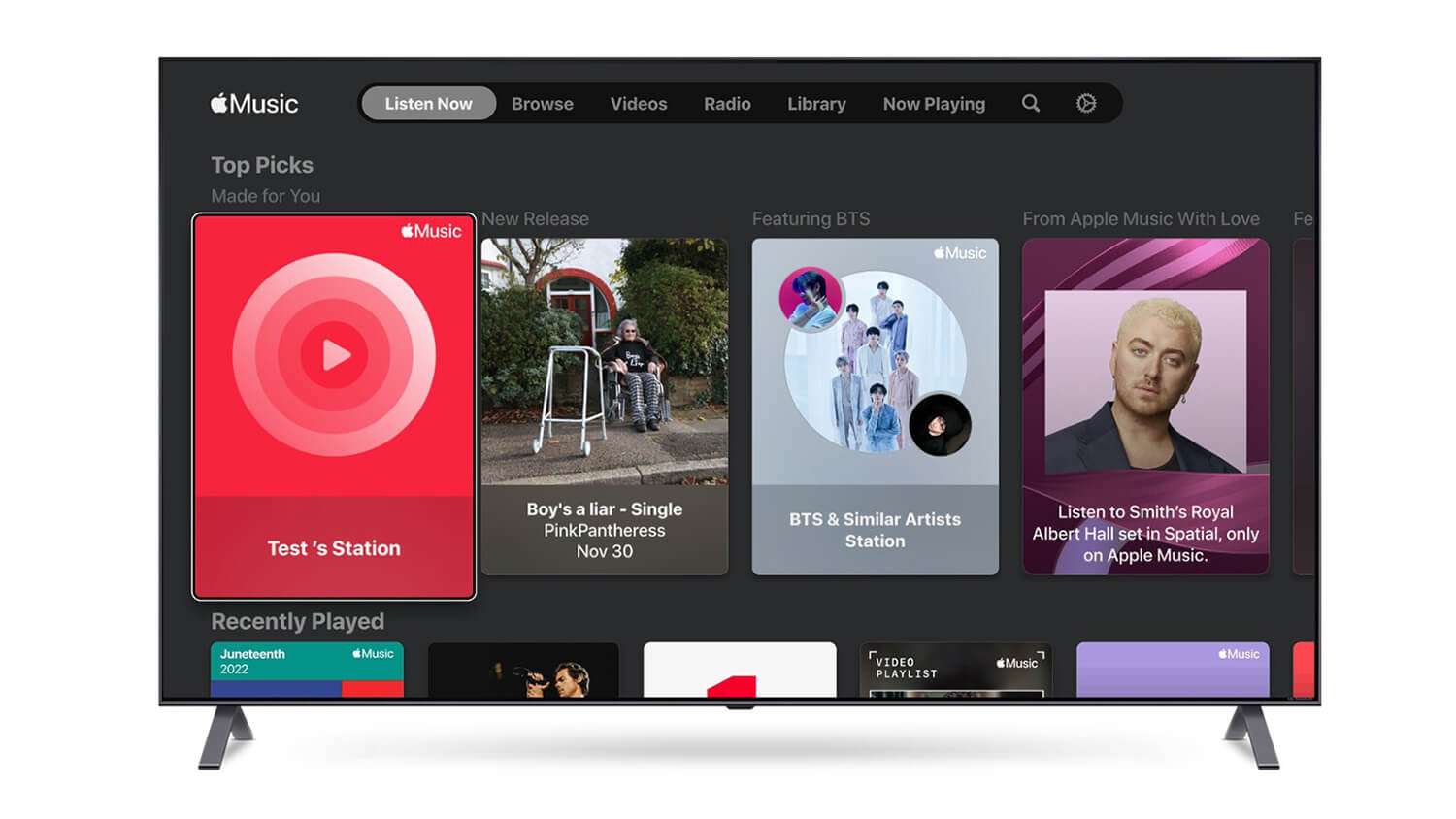
In terms of music, those who subscribe to Apple Music can access the complete library of more than 100 million songs, 30,000 curated playlists, 4K music videos, Apple Music Radio stations, and more. Ideal for using during parties, says Apple, there are millions of songs with time-synced lyrics so you can sing along. Of course, you can also access your personal music library via the webOS Hub.

webOS Hub will also be compatible with AirPlay, so you can stream movies, music, games, and photos to a smart TV from an iPhone, iPad, or Mac. webOS Hub-powered TVs are also Apple Home-enabled, giving you control of your TV in the Apple Home app and Siri using Apple HomeKit technology. Note that AirPlay and HomeKit are only available on OLED TVs and UHD TVs with webOS Hub 2.0. If you have an LG TV model that’s even a few years old, unfortunately, you won’t be able to enjoy these features. You will, however, be able to access the Apple TV app once downloaded from the LG TV app store.








