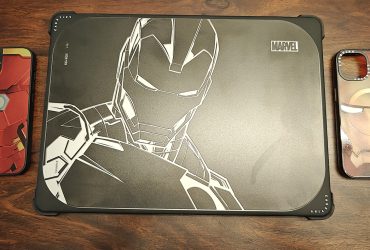Up until now, you could only make one-on-one video calling sessions with friends and family using the Nest Hub Max. But now, owners can now make group video calls with Duo and Google Meet directly from the smart device.
Available in Canada, in English only for now, the feature can be activated via a simple voice command. Just say, “Hey Google, make a group call” and it will initiate.

This will allow families as well as workplaces to communicate together, whether it’s for a social distancing “party” during this pandemic, a chat with the grandparents who live overseas, or a business meeting with clients or the team. You can host up to 32 people.
First, create groups in the Duo mobile app, then ask the Hub Max to make a group call and tap on the Duo group you want to connect with. With auto-framing, you can also move around the room while always staying in view.
For bigger groups, you can say, “Hey Google, start a meeting” and connect with up to 100 people using Google Meet. This is ideal for businesses like fitness instructors, book clubs, community gatherings, or even virtual weddings. To call into a meeting, say, “Hey Google, join a meeting” and tap the “enter a meeting code” option that type in the code to join one already in progress. You can also say, “Hey Google, join my next meeting” to connect to the next call that comes in from your Google Calendar.
While this feature is especially useful nowadays as we work to get through the COVID-19 pandemic, it can come in handy going forward to keep in touch with faraway relatives, meet with clients overseas, or conduct team meetings if many people decide to continue work from home schedules.