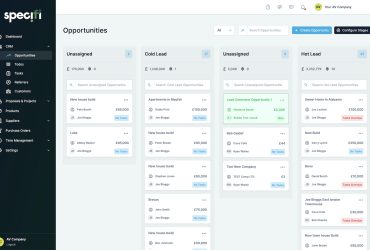Who doesn’t covet a good pair of wireless earbuds? I wear them every time I go for a casual weekend or midday walk, when I’m on Zoom calls, or commuting long distances. One feature I have found invaluable is active noise cancelling: along with being able to enjoy quality audio, I also want to be able to shut out the world around me when I’m walking along a busy road with cars zooming by, or even working from home while work is being done outside or my furnace is humming away in the background. The OnePlus Buds 3 promise to offer not only superior audio through features like support for the LHDC 5.9 profile, but also effective active noise cancellation. So, I wanted to put them through their paces.
What Are the OnePlus Buds 3?

The OnePlus Buds 3 are the company’s latest true wireless earbuds. Sleek in design, they come finished in either Splendid Blue or Metallic Gray. They boast dual dynamic drivers, support for the LHDC 5.0 low-latency high-definition audio codec, and active noise cancellation (ANC).

The dual dynamic drivers feature Basswave Enhancement and the buds themselves incorporate touch volume controls that work with a sliding finger motion. Enjoy up to 49dB ANC and access to Hi-Res Audio thanks to the LHDC 5.0 profile, which promises to allow “more than three times the data transmitted” thanks to a new wireless audio transmission method that affords up to 24-bit/192kHz audio. They support 3D audio when paired with both Android and iOS devices.
With up to 44 hours of battery life using the included charging case, 10 hours for the buds themselves, they can also fast charge in 10 minutes to add up to seven hours when needed quickly. These stats are with ANC off: noise cancellation, naturally, will impact battery life.
The buds are IP55 water- and dust-resistant and are designed to fit comfortably and snugly for long listening sessions. Use the HeyMelody app to customize your listening experience, adjust settings, and more. This includes running a quick OnePlus Audio IS 2.0 ear scan to create your own unique audio profile.
Connecting via Bluetooth 5.3, they support Google Fast Pair and can connect to two different devices at the same time so you can easily switch between them.
The OnePlus Buds 3 are available for $140.
What Can You Do In the App?
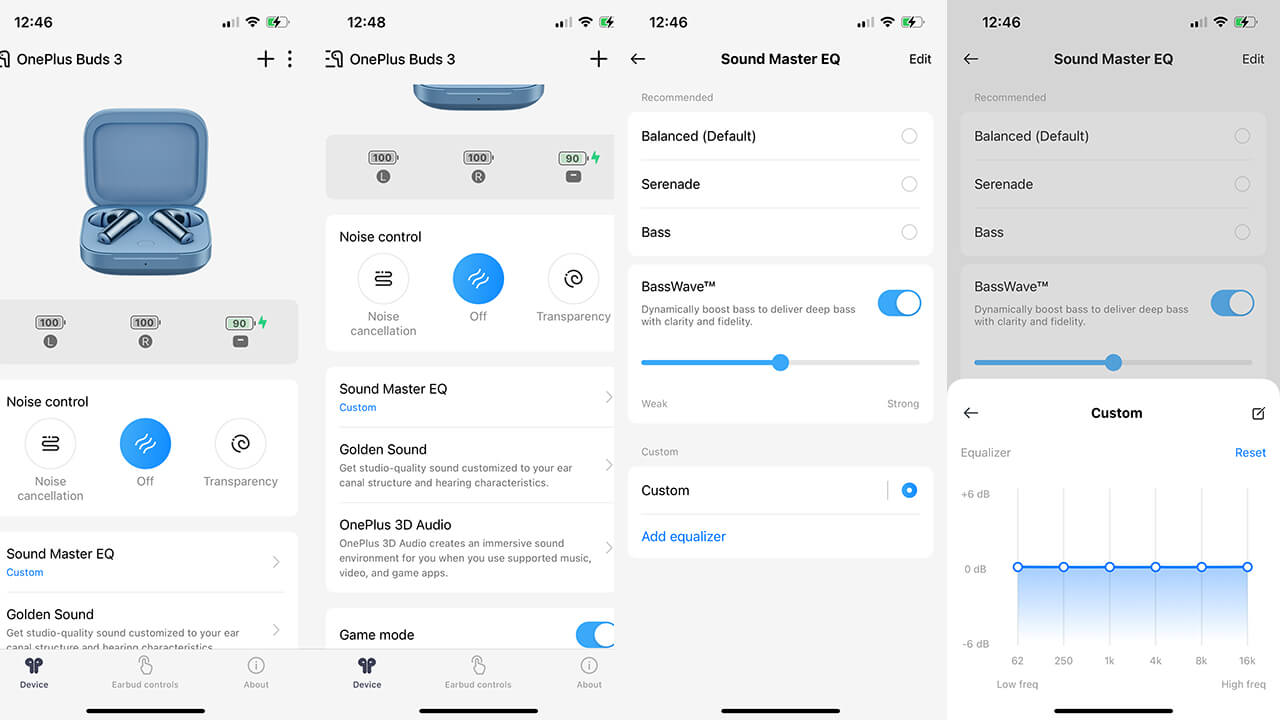
Before you get started and after pairing the earbuds to your smartphone, it’s useful to familiarize yourself with all the settings in the Hey Melody app. There, you can adjust noise cancellation, turning it on or off as needed, or activate transparency mode when you want to allow some sounds in.
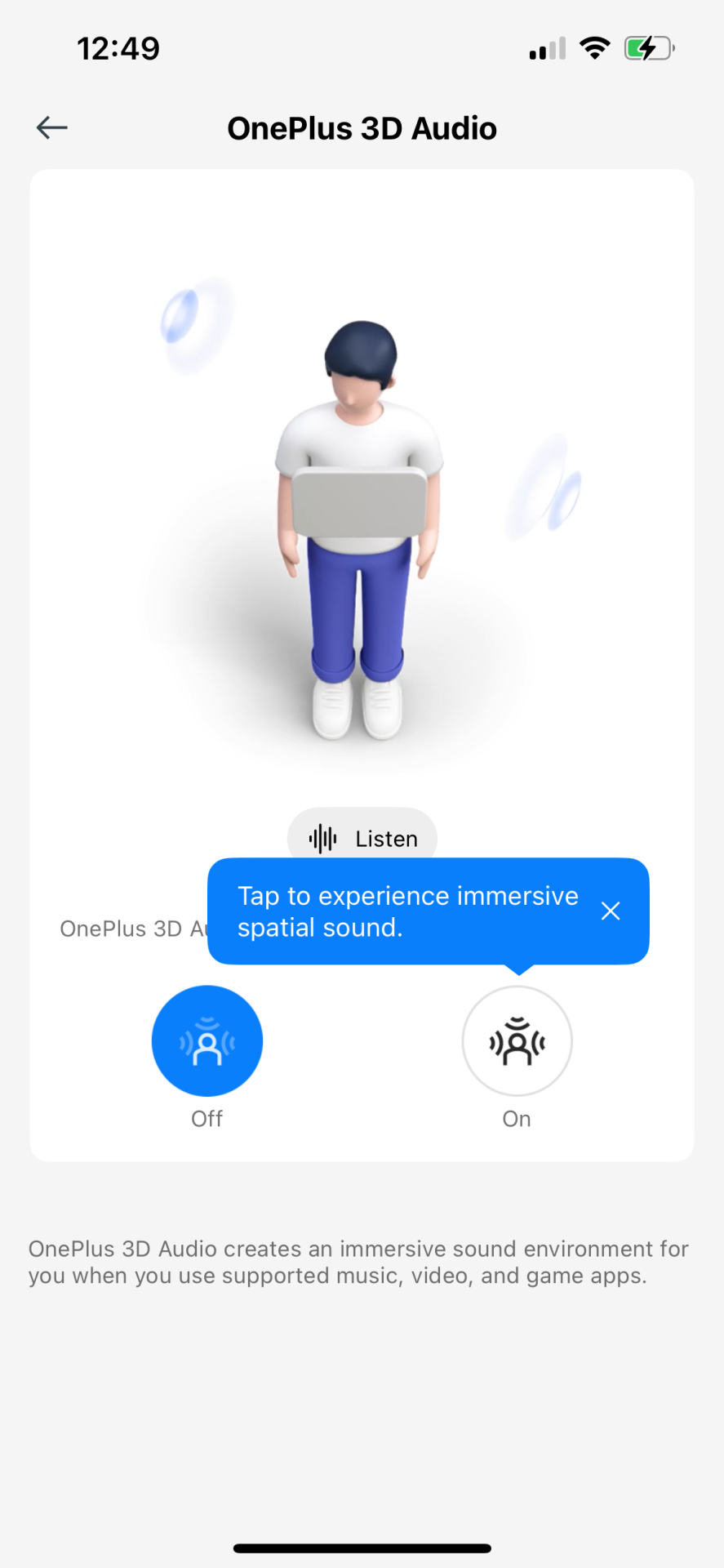
Adjust Sound Master EQ from the default Balanced to Serenade or Bass. Alternatively, you can choose Golden Sound (studio-quality sound customized to your ear), which requires completion of a Canal Scan and Hearing test. There’s also OnePlus 3D Audio, which creates an immersive sound environment, effectively OnePlus’ version of Spatial Audio.
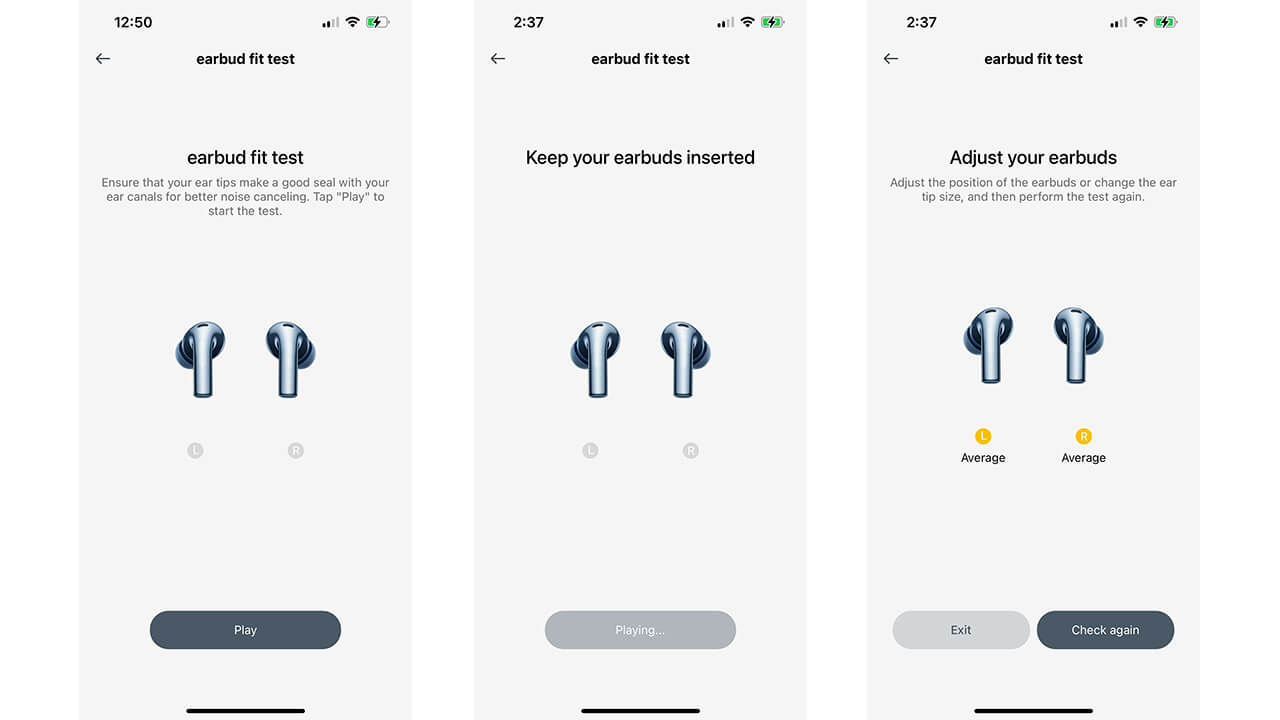
There’s a slider for adjusting the Basswave feature, which the app says can “dynamically boost bass to deliver deep bass with clarity and fidelity.” If none of these sound profiles suit you, there’s a custom equalizer option for adjusting sliders for low to high frequencies and everything in between.
The app also shows battery life for the earbuds and the charging case and allows you to conduct an ear fit test to make sure you are wearing the buds properly with the proper ear tip size. Try as I might, I could only ever get “Average” for the fit.
Use the Find My Earbuds feature to “call” the buds, playing a tone so you can easily locate where you last left them. Check out a detailed tutorial as well, to learn everything you need to know about the buds.
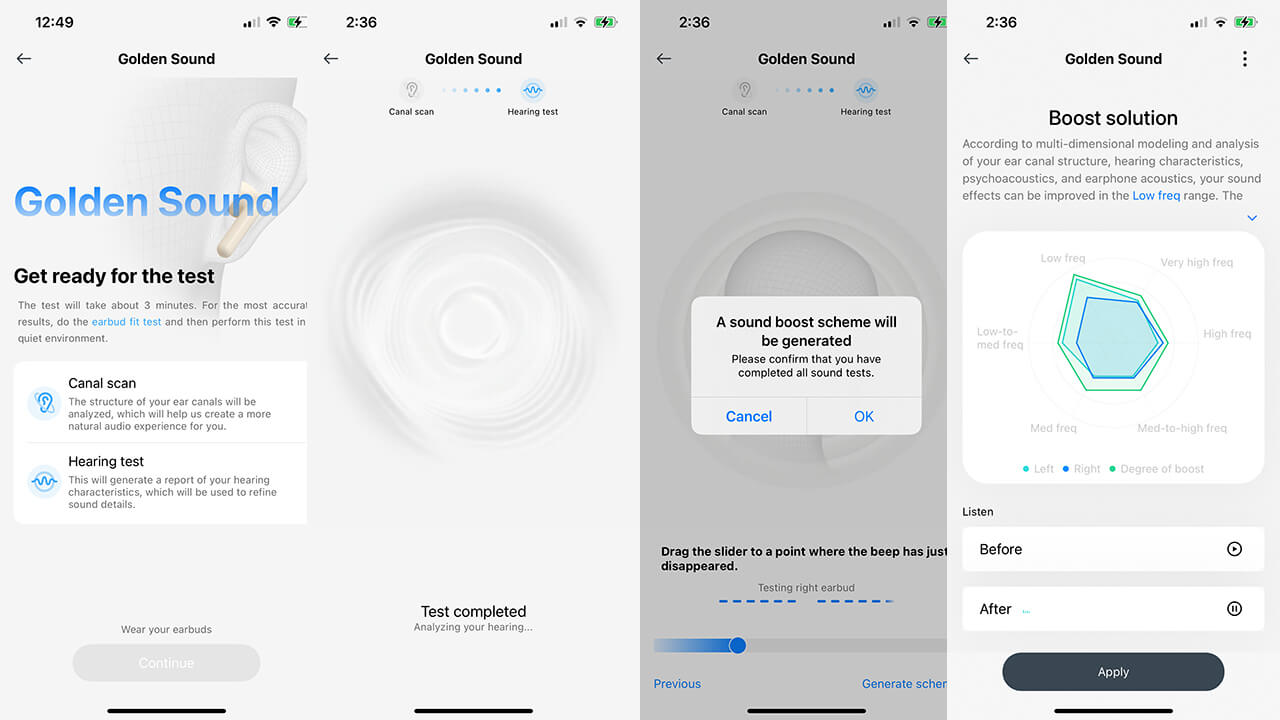
In another section of the app, you can see and change the default controls for single, double, and triple tapping the right and left earbuds as well as the sliding motion. You can change these if preferred, swapping a single tap of the left earbud, for example, from not doing anything to playing/pausing or a double tap from next track to voice assistant. There’s also a touch and hold option: touch and hold for 1.5 seconds to switch noise cancellation on or off, or activate transparency mode.
OnePlus Buds 3 Review

Immediately out of the box, I was impressed. The OnePlus Buds 3 in Splendid Blue are splendid, indeed. They look far more elegant and expensive than the price might suggest. I was eager to find out if the audio performance would live up to the looks.
I plugged them in to charge, paired with my phone, and connected them to the HeyMelody app, The app ran a quick firmware update and then I was off to the races.
I set out for my regular Saturday morning walk wearing these earbuds, listening to music from a variety of sources, like Apple Music and SiriusXM, as well as podcasts from Spotify and Time to Walk audio workouts from the Apple Fitness+ app. I also listened while working in a quieter setting at home.

The audio is impressive for earbuds of this price. Sound is slightly unbalanced in some tracks, but overall, listening is pleasant in different scenarios and with different types of music. I would almost always leave OnePlus 3D Audio on as it provides a noticeably more immersive experience. In fact, I preferred this over the custom Golden Sound recorded after my ear canal test.
When compared to buds like the Google Pixel Buds Pro, which are around the same price, those offer a much more immersive sound experience. In comparison, the OnePlus Buds 3 have a hollower, less intense sound profile when listening to tunes like Guns N’ Roses’ “November Rain,” for example. It’s slightly echo-y, but not so much that it isn’t pleasurable to listen.

With bass heavy tunes like “Craziest” by Naughty by Nature, the nuances in the sound, particularly in the opening sequence, are pronounced and beautifully reproduced. It’s even more so, however, with Google Pixel Buds Pro, such that I could feel the footsteps in my ears as they go by in the introduction of the track. I found the same results with other bass-heavy tunes, like Alice Deejay’s “Better Off Alone.” The Pixel Buds Pro, I should add, remain one of my favourite of all wireless buds I have tested in the last few years.

OnePlus says the Buds 3 work best when paired with a OnePlus phone, so I set out to connect them to a OnePlus 12 as well after conducting tests with my iPhone 14. I listened to music from YouTube, Spotify, and Amazon Music, using one of my go-to review songs: Radiohead’s “Creep.” Sound was similar, but there’s also an option for Hi-res mode with the OnePlus device you can’t get with another, like an iPhone. To truly test this, however, you need to find a Hi-res music source. I did notice that when playing songs like Guns N’ Roses’ “Don’t Cry” from a supposedly hi-res audio playlist from Spotify, it was noticeably more detailed and expansive with the OnePlus 12. This was more so when turning on the OnePlus 3D Audio option and noise cancellation at max. Presumably, if you have a subscription to a music service like Tidal with access to true high-res tunes, you’ll notice an improvement in sound when pairing these buds with a premium OnePlus phone and listening through that device.

One thing to keep in mind: when the buds are connected to a OnePlus device, settings are accessed through the Bluetooth menu versus the HeyMelody app, a strange workaround but something you’ll easy get used to.
The noise cancellation and transparency modes work well, helping cancel out everything from the hum of my furnace indoors to quieting the cars zooming by outside. At home, the sound of the heat coming through the vents was almost entirely gone when I turned on noise cancellation, and there’s a noticeable difference in the ambient sound level between transparency mode and turning off noise cancellation altogether.

The on-bud controls are easy to use. I love the act of sliding up and down to adjust volume on the fly. The buds are responsive to the double and even the triple taps. With so many other buds, the double and triple tap actions can be frustratingly unresponsive, always resulting in an action other than the one you intended. I rarely found that to be the case with these.
The only touch function I found to be finicky was touching and holding the earbud stem for 1.5 seconds to switch among noise cancellation modes. It was tough to get the right angle, with only a slight beep to confirm. It was enough that I’d likely just pull out my phone to adjust if needed to avoid the frustration. Audible confirmation with a voice saying “noise cancellation on,” “noise cancellation off” would have been a nice addition.
Should You Buy the OnePlus Buds 3?

Are the OnePlus Buds 3 the best-sounding earbuds for the price? No. Even though they are on the lower end of the pricing scale, you can find better sounding buds for about the same price. These buds do sound pretty good, however, and if you’re pairing them with a OnePlus phone, even better. This unlocks the option for Hi-Res Mode, which provides an improved listening experience with high quality tracks. If you aren’t doing a side-by-side comparison like I have done in my testing, you’ll love the sound. It’s better than good, but it’s not the best you’ll find at the price point.
With that said, it isn’t all about the best of the best audio quality. These earbuds look more expensive than they are with the stylish, reflective case and metallic stems on the buds that glimmer in your ears. They could easily be mistaken for $300 earbuds. The touch controls work beautifully, useful for those who commute or engage in outdoor activities like cycling, hiking, walking, or running. In these scenarios, you want to be able to switch tracks or answer the phone quickly and easily without digging for the device itself or struggling to hit the right part of the bud or stem. Operation of these buds is a breeze, which is another crucial consideration.

If you have a OnePlus phone, the seamless unification of the two branded devices with the added audio pairing features are simply designed to work well together. For OnePlus phone owners, if you’re looking for a pair of buds to use, these are a no-brainer option.
If you have another brand of phone and you’re looking for a pair of wireless earbuds under $150, these won’t disappoint either. In terms of offering a balance of decent sound quality, elegant design, wonderful app, and effective noise cancellation combined with affordable price, they are worth every penny.
The OnePlus Buds 3 are available now for $140.