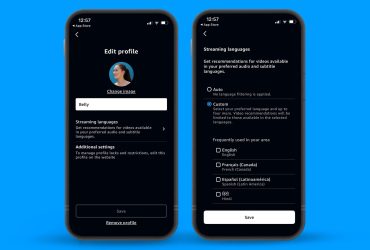In February, I had the opportunity to see the new Sonos Era 100 and its bigger Era 300 sister up close and personal in New York City. Now, after testing the Sonos Era 100 in my own home, I was able to get a better feel for how it works and sounds. I was also able to try it side by side with a Sonos One to determine, is there really a big difference?
The Specs & Aesthetics

First, let’s look at how the two compare and what the new Sonos Era 100 has to offer when it comes to the specs and aesthetics. The Sonos Era 100, which is replacing the Sonos One, is taller and deeper than that previous-generation speaker.
It boasts a 47% faster processor, including a new co-neural processor, and purports to offer deeper bass thanks to the 25% larger woofer along with dual angled tweeters for high frequencies and a rich stereo experience with just a single speaker. Add a second and you get a fully immersive experience.
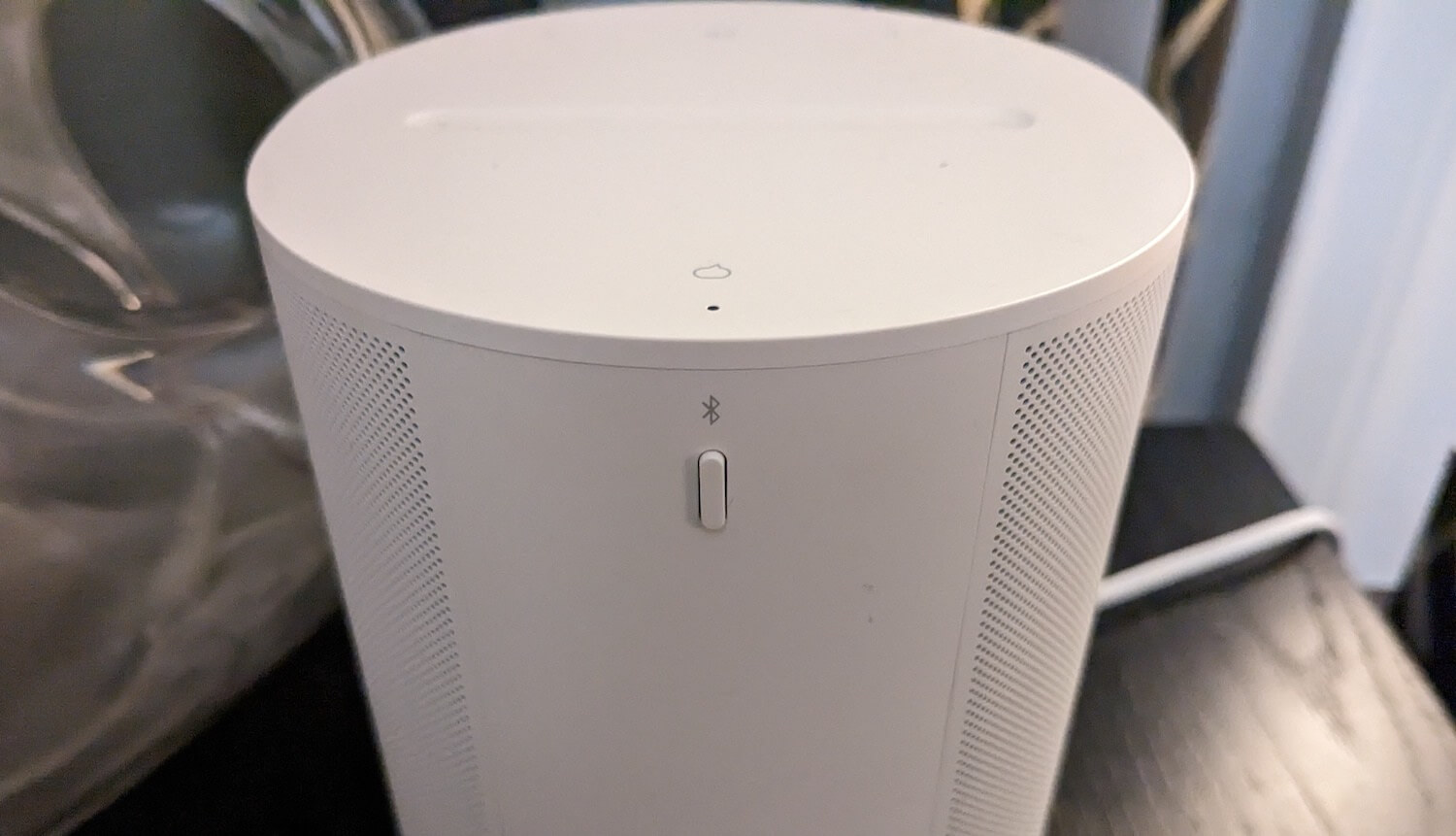
The Sonos Era 100 comes with Wi-Fi, but most notably, Bluetooth and line-in as well for connecting source devices both wirelessly and via wired connection. This can include everything from a smartphone to a tablet or even a turntable. As with all Sonos speakers, you can link it with other Sonos speakers to create a full home theatre or music listening experience. Sonos recommends listening alongside speakers like a Sonos Arc soundbar and subwoofer.
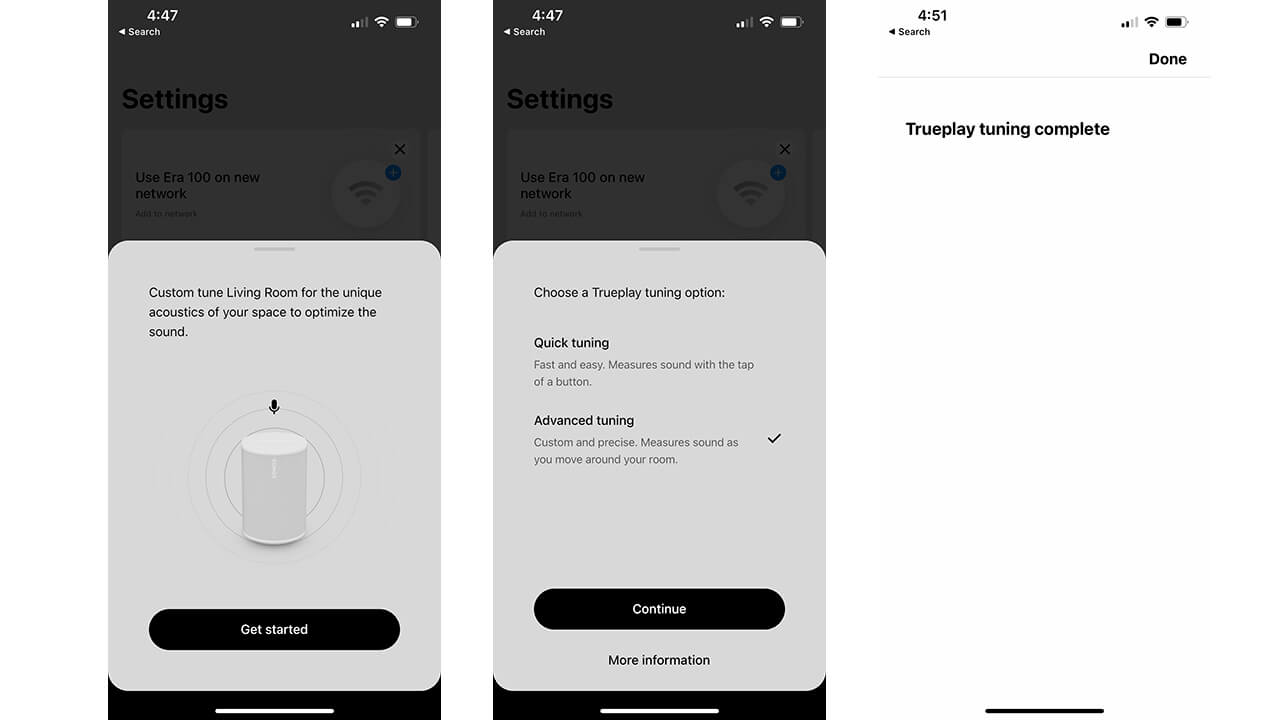
You’ll get Trueplay tuning, which is also available in the Sonos One, but now there’s QuickTune that offers the capability for Android device owners. Those with Android devices can tune the speaker based on their room’s acoustics using the built-in mic on the speaker itself. iPhone users can continue to perform advanced tuning using the smartphone’s built-in mic.
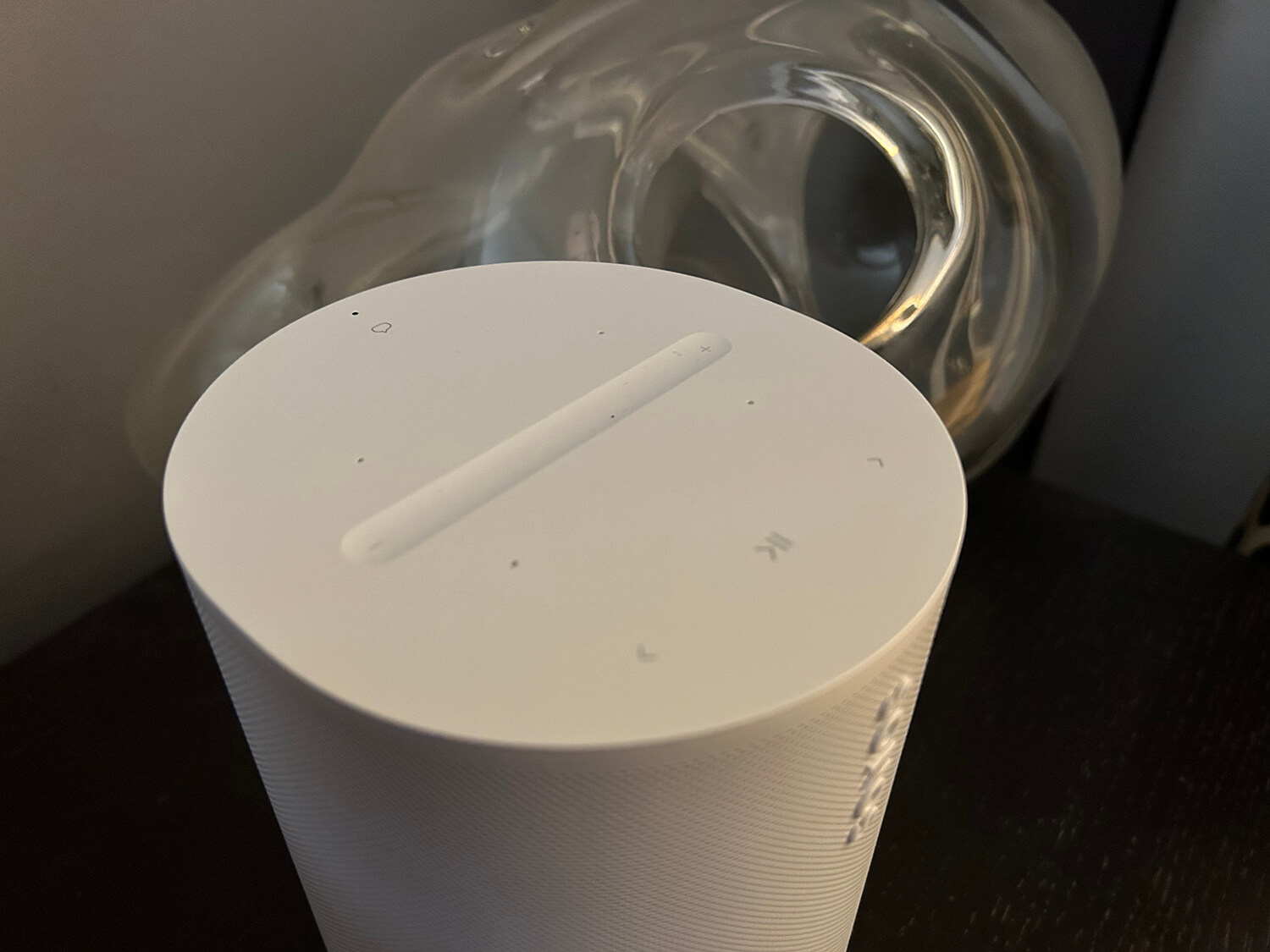
On the Era 100 itself, you’ll find a new capacitive volume slider that includes skip and replay controls as well as the Bluetooth pairing button on the top at the back where it’s easy to reach. There’s also a speech bubble control that can deactivate the voice assistant if you don’t want to use the smart speaker functionality. Go one step further and flick the switch on the back of the speaker to disconnect power to the mic. Indeed, this is a smart speaker that can work with compatible Amazon Alexa devices as well as Sonos Voice, though there’s no support for Google Assistant.

By contrast, the Sonos One has its Wi-Fi button at the bottom of the back, which is a bit more awkward to reach (though you likely wouldn’t need to pair to new devices as often as you might with Bluetooth). It also has top controls for playback, but the volume slider with the Era 100 is a nice addition that you’ll likely prefer using versus tapping multiple times to adjust the volume.
One additional change worth noting is that Sonos has replaced the assembly inside to use screws versus adhesives. This, says Sonos, makes the speakers easier to disassemble and repair if needed. There’s also new paper packaging as part of Sonos’ shift to more environmentally friendly processes and components.
During the media launch event, Sonos Principal Product Manager of Hardware Ryan Moore told me that if I were to listen to the Sonos Era 100 and Sonos One side-by-side, the performance difference would be “significant” between the two. Naturally, I wanted to hear this for myself.
Setting Up the Sonos Era 100
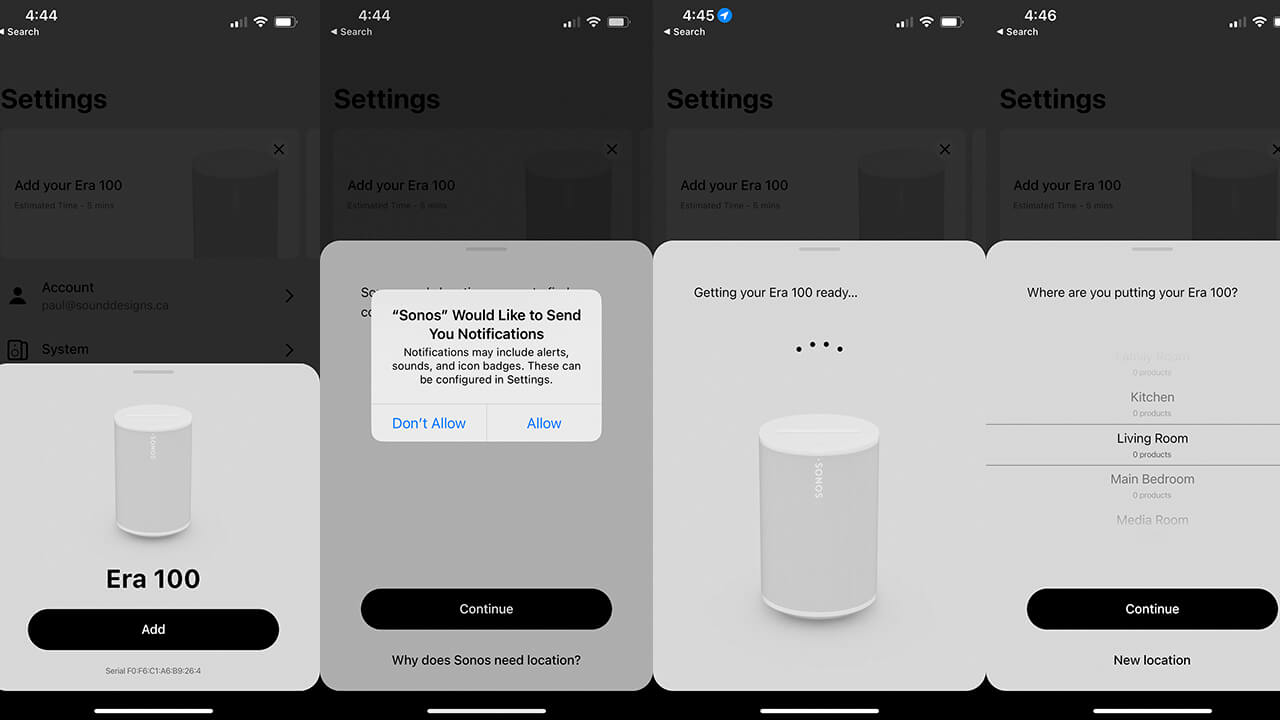
The elegant cylindrical design of the Sonos Era 100, available in either white or black (my review unit came in white), makes it a nice addition to any space. The top controls are conveniently placed and easy to use. I love the volume slider, which is one of the most exciting yet under-rated new features of the Era 100, and one for which fans have been asking. You can also play/pause and skip tracks using buttons on the speaker itself, voice, or the app.
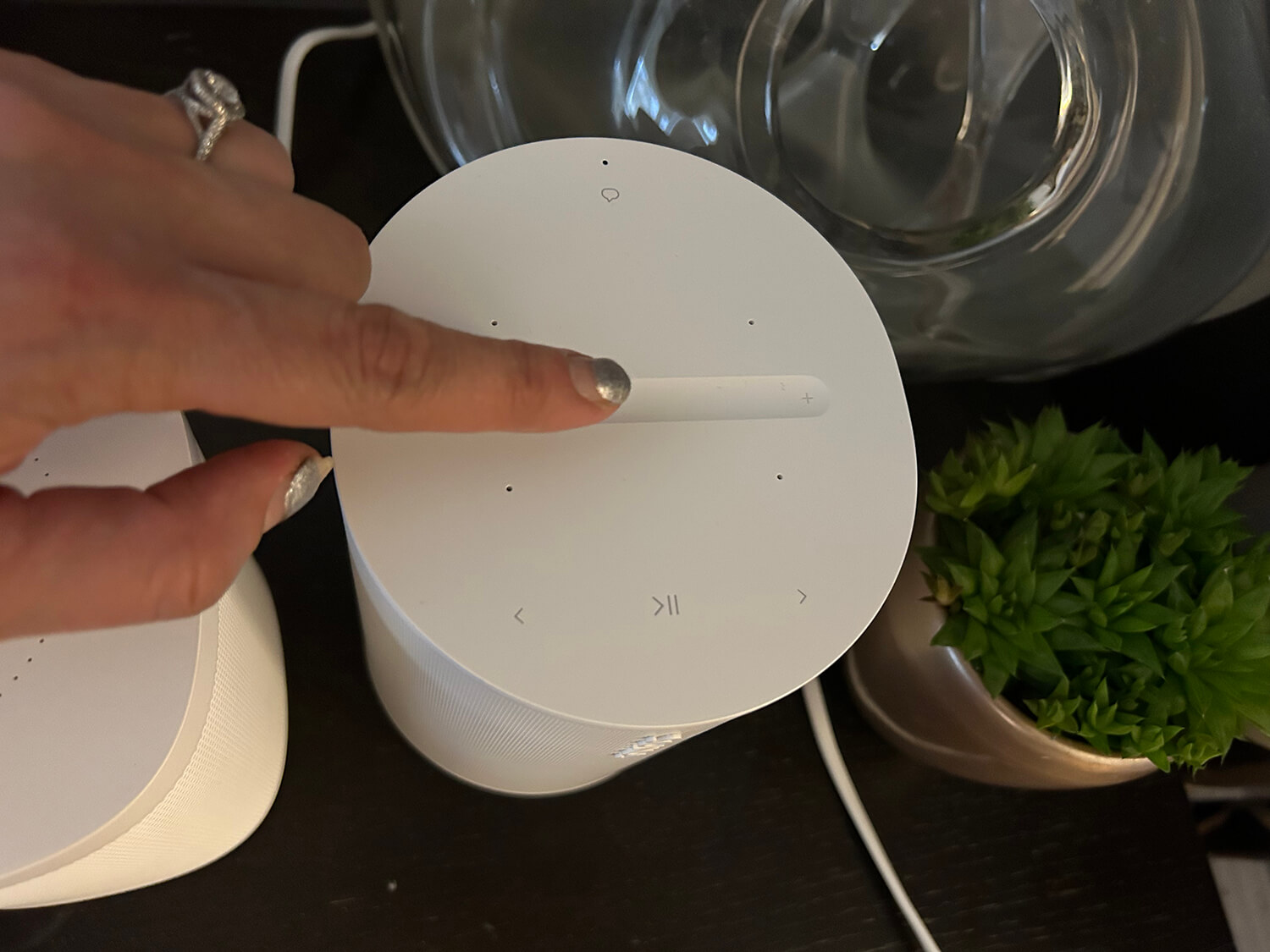
As expected, the process for setting up the Sonos Era 100 was simple. Logging into my account (a few extra steps for those setting up a new account) and opening the app, the speaker was automatically recognized. It was just a few steps to connect it to the Wi-Fi network in my home, choose where it’s going to reside (my living room), then 45 seconds to walk around the room with my iPhone to tune it. Then, I was off to the races.
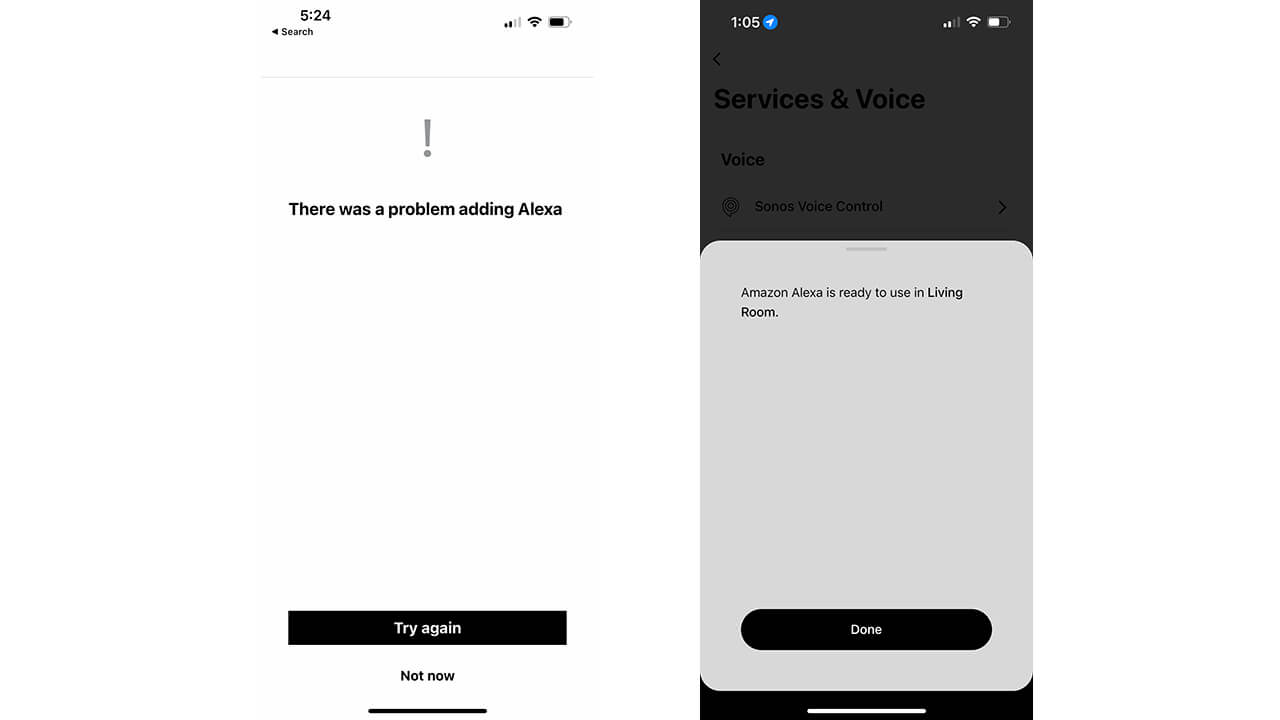
I initially had trouble setting up a voice assistant, which refused to work whether I opted for Sonos Voice or Amazon Alexa. Trying on a second day, Sonos Voice finally decided to work: I haven’t been able to figure out what the issue was. Nonetheless, if this happens to you, be patient if it doesn’t work the first time. The same happened with Alexa: the second attempt on a different day worked. (Weird!) I was able to set up both voice assistants to give “Hey Sonos” and “Alexa” commands as needed.
I linked all my streaming audio services with the Sonos account, including Apple Music, Spotify, Amazon Music, and others like TuneIn. But I love that I can also bypass the app altogether and simply play right from my phone to the speaker via Bluetooth. Press and hold the easy-access Bluetooth button at the top of the speaker until you hear a tone and the speaker instantly popped up on my iPhone 14 and paired. I used this feature a few times to listen to SiriusXM right from my phone.
Listening to the Sonos Era 100

I started with a few playlists from Apple Music, which I listened to in the background while working. I continued listening over the past week or so from various services.
One day, instead of connecting my laptop to the TV to watch a TV show screeners for some assignments, I decided to queue up the show on my MacBook Pro and connect the Era 100 to it via Bluetooth. I placed the speaker beside the laptop on the living room coffee table and watched (and listened) from the couch, the laptop and speaker placed directly in front of me.

The sound was expansive and pleasant, impressive from just a single speaker when you’re sitting in a sweet spot. Presumably, the experience would be even more enhanced when you have two speakers set up for left and right (further so when adding a soundbar and sub to the equation). During action scenes, I felt the intensity around me, with every detail emanating from the speaker. Sound when listening to audio accompanying video and music was clear and detailed.
Going back to music, the guitar riffs in tracks like “Walk This Way” by Run DMC featuring Aerosmith were thrilling and nuanced. The vocals and instruments were beautifully balanced while the bass was impressive, with no distortion, even when cranking up the volume. Michael Jackson’s “Smooth Criminal” sounded wonderful as well, every note reproduced with intention. Listening to “Lift Me Up” by Rihanna (from the Black Panther soundtrack), her voice shone through the speaker, enough to give me chills from the intro. I was thoroughly impressed.
Even when I moved around the living room while listening to music, the sound seemed to follow me, providing a wonderful experience with deep bass in tunes like “Stacy’s Mom” by Fountains of Wayne and rocking guitar segments in Alanis Morrissette’s “You Oughta Know.” (What would a review be without at least one Canadian artist’s music?)
It’s worth noting, however, that listeners with particularly discerning ears might find the sound hollow, which was especially noticeable when compared to speakers I have wired in my home. I did an A-B test with several songs from the same source using a ceiling-mounted speaker in the kitchen from a different brand (and comparable in price). There was better audio separation, and I could hear more detail in songs like Pearl Jam’s “Jeremy” from my ceiling-mounted speaker, particularly when it comes to quieter instruments and subtle sounds. With that said, this is, in some ways, comparing apples to oranges.

Ours is a wired set-up designed as a permanent fixture and part of a larger whole-home system. Such a set up, done right, will often require wiring throughout the home, an AV rack to manage it all, and expensive installation. This is out of reach (and potentially budget) for most. What’s more, even though there are other compact speakers that tout incredible audible prowess without breaking the bank, the Sonos speaker offers plenty of other advantages, from the integrated smart assistant for voice control to easy on-speaker touch controls, line-in for connecting a source like a turntable, the ability to connect via both Wi-Fi and Bluetooth, and, of course, portability and ease of set-up combined with intuitive app control.
Most customers will be perfectly content with the audio from this speaker, which is impressive given the size and price of the speaker. This is especially so for listening in a single room, like a home office or kitchen, as well as an elevated smart speaker. You get great value for the price. Which leads to the next question: is it worth the upgrade from a Sonos One?
Comparing the Sonos Era 100 and Sonos One

Overall, the Sonos Era 100 looks much nicer than the Sonos One. It has a more rounded, elegant look to it, and though it’s bigger, it will still fit nicely on a shelf, nightstand, kitchen counter, home office desk, or wherever else you might want to use it (or two).
Audibly, I compared the two side by side playing a few tracks from Apple Music and Spotify, including Meatloaf’s “I Would Do Anything For Love (But I Won’t Do That).” I played the track on one speaker and then the next. I found the Sonos One provided heavy and clear vocals that dominated the backing instruments.
With the Sonos Era 100, there was a better balance between vocals and instruments. It provided an overall more powerful sound, thanks to the stereo streaming, with greater detail in certain parts of the songs, like the piano solo in the aforementioned track.
It’s clear that the Sonos Era 100 is a powerhouse of a speaker compared to the Sonos One and a viable upgrade option.
Is The Sonos Era 100 Worth It?

If you’re buying new and want to remain in or opt for the Sonos ecosystem, it’s a no-brainer to choose the Sonos Era 100. While the Sonos One will be in-market for a little longer, it will eventually be phased out. At $319 for the Sonos Era 100 compared to $269 for the Sonos One, it’s a marginal increase in price that’s worth the step up for all the reasons noted above.
If you’re looking for a bigger step up in sound, like creating an audio system for your home theater, you’re better off going with the Sonos Era 300 at $559 (stay tuned for review). The much larger speaker offers Dolby Atmos and spatial audio for an even more immersive sound experience. In fact, you might want to grab a pair of those along with a Sonos Arc and subwoofer to complete the affordable home sound system. The addition of spatial audio and Dolby Atmos support could be a worthwhile upgrade when watching movies that support these formats, but also when listening to music from sources like Apple Music.
As a small desktop speaker for your home office, bedroom, or even kitchen, the Sonos Era 100 is a solid option. It’s elegant with minimal controls, can be controlled via the app or even voice using Sonos Voice or Alexa, works with both Wi-Fi and Bluetooth, and doesn’t require any wiring but for its own power cord. It’s a compact, powerhouse of a speaker that most people will love having in their homes.
Both the Sonos Era 100 and Sonos Era 300 speakers come in a subtler black or white finish and are available now.