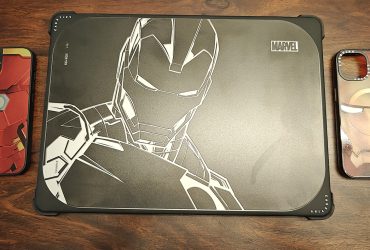Apple’s annual Worldwide Developer’s Conference (WWDC) is taking place this week. Today, the company revealed everything to come for its various platforms. This includes Mac, iPhone, iPad, Apple Watch, Apple AirPods, Apple TV, and a brand-new category with the Apple Vision Pro spatial computer. Of course, the latter was the most anticipated announcement from the event given that it places Apple in an entirely new and exciting product space. But there’s plenty more coming down the pike this year to enhance the experience with existing Apple devices.
MacBooks

First, let’s take a look at what’s coming for MacBooks. The newest hardware is the 15-inch MacBook Air, which comes with a 15.3-inch Liquid Retina display, to be exact, and measures just 11.5mm thin. Boasting an M2 processor and up to 18 hours of battery life, it also has a six-speaker sound system that can deliver spatial audio. It comes housed in a thin, light, fanless design. It has a 1080p FaceTime HD camera, MagSafe charging, two Thunderbolt ports, headphone jack, and macOS Ventura, with macOS Sonoma coming later this Fall with features like personalized widgets, new screen savers, and more.
The computer will be available starting June 13 in Midnight, Starlight, Space grey, or silver for a starting price in Canada of $1,749 or $1,599 for education. The existing 13-inch MacBook Air with M2 will now be available for a starting price of $1,449.
Mac Studio

There are new Mac Studio products as well, including the Mac Studio and Mac Pro, which Apple says are two of the most powerful Macs the company has ever made. Mac Studio features M2 Max and the new M2 Ultra, delivering a boost in performance and enhanced connectivity in its compact design. Mac Studio is up to six times faster than the most powerful Intel-based 27-inch iMac, and up to three times faster than the previous-generation Mac Studio with M1 Ultra. Mac Pro, now featuring M2 Ultra, combines the performance of Apple’s most powerful chip with the versatility of PCIe expansion. Mac Pro is up to three times faster than the previous-generation Intel-based model. They feature up to 192GB of unified memory. The new Mac Pro completes the Mac transition to Apple silicon. Both are available to order today, with availability beginning Tuesday, June 13.
Mac Studio with M2 Max is up to 50% faster than the previous-generation Mac Studio and four times faster than the most powerful Intel-based 27-inch iMac. It features a 12-core CPU, up to a 38-core GPU, and up to 96GB of unified memory with 400GB/s of memory bandwidth. The new Mac Studio now has higher-bandwidth HDMI, enabling up to 8K resolution and 240Hz frame rates. With M2 Ultra. It supports up to six Pro Display XDRs and features advanced built-in wireless technologies. Wi-Fi 6E delivers download speeds that are up to twice as fast as the previous generation, while Bluetooth 5.3 allows you to connect to the latest Bluetooth accessories. On the back, Mac Studio includes four Thunderbolt 4 ports, a 10Gb Ethernet port, an enhanced HDMI port, and two USB-A ports. It also has two USB-C ports and an SD card slot on the front to easily import photos and video.

The Mac Pro gets has eight built-in Thunderbolt 4 ports — six on the back and two on the top — which is twice as many as before. It supports up to six Pro Display XDRs, along with Wi-Fi 6E and Bluetooth 5.3, which come to the new Mac Pro for fast wireless connectivity. Additionally, Mac Pro includes three USB-A ports, two higher-bandwidth HDMI ports that support up to 8K resolution and up to 240Hz frame rates, two 10Gb Ethernet ports, and a headphone jack that enables the use of high-impedance headphones.
The Mac Studio starts at $2,699 and the Mac Pro at $8,999 for the tower enclosure and $9,599 for the rack enclosure.
macOS Sonoma

Arriving this fall, macOS Sonoma adds dynamic video conferencing features, including Presenter Overlay to elevate the presence of users when showcasing their work during video calls by including them on top of the content they’re sharing. Designed to enable hybrid in-studio and remote pro workflows, macOS Sonoma brings a new high-performance mode to the Screen Sharing app, which leverages the advanced media engine in Apple silicon to deliver incredibly responsive remote access, including low-latency audio, high frame rates, and support for reference colour. You can place widgets right on the desktop, interact with them with a click, and through Continuity, use iPhone widgets while you work. Big updates come to Safari include profiles, which keeps browsing separate between multiple topics or projects, and web apps on Mac, which provide faster access to favourite sites.
M2 Ultra Chip

Complementing the new computers and OS is the new M2 Ultra system on a chip (SoC) that delivers performance increases to the Mac. It is built using a second-generation 5-nanometer process and uses Apple’s UltraFusion technology to connect the die of two M2 Max chips, doubling the performance. M2 Ultra consists of 134 billion transistors — 20 billion more than M1 Ultra. Its unified memory architecture supports up to 192GB of memory capacity, which is 50% more than M1 Ultra, and features 800GB/s of memory bandwidth, twice that of M2 Max. M2 Ultra features a more powerful CPU that’s 20% faster than M1 Ultra, a larger GPU that’s up to 30% faster, and a Neural Engine that’s up to 40% faster. It also features a media engine with twice the capabilities of M2 Max for ProRes acceleration.
iPhone iOS 17

For iPhone owners, they will soon be able to upgrade to the new iOS 17 on compatible devices. There are several new features included with iOS 17 relating to Phone, FaceTime, Messages, AirDrop, and more. iOS 17 also introduces new experiences with Journal, an app that makes it easy for people to practice gratitude, and StandBy, a new way to view glanceable information when iPhone is set down and charging.
Phone: With the updated Phone app, you can add Contact Posters to calls, customizing how you appear. You can use photos or Memoji, along with customized typography and font colours. Contact Posters will also be available for third-party calling apps.
Live Voicemail: See real-time transcription as someone leaves a voicemail, then choose to pick up while the caller is leaving their message or listen to it later. Calls identified as spam by carriers won’t appear as Live Voicemail and will instead be instantly declined. With the power of the Neural Engine, Live Voicemail transcription is handled on-device and remains entirely private.

FaceTime: FaceTime now supports audio and video messages so when you call someone who is not available, you can share a message that can be enjoyed later. FaceTime calls also get more expressive with Reactions such as hearts, balloons, fireworks, laser beams, rain, and more. The new effects can be activated through simple gestures, and third-party video calling apps can take advantage of them as well.
FaceTime now also extends to Apple TV 4K so you can enjoy a call with someone, or a group, on the big screen. Powered by Continuity Camera, you can initiate a video call directly from Apple TV, or start the call on iPhone and then hand it off to Apple TV, to see friends and family on the television. With Center Stage, you will continue to have perfect framing even as you move around the room.
Messages: These get significant updates with iOS 17, including a new stickers experience with new emoji stickers and the ability to create Live Stickers by lifting subjects from photos. Add effects to Live Stickers that bring them to life, and a new drawer in the keyboard puts all your stickers in one place for easier access across iOS.
An expandable menu can be accessed with a tap to display iMessage apps. Search is more powerful and precise with search filters, so you can start a search and add additional filters to narrow down the results and find exactly what you need. A new catch-up arrow indicates where you last left off in the conversation, and replying inline is as simple as swiping on a text bubble. If someone shares their location, it will update in real time right in the conversation. When sending an audio message, it’s transcribed automatically so you can read it in the moment or listen later.
Messages also introduces Check In for notifying a family member or friend that you have made it to a destination safely. After you initiate a Check In, a friend or family member will automatically be notified as soon as you arrive. If you are not making progress toward the destination, useful information will be temporarily shared with the selected contact, such as the device’s location, battery level, and cell service status. Any information shared is end-to-end encrypted.
AirDrop: A new way to share is with NameDrop, which allows you to share contact information by bringing two iPhones together, or by bringing an iPhone and Apple Watch together. With the same gesture, you can also share content or start SharePlay to listen to music, watch a movie, or play a game while in close proximity between iPhone devices.
Autocorrect: Transformer language model, an on-device machine learning language model for word prediction, improves the experience and accuracy when you type. It also receives a refreshed design to better support typing, and sentence-level autocorrections can fix more types of grammatical mistakes. You will now receive predictive text recommendations inline as you type, so adding entire words or completing sentences is as easy as tapping the space bar, making text entry faster. Dictation leverages a new speech recognition model to make it even more accurate.
StandBy: With this feature, you get glanceable information designed to be viewed from a distance when iPhone is on its side and charging. Ideal to use on a nightstand, kitchen counter, or desk, it can be personalized to display a range of beautiful clock styles, favourite photos, or widgets, including Smart Stacks, which surface the right widgets at the right time. There’s also support for Live Activities, Siri, incoming calls, and larger notifications. When charging with MagSafe, StandBy remembers your preferred view. It is easy to bring up StandBy anytime by tapping the screen, and on iPhone 14 Pro with the Always-On display, it is always available.
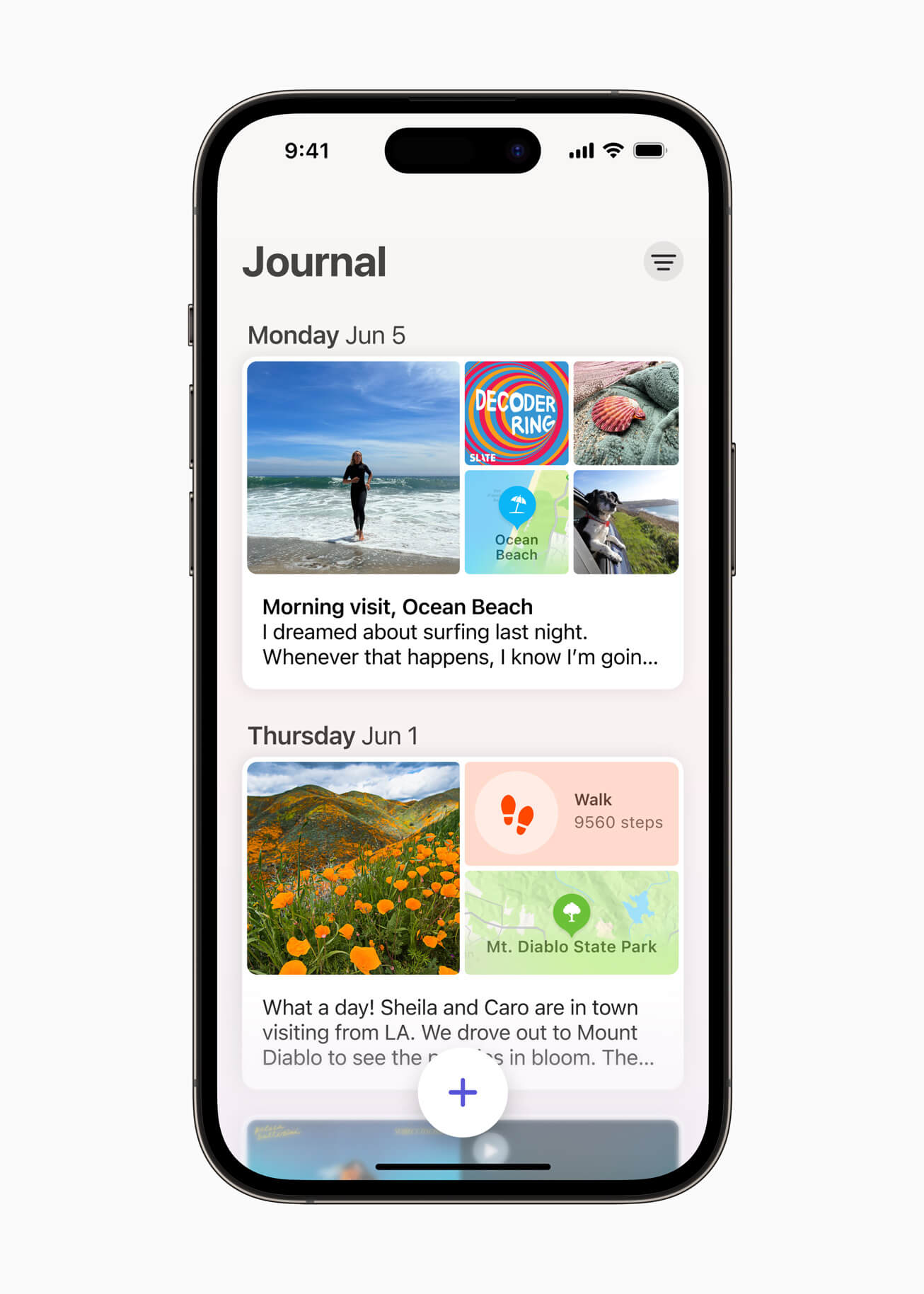
Journal: This new app is designed to help you reflect and practice gratitude through journaling, which has been shown to improve wellbeing. Using on-device machine learning, personalized suggestions can be provided to help inspire a journal entry. Suggestions are intelligently curated from recent activity, including photos, people, places, workouts, and more, making it easy to start a journal entry, and scheduled notifications can help build a journaling habit. With the ability to lock the app, the use of on-device processing, and end-to-end encryption, Journal is built to protect privacy and ensure no one — including Apple — can access your entries. With the new Journaling Suggestions API, developers will be able to add journaling suggestions to their apps.
Additional features in iOS 17 include Private Browsing in Safari; password and passkey sharing through iCloud Keychain; new mental health features in the Health app; offline maps in Maps; AirTag sharing with up to five people; Collaborative Playlists in Apple Music; AirPlay sharing with on-device intelligence; new features for AirPods, including Adaptive Audio, Personalized Volume, and Conversations Awareness; 30 days of activity history in the Home app; a new Reminders grocery list feature; Visual Lookup in paused video frames; Siri activation with just the single word “Siri;” better facial recognition in the People album in Photos; and additional Privacy and Accessibility updates.
The developer beta of iOS 17 is available to Apple Developer Program members at developer.apple.com starting today, and a public beta will be available next month at beta.apple.com. New software features will be available this fall as a free software update for iPhone Xs and later.
iPadOS 17

Apple’s popular tablet was not left out of the equation, with several updates for the new iPadOS 17.
Most notably is a new way to personalize the Lock Screen and interact with widgets. Working with PDFs is easier with AutoFill, which intelligently identifies and fills fields in forms, and Notes brings a new experience for marking up and collaborating on PDFs. Messages gets significant updates, including a new stickers experience, and the ability to leave FaceTime video and audio messages, as with iOS 17. The Health app comes to iPad with interactive charts, and HealthKit enables developers to create innovative experiences designed for the iPad display. Additional updates include a more flexible Stage Manager for the positioning and size of windows; new drawing tools and greater support in Freeform; Spotlight shortcuts; more recognition for Visual Look Up, including food, storefronts, signs, and symbols; improved autocorrect in the keyboard; Siri activation; easier AirPlay content sharing; and additional features also found with iOS 17.
The developer beta of iPadOS 17 is available to Apple Developer Program members at developer.apple.com starting today, and a public beta will be available to iPadOS users next month at beta.apple.com. New software features will be available this fall as a free software update for iPad (6th generation and later), iPad mini (5th generation and later), iPad Air (3rd generation and later), 12.9-inch iPad Pro (2nd generation and later), 10.5-inch iPad Pro, and 11-inch iPad Pro (1st generation and later).
watchOS 10

There isn’t a new Apple Watch Series 9 just yet, but there are some worthwhile upgrades to the watchOS that you can enjoy with existing models, including the Series 8 and others.
Apple watchOS 10 includes a new Smart Stack to show relevant widgets right when they’re needed. Turn the Digital Crown from any watch face and see things like weather at the beginning of the day, boarding passes from Wallet while you are traveling, Calendar and Reminder items when there’s an upcoming meeting or appointment, and more. There are also new watch faces, including Palette with overlapping colours and new animated ones featuring the popular Peanuts characters Snoopy and Woodstock. Control Center is now accessible using the side button, making it easy to quickly open it at any time, over any app. A double-click of the Digital Crown reverts to any apps used recently. There are new metrics, Workout Views, and Bluetooth connectivity for power meters, speed sensors, and cadence sensors for cyclists, along with new Compass Waypoints and Maps capabilities for hikers. The Mindfulness app offers additional tools to support mental health. watchOS 10 is available as a developer beta today and will be available as a free software update this fall.

The developer beta of watchOS 10 is available to Apple Developer Program members at developer.apple.com starting today. A public beta will be available to watchOS users next month at beta.apple.com. watchOS 10 will be available this fall as a free software update for Apple Watch Series 4 or later paired with iPhone Xs or later, running iOS 17. Some features may not be available in all regions or all languages, or on all devices.
Apple AirPods Update

Apple is updating its AirPods Pro (2nd gen) with three new features: Adaptive Audio, Personalized Volume, and Conversation Awareness.
Adaptive Audio: this new listening mode dynamically blends Transparency mode and Active Noise Cancellation together based on the conditions of your environment to deliver the best experience in the moment. It will seamlessly tailor the noise control experience while you move between environments and interactions that are constantly changing throughout the day.
Personalized Volume: using machine learning to understand environmental conditions and listening preferences over time, Personalized Volume will automatically fine-tune the media experience.
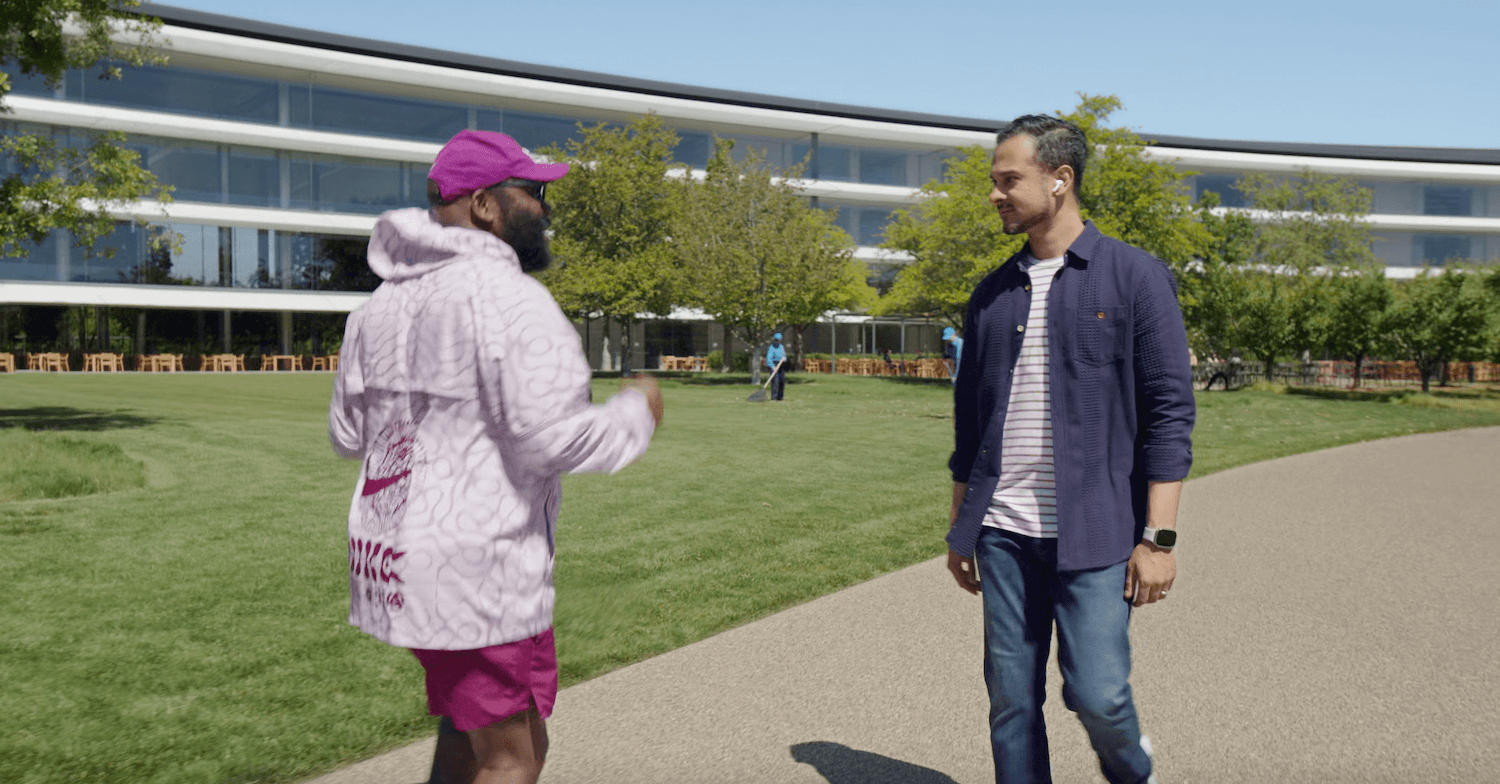
Conversation Awareness: just start speaking and Conversation Awareness will lower the volume and enhance the voices in front of you, all while reducing background noise.
A new feature for all AirPods includes Automatic Switching so the connection time between an Apple devices is significantly faster and more reliable, making it more seamless to move from a favourite podcast on iPhone to a work call on Mac. There’s also a new Mute or Unmute feature that you can activate by pressing the stem or the Digital Crown on AirPods Max.
The AirPods developer beta is available for Apple Developer Program members starting today. Learn more at developer.apple.com. New AirPods features will be available this fall as a free firmware update.
This only scratches the surface of what Apple announced today for products across all its categories. Visit Apple.ca to learn more about each new item, OS, and features.