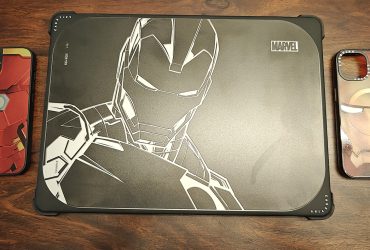This article originally appeared in the August/September 2019 issue of WiFi HiFi Magazine.
Anyone who works in the AV business has, at one point or another, been asked the dreaded question from a friend or family member: what TV should I buy? It’s rarely a simple answer. There are so many variables to consider, and though the person might simply be looking for a brand and model number that fits his budget, it’s a big enough purchase that they really should be able to answer a number of key questions before you give them a fitting recommendation.
Thankfully, there’s an endless number of new and fantastic displays in market for 2019. But which one fits for a particular customer will come down to some key points.
Is it worth going 4K? In most cases, absolutely. Do you need a smart TV? Almost all of the latest TVs are smart, but some are smarter than others. And a particular user interface can make or break the experience. Then, there’s the decision between OLED and LED: what’s the difference, and will I notice it? And that all-important question: what size?
TrendForce reports that global shipments of branded TVs totaled 219 million units in 2018, up 4.1% from 2017, indicating a recovery from previously weak demand. And they’re expected to rise a modest 1.6% for 2019, up to 223 million units. That’s a lot of TVs.
No single person or customer fits into a box. There are lots of things to consider when deciding on the right TV. As you embark on selecting the best television for your living room, home theatre, den, or man cave, or help your clients choose what will work for them, here’s a handy guide.

What Size TV is Best?
General viewing distance recommendations suggest that you divide your viewing distance by three to determine the smallest sized TV that would fit in the room or divide it by 1.5 to get the largest size that could work. So for a central viewing spot that’s five feet away from where the TV will be, for example, you shouldn’t get anything larger than a 40” TV. And if the distance is twice that at 10 feet, you can go as large as 80”, but no smaller than 40”. (See chart)
But deciding on a size should be about more than distance from the couch, bed, or theatre seats. You also need to consider the shape of the room and location of furniture and other items, like a fireplace or paintings, that might result in you buying something larger or smaller to compensate.
You also want to consider how many people will be often watching the TV, and thus viewing off-axis, outside of the sweet spot.
And then there’s the question of resolution. If you’re buying a TV today and want to futureproof your investment, 4K is the way to go, even if you don’t yet have a 4K source for viewing, like a 4K set-top box or 4K subscription to a streaming service.
Where Will The TV Be And Will It Be Mounted or on a Stand?
Then, consider where the TV will be, and how it will be situated. Any kind of wall mounting will require a mounting bracket. If you want to be able to shift the TV around to accommodate different viewing angles, you’ll need an articulating mount.
Whatever type you get, it’s advisable to have a professional do the job who can also ensure that wiring is neat, tidy, and hidden away. Do you want to mount a soundbar underneath it as well? The size of the soundbar should also match the TV.

Look at the various types of mount options to consider. Fixed wall mounts keep the TV in one set place, while full-motion wall mounts allow you to tilt, swivel, pan, and extend the TV. They are ideal if you want to push the TV back and out of the way to open up a smaller room when you aren’t watching then pull it out when you are, or if you want to be able to angle it so you can watch from the dining room or kitchen while eating or preparing dinner, or sitting off centre. Kanto’s PDX680 Full Motion TV Mount, for example, can accommodate a TV that’s anywhere from 39” up to 80” in size and up to 125 lbs. It expands from just 2” from the wall up to 24”, can tilt 18-degrees and the articulating arm swivels up to 170-degrees. Integrated cable management and plastic caps hide the lag bolts in the wall. Tilting wall mounts, meanwhile, allow you to easily adjust the angle of the TV so you can maintain direct line-of-sight if you’re mounting it high up on a wall.
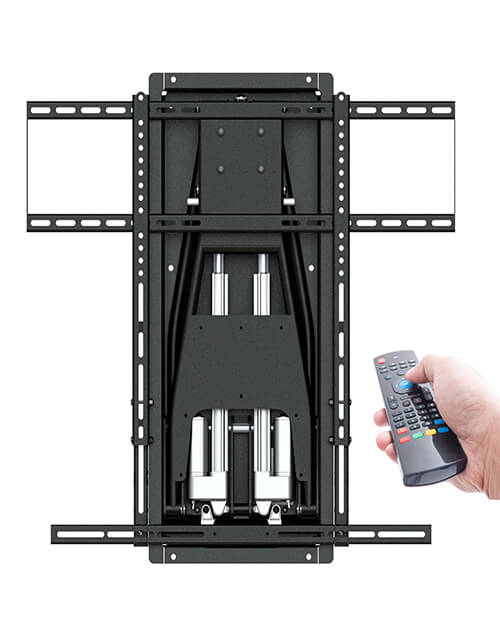
If you’re mounting a TV above a fireplace, you’ll need to consider something like a MantelMount mount. The MM855 not only allows you to adjust the TV’s position when you’re ready to watch, and integrate it with a number of popular home automation systems, but it also has heat management features, including a Heat-Sensing Thermocouple mounted near the TV that measures heat from a fireplace, and Auto Temperature Sensing technology that will automatically retract the TV to a fully-raised home position if it detects an unsafe temperature.
If it’s going to sit on a piece of furniture, you’ll need to use the included stand, and find a piece of furniture that fits nicely with it, especially if you plan to set up tower speakers on either side for a 5.1 (or more) surround sound system. Make sure there’s room for a centre channel speaker, too.
For those who wish to go completely outside of the box, there’s LG’s Rollable TV, which seamlessly rolls into its base when you aren’t watching, then rolls out when you’re ready to watch. Measuring 65” in size, the 4K OLED TV can also function as a standalone speaker when you aren’t watching TV.

OLED or LED?
Both formats have their advantages, but with a usually large delta in price for OLED over LED, thanks to near-perfect black levels and ultra-vivid colours, it will be one of the most critical decisions to make.
Samsung has its QLED format, with the newest models featuring the company’s 8K Quantum Processor chip that supports AI-based upscaling technology for any content. Samsung supports HDR 10 in its TVs. The company’s top-line QLEDs, including the Q900R 8K OLED TVs, boast features like a Quantum Processor that optimizes sound and brightness for the room, direct full array 16x, which directly controls each individual light unit to accentuate even the smallest of details, and Ultra Viewing Angle which allows everyone watching to see every detail, including those viewing from the sides of the room. Ambient Mode mimics the wall pattern behind the TV, and allows you to overlay decorative art, photos, or useful information, like the current time, when you aren’t actively watching something. All of your entertainment devices connect to the hidden away One Connect Box, and it uses a slim, near-invisible optical cable.

Then, there’s Hisense’s ULED Android TV line-up, which includes 4K Ultra HDTVs like the H8 and Q9. Hisense says its ULED technology “boosts the overall picture quality performance of the TV,” and can automatically make colours more vivid, and better balance brightness and contrast. The H8 reaches up to 700 nits peak brightness level, benefits from MEMC for smoother motion, and features Dolby Vision HDR. The Q9, meanwhile, offers 120Hz native panel and Quantum Dot technology, reaching peak brightness up to 1,000 nits and up to 132 local dimming zones for greater contrast control.
LG is calling its latest Super UHD LED TVs NanoCell TVs, which it is offering in addition to its OLED models. The top-line W9 OLED comes in 77” and 65” sizes, followed by the 65” E9, and C9 models in 77”, 65”, and 55”. NanoCell TVs, meanwhile, include the SM95, SM90, SM86, and SM81, with screen sizes ranging from 49” up to 86”. Both the OLED and NanoCell TVs feature upgraded AI picture and sound quality via LG’s second-generation Alpha 9 Gen 2 and Alpha 7 Gen 2 intelligent processors, respectively.

For LG’s OLED TVs, the Alpha 9 Gen 2 processor uses deep learning technology to access an extensive database of visual information, allowing the processor to optimize images by recognizing source quality and implementing the best algorithm to display realistic images. It also analyzes the ambient lighting conditions to present optimal brightness.
More critical in any type of TV is the inclusion of HDR, which offers more “true-to-life” pictures, optimizing brightness levels and contrast, and delivering vivid colours. So look for this technology in any TV you choose.
Panasonic has new OLED TVs like its GZ2000, which focuses on pinpoint colour accuracy, and supports HLG, HDR10, HDR10+, and Dolby Vision for HDR video standards. It’s considered a professional-grade OLED TV, which means it comes with a higher price tag. But for videophiles who are willing to fork out the dough, it might be worth introducing.

Skyworth, which is relatively new to Canada, has three series of LED TVs: the entry-level 1,080p E-series, the mid-line G-series, and the step-up Q-series, along with the S-series of OLEDs. As 4K UHD Smart Android TVs powered by Android 7.0, features include Dolby and DTS sound technologies, and instant access to apps like Netflix and YouTube. The Q series models, available in 50”, 55”, and 65” sizes, have three HDMI inputs, two USB, built-in Chromecast, and Alexa and Google Assistant compatibility. Quad-core processors enable fast response and operation, while Skyworth’s Infinity Screen 2.0 extends the picture to the edge of the bezel. Various models are available in Canada, ranging from 55” to 65” and starting at just $700.
Skyworth’s OLED TVs, meanwhile, in 55” and 65” sizes, boast many of the same features along with the company’s Chameleon Extreme picture improvement technology that uses AI to search for, recognize, and reconstruct images, resulting in improved picture quality.
TCL has also been gaining steam in Canada and getting great reviews for its TVs. The 6-Series 75” 75R615 features 160 backlight Contrast Control Zones, iPQ Engine for precise colour replication, HDR Pro Gamma for optimum HDR performance, and HBP Photon technology for expanded colour gamut.
TCL offers a range of TVs in both smaller and larger sizes, starting with the 3-series 32” and 40” models, which might be better suited to smaller rooms or as secondary TVs, up to the 65” 4K 6-series, which supports Dolby Vision and HDR10, and sells for a cool $12,000.
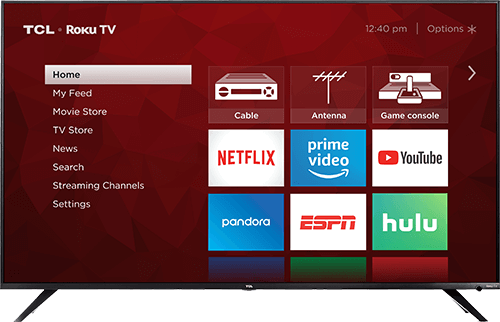
Will You Be Using Surround Speakers, a Soundbar, or Just the TV’s Built-in Audio?
In most cases, you’ll probably be setting up additional speakers. Most built-in TV speakers aren’t designed for enveloping sound while watching movies and action-packed TV series. You’ll want to invest in getting a more immersive experience.
There are space-saving soundbars that might do the trick, like the Sennheiser Ambeo or JBL Link series. If you’re really set on relying on the TV’s built-in speakers for any length of time before you expand into better audio, TVs like the Sony Master Series TVs, which feature Acoustic Surface Audio technology might be a good option. The technology consists of small vibrating transducers/actuators positioned behind the screen on either side that vibrate to create sound. The audio literally comes from the screen, giving the impression that there are separate speakers when none are present.
Panasonic’s aforementioned GZ2000 series OLED TVs feature up-firing Dolby Atmos speakers, and use the same sound processing chip found in its top line G audio gear.
The Alpha 9 Gen 2 processor in LG’s new OLED TV line-up, including the W9, E9, and C9, models helps fine-tune audio according to the type of content, so movie and TV dialogue is easier to understand, and you’ll hear crisp and clear vocals in songs. The AI feature, meanwhile, can adjust audio settings to ideal levels based on the environment; or you can make manual adjustments to suit your tastes.

LG’s flagship TVs, including both OLED and NanoCell models, also feature Dolby Vision and Dolby Atmos for immersive audio, which will be beneficial for those who are setting up an Atmos-enabled viewing room.
Intelligent Mode in Samsung’s latest top-line TVs is a neat feature that can adjust the brightness and volume automatically to match the changing conditions in the room, and adjust sound to match the TV content so you can better hear a vocalist over the background while watching a concert, for example. Samsung also offers its own soundbars that are optimized for its TVs.
How Will You Be Watching Content?
Where your content comes from will play a big role in which TV you buy as well. Smart TVs, available from all major manufacturers, provide instant access to popular streaming services like Netflix, Crave, and Amazon Prime Video. TVs like LG’s with webOS include ChannelPlus, which is ideal for navigating content on the web in an easy-to-use and intuitive interface that mimics the look of a traditional TV guide. This might particularly appeal to cord-cutters who rely exclusively on content from the Internet.
If you get most of your content from a cable or satellite provider set-top box, a smart interface might not be necessary. Ditto if you prefer to use a third-party media box, like an Apple TV, Amazon Fire TV, or Roku Player; or a simple streaming stick like the Google Chromecast. But, as noted, a smart interface is pretty much a default in most new TVs. So since you’ll be getting one anyway, seek out one that you like and are comfortable using. And consider moving devices like an Apple TV or Roku Player to secondary room with an older TV.
But which interface is best? Sony TVs use the Android interface, while Samsung uses Tizen, and LG its own webOS. TCL TVs, which just launched in Canada late last year, come with Roku built-in, so if that’s a system you already use, you might appreciate the familiarity.
Some TVs are also labeled as Netflix Recommended, meaning that they have passed rigorous testing to ensure fast and easy start-up and navigation to Netflix or other Internet TV platforms, the ability to easily switch among apps, the latest version of Netflix, support for new and more immersive Netflix experiences, and overall top-notch quality for the streaming service. For 2019, Netflix Recommended TVs include the Sony Bravia A9G, X950G, X955G, X850G, X855G, and X857G; and the Samsung Q900R, Q90R, Q80R, Q70R, Q60R, The Frame (2019 edition), and the RU8000. Other models also meet the criteria, include the Samsung Serif and select Panasonic models, but none that are yet available in Canada. If you’re a big Netflix viewer, looking for a TV model that sports this seal of approval might be worth the consideration.
But keep in mind that new models are always being added to the Netflix Recommended List. Models dating back to 2015 will sport the logo, though the requirements have changed over the years. The biggest change for 2019 is a feature called Always Fresh, which ensures that while the TV is “sleeping,” Netflix is still awake to periodically refresh in the background so the next time you queue up a show, it’s ready to go.

Some TVs also come with remotes that have dedicated buttons for services like Netflix and Prime Video, and even offer voice control. This might not be necessary if you’re using a remote from a third-party control system like Savant or Control4, or a universal remote from a company like Logitech Harmony. But it’s worth considering if you will be using the included remote for operation. Some can also work with an app if you like the idea of being able to use your phone or tablet as another device for control.
What Type of Smart TV Is Best?
Smart TVs aren’t all the same. While they all accomplish the same general task – giving you instant access to streaming content, apps, and more – there are differences worth taking into account.
Manufacturers like Sony, Hisense, and Skyworth use Android TV in their smart TVs. This provides access to live and on-demand content from streaming services like YouTube, Netflix, Amazon Prime Video, and Crave. The biggest differentiation, however, is the ability to seamlessly “cast” content from a mobile device to the TV using Chromecast support for TVs that come with it built-in. Many Android TVs also include built-in Google Assistant so you can use voice search, discovery, and give commands, get answers to queries about programs or films you’re watching, find weather updates, check calendars, and more.
For those who are likely to get on the Apple TV+ streaming service bandwagon once it launches, a Samsung TV might be the best option. Samsung’s 2019 model TVs offer the Apple app so you can seamlessly access content from the streaming service, as well as AirPlay 2 support. Both features are available on 2019 model TVs in Canada, as well as select 2018 TVs through a firmware update. It’s fully integrated so you can simply select the Apple TV app icon and access content without the need for a separate device, like an Apple TV. And with AirPlay, content can be played on the TV directly from an Apple device like an iPhone, iPad, or Mac.

LG also recently announced AirPlay 2 availability for its 2019 model TVs, including OLEDs, NanoCell TVs, and UHD TVs with ThinQ. In addition to streaming video content, you can also view photos from an Apple device on the big screen, and stream music or play tunes from your personal library via the TV as well as other AirPlay 2-compatible speakers in the home, all in sync.
TCL has focused its energy on Roku TVs, combining a display with one of the most popular streaming platforms around, as well as other networks channels that have partnered up with Roku, like Global TV and CNNgo. This allows you to access your favourite streaming services without needing a separate media box, and, for those who already use Roku, a familiar interface. They come with the standard Roku remote, or can be controlled using the Roku app. In addition to smart streaming services, the menu also offers access to alternative sources of content, like a disc player or TV antenna.
There are some additional advantages with the Roku OS as well: OS 9.1 includes a Guest Mode and Automatic Account Link. With the former, you can allow visitors to sign in to various subscription channels using their own account credentials. This can come in handy if you’re getting the TV for a family cottage where different friends and family members share usage, if you use babysitters frequently, or if you are setting it up in a home that you rent out as an Airbnb. Guests can log in to their accounts and set a date when the account credentials should be removed, or manually log out before they leave. The latter feature lets you easily stream on multiple Roku devices with the same account, so you can log right into the TV with an account you’re already using with a Roku media box in another room of the home.
How Important Is It That the TV Can Connect to Other Smart Devices in the Home?
Some smart TVs can work with other smart devices in the home to allow you to do things like view footage from a live security camera on the big screen, “cast” content from a mobile device to the screen, or use your voice to have the TV boot up and play music through its built-in speakers.
Samsung’s 2019 TVs, for example, include the Bixby intelligent assistant platform, which can also communicate with other compatible Samsung products, like air conditioners and speakers. With companies like Uber, Ticketmaster, and iHeartRadio as partners, you could effectively use your voice to order a ride, concert tickets, or play music. They work with Samsung SmartThings, allowing you to control other compatible smart home devices, from your refrigerator to your Galaxy smartphone. And many also support both Google Assistant and Amazon Alexa for voice control.
With TVs like the Hisense H8 and Q9, you can also control compatible smart home devices via the TV, including light bulbs, door locks, and Hisense’s HiSmart portable air conditioner, which also works with Amazon Alexa for voice control.

LG’s new ThinQ TVs offer both Google Assistant and Amazon Alexa support for voice control, and HomeKit support via a firmware update that was made available July 25, 2019. HomeKit allows you to control compatible smart home devices with the Home app or via Siri on Apple devices, and you can add LG AI TVs to the Home app to access basic TV functions like power, volume, and source. LG AI TVs can also be added to scenes or automations along with other HomeKit accessories, so the Sunday morning Wake-Up scene might include turning on the main level lights, turning up the AC, initiating a brew of coffee, and turning on your television so the kids can watch their Sunday morning cartoons.
Samsung’s new TVs include a feature called Remote Access which isn’t necessarily smart but can come in handy. It allows the connection of input devices like mice and keyboards for controlling on-screen content, as well as other wirelessly-connected devices to then display their content. For example, you could remotely access your computer to surf the Web, play games, or peruse work-related documents on the big screen.
Should You Go 8K?
Just as we’re getting used to the idea of 4K, the industry has introduced 8K, making customers second-guess if they are getting the best of the best by buying into 4K.
While there are some 8K TVs coming, we’re a long way from having enough 8K content to truly justify the expense. So unless you’re planning to set up a TV that will be in the room for decades to come, and you have the money to spare, sticking with 4K will still provide you with an ultimate viewing experience.
Strategy Analytics predicts that 8K TVs will be found in 56 million homes worldwide in the next six years, and that the U.S. will be the most successful market, with 8% of American households owning an 8K TV by 2025. By the end of 2019, the research firm’s Connected Home Devices report forecasts that global sales of 8K TVs will reach 0.5 million units.
“8K TV is likely to attract a lot of attention this year,” says David Watkins, Director at Strategy Analytics. “TV manufacturers and video technology vendors are all keen to promote the idea that 8K is a logical and inevitable upgrade to today’s 4K. This makes sense, up to a point, and 8K will achieve a foothold in the market where demand for the largest screen sizes is strong.”
Michael Goodman, Director, TV & Media Strategies, however, admits that the availability of true 8K content will remain “extremely restricted” for some years. “Many content providers and distributors are still migrating to 4K from basic HD and will see little justification in investing in 8K when so few viewers will see any benefit for many years.” Instead, he suggests they focus on other important image enhancement technologies like HDR and HFR.
That said, if you do have your eye on 8K, you will still be able to enjoy an improved picture via upscaling for now.
David Susilo, WiFi HiFi contributor and video calibration professional, believes that the most improvement will be seen with an 8K display in terms of motion resolution. And when watching an 82” 8K display from about eight feet away, you may notice “more solid colour and solid-looking images” as the pixel structure becomes denser. But it’s hard to tell just yet given the lack of 8K content. Companies like Sony are already working on providing some. But 4K TVs are here to stay for quite some time, and today, will give you stellar image that’s leaps and bounds above 1,080p.
“Even without 8K content,” write Susilo in an article on WiFiHiFi.ca entitled Why Go 8K? “an 8K display with serious upscaling capability like Samsung’s can and will look stunning.”
Sony’s Master Series Z9G 8K TV comes in 85” and a massive 98” size if you’re willing to dive right into 8K and future-proof the investment. Samsung has an 8K TV, too, in its 98” QLED TV with AI video upscaling processor. LG also has an 88” 8K OLED TV in its Signature Z9. It offers AI ThinQ, the a9 Gen 2 intelligent processor, Dolby Vision and Dolby Atmos, pixel level dimming, Hexa noise reduction, 4K Cinema HDR (HDR10, HLG), and an 8K upscaler.
So…Which TV Is Best?
There’s no easy answer to “what TV should I buy?” There are so many variables that while friends, family, and customers might scoff at the fact that you can’t just hand them a piece of paper with brand name, model number, and price and say “get this one,” it’s important to educate them on the fact that the best TV for me, in my living room, and based on my viewing habits, won’t be the best TV for you based on yours.
Hopefully this handy guide will assist you as you research. Go through section-by-section to determine which features are most important and decide on the perfect display to meet your, or your customer’s unique needs.
Beyond the Home: Commercial TVs
What about commercials TVs? In addition to helping customers buy televisions for their homes, many industry folks might also be looking to outfit their shops with displays for the purposes of digital signage.
In these such cases, there are a number of factors to consider, too.
If the display is going to be used to showcase in-store content, you want one that offers sufficient brightness, and is designed to run 24/7, like the Sharp PN-HM series displays. Sharp’s new 8K professional display, the 8MB70AU, packs 33 million pixels into a 7,680 x 4,320 pixel resolution display that includes on-board processing technology that allows 4K Ultra HD and full HD content to be upscaled to 8K resolution.

Will it be used as a single display, or within a network of others? Some displays are designed such that they can be daisy-chained, so the same content can be displayed at the same time on all screens. There are also solutions like Savant IP Video Tiling which allows for viewing multiple sources at the same time on a single display. Unlimited sources can be connected to Savant’s IP Video distribution system with tiling, limited only by the size of the network. The Savant Pro 8 app automatically detects the number of sources present and provides an array of predefined tiling layouts. Tiling presets can be created, saved, and added to Savant Scenes, enabling one-touch access.

How do you plan to get the content to the display? Some displays like the aforementioned Sharp series include on-board content distribution software. Some have built-in media players via internal storage, or through the insertion of a USB memory stick or memory card.
Do you want to manually adjust content, set it on a schedule, or both?
Also consider whether you want to mount it horizontally or vertically; the Sharp PN-HM models, for example, can be situated both ways, allowing for more versatility in set-up.
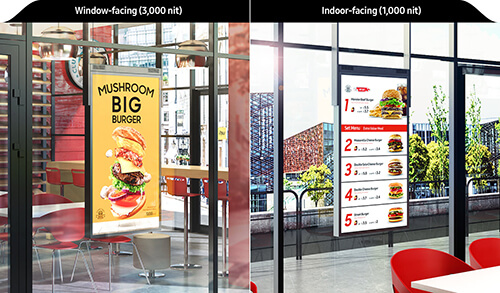
If you’re using it on the outside of a shop, consider a model like the Samsung OMN-D series, a dual display with screens on both sides that can showcase crisp content, even in direct sunlight. The window-facing side offers 3,000 nits of brightness to help maintain picture integrity in direct sunlight, and the in-store side boasts 1,000 nights to deliver information clearly. It also offers dustproof IP5X validation, three-step overheat protection, and streamlined content management through Tizen 4.0.