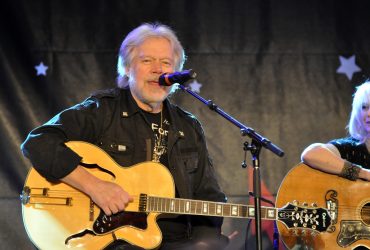Back to school whether at home or in-person calls for the best technology, especially if it’s portable. Whether you’re talking about laptops, other mobile devices and peripherals, smartly designed technology and smarter ways to buy it will get you through your class anywhere.
Read on for some great options, and check out our back-to-school 2020 guide for even more product suggestions to add to your shopping list.
Double-Jointed Unravel AW+ Wireless Charging Pad

The Unravel AW+ Wireless Charging Pad ($149.95) from Amperetech for Apple super users reminds me of the ZAKS square and triangular interlocking building sets. Remember? With two powerful 10W Qi-wireless coils and built-in Apple Watch charger, you can wirelessly charge your iPhone, AirPods, and Apple Watch on the same device at the same time. Unravel AW+ has a patent-pending hinge design, making it ultra-portable and functional, and it can be used with the same PD charger as your MacBook, which means you can charge three Apple products with only one wire! The flexible hinge design lets you stack the charger pads on top of each other, lay them flat or into a stand to prop your phone up and use it while it’s still charging two more devices. It’s QI compatible for other brand phones and MacBook Adapter compatible for charging it up. Comes with a travel case, 30W PD charger, and cable.
Nomad’s Classy Apple Watch Band

Want to show off an awesome looking Apple Watch? Designed for Apple Watch, Nomad’s black satin finish Steel Band refined style is rugged and durable. The 316 links and buckle are stainless steel and the included precision tool can be used with the custom stainless steel lugs to adjust length from 135mm to 210mm. The band resists a 5-20 kgf lateral slide-out force when installed in the Apple Watch. Compatible with all 44mm / 42mm models/versions of Apple Watch Series 1, 2, 3, 4 & 5. The scratch-resistant high-grade stainless steel also comes in Silver and Titanium.
Two Dell Laptops, Two Stories

It’s challenging choosing the right laptop for school from hundreds of choices and prices. I found that paying a little more than the “starting” price of a laptop will improve performance substantially. I like Dell because it’s easy to choose incremental upgrade performance online instead of buying whatever model laptop a store might have. Today the discounts make it even easier to shop computers. Let’s compare two popular Dell laptops and how to finetune when choosing between the two – the new Dell XPS 13 for example starting at ($1,450) against the new Dell Inspiron 14 5000 2-in-1 starting at $630. That’s a big price difference considering both lines carry the same processors, memory, and RAM. The XPS is a showoff laptop with a nicer finish. It’s more compact, weighs 2.8 lbs. compared to the 3.42 lbs. for the Inspiron, and has a sharper 13.5-inch screen, smaller bezel like smartphones, and can be viewed from wider angles, making it good for sharing. The much more affordable Inspiron’s 2-in-1 14-inch screen is 0.5-inch larger with a special 360-degree hinge for watching different ways including “A” frame mode.
At base prices, both laptops start with the lowest 10th Generation Intel Core i3 Processor for basic computing, small media editing, and light browsing. Senior high school grades and up demand better performance. Although the XPS 13 base price is ahead with twice the 8GB RAM and 256 GB Solid State Drive, it needs a better performing processor and more importantly, a touch screen absent in the starter version. It will have to be upgraded two notches for a big performance jump – an i7 processor and touch screen for $1,750 (or a one notch upgrade to a still capable i5, minus the touch screen for $1,650). The Inspiron also needs a two-notch upgrade $900, for the same i5 processor, a much larger 512GB Solid State drive, and 8GB RAM. Bottom line: if you don’t mind the extra weight and you won’t notice the slightly better screen on the XPS, go for the upgraded Inspiron and save lots.
Affordable iPads and MacBooks
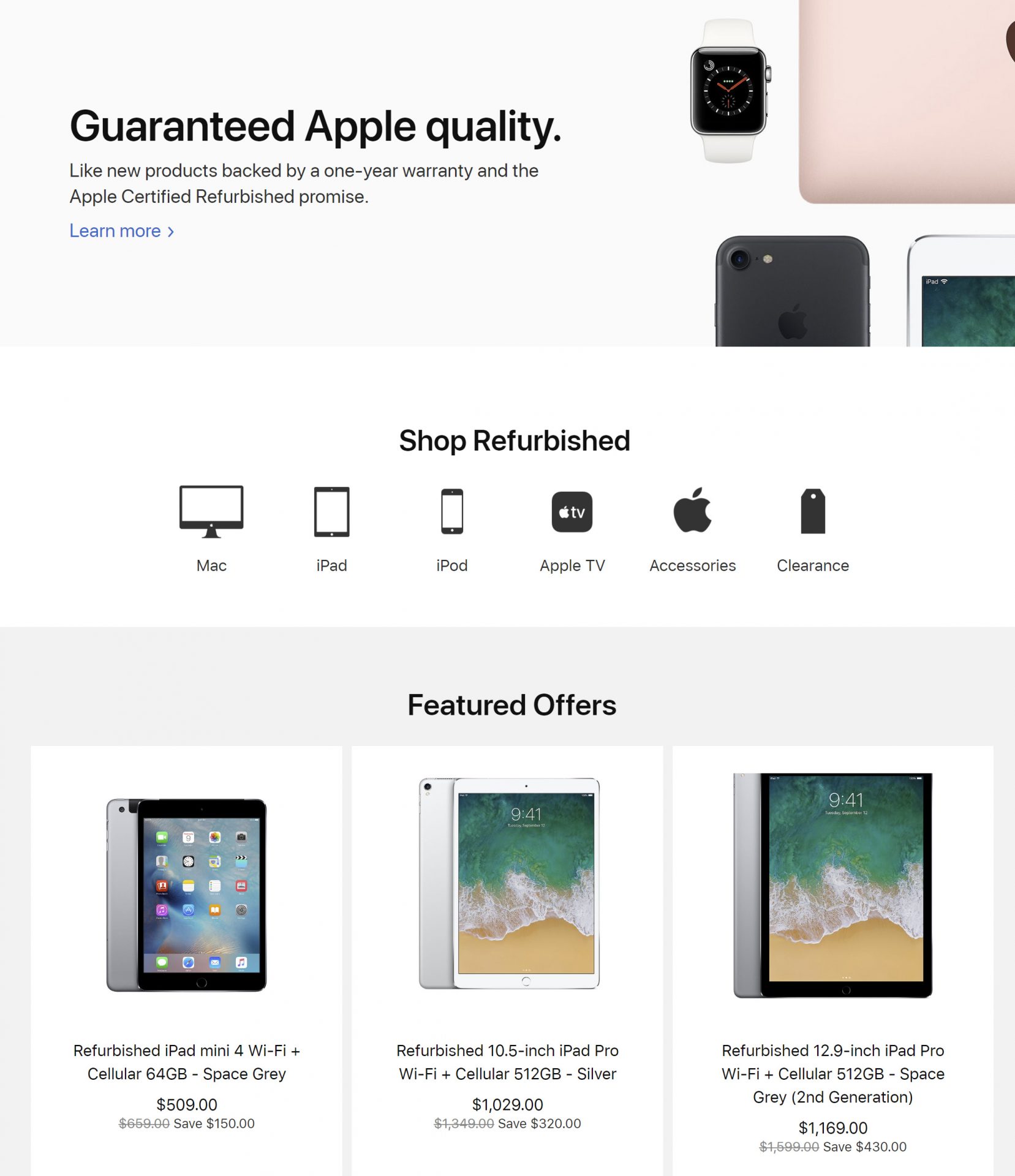
For budget-minded Apple uses, buying a certified refurbished MacBook or iPad direct from Apple is a great deal. You can save more than $600 on a top MacBook Pro. Savings typically start from $150 for iPads and up to $320 for an iPad Pro 10.5-inch cellular or $430 for a 12.9-inch cellular. I have tried it and it’s literally like buying a sparkling brand new device that has gone through rigorous testing and packaged immaculately. Every device comes with all accessories, cables, and even protective wrap on the screen. Apple Certified Refurbished products are packaged in a brand new white box and will be sent to you with free shipping and returns. And how about an included one-year warranty? You also have the option of purchasing additional AppleCare coverage. Hint: Check online everyday as product selection varies.
Nomad Perfect Charging Station for Apple Stuff

The Base Station Watch Mount Edition from Nomad is a powerful wireless charger hub that can simultaneously charge three devices. The sleek Base Station features a wireless charging padded leather charging surface for your iPhone and Apple AirPods,, while a built-in mount for the Apple Watch keeps your Apple family all charged up. With three high-power charging coils, the compact charger features an ambient light sensor which dims the LEDs at night.
Take Alexa for a Ride

Echo Auto ($70) is now available in Canada. It’s the first Echo device designed for use on the road, giving you an easy and affordable way to add the power of Alexa to your life on the go. With Echo Auto, just ask Alexa to hear your morning news, listen to an Audible audiobook, get the latest traffic updates, and more. You can even set a routine that turns on your lights when you pull into the driveway or set reminders to pick up your dry cleaning on your way home —all while your eyes stay on the road. Echo Auto is available today on Amazon and elsewhere. Echo Auto features a custom-designed eight-microphone array which has been designed to account for challenging in-car acoustics, enabling Alexa to hear commands over music, air conditioning, and ambient road noise. Powered by your car’s 12V power outlet or integrated USB port, Echo Auto connects to your stereo system through a 3.5 mm audio jack or Bluetooth. Echo Auto connects to Alexa through the Alexa app on your smartphone, iOS or Android, and uses your existing phone to access a range of Alexa features such as music, navigation, calling, and more. With skills already available in the Alexa Skills Store, you can take advantage of skill experiences designed specifically for the car like playing road trip games, asking for directions, or check weather and road conditions nearby.
A Soundbar with Character and Attitude

If you are virtual schooling, take a bone crushing sound break with the new Sonos Arc soundbar $999. Literally half the size of the original Sonos soundbar, this sound tube is loaded with Dolby Atmos for immersive game and cinema music coming out of 11 smartly placed drivers spilling clear sound in every direction with surprisingly good bass for its size. Dialogue quality is enhanced by in Speech Enhancement mode emphasizing the human voice, which stands out over common surrounding sounds in movies. Of course, voice control is there with Google Assistant and Alexa built-in. Sonos has support for more than 150 streaming services through the Sonos App or Apple AirPlay 2 when the TV is off.
Smart and Affordable Tablets

- Affordable Android tablets from Huawei offer value with unique features parents will appreciate. The Huawei MediaPad T3 10, 2 GB + 32 GB, Wi-Fi, Space Gray Agassi ($150) Huawei MediaPad T3 10 has a 9.6” impressively clear IPS wide viewing angle HD Display. Its smart Eye Comfort feature takes out blue light making the screen easier to look at. Powered by Android 7.0, it has a minimalistic interface and is light to carry and hold with a rounded metal unibody design.
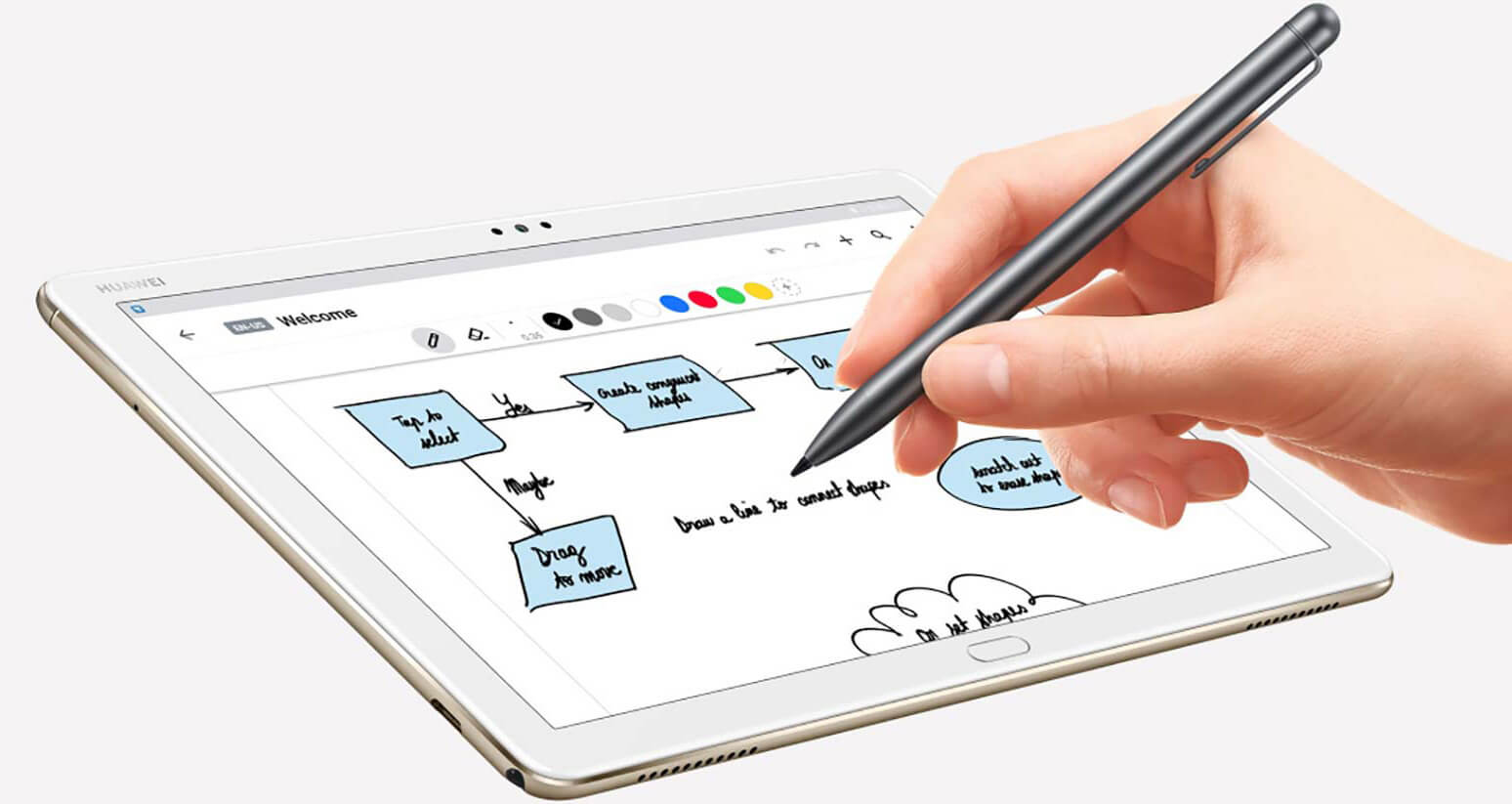
- Huawei’s flagship MediaPad M5 Lite 10 ($300), nudges itself between low and high-end Android tablets including pricey iPads. The 10.1-inch screen Tablet on Android 8.0 Oero (all Google Apps are here) and 32 GB Storage and Wi-Fi includes a full function M-Pen lite stylus with 2048-layer pressure sensitivity for tapping your way through navigation, handwritten notes, and memos. It includes a 7,500mAh battery, front 8MP fixed focus and rear 8MP auto focus camera. The ClariVu enhanced viewing technology and a clear and punchy co-engineered Harman Kardon quad-speaker system is media hungry for you. Enhanced-Eye on Kids mode reminds you when the device is too close to your child’s face, or when your child reads while laying down. Also, when in Kids Mode, your child is safe from online influences. Instead, they’ll be occupied with kid activities that also use the onboard camera. Kids have to be signed out to access the regular part of the tablet OS.
Looking for more? Check out our detailed Back-to-School 2020 guide, including the tech you’ll need for back-to-school along with unique items to add to the list for 2020.