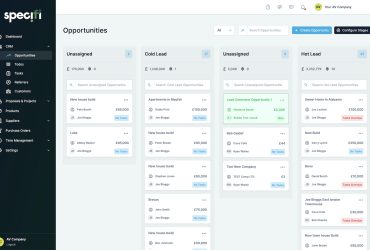Content creation is a growing hobby and even business for many people, especially those of the younger generations. Recording footage, however, requires having the right tools, including a good camera, mic, and editing software. There are interesting devices designed particularly for content creators, especially those who share on social media. The DJI Osmo Pocket 3 pocket-sized gimbal camera is an exciting new option in this space. As I was gearing up to travel to CES 2024, I thought it would be the perfect opportunity to try it out. Boy, was I right.
What is the DJI Osmo Pocket 3?

Before delving into my experience, let’s look at what the DJI Osmo Pocket 3 is and how it works. The DJI Osmo Pocket 3 is a pocket-sized gimbal camera with a 1-inch CMOS sensor, and two-inch full-colour rotatable OLED touchscreen that can switch from vertical to horizontal shooting position. You can capture 4K/120fps video with three-axis mechanical stabilization, and an array of intelligent features.
Effectively, you can hold the camera in hand and seamlessly transition from capturing footage in front of and around you while flipping to selfie mode as you narrate or comment. You can also use it as a wearable point-of-view camera with the right accessories or affix it to the mini tripod (the Creator Combo bundle comes with an abundance of accessories). The full-pixel fast focusing keeps everything in focus, even with quick-moving subjects. There’s also a Product Showcase mode for smooth live streaming (while connected to your smartphone via the app) or showcasing products.

Thanks to the three-axis mechanical stabilization, the camera promises steady images, even as you move the camera dynamically. For audio, there’s a three-mic array that helps reduce wind noise if you’re recording outside and capturing omnidirectional stereo sound for immersive audio. With a second DJI Mic 2 accessory (purchased separately), you can capture dual-person recordings, ideal for vlogs, interviews, and livestreams.
The camera has plenty of useful features, like SpinShot for 180° smooth camera movements with one hand; motion lapse for capturing the flow of time; digital zoom up to 4x; panorama; and Glamour Effects 2.0 for personalized beauty. It works alongside the DJI Mimo app.
You can record up to 116 minutes of 4K/60fps footage per charge or up to 166 minutes of 1080p/24fps footage when it’s fully charged. Get it recharged to about 80% in just 16 minutes.

From web videos to using it for live streaming or even online meetings and video chats, the Osmo Pocket 3 is a versatile little camera. There’s even a built-in timecode function that streamlines post-production, ensuring that your footage syncs seamlessly between different cameras for pro-level editing and storytelling. Connect the LightCut app to your Osmo Pocket 3 for a one-tap edit feature for simple content creation. Using AI intelligent recognition, it highlights moments from your footage and instantly generates shareable 4K videos, saving you valuable editing time.

The Osmo Pocket 3 retails for $699 in Canada and includes the camera itself, a Type-C to Type-C PD Cable, protective cover, wrist strap, and handle with 1/4″ thread. The Osmo Pocket 3 Creator Combo ($899) includes the Osmo Pocket 3, a Type-C to Type-C PD Cable, protective cover, wrist strap, handle With 1/4″ thread, DJI Mic 2 transmitter, DJI Mic 2 windscreen, DJI Mic 2 clip magnet, Osmo Pocket 3 battery handle, mini tripod, wide-angle lens, and carrying bag.
Using the Osmo Pocket 3

After taking the Osmo Pocket 3 out of the box, I charged it up and starting reading materials online to get familiarized with how it works. Once I downloaded the app and paired the two, I went through some of the helpful videos that walk you through the basics. I highly recommend doing this as there’s a bit of a learning curve with the device.
Note that you’ll need a memory card to get started: I opted for the SanDisk 256GB Ultra microSDXC UHS-I Memory Card – 120MB/s. The camera notes every time I turn it on that the memory card is too slow and video might stop. This never happened through my time filming, but to avoid any disruptions, make sure you get a high-speed microSD memory card.


I used the camera to film moments and snap photos at home before heading to CES 2024 where I planned to really put it through its paces, recording segments, B-Roll show footage, interviews, and demos. It’s relatively simple to use. Turn it on using the power button and the lens adjusts to the proper orientation. Press the shutter once to start recording. While you film, tap the joystick three times in succession to flip the camera to face you, ideal for capturing a mix of your face along with what you’re looking at.

You can follow along with the recording using the app, which you can also use for editing, adding templates, live streaming, and more once the footage has been captured. Download the LightCut AI Video Editor for even more templates from which to choose. I had a lot of fun using this and you can see the result of a quick video project at the end of the video above.

Once at the show, it took some getting used to the camera. For example, I didn’t figure out I needed to push the joystick button twice in rapid succession to recalibrate and reposition the lens. This led to a few videos that started out at awkward angles, or that I shot holding the camera strangely pointing down so the subjects would appear straight. This is my fault for not properly getting the hang of using the camera prior to departing for the trip. (I’ll blame this on time constraints and the busy holiday season leading up to the show). Here’s an example of a video I shot using the DJI Osmo Pocket 3 at CES 2024 so you can get a feel for the video and audio quality (this was shot in 1,080p).
Once I got the hang of using this camera, however, it was smooth sailing. The camera is so easy to hold and move steadily around as you film, gripped in a single hand once you have the handle in place (use the extra battery handle that comes with the Creator Combo for both extra power and length). I was able to move in and out, focusing on the person speaking during demos or the projects they were discussing. I could squat down, navigate corners, even record up high without disruption, and with only a single hand. It’s not a smartphone on a selfie stick either, which means it’s much smaller, lighter, and more compact.


One thing to note is that the digital zoom leaves something to be desired. This isn’t the camera you want to record faraway subjects, like your kid’s soccer game or a concert. But it’s so versatile, chances are you’ll be filming using an accessory like a chest strap or moving it with you in your hand and you won’t necessarily need to zoom. This is more like a combination high quality phone on a selfie stick and action camera: it’s not a DSLR with a massive zoom lens replacement. Social media content creators, on the other hand, will be clamouring for this adorable camera.

I used it with the mic attachment and mic clip asking the interview subjects to clip the mic to their lapel before recording. There’s also a mic magnet but I felt the clip would be the easier method given the frantic nature of the show. You can, as noted, get a second DJI Mic 2 if you want to record two people at once, or amplify your voice as well as theirs. Since I only had one mic, during an on-screen interview, I had to hold the miniature mic and move it back and forth between their face and mine to ensure that both our voices were captured. You can view more sample videos taken with the DJI Osmo Pocket 3 within news stories on our CES 2024 hub page.

It’s worth noting that while this camera is ideal for videos, you can take impressive wide-angle still images as well. The wide-angle lens neatly magnetizes to the lens, so it’s super easy to put on and take off as needed.
Transferring and Editing Videos

What happens once you’re done recording? You can save, edit, even post the videos right from the DJI Mimo app to social media. If you’d prefer to save or work on them elsewhere, I love how easy it is to get recordings from the device to your computer or phone. That is especially handy when you want to do this on the fly, as I did.
But first, I need to mention an important bug. After shooting a few videos, I realized the low-res preview in the app wasn’t working. I couldn’t figure out why. Going down the Reddit rabbit hole, I learned it’s a supposed bug that requires you turn off mobile data. Only then will the videos appear in the app. I put my iPhone into Airplane Mode, reloaded the app, and sure enough, it worked. (I did this repeatedly throughout the show and it was the only fix, but it did work every time). This is certainly something DJI needs to fix in a firmware update (and may very well have already been done by the time you read this.)
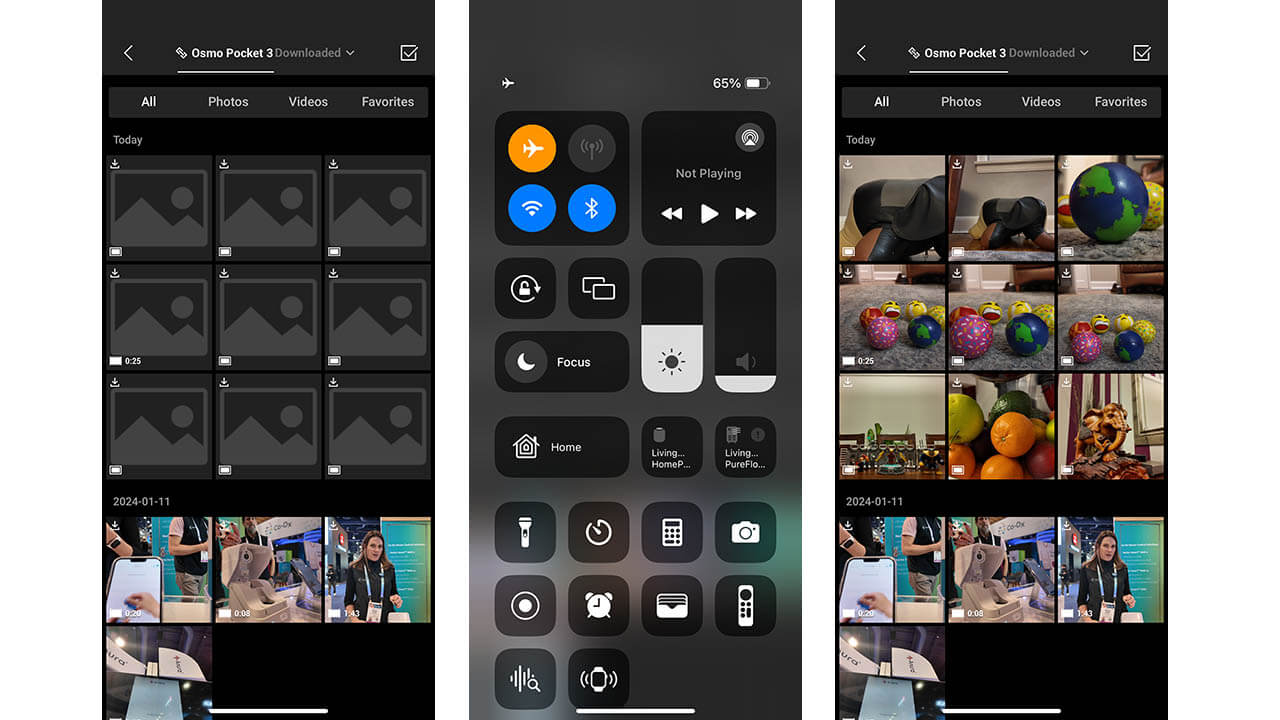
Once you figure this out, you can preview the videos by turning the camera on, opening the app, and connecting the camera. Click the download button to save them to your phone. The videos, which ranged from 1.5 minutes to 10 minutes long, all downloaded at lightning speed. I was thoroughly impressed at how quick it was. From there, I would AirDrop them from my iPhone to my MacBook and was off to uploading.
If you have multiple large videos to download, however, and the time to do it, you’re best to pop the microSD card into a computer card slot or card reader and copy and paste them over. But chances are that most people who use this device will record, edit, and post to social media immediately using just the camera and the app. In the video above, you can see examples of how you can edit videos, use templates, add text, transitions, effects, and more, right from both the DJI Mimo and LightCut apps.
If you do decide to download the videos, they are MP4 files, with fabulous video and audio quality. The mic works wonderfully, amplifying voices no matter how and where the subject positioned it on their torso area.
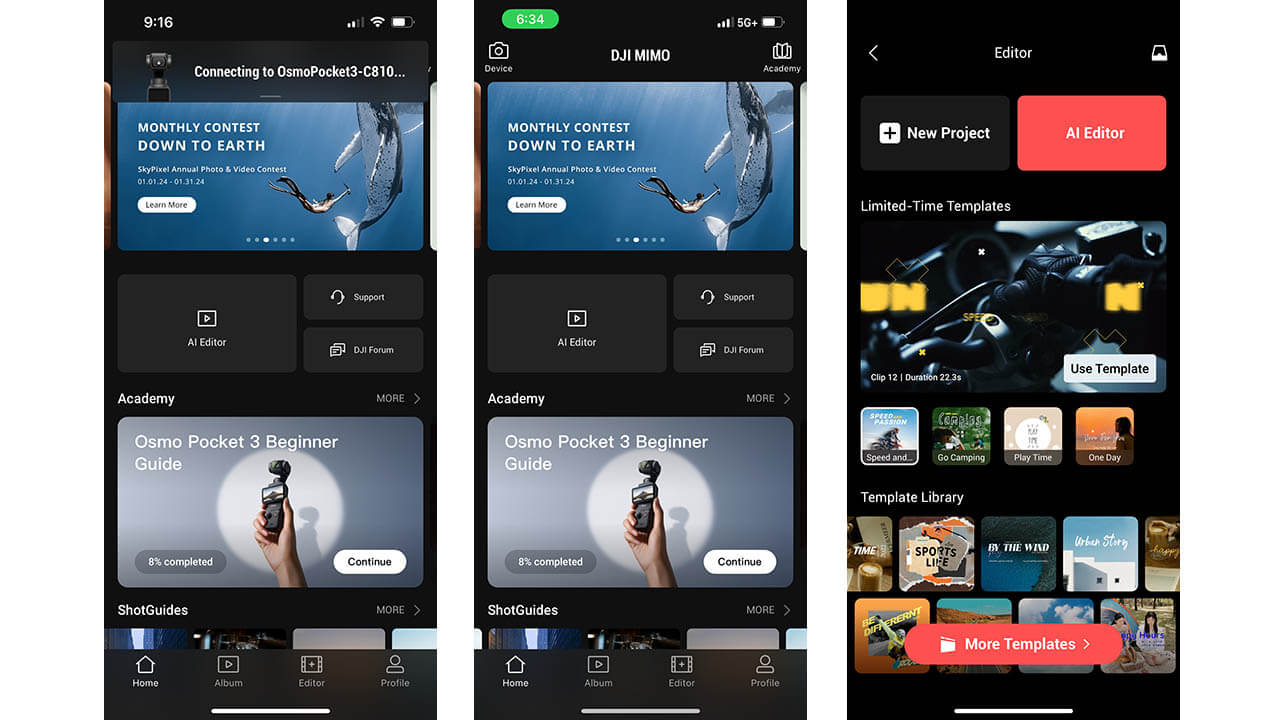
Another thing I was impressed with was battery life. While I recharged the camera and mic nightly to ensure it was always ready to go. I often didn’t need to. After a full day and night of recording (though I turned the camera and mic off whenever I wasn’t actively recording), I was still at 60% battery life.
Should You Buy the DJI Osmo Pocket 3?

I merely scratched the surface with using the DJI Osmo Pocket 3. It’s a great option for filming footage at parties, events, trade shows, even for social media. When it comes to serious social media content creators, this camera would be an absolute dream.
I’d highly recommend getting the Creator Combo versus just the camera alone. Not only does it include an adorable case, it also has tons of useful accessories, from the mini tripod to the microphone and clip, handle with thread, wide-angle lens, the carrying case, and more. I fit the case into my carry-on backpack with room to spare.

Overall, it’s a compact, lightweight camera that works beautifully in all types of lighting conditions. When you play with different features, like triple tapping to flip the camera to face you and applying different effects, it takes the experience to another level.
The ease at which you can shoot then download to your phone is incredibly simple. The one issue is that annoying bug with the low-res previews in the app, which hopefully DJI manages to fix via software update.
If this is the only thing I can complain about with the DJI Osmo Pocket 3, however, it’s a small price to pay for a pretty amazing little camera. The Creator Combo I’d recommend getting if you are interested in this camera is $929.
Other Accessories

Looking for more? You can up your game with the DJI Osmo Pocket 3 with other additional accessories. Here’s a rundown of what’s available (note that some of these, as mentioned, come with the Creator Combo. But if you feel you won’t need them all, you can pick and choose):
Osmo Pocket 3 Black Mist Filter ($55) adopts a magnetic design for easy mounting. It can control highlight flares and soften skin tones, giving you a unique and captivating look.
Osmo Pocket 3 Wide-Angle Lens ($55) can attach to the device to expand the FOV to 108° and capture more in every frame. Its magnetic design allows for quick, convenient attachment and detachment.
Osmo Mini Tripod ($18) is flexible, portable, and equipped with a 1/4″-20 screw for expansion.
Osmo Pocket 3 Battery Handle ($95) has a built-in 950 mAh battery, which can increase the operating time by approximately 62% when connected to Pocket 3. It supports hot swapping and comes with a USB-C port that can be used to connect external audio devices. The 1/4″ thread at the bottom can connect accessories like tripods.
DJI Mic 2 Transmitter ensures clear sound recording to deliver pro-level audio quality. One transmitter has an operating time of six hours and comes with 8 GB of internal storage which can store up to 14 hours of 48kHz 24-bit audio without compression.
Osmo Pocket 3 Magnetic ND Filters Set ($80) includes ND16, ND64, and ND256 filters. A magnetic design facilitates easy attachment and detachment.
Osmo Pocket 3 Expansion Adapter ($25) can expand to fit a cold shoe and an action camera port.
Osmo Pocket 3 Carrying Bag ($38) designed specifically for the Creator Combo, with storage for the device and accessories.
DJI Care Refresh is a comprehensive protection plan for DJI products. Accidental damage is covered by the replacement service, including natural wear, collisions, and water damage. For a small additional charge, you can have your damaged product replaced if an accident occurs. DJI Care Refresh (1-Year Plan) includes up to two replacements in one year. DJI Care Refresh (2-Year Plan) includes up to four replacements in two years. Other services of DJI Care Refresh include official warranty, international warranty service, and free shipping.