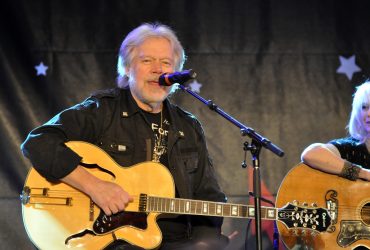Google has added a new feature to its Google Pixel Watch: fall detection is now rolling out to owners of the smartwatch, Google’s first branded device in the category that works using WearOS and integrates with the Fitbit app.
Once activated, fall detection uses motion sensors built into the watch and on-device machine learning to determine if you’ve taken a hard fall. If so, it will call emergency services if you don’t move or respond within a certain timeframe. You can turn the feature on in the ‘Updates’ page on the Watch Companion app or directly on the Pixel Watch in the Personal Safety app.
If you take a hard fall and your watch detects you aren’t moving for about 30 seconds, it will vibrate, sound an alarm, and display an on-screen notification to check on you. If this was determined in error, or you don’t require assistance, you can tap “I’m OK” on the watch face to dismiss the notification. If you do require emergency assistance, select “I fell & need help” to be connected to emergency services.

If you do nothing, the alarm will continue to sound for about a minute, getting increasingly louder in the last few seconds. Failing to respond will automatically prompt the Watch to call emergency services and an automated messages requesting help will be played, including your location. You can also speak to the emergency operator, if possible, to let them know whether or not you need help.
Google says the Pixel Watch can determine between an actual fall and vigorous physical activity, like skiing, doing burpees during a workout, or taking a small stumble. This is possible through the machine learning algorithms and rigorous testing. The process was trained using a variety of humans and simulated fall data along with other motion patterns. It was tested against high-energy activities that involve impact, sudden drops, or excessive arm movements. Google also worked with emergency dispatch services to test the smooth connection of calls and automated messages to ensure it was as helpful as possible. This, says Google, will help minimize potential false alarms.
If you choose “help improve fall detection,” your motion sensor data of detected fall events will be collected to help improve the service in the future. If you prefer not to use it, you can also turn off fall detection.
To activate fall detection on the Google Pixel Watch, you may see a promotional card on the “Updates” page in the companion or personal safety app. Scroll to fall detection to turn the feature on.
Google Pixel Watch offers other safety features as well, including car crash detection and emergency broadcast notifications.