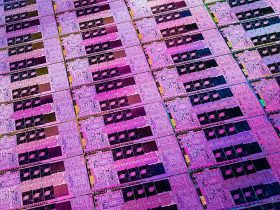I remember reviewing H20 Audio products many years ago, loving that the line is designed for full submersion in water. Along with using bone conduction technology and employing a fully waterproof design, the H20 Tri Pro Multi-Sport headphones have an intriguing feature called Playlist+ that lets you “record” streaming songs so you can listen to them underwater, no active Bluetooth connection needed.
What Are the H20 Audio Tri Pro Multi-Sport Headphones?

Like other bone conduction headphones, these wrap around the back of your head with buds that fit on your temples versus on or in your ears. This is because they use bone conduction speakers that provide audio both in and out of water while still permitting full situational awareness and without plugging your ears.
They feature the same IPX8 rating you’ll find in many smartphones and other buds, which means they can be submerged in up to 1.5 metres of water for up to 30 minutes. But these buds are fully rated to not just get wet, but to even wear while swimming. H2O Audio claims the headphones can be submerged in up to 3.6 metres of water for an unlimited amount of time. They even come with earplugs you can wear to reduce water noise in your ears while you’re wearing them underwater (or you can wear your own).

But they aren’t limited to use while underwater: they’re designed for any activity, from running, walking, and biking, to even surfing and snowboarding. The neckband is said to provide a secure and comfortable fit while underwater as well as while working out, running, and more.
The headphones have 8GB memory to store thousands of songs and are compatible with most music formats. You can pair your iPhone or Android device to them, even a music-enabled smartwatch, and listen to tunes via Bluetooth while above water. If you’re swimming, however, because the Bluetooth range is just a few inches underwater, you’ll need to use the Playlist+ feature instead.

What is Playlist+? The patent-pending feature is a way to listen to music playlists offline, without a connection to your phone, including favourite streaming music playlists. I’ll discuss more on how that works later.
The H20 Audio app for iOS or Android can be used to load and manage tunes, including adding them to folders right from the app. The app also provides software updates.
Rated to last for up to five hours per charge, you could easily wear these headphones for a week’s worth of swimming sessions at an hour per day before recharging.
Selling for US$180, the H20 Audio Tri Pro multi-sport with Playlist+ headphones will be an interesting option for anyone who swims often and is looking for a pair of headphones they can wear underwater. Now the question is: how well do they work?
Setting Up the H20 Audio Tri Pro Multi-Sport Headphones

Before diving (pun intended) into how these headphones perform, first, let’s look at set-up and basic features. The first thing I noticed after unboxing the H20 Tri Pro multi-sport headphones is that they are made of harder material than you might be used to with more pliable bone conduction headphones. They make a clinking noise when tapping together. This is likely out of necessity for durability to stay in place while you swim. The back part of the headband is a softer, bendable rubber, however, so it isn’t uncomfortable to wear.

Ideally, I wish the band was adjustable since they fit loosely on my head, but this, I later learned, doesn’t impede their ability to stay in place. Nonetheless, the company recommends that you position them under your swim goggle strap or swim cap to keep them in place, especially if you’re a vigorous swimmer. Keep in mind that if you have long hair and wear it down, particularly when wearing them outside of water, the fit is awkward since your hair can get in the way.
The headphones have three buttons on the right side, and the fact that they’re raised makes them easier to find (and count) without removing the headphones from your head. The “+” and “-“ buttons can be used to adjust volume while playback is in session. Hold the “+” or “-“ button for a second to go to next or previous track. When in memory mode (more on that below), double click the middle “M” button to skip to a different song folder.

The middle “M” button is also used to turn power on or off (hold it down for three seconds), play/pause audio (one click), and reset (press and hold for 12 seconds and wait for the LED light to blink three times.) When in Bluetooth mode, you can long press the “M” button to activate Siri or another compatible voice assistant and click it once to answer an incoming call.
The buttons are quite stiff, particularly the “-“ button. So, you’ll need to hold your thumb on the underside while pressing since you really need to push them in hard to trigger an action.
Prepping the ‘Phones By Loading Music

There are several ways you can listen to music from these headphones. The first is the simplest, which is through a Bluetooth connection to your phone. Put the headphones into pairing mode through a rapid double tap of the middle button (you need to do this quickly enough to register). My iPhone found the headphones immediately once I did this and paired without issue. From there, you can listen to any streaming source you like, or music loaded on your phone.

For listening under water or without a connection to your phone, you can load tunes directly onto the headphones in two ways. The first is by connecting the headphones to the charging cable, then plugging the charging cable into your laptop or computer (you’ll need an adapter if you don’t have a laptop with USB-A). Once your computer recognizes the headphones, they’ll appear as a USB drive. From there, you can load music in various file formats, including MP3, WMA, and M4A through a simple copy/paste or drag & drop action. Don’t forget to properly eject the headphones once done.
The third method is the most unique that sets these headphones apart from others. It’s called Playlist+.
What is Playlist+?

If you grew up in the ‘80s and ‘90s like me, you have probably experienced the first form of music piracy: sitting beside a boombox anxiously waiting for your favourite tunes to come on the radio so you can hit the record button and copy it to a blank cassette tape. Yes, that meant getting the DJ’s voice in the beginning and/or end of the tune, but it was all par for the course to get that coveted song without investing $3.99 in the cassette single.
The H20 Audio’s Playlist+ feature works much the same way, allowing you to record music from your mobile device, including streaming services, to play back later. Is this legal? I’m not a lawyer nor an expert in copyright law so I honestly can’t say. But presumably, since you would need a subscription to access the music in the first place, you’re simply offloading it to listen the same way you could by calling it up and streaming live. If you have a free tier of a service like Spotify and do this, you would be copying over the ads, too. So, it’s a grey area at best. Nonetheless, the value in this feature is to be able to listen to the songs you want while swimming.
How does it work? Turn on the headphones and make sure they are paired with your phone or other mobile device. Call up the music you want to “record” and tap the “+” button twice in rapid succession. You’ll hear audible confirmation that you’re now in loading mode while a blue LED flashes quickly to verify that Load mode is active. Ideally, set a playlist to play from a streaming service through the headphones while you sit them beside you (or listen at your desk) and stop recording once you get to the last song. Then, voila! You have an offline playlist to listen to while you swim.

From here, the headphones store the audio it hears, at the volume you have it set. If you adjust the volume while recording is in session, this will be reflected in the load as well, so it’s best to be prepared with the correct volume and playlist before you begin. Once done, double tap the “+” button again to exit Load mode.
When you’re ready for a swim and want to listen to that playlist, press the “M” button twice (this switches between Bluetooth and Memory modes) and the playlist will begin playing. Double click the “+” button to go from Load (where your Playlist+ songs are) or Favorite. You can triple-click to shuffle while in this mode to hear the tunes in a random order.
I tried the feature by recording a couple songs from a SiriusXM playlist. I got some unwanted audio before and after the tunes, just like the DJ talking over songs back in the old radio days. Keep in mind when you load, unless you time it perfectly, you’ll miss the first part of a song or end up with a bit of the end of the previous song. Once again, this harkens back to the old days of recording live radio to a cassette tape.
The feature by and large worked, though I did run into some issues. With about eight minutes to go in a 30-minute recording session, the headphones shut down and the app lost connection. A second time I tried to record from the app, it cut out as well. So, keep in mind that while this is a neat feature, it isn’t foolproof. I’d recommend loading tunes right from the headphones themselves versus the app for the most reliable experience.
But the most ideal way to get music on the headphones to listen to offline would be to load a playlist via connection to a computer or stream via Bluetooth. Playlist+ is neat, but the recording is also one, long file, so you can’t go back and remove individual tracks. And it might require some patience if you run into the same issues I did trying to load a long playlist.
How Can You Use the App?

Download the H20 Audio app to control music playback. I had trouble accessing the loaded music, with the headphones constantly toggling between the audio demo and the Playlist+ tunes I loaded and skipping over these. Once I downloaded the app and chose loaded music from there, however, it began to play without issue, so this is always a viable back-up option.
Use the app to download firmware updates as well, go through your library of tunes and add folders, or add songs to favourites. The app doesn’t allow for adjusting EQ or audio settings, however, so you get what you get when it comes to audio quality.
Swimming With the H2O Audio Tri Pro Multi Sport Headphones

Now comes the important part: actually wearing them! It wasn’t quite outdoor pool season in Canada when I first received these earbuds (still isn’t!) but I finally had a viable opportunity to test them in a real-world setting at a pool and the beach in Turks & Caicos.

I was pleasantly surprised that even while swimming laps, the headphones never fell off or came loose, even without a swim cap.

My 12-year-old son tested them for me as well, and they remained secure on his head the entire time. Naturally, audio becomes amplified underwater, so you’ll want to start with the volume level that’s a smidge lower than you want to hear. Depending on how far you go underwater, however, you may find that the sound cuts out. If you’re just doing surface-level laps, however, they work beautifully. Naturally, if you try to listen with a Bluetooth connected source, it will likely cut out as soon as the headphones go underwater with you.
How Do They Sound?

As is typical with bone conduction headphones, you’ll feel a slight vibration on your temples as music plays. The louder the music, the more pronounced the vibrations are, and it does take some getting used to if you’ve never worn bone conduction headphones before. You might find you have to crank the volume up to hear at your desired level since they aren’t right in your ears like traditional earbuds.
I listened to music from a variety of sources. This included the Playlist+ I created from my phone via SiriusXM, songs H20 Audio loaded onto the device for me prior to sending the pair for evaluation, and live streaming from SiriusXM, Apple Music, Apple Fitness+ (Time to Walk audio workouts), and sources like YouTube. I also made and took a few phone calls using these headphones.

The first time I had a call come through, I was unable to answer through the headphones. Even though I was listening to music over Bluetooth connection to my phone, the call did not automatically port to the headphones. When I chose to switch audio to the headphones, I still could not hear the person.
In terms of music, sound is decent when listening outside of water, though it isn’t going to blow you away with amazing clarity, bass, or detail. But considering you’ll likely be wearing these while doing activities where the music is secondary, most notably while swimming, they are perfect for the purpose they are designed to serve.
Should You Buy the H20 Audio Tri Pro Multi Sport Headphones?

There are unique features with the H20 Audio Tri Pro Multi Sport headphones, including the overall design as well as Playlist+. Most notable is the fact that you can safely swim with these headphones without worrying you’ll damage them. They are specifically made for swimming, but you’ll love the design while walking, running, and doing other activities, too. For those with long hair, you’ll have to wear it up or deal with the band wrapping around the back of your head, but this is the same for any pair of headphones of this style (though these will jut out further for most).

Sound quality is decent, but these are by no means hifi earbuds. That isn’t the point, though. You’re getting these for the convenience of being able to wear them underwater and listen to a playlist without a connection to a phone, not because they are amazing sounding. For some, being able to listen to a motivational playlist or a compelling podcast while doing laps in the pool is the sole purpose for these. And they serve that purpose beautifully. If you’re a swimmer and you want a pair of headphones you can wear while enjoying some pool time, these make that possible in a way you’ll appreciate.
The H20 Audio Tri Pro Multi-Sport Headphones are available now for about US$180 or about $216 in Canada.