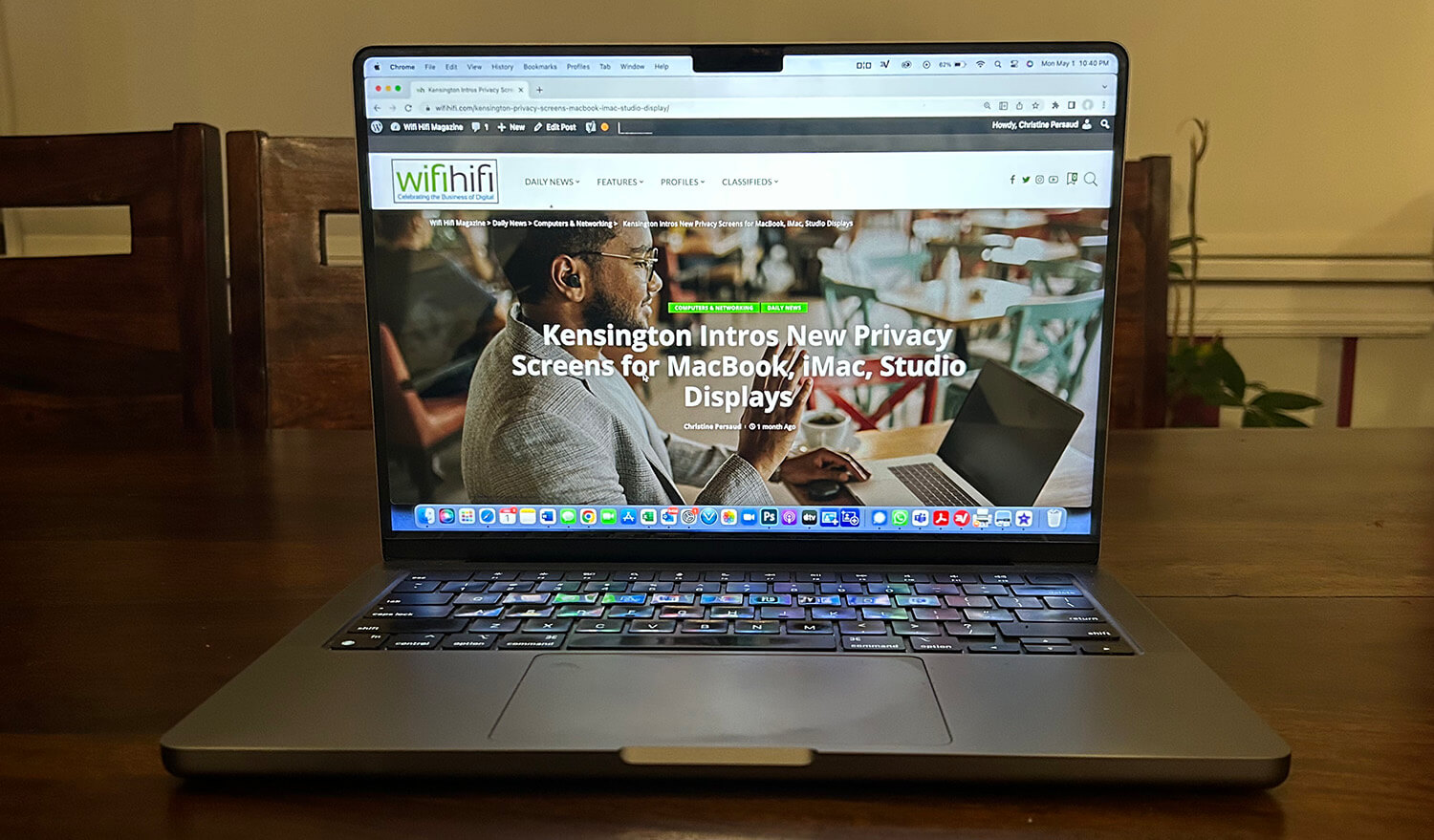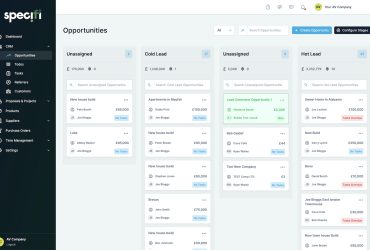I work from home which means preventing prying eyes from looking at my computer screen isn’t a big concern for me. But twice a week, I work for an hour in a local coffee shop. And on the odd day, I’ll visit a local café to work from there while I have breakfast and coffee for a change of scenery. On these days, using an accessory like a privacy screen could come in handy. So I was curious to try the Kensington MagPro Elite Magnetic Privacy Screen.
Designed for a variety of Apple devices, the newest versions are the SA270 Privacy Screen for Studio Display (K50740WW), SA240 Privacy Screen for iMac 24” (K55170WW), and MagPro Elite Magnetic Privacy Screen for MacBook Air 2022 (K58374WW) – I tried one that’s fitted for my 2021 model 14-inch MacBook Pro.
What is the Kensington MagPro Elite Magnetic Privacy Screen?
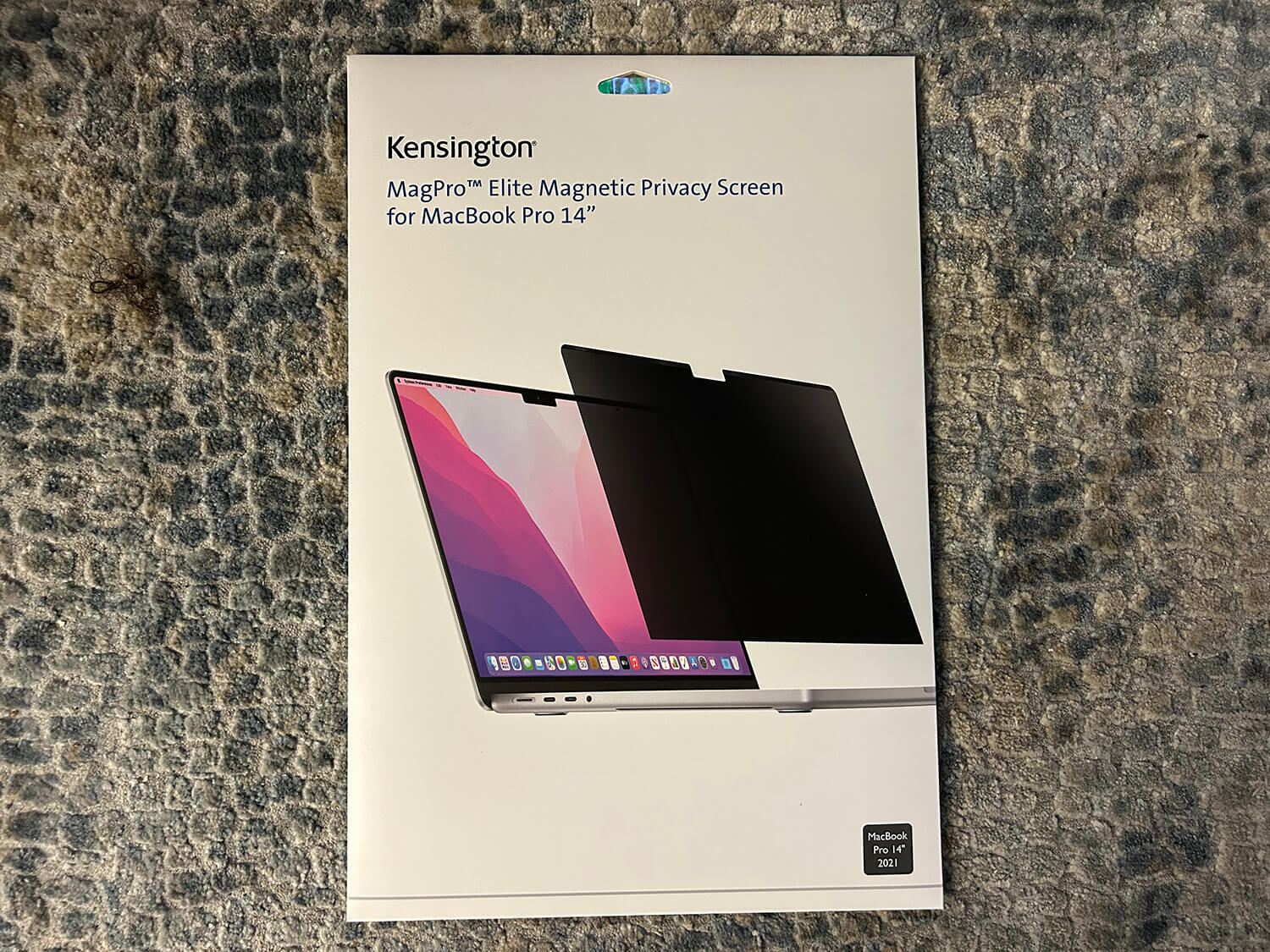
First off, what is it and what does it do? The Kensington MagPro Elite Magnetic Privacy Screen is a privacy screen that fits overtop your MacBook screen using strong magnets. Once on, it provides protection against a new form of crime called visual hacking. Consider that, according a 2016 Ponemon Institute survey, it only took a hacker 15 minutes to harvest sensitive data from half of the 90% of cases when data was stolen from an exposed screen.
You might not be so worried about someone nefarious getting hold of your personal details or confidential information from your screen as you work in a public place, or even at the office. But it’s still useful to prevent nosy individuals from seeing what you’re doing, whether that’s at the local coffee shop, the airport, or even while taking notes in a class, meeting, or lecture. (Sorry, Bob, no more copying my work!)
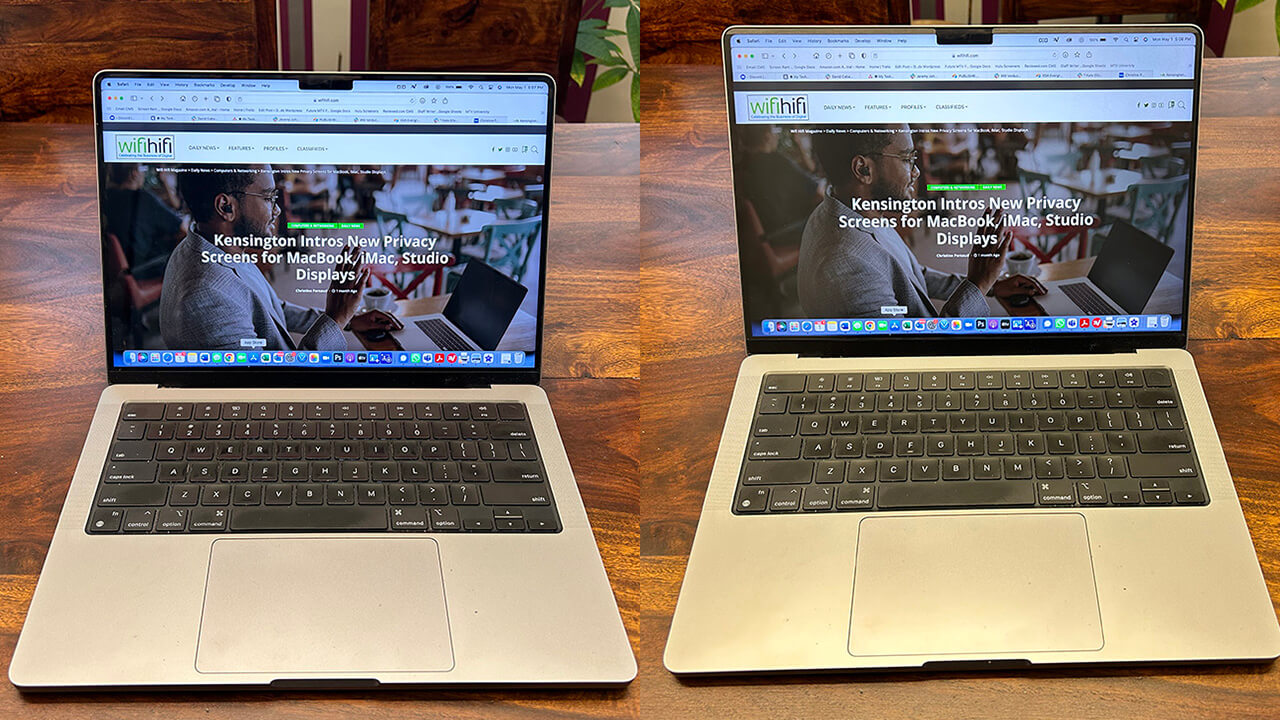
Once installed, the Kensington MagPro privacy screen limits the viewing angle from as much as +/- 30°. This means if someone is trying to see what’s on your screen from the table beside you, they won’t be able to see anything. Further, it also helps reduce blue light by up to 30%, which can reduce strain on your eyes.
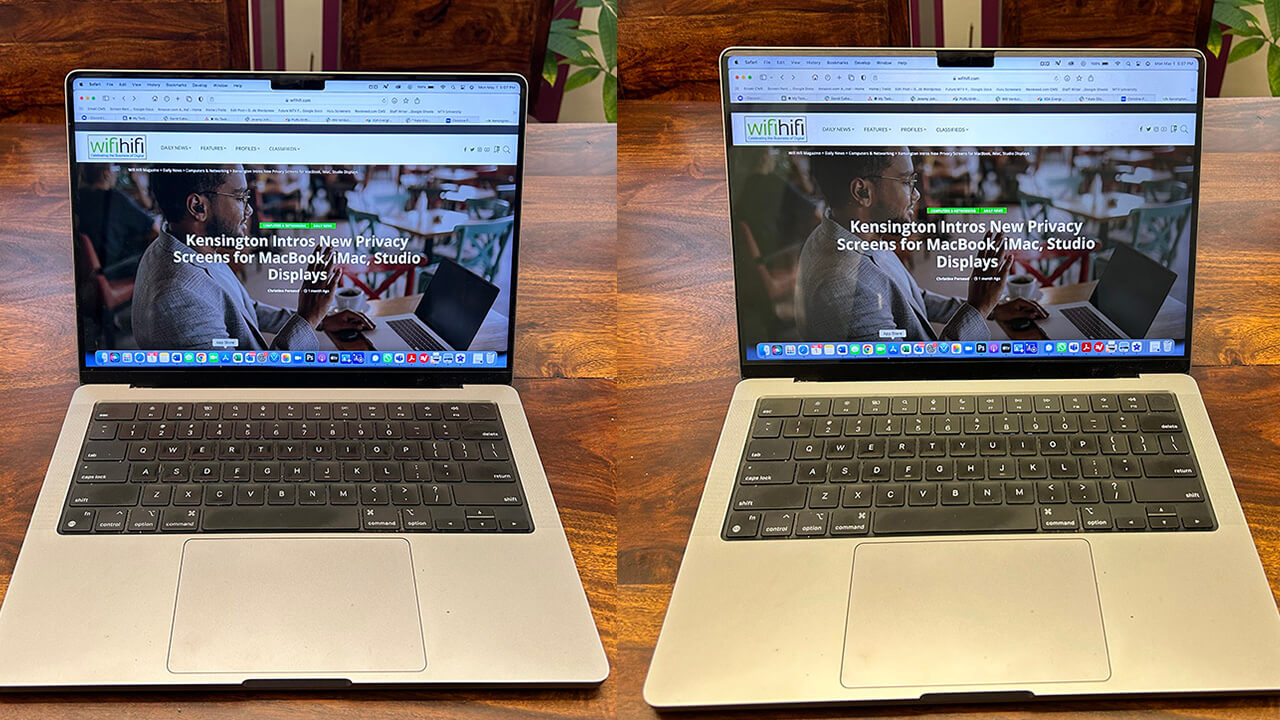
One side has a matte finish that diminishes glare, ideal if you like to work outside (a feature I’m excited to try come summer when I usually spend an hour or two each day working on the back deck). The other side is glossy for a clearer view of the screen while still providing privacy. The screen even comes with a small cleaning cloth for keeping both the screen and your laptop screen free of dust, debris, and fingerprints. (Trust me, you’ll need it. More on that later).
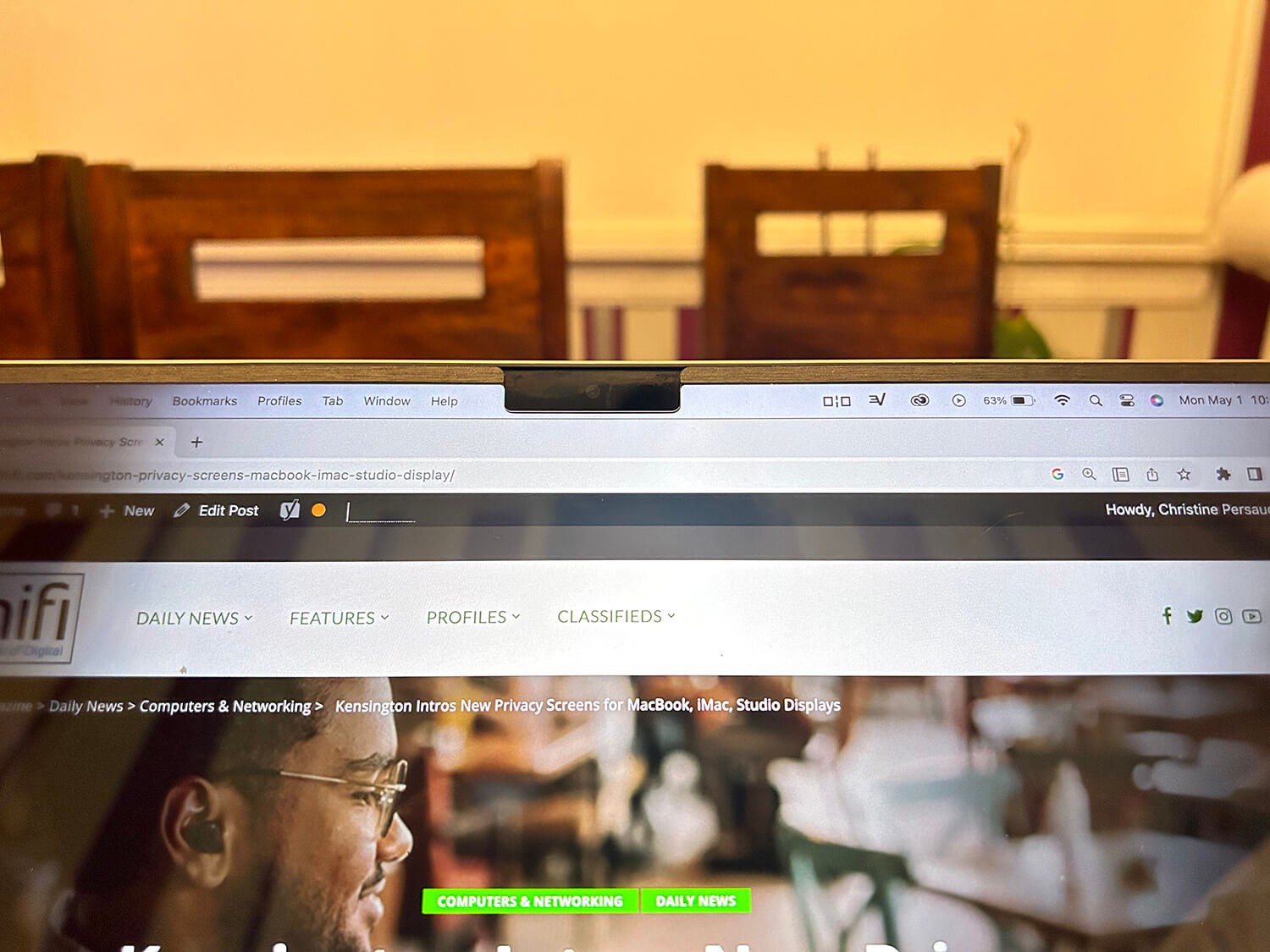
Alongside these primary benefits, the privacy screen, available in other iterations as well for everything from non-Apple laptops to monitors, also prevents scratches, dust, and smudges on your screen, particularly useful for touchscreen computers. Presumably the other privacy screens in Kensington’s line don’t impede touch functionality on touch-enabled laptops. Since MacBooks do not have touchscreens (come on, Apple!) this isn’t a feature I was able to test. But I did simulate touching the screen with this privacy screen on it and it didn’t shift around or move. So, I suspect that feature works well for the brand’s other privacy screen models.
Using the Kensington MagPro Elite Magnetic Privacy Screen
Installation is as easy as pie: take it out of the box and plastic wrap, place it atop the MacBook screen and the two sides instantly magnetize, with a perfectly positioned cut-out for the signature notch. You might have to adjust it ever so slightly, but once it’s in place, you will barely notice it’s there.
I love that there’s no need for adhesives or stick-on magnets: everything is built right in. Note that you can close the MacBook with the privacy screen attached and the computer will enter sleep mode as usual. But if you prefer not to do that, you can also store it in the included plastic case, then slot that into your briefcase or backpack to bring along and use as needed. Another neat option: adhere it to the back of the laptop (the magnet works there, too!) and remove and apply it throughout the day.
Now comes the big question: once it’s on, how well does it work? I first set this up at home to look at the off-angle view both without the privacy screen and with it. The difference was noticeable, especially with text-based documents. With websites that have tons of colour and graphics, you can still see a bit through the screen when you’re only slightly off-axis, but not enough to truly make anything out.

The big test was when I headed to the local coffee shop. I placed the computer on a table in a booth then sat at the table directly across from it. The first photo depicts how my screen would appear to someone sitting in that seat, about a metre or so away from me, without the privacy screen.

In this second photo, taken from the same spot immediately after with the same webpage open, this is what the screen looks like with the privacy screen magnetized to my MacBook screen.
It’s a marked difference. Someone sitting across from me would definitely not be able to see anything on my screen. While someone walking by might be able to see something when they’re directly behind me, as they continued walking, it would become much more difficult.
What I Don’t Like

The Kensington MagPro Elite Magnetic Privacy Screen is a great product, but there are a few things I don’t like about it.
The screen is super simple to put on, but it’s annoying to remove. You need to grasp a corner at the top or bottom to remove it. Even if you’re comfortable sliding it off your screen, that isn’t so easy to do either. I have fingernails which makes removal easier once I can get hold of a corner. But I can imagine that someone with larger fingers and short-cut nails would find removal frustrating at times. I wish there was a little notch on the side or some other method for easier removal. With that said, if you keep the privacy screen on most of the time, or conversely, only use it once in a while, that’s not a dealbreaker.
Another grievance is that it easily picks up fingerprints, especially on the glossy side. You’ll definitely want to keep that little cloth handy wherever you go. I store it in the plastic cover for the screen so I can give it a quick wipe down before I apply it each time. The good news is that once the privacy screen is on the computer, you don’t notice them as much.
Should You Get Kensington MagPro Elite Magnetic Privacy Screen?
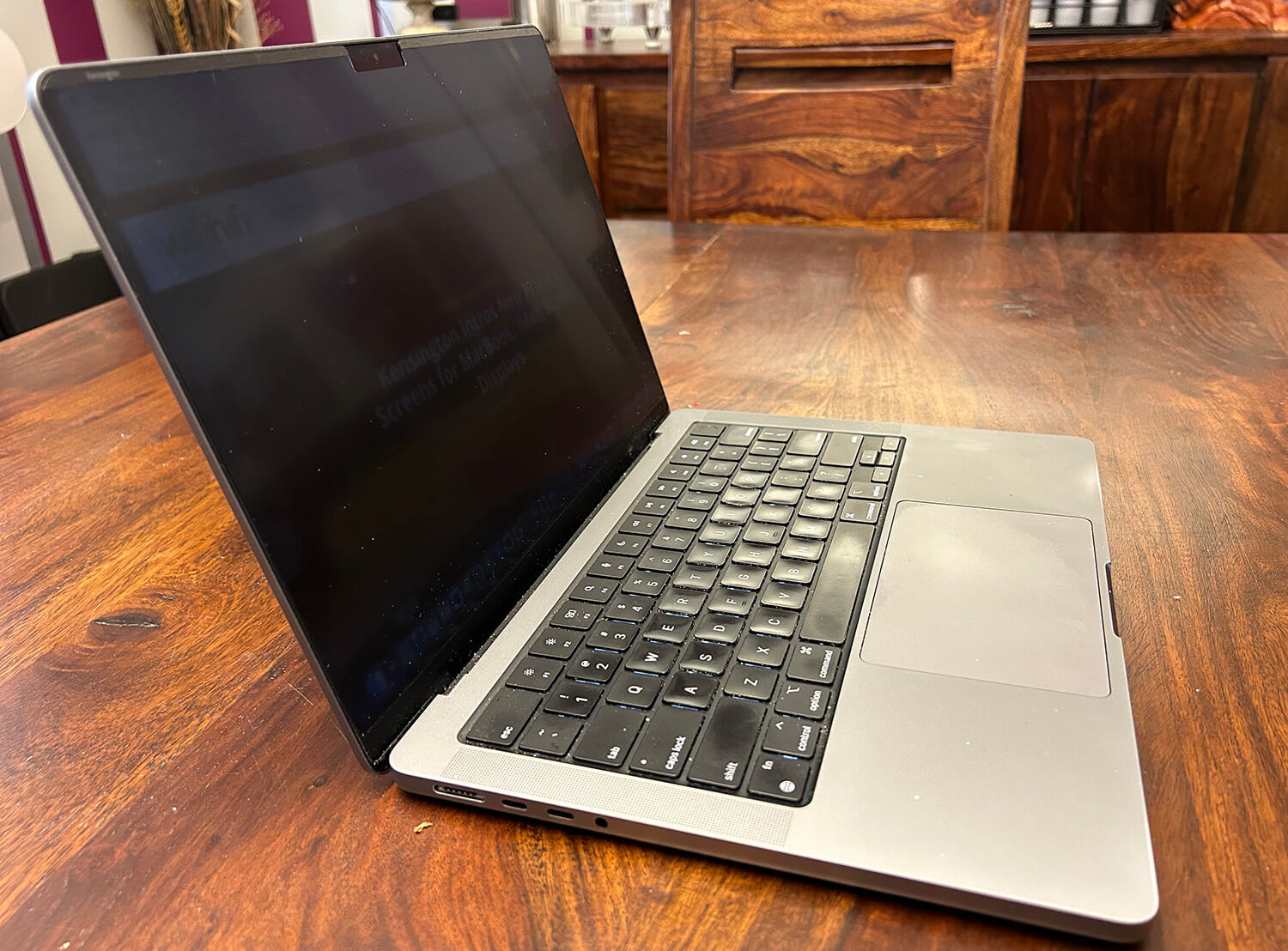
If you work in an office or even occasionally pop open your laptop in public places, or if you’re a student or employee who regularly attends meetings, lectures, and classes, my answer to if you can benefit from the Kensington MagPro Elite Magnetic Privacy Screen is a resounding yes.
Since I work from home 95% of the time, I would only use this sparingly. But while traveling and sitting in an airport restaurant or at my gate, at a local coffee shop, or working anywhere in public, I would keep this in my backpack to pop over the screen. Doing so would at the most alleviate any annoyance that the person next to me is peeking, and at the least provide some personal peace-of-mind. That alone is worth the price of entry, without even taking into account the benefit of blue light blocking and diminishing glare.
More importantly, the privacy screen provides a level of protection against potential hacking. For sneaky individuals trying to use their peripheral vision to glean any little bit of personal information about you, this privacy screen makes it much more difficult for them to accomplish via an exposed screen.
Kensington MagPro Elite Magnetic Privacy Screens are available for various computer models and starts at $60. The model for my computer, a 14-inch 2021 MacBook Pro, is $65.