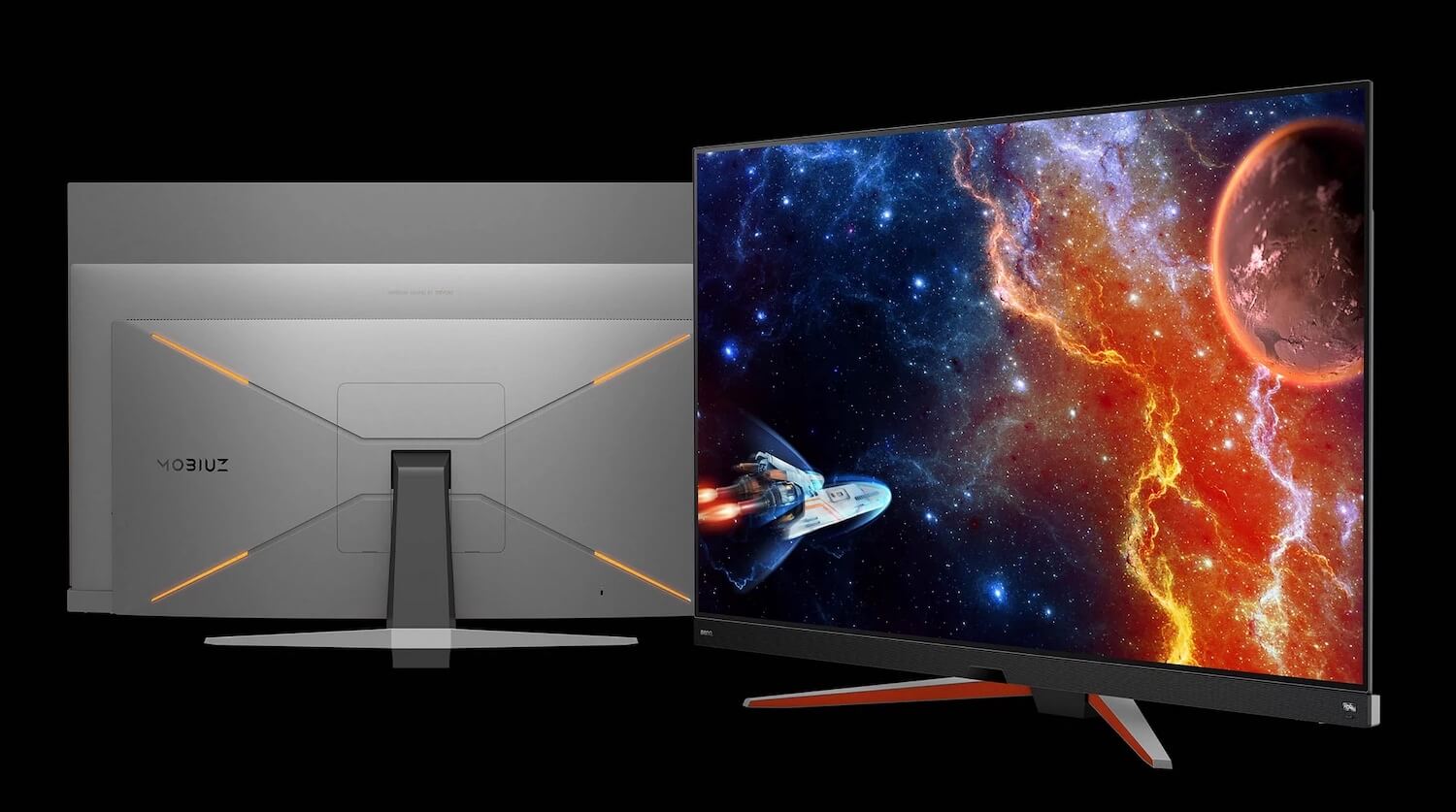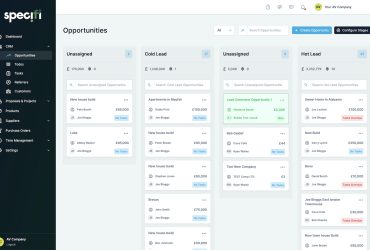After reviewing the Sonos Era 100 both on its own and alongside the previous-generation Sonos One it is replacing, I was excited to unbox and check out the bigger, more powerful and feature-rich sister, the Sonos Era 300. I listened to the speaker on its own as well as compared it to the Sonos Era 100 to get a real feel for the upgrades in everything from look to likely use cases and sound quality. I also mounted it on the new Sanus Speaker Stand designed specifically for the Sonos Era 300.
The Look and Specs

Before delving into the review, what is the Sonos Era 300? It’s the new flagship speaker that boasts a unique, oval-shaped design. This might not be everyone’s cup of tea, but it’s certainly different from the standard boxy, cylindrical, or oval shaped compact speakers you might see on the market. If the goal was to stand out, Sonos accomplished that in spades. With that said, it’s about twice as big as the new Sonos Era 100.
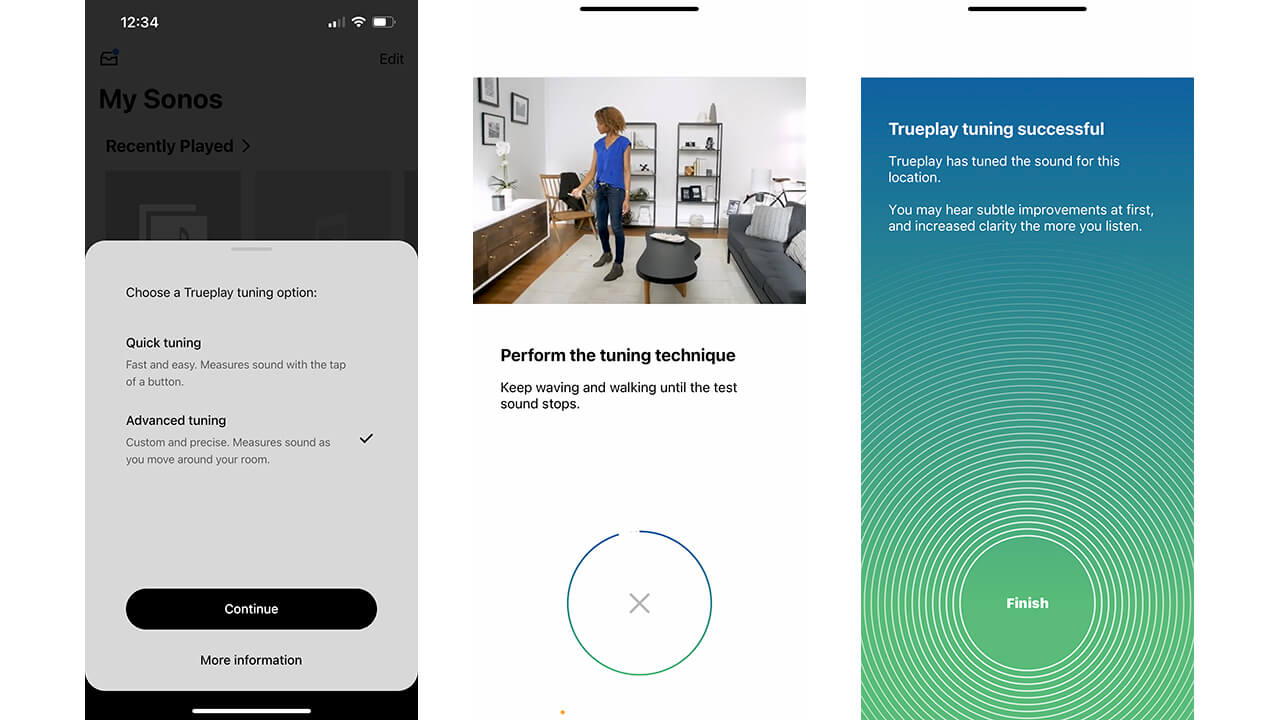
Most notably when it comes to specs, the Sonos Era 300 adds, for the first time for Sonos, spatial audio and Dolby Atmos support. It also features Wi-Fi 6, Bluetooth, USB-C line-in, and more. Like the Sonos Era 100 and other Sonos speakers, you can access Trueplay tuning to use an iPhone, walk around the room, and have the speaker adjust the audio to account for your room’s unique acoustics. But also like with the Sonos Era 100, Android phone users now have an option to use QuickTune, which leverages the speaker’s mic to help you tune with an Android device. It isn’t as advanced as with an iPhone, but at least Android users are invited to the party now.

Continuing with the similarities to the smaller Sonos Era 100, it’s no surprise Sonos also incorporated the new capacitive volume slider on the top, offering a much smoother way to control volume should you choose to do it from the speaker itself versus the app (or voice). There’s also dedicated skip and replay controls.

Since this speaker also has Bluetooth in addition to Wi-Fi, you’ll find a Bluetooth pairing button, conveniently located on the back, right at the top where it’s easy to reach.

A speech bubble control on the bottom of the back, meanwhile, can be used to deactivate the voice assistant when desired: the Era 300 is indeed a smart speaker that supports Amazon Alexa and Sonos Voice (no Google Assistant). Slide the switch on the back to disconnect power to the microphone if you prefer not to use voice control, opting for the touch controls and the app alone.
As part of Sonos’ shift to more environmentally friend practices, the Sonos Era 300 comes in new paper packaging and uses screws in the assembly versus adhesives to make it easier to dissemble and fix if needed.
Set-up of the Sonos Era 300
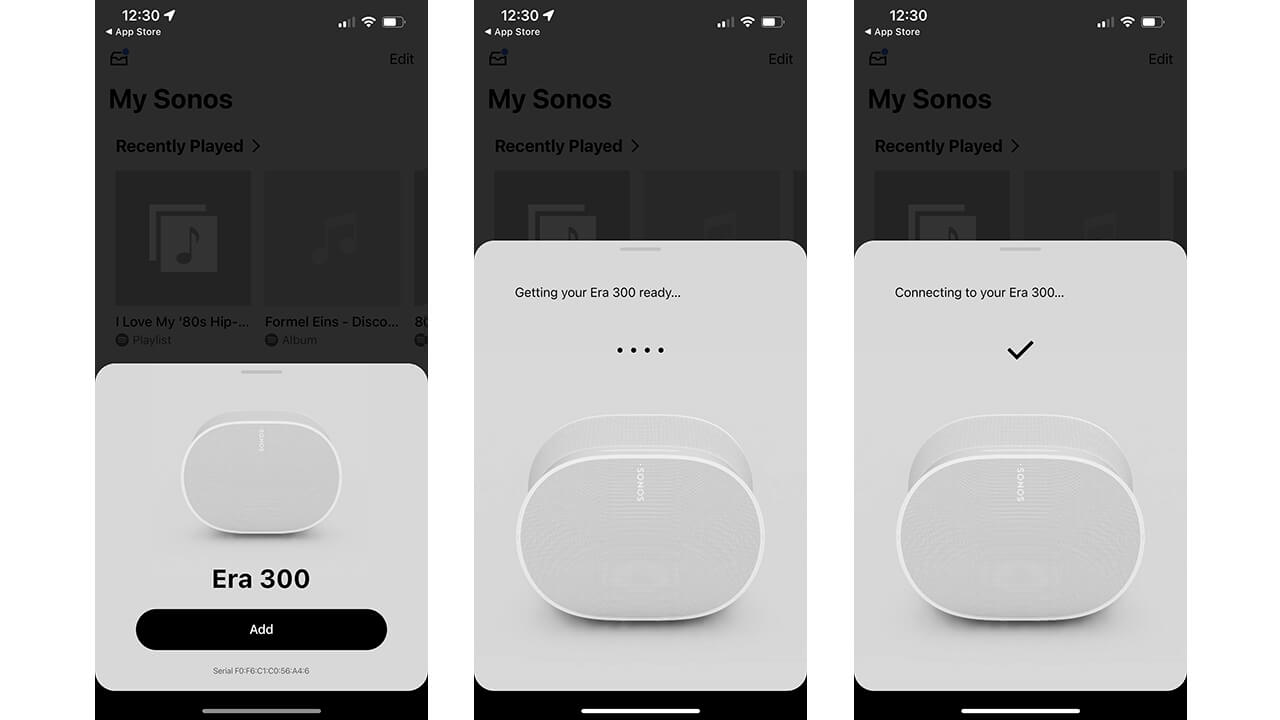
As expected, set-up for the Sonos Era was simple. The app on my phone instantly recognized it, and it immediately connected to my Wi-Fi network. An update had to run first, which took a few minutes. Then, it was ready to use or personalize first if desired.
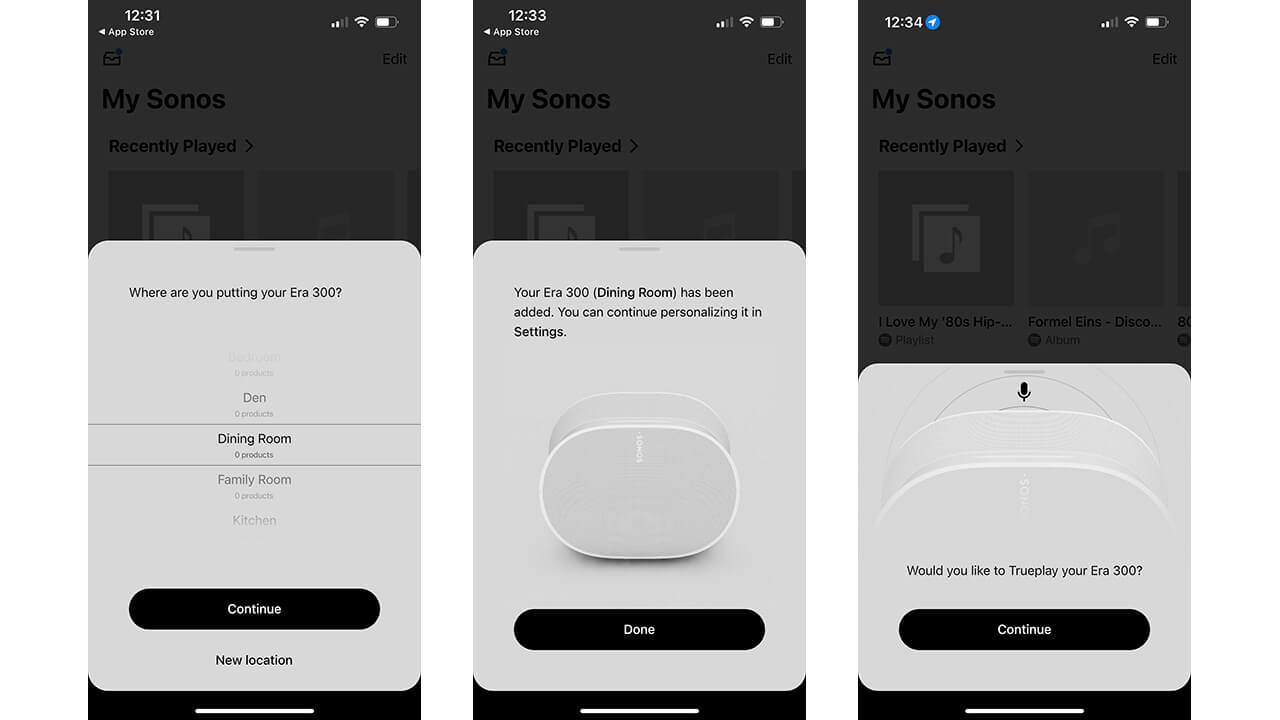
I set up TruePlay, positioning the speaker in my dining room, mounted on the Sanus stand that’s designed specifically for this speaker. Since I’m using an iPhone, I opted for the advanced tuning option so I could get the best audio experience possible.
Note that if you’re new to the Sonos ecosystem, you would have to add the extra step of setting up a Sonos account first, then proceeding to pair the speaker with it as well as your desired music streaming sources.
Set-up of the Sanus Speaker Stand

Once the speaker was ready to do, I got to work assembling the Sanus Speaker Stand. The company did not yet have samples of its new height adjustable stands, but the fixed pedestal stands is a nice 32 inches high, putting the speaker at a perfect level to listen while seated. It should take about 15 minutes to set up. All you’ll need is a screwdriver.

Thread the cable through the base, screw it to the shaft, add the rubber feet, then pop the top bracket on and screw it in place. Screw the Sonos Era 300 to it, add the clips to secure the cable through the shaft, and you’re good to go. The smaller pieces and screws all come in a neat plastic wrap with labels for easy identification. This includes carpet spikes if you’re setting it up on softer carpeting. I set it up in a room with hardware flooring so I didn’t use these.

Made of durable steel and extruded aluminum to resist wear, the stand is quite heavy so you’ll want to set it up nearby where it will be: you won’t want to have to lift this, with the speaker on it, down a flight of stairs.
The design also nicely complements the look of the speaker itself. Set up a pair on either side of the TV, or in the rears of your listening room, and it won’t take up much space: despite being heavy, the shaft is slim and sleek. The Press Fit cable management technology nicely secures the cord to the back, concealing it and keeping it neat and tidy. But keep in mind that because of the set-up, you will have to plug the speaker into an outlet near the floor, not one higher up if you want the cleanest look.
The Sound
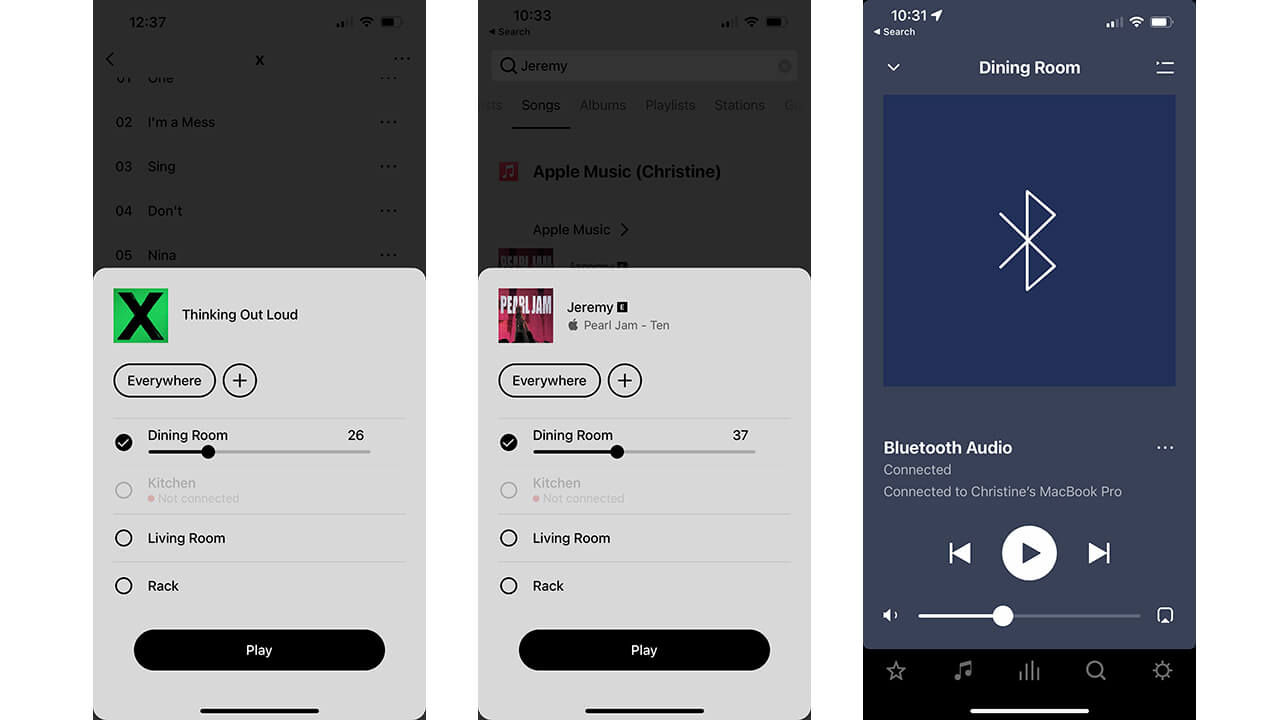
Sonos says the Era 300 is its best-sounding speaker to date. In the demo we were shown (and able to listen to) at the New York City launch event earlier this year, we heard a pair of them at the back of a demo room, combined with a Sonos Arc at the front and two subwoofers. Altogether, it was designed to mimic a 7.1.4 Dolby Atmos set-up. The sound, to say the least, was impressive. So, I was excited to try it out in my own home, and with only a single Sonos Era 300 to do all the heavy lifting.
Ryan Moore, Principal Product Manager for Hardware at Sonos, explains that the company worked with creators and the Sonos Soundboard, tuning the speaker to make sure it sounds the way it should. The Era 300 has directional drivers that face where the audio should be going.

“When a piece of Dolby Atmos content is rendered,” explains Moore, “it’s telling the speaker ‘I have a centre channel, a height channel, I have a left and a right’ and we have specific drivers that we play that content back through instead of a dome speaker lined with tweeters trying to create an array and sending audio where it may think it should go.
The first song I tried was Ed Sheeran’s “Thinking Out Loud” in spatial audio from Apple Music. Vocals were clear and distinct, balanced beautifully with the background instruments. I then tried Selena Gomez’s “My Mind & Me,” also in spatial audio. The piano intro was clear and instantly draws you in. Next, I opted for something more upbeat in Sam Smith and Kim Petras’ massive hit tune “Unholy.” The synth sounds in the beginning popped while the bass was intense and pronounced.

I tried some older songs as well that are not offered in spatial audio, like Deee-Lite’s “Groove is in the Heart,” known for its complex and fun beats. Every instrument shined on the track, almost convincing me to get up and dance. I also played a song I used to test the Sonos Era 100, Pearl Jam’s “Jeremy.” Eddie Vedder’s vocals were more pronounced and dominant with the Sonos Era 300. Playing both together, the Era 100 in the living room and the Era 300 in the dining room, yielded a wonderful, whole-home sound that enveloped the main level of my residence. I can only imagine how it would have been with two Sonos Era 300s.
Since I tested the Sonos Era 100 connected via Bluetooth to my computer to watch a TV show from a screener app, I wanted to do the same with the Sonos Era 300. Naturally, as expected, connecting via Bluetooth was simple (I could have also done it via AirPlay). Sound in the TV show I was watching, Peacock’s Mrs. Davis (available through Crave in Canada), was instantly intensified. The bass captured every rumble in the scene and ominous notes in the soundtrack. That included thunderous booms in the background of one particularly gripping scene.
Should You Get the Sonos Era 300?

The Sonos Era 300 is a notable upgrade from the Sonos One and the Sonos One XL, but it’s also for a different type of customer. Keep in mind that to enjoy spatial audio and Dolby Atmos, you need to be listening to supported sources. There are plenty of options, from Netflix for video to Amazon and Apple Music (Sonos confirmed support for spatial audio in Apple Music). But in some cases, like with Netflix, these require that you subscribe to the high-end tier. If you don’t, opting for the Era 300 might be overkill since you aren’t enjoying all the audible benefits it has to offer.
With that said, if you’re all in on spatial audio and Dolby Atmos, and you’re thinking of getting an affordable sound system for the living room, listening room, games room, or even home office, the Sonos Era 300 is a solid option. The beauty is that it’s easy to expand the system over time and you can be confident everything will work seamlessly together. Start with one, grab a second, and you may end up enhancing the set-up with a soundbar and sub (or two!) before you know it.

With the Sanus Speaker Stand, you can create a neat set-up, whether it’s with a pair of Era 300s in the living room or a single one on a stand beside your desk in your home office. The look of the stand complements the speaker nicely, and the durable construction will leave you confident that it’s built to last. My favourite feature, however, is the neat and tidy Press Fit cable management whereby the cable disappears into the shaft, making the speaker seem like it’s completely wire-free.
At $559, the Sonos Era 300 is more expensive than other similar spatial audio and Dolby Atmos supporting speakers like the Apple HomePod and Amazon Echo Studio. It is, however, slightly less expensive than the Sonos Five, making it an option to consider for those who don’t want to fork over $700 for that speaker but want something better than the step down options that were available until now. If you want something even more affordable and compact, check out my review of the Sonos Era 100 to see it that one might better suit your needs.

In addition to being sold on its own for $559 each (in either black or white finish; the Sanus Stand, I should note, also comes in black), the Sonos Era 300 will likely eventually be offered in a bundle with a pair along with a Sonos Arc and a sub (or something similar). The Sanus Stands are US$120 each, or you can opt for the adjustable wall mounts that are coming in Q2 2023.