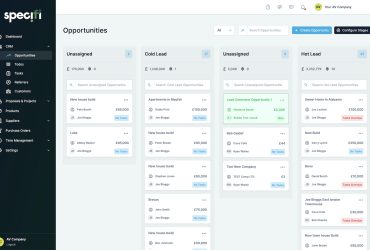Pros:
- Ultra-light laptop 14.9 mm thin, 1.28 kg light with 75Wh battery
- Fast 60% charging in 49 minutes
- Impressive OLED 120 Hz touchscreen
- Built-in AI Neural Processing Unit with immersive processing power
- Up to 17 hours entertainment with one charge
- Lid opens easy with one hand
Cons:
- Clamshell exterior prone to fingerprints
- Runs louder and warmer at full power than previous generations
- Placement of Thunderbolt 4 charger cord interferes with external mouse use
- 400-nits SDR brightness, 600-nits HDR peak brightness is for indoors or close to a window but not bright enough for outside sunny days

At first glance, the new Intel-powered ASUS Zenbook 14 OLED looks like any other laptop. But there’s something new under the hood. Powered by the code name Meteor Lake, the Intel 14th Gen Core Ultra 7 processor brings new built-in future-proof AI technology to consumer computing with immediate benefits. These include faster processing, much longer battery life, impressive web cam background blur, microphone noise cancelling, and more. That’s just a glimpse of what’s to come when more Intel partners come on board with AI that runs on PCs instead of just the internet.
I have spent a lot of time with this Zenbook loaner and I must admit, it’s one laptop I don’t want to send back. Why? It’s AI future-proof, meets MIL-STD 810H military standards, and is Intel evo certified. It has an eye-popping OLED 3K touchscreen and Intel’s latest embedded Arc graphics technology that brings gaming performance to the 75% level of much pricier dedicated discreet laptop graphics from NVIDIA and AMD. Plus, it’s just as capable of delivering the Holy Grail of hardware ray-tracing and mesh shading. It starts at just $1,399.

It has all the features consumers want in a portable touchscreen laptop: 1.28 kg light weight design (.08 kg heavier for the touchscreen feature) and 14.9 mm thin chassis, eye-popping sharp 3K OLED 14-inch 120Kz touchscreen, and a 75Wh AI-driven battery that can handle a non-stop 17-hour Netflix binge experience on one charge. The 65-watt power supply weighs 225 grams.
The Neural Processing Unit
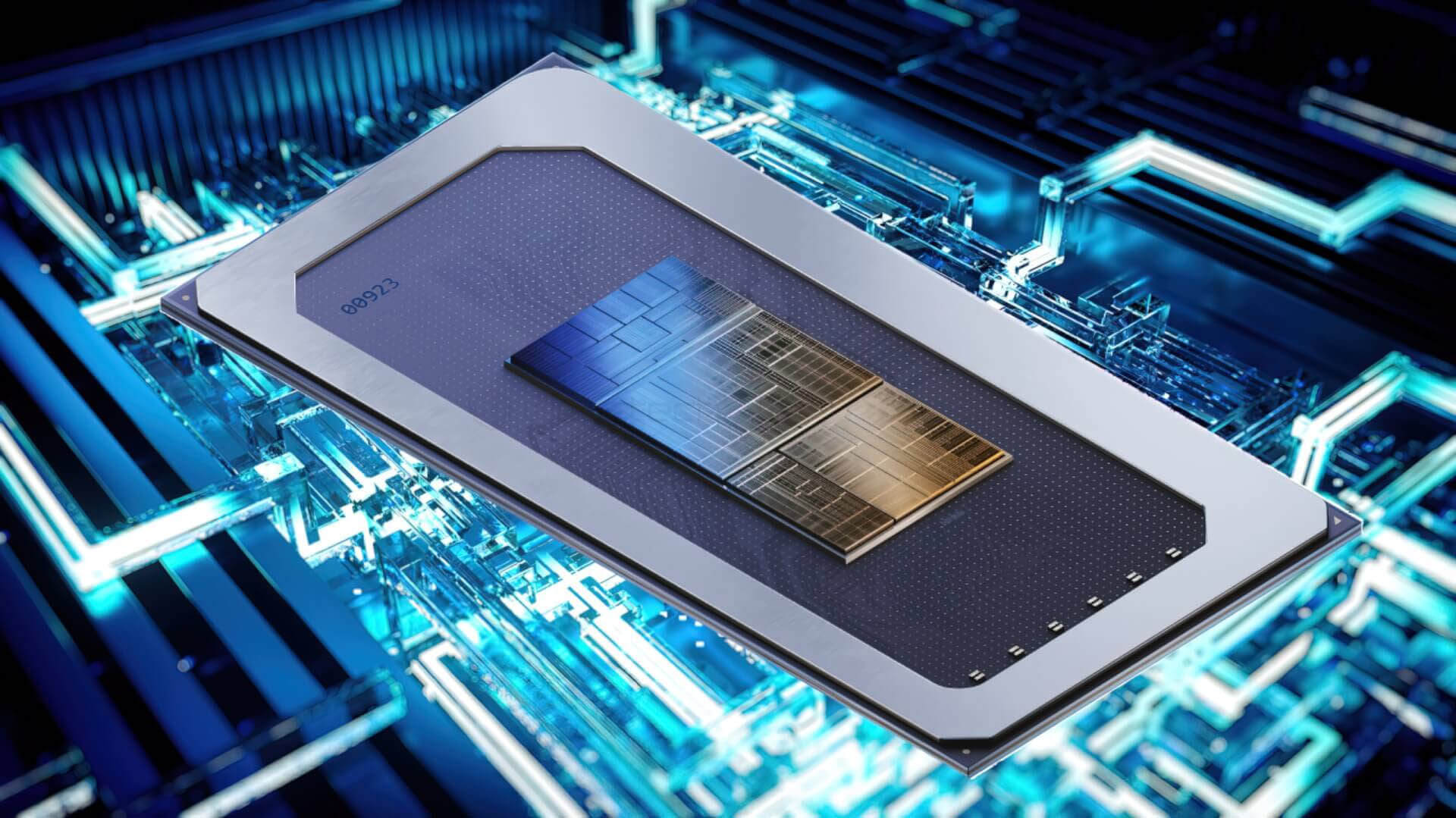
The 2-core Neural Processing Unit (NPU) is new in the onboard Intel 14th Gen Core Ultra processor. It is packaged with other tiles like main 14-core CPU, Arc GPU, IO, and SoC component layers using Intel’s new Foveros (Greek, meaning fearsome) technology resulting in a “computer on a chip.” Foveros allows Intel to mix up more or fewer tiles on its 14th Gen Ultra processors, each from different silicon (ranging from 14 to 4 nanometer technology) for maximum flexibility. This plays big in Intel’s upcoming chip foundry plans.
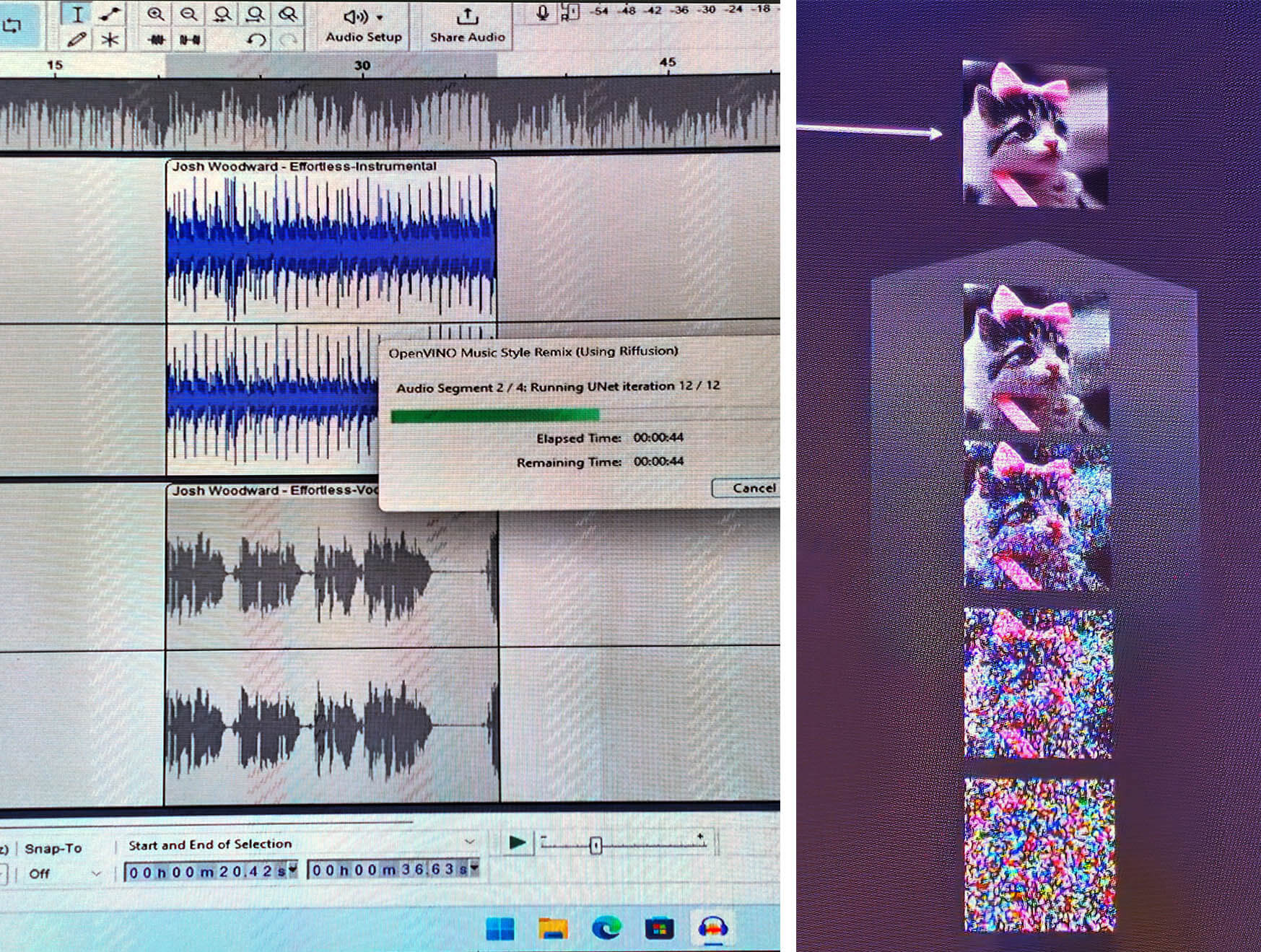
According to Intel, the two NPU Low Power cores #9 and #10 running from 700 Mhz to 2.5 GHz max offer 1.7 times more generative AI performance than previous gen Performance cores, which max out at 4.8 GHz and Efficiency cores maxing out at 3.8 GHz on this laptop. They are also used more frequently than the other cores for non-AI functions according to the Core Temp which monitors continuous core activity. Since NPU AI requires less energy for its smarts, it keeps the Performance and Efficient cores free for running apps like Office 365, Photoshop, and video editing faster.
The NPU is set to handle subsets of Artificial Intelligence (AI) for improved performance on the Zenbook 14 OLED:
Machine Learning (ML) enables the Zenbook to run more efficiently with minimal power use over time starting from the get-go by monitoring low and high end processing. Traditionally Intel chip Performance and Efficiency cores consumed too much wattage for the relatively less energy needs for AI processes. The 17 hour movie binging for example is possible thanks to the NPU.
Generative AI, a subset of Machine Learning actually creates new data, generating many ethics discussions. For example, the Zenbook’s front camera Background blur and even more intense (but effective) Eye contact which replaces your normally shifting and blinking eyes to a dead-on camera stare, even while I move around is definitely creating new pixels over the original ones. Here, it’s using partner Microsoft’s Windows Studio Effects. See the camera’s background blur, automatic framing and eye contact effects below.
Intel says this is just the beginning of its NPU technology: the company is working with partners as you read this. Check out more at Intel’s AI PC Acceleration Program working with developers for Adobe, Audacity, DeepRender, Webex, Windows Studio Effects and more. By 2025, Intel expects to ship more than 100 million devices with NPU capabilities.
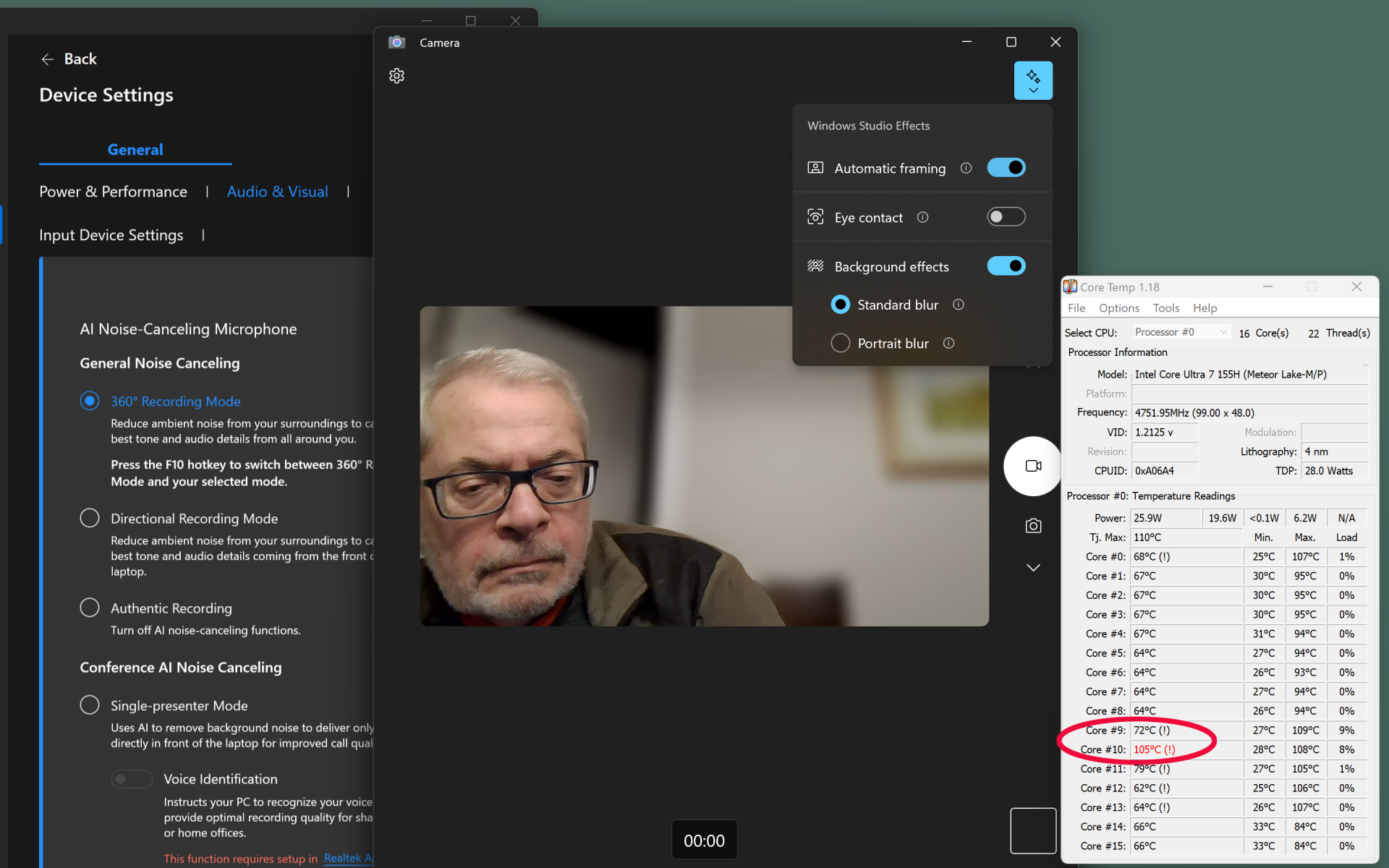
The NPU runs the front webcam with impressive feats like “Background blur,” making your messy office disappear, “Automatic framing” if you wander off to the side, and a freaky “Eye contact” keeping your virtual eyes locked on the camera.
The Intel Arc GPU

The up to 2.4 GHz Intel Arc Graphics Processing Unit (GPU) was built for power efficiency, taking up less space than previous generations, doing more with less. It’s the result of several past integrated graphics upgrades doubling performance in laptops from Gen 9 to Gen 11, to XeLP, then packing up to 8 Xe-cores today. And of course, taking on NVIDIA and AMD, Arc brings an impressive graphics experience to Meteor Lake laptops. This is ideal for video playback for creators and gamers who can realize faster frame rates at higher resolutions.
DP4a AI acceleration and up to 2 Render Slices with full support for DirectX 12 Ultimate means gamers can enjoy the Holy Grail of gaming graphics: hardware ray tracing and mesh shading for realistic gaming scenes. The supported Intel XeSS AI super sampling technology and DP4a acceleration capabilities deliver much higher fidelity AI frames close to native quality and significantly faster gameplay with higher FPS.
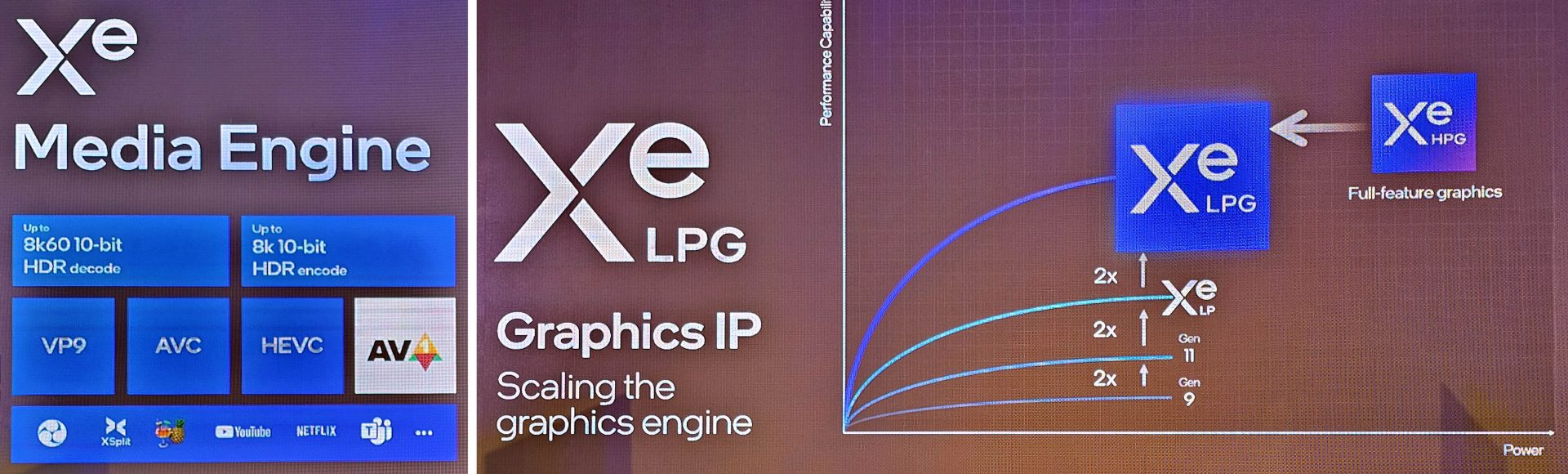
User Experience
The Zenbook series always had a solid reserved design with stated elegance. The plain top is pleasantly broken up with an angled line design and understated embossed name. The slightly tapered edges make the laptop easy to handle or to open (with one finger).
AI fuels most of the important user settings through the pre-installed MyASUS app for setting power options like Performance Mode for demanding apps like Adobe Photoshop and Premiere video editing. Standard mode is the recommended balance between power and battery consumption while Whisper mode uses the least amount of power for word processing, surfing the net and online media. Whisper mode runs quiet and cool resting on your lap comfortably. Any one of those settings can be temporarily overridden automatically if necessary. For example, is you are in Whisper mode and fire up Premiere, the system temporarily switches to Performance mode and settles back to Whisper when you are done.
The air intake in the bottom is quite large allowing minimalist cooling noise, except in Performance mode where you and bystanders know there’s some serious computing going on at more than 40 decibels. That’s mostly due to the single cooling fan compared higher performing models using two fans. The middle standard is best use all the time at 32 decibels.
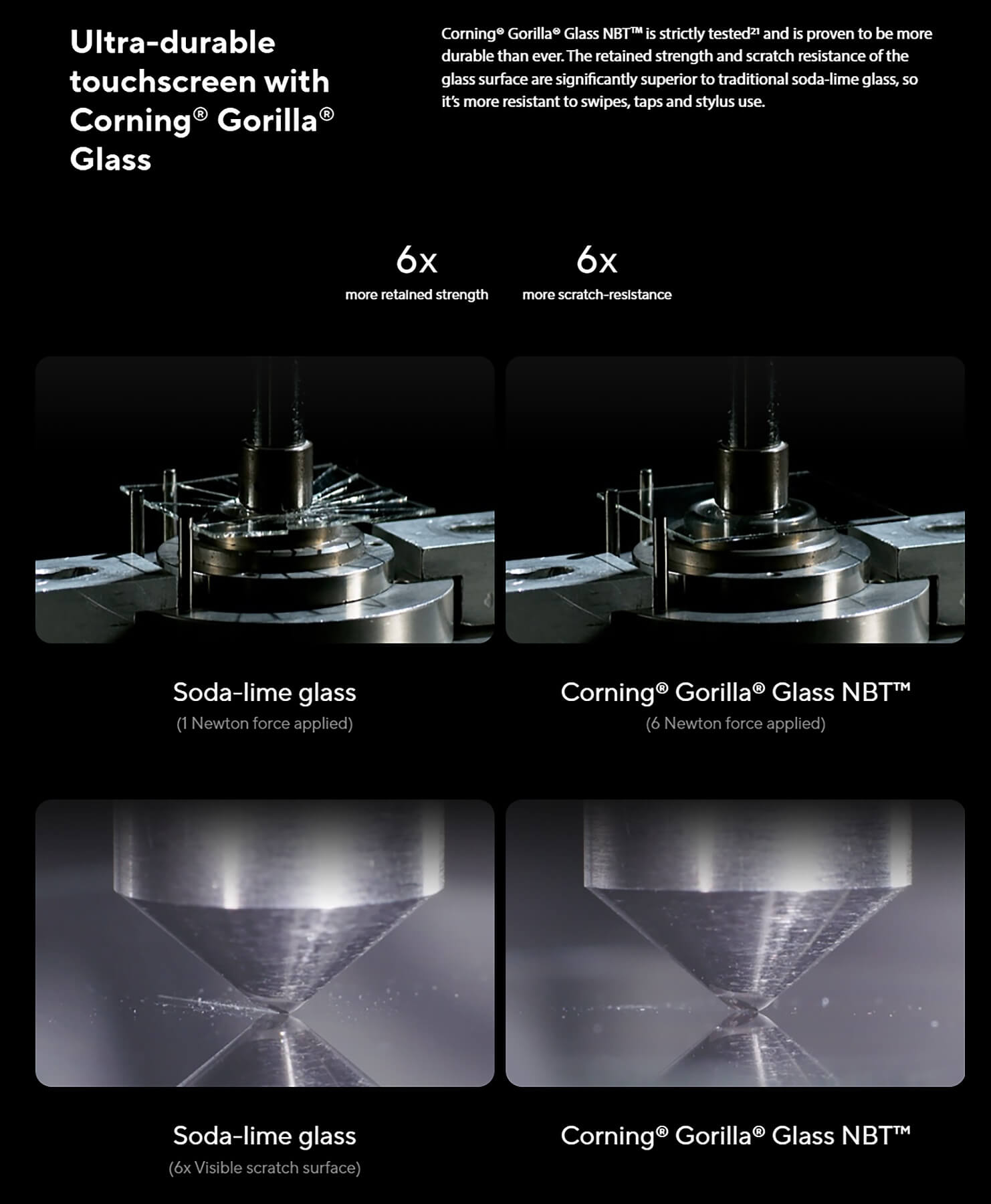
The rear rubber stands are deeper than previous models for better air circulation, since there is only one fan compared to two in more powerful models. Even so, I found using a laptop stand (in my case, two 2cm high wood pieces) under the base substantially improved performance by a few percentage points.
The substantial AI-powered noise cancelling for the two microphones on either side of the quality 1,080p AiSense web cam effectively mute noise all around in 360 mode to directional or recognizing several table attendees around youp. I found the AI-driven webcam background blur and auto framing helpful. The keyboard is better than most with just the right force back. Even hard typing was quiet and with no vibration on the screen. The backlit keyboard has three brightness settings with no light spill when used in the proper typing position. No dedicated numeric keypad? No problem, Asus includes a hidden one that lights up on the generously sized solid touch pad. It can be left on as you still use the touchpad for other functions.
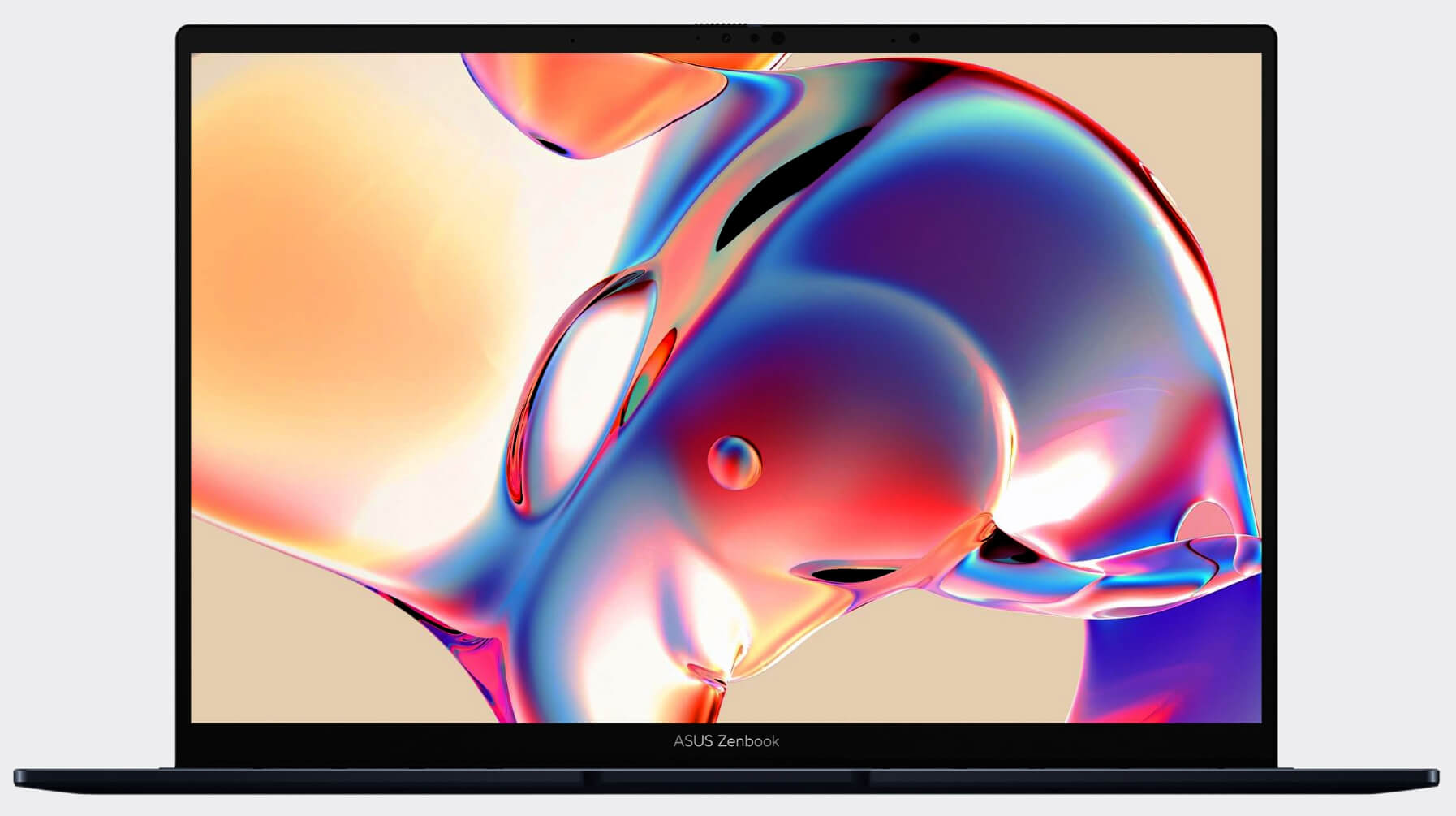
Asus has the market lead on OLED laptop screens. The impressive Asus Lumina OLED 3K with scratch resistant Corning Gorilla Glass and accurate touch screen is a joy to look at with vivid colours, deep blacks, and sharp font, even at closeup glances. Asus has excellent OLED screen burn protection, some adjustable and some fixed as well as personal eye comfort settings. The up to 120Hz auto/manual screen and 0.2 ms pixel response time is a pleasant surprise in this well-equipped laptop. A colour sensor detects ambient light levels and automatically adjusts the brightness and colour temperature of the screen to the best-looking image for your surroundings.

The I/O ports are better than average with 2 x Thunderbolt 4, 1 x USB 3.2 Gen 1 Type-A, HDMI 2.1 (TMDS), audio jack. But despite many review complaints, Asus has kept the two Thunderbolts on the right side resulting in connection cables protruding right where an external mouse would be.

An ample all day 1200 cycle 75 MW battery with default 80% charge capacity keeping life expectancy up can be extended to 100% when needed. It will charge fast to 60% in 49 minutes. Asus claims 15-hour entertainment on one charge, but when I meticulously turned off smart features that cause battery drain with the MyAsus app, I got more than 17 hours consistently of continuous streaming content with brightness and volume set to 50%. The MyASUS app is also handy for auto update upkeep and troubleshooting issues.
The Dolby Atmos capable Harmon Kardon speakers on the front angled undersides partially deflecting sounda sideways are clear and loud but like most small and light laptops lacks any bass. Dolby Atmos was outstanding. For long movie watching, I recommend headphones or Bluetooth buds.
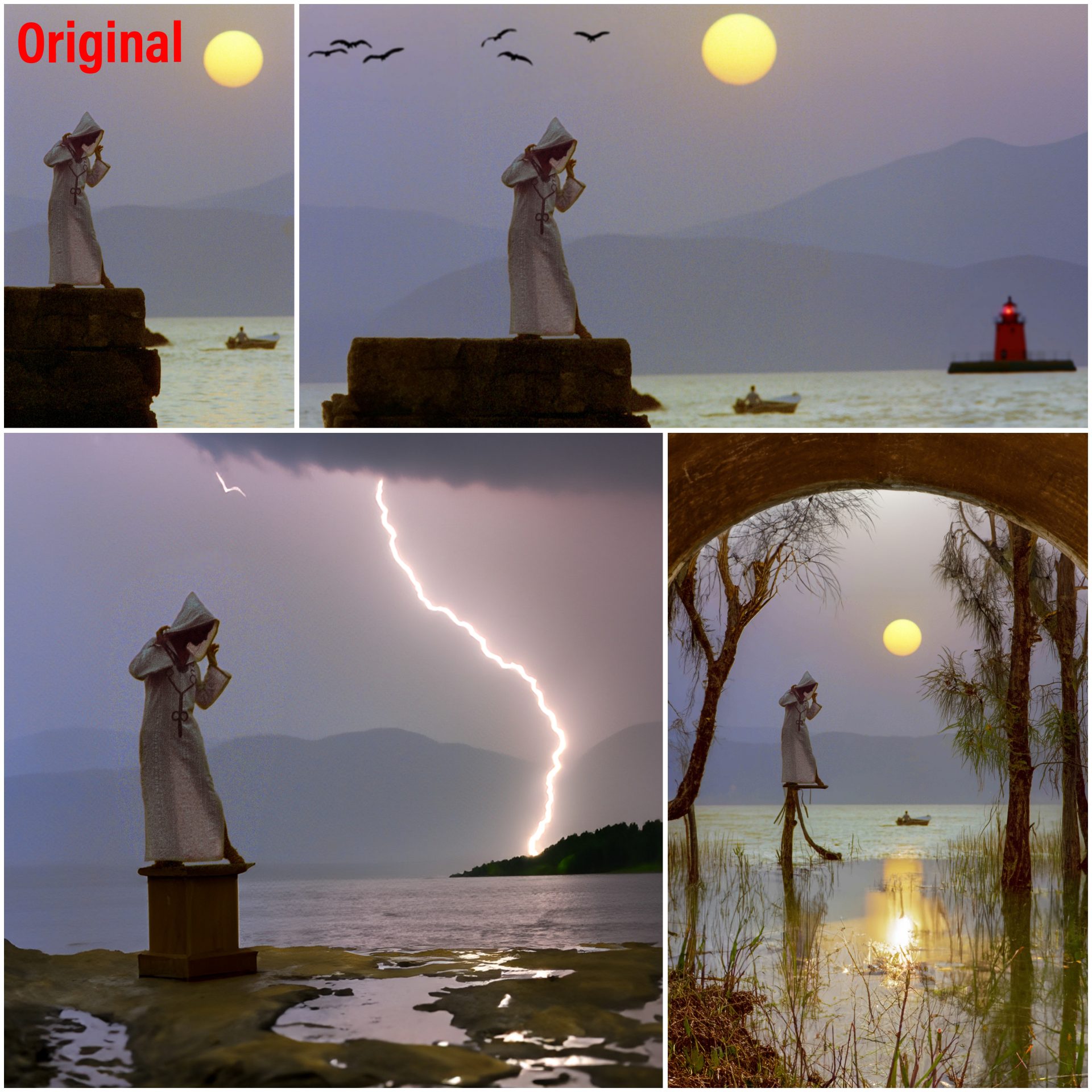
Benchmarking
It’s hard to benchmark a laptop like this against others that don’t have NPU which is like a jack of all trades in addition to serious deep AI functionality. And there aren’t many NPU ready apps to try other than the Zenbook’s impressive audio noise cancelation abilities and the special 1,080p front camera effects. The camera uses Windows Studio Effects and will not work on a laptop without the Intel 14th edition Core Ultra. The best way I could gauge performance was using standard benchmarks against the closest matching Zenbook with 13th Gen Intel i7 1370P processor with Iris Xe Graphics which has a 25% higher power consumption.
The Zenbook UX 3405M Ultra processor clearly showed noticeably better performance in a range of apps performing closer to a considerably more powerful 13th Gen Asus Zenbook i9 14X OLED i9 (UX3404) with double the Ram I reviewed last year. All three laptops are compared here with “NA” in instances where the benchmark could not run.
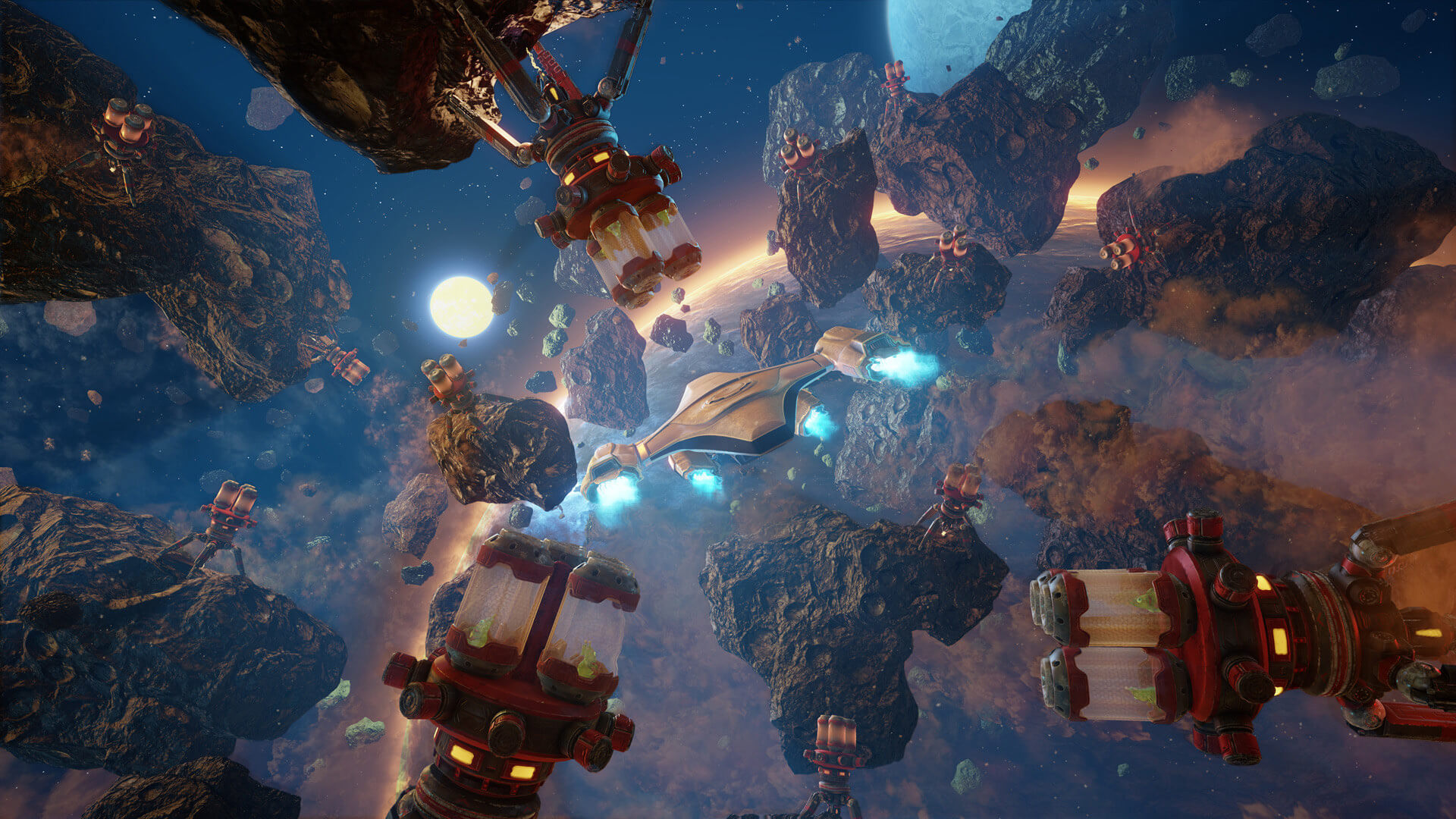
| Intel 13th Gen Intel i7 1370P | Intel 13th Gen i9 (UX3404) | 14th Gen core Ultra 7155H with NPU AI | |
| Excel Monte Carlo Black Scholes Option Pricing -30001 rows 300K iterations p/second | 1.2 Secs | 0.045 Secs | 0.075 Secs |
| WebXPRT 4 | 285 | 331 | 325 |
| UL 3DMark – Time Spy – 1080p | 2809 GPU | 3921 GPU | 3199 GPU |
| UL 3DMark – Wildlife Extreme Unlimited 1080p | NA | 4554 | 6278 |
| UL 3Dmark XeSS 1080p | NA | NA | Xess off 9.48 FPS Xess on 13.58 FPS |
| Geekbench 6.2.1 | SC 2644 MC 12892 | SC 2781 MC 13225 | SC 2636 MC 13986 |
| UL Proceon Photo Editing | NA | 51 | 55 |
| UL Procyon Video Ediiting | NA | 52 | 5519 |
| UL Procyon Office Productivity | NA | 6670 | 6065 |
| Cinebench R23 Multi Core | 10,150 | 13,500 | 11, 803 |
| UL PCMark 10 CPU Profile | NA | 3551 Max Cores Nvidia 6797 Max cores Iris Xe | 5162 Max cores Arc |
| Photoshop Generative AI after initial Adobe Firefly AI rendering on Photoshop on Web – average time to create eight image files on PC | NA | 24.92 Secs per image | 24.72 Secs per image |
| 3Dmark Intel XeSS | NA | Xess Off 8.6 FPS XeSS On 12.56 FPS | Xess Off 9.48 FPS Xess On 13.58 FPS |
| Cyberpunk 2077 1080p | NA | NA | 25/ 36 FPS |
| Marvel’s Spider-Man: Remastered | NA | NA | 46/ 54 FPS |
Who Should Buy
I would buy much sooner than the three to five year laptop replacement cycle due to today’s large AI assisted performance leap over previous small incremental changes in laptops. I feel my last year’s ASUS Zenbook is old tech now!
NPU AI in PC’s is a game changer in consumer computing, available to Intel OEM laptop makers using 14th Gen Intel Core Ultra processors. Unlike most 1.0 first generation technologies awaiting needed updates this processor and laptop worked as promised from the get-go.
I like the ASUS Zenbook line because of its value proposition which is even better on the Zenbook 14 OLED. It has excellent power management and peripheral design like memory, graphics capability, battery size, weight, physical size and most importantly, price catering to professionals and casual users. And of course AI smarts.
To me, the icing on the cake is ASUS OLED technology, oozing with eye candy and excellent OLED screen burnout prevention. Intel’s first embedded inclusion of its best Arc graphics engine over otherwise costly discreet add-ons from NVIDIA and AMD make this laptop a good deal.
Other Tech Specs
- Intel Core Ultra 7 155H, 16 Cores, 22 Logical Processors up to 5.1 GHz Max
- RAM 16 GB Physical, 37.6 GB Virtual
- Storage 1 TB SSD
- Windows 11 Home
- Intel Arc Graphics
- 14” Touch Screen OLED (adds .8 KG to the standard non-touch model) 120Hz
- 400-nits SDR brightness, 600-nits HDR peak
- WiFi 6E
- 2 x Thunderbolt 4, 1 x USB 3.2 Gen 1 Type-A, HDMI 2.1 (TMDS), audio jack
- Clamshell format with 180-degree hinge
- Single fan with dualradiator cooling
- Backlit 1.4 mm travel keyboard
- Ponder Blue or Foggy Silver colors
- 2MP 1080p webcam with IR, camera login, ALS and physical privacy cover no fingerprint reader
- Stereo side/bottom firing speakers with Dolby Atmos
- Size: 312 mm (w) x 220 mm (d) x from 14.9 (h)