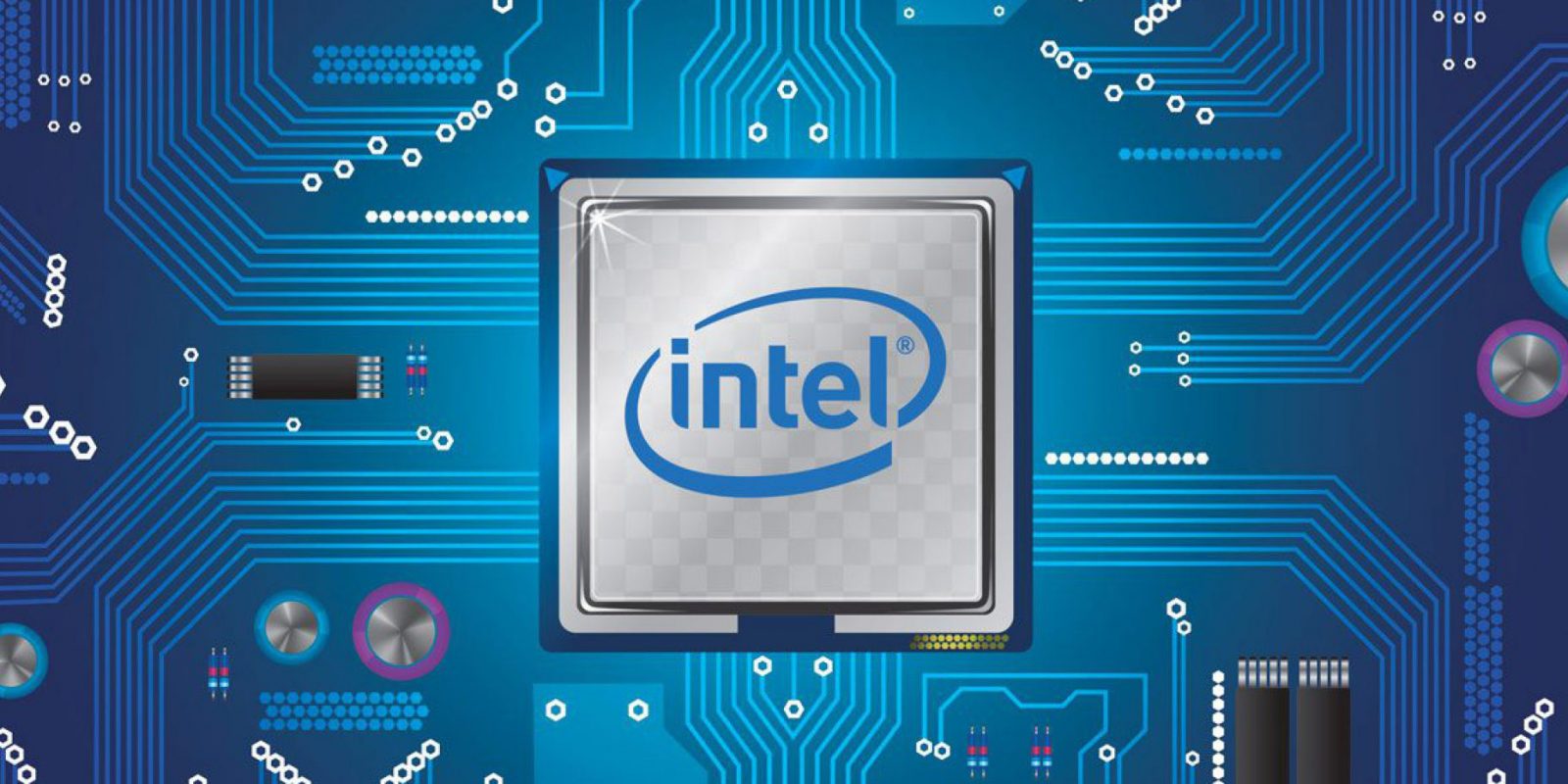Pros: It leads in speed on single-core apps, has smart auto speed boost features, can overclock in Windows 10 and finally supports PCIe 4.0
Cons: It runs at higher temperatures, requires aggressive cooling and will be replaced by newer technology in six months.
The flagship 11th Gen Intel Core i9-11900K (code named Rocket Lake) arrived in stores last week boasting up to 5.3 GHz speeds amid critical reviews. No CPU has been more controversial than this flagship release. Testers knew the new chip was in for a rough ride after a key question was asked at an earlier online media product pre-briefing with Intel experts:
“Why didn’t you develop Rocket Lake on 10-nanometer instead of 14 nanometer” asked one scribe.
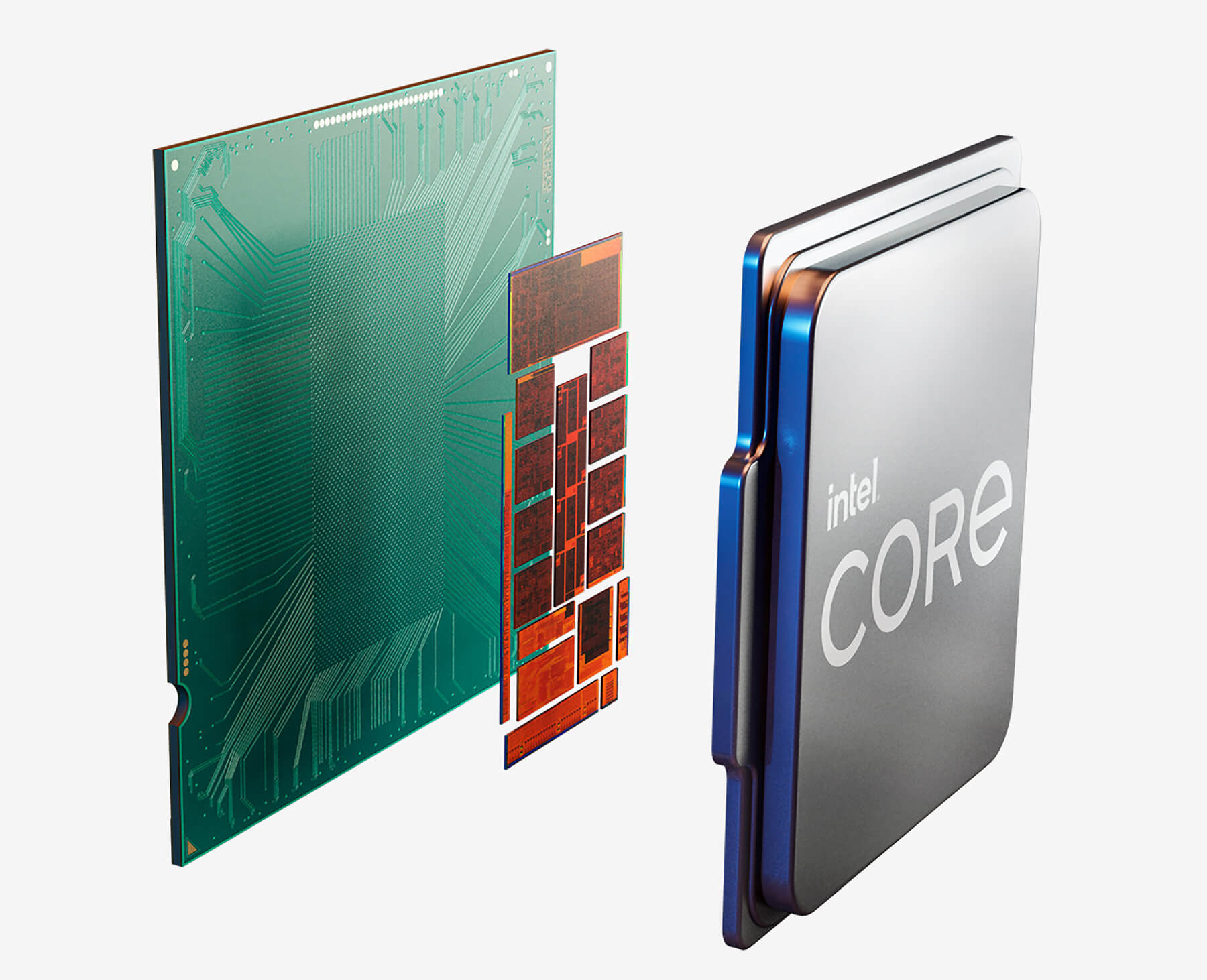
Scott Rouse, Intel Platform Marketing Manager for Rocket Lake explained. “14-nanometer is the most established process for delivering the frequencies we need on the desktops so we wanted to take advantage of that but we did couple that with 10-nanometer core IP and 10-nanometer graphics IP so we ported that back getting the performance and IPC improvements the new architecture delivers” he said.
What? During the briefing Intel clarified more. In order to keep the highest processing speeds and add additional features, the i9-11900K chip had to give up two cores, leaving 8 cores and 16 logical processors – 2 cores and 4 logical processors fewer than last year’s similarly fast i9-10900K. And worse yet, 4 cores and 8 logical processors behind the current top gaming chip, the AMD Ryzen 9 5900X.

Competition Between Intel and AMD
For those not familiar with the ongoing race between two computer chip makers on who makes the fastest gaming computer, Intel has found itself catching up with competitor AMD’s Ryzen 9 5900X since last year. Intel missed a few opportunities in the last two years to adopt smaller nanometer chip production, a key to making processors run faster with more cores, less heat and smaller electrical draw.
Intel used some technical sleight of hand to keep the 14-nanometer i9-11900K as fast as last year’s chip with upgraded faster Cypress Cove 10-nanometer IPC (inter-process communication) internal data-sharing with a 19% gen-over gen instructions per cycle improvement. It also doubled performance of its built-in UHD Graphics 750. That cost them. The new Intel Core i9-11900K $740 is more power-hungry with a 125W TDP, runs warmer in idle and is already losing out on some key benchmarks against competitor AMD Ryzen 9 5900X $770 with a 105W TDP rating, especially on tests running apps that use multiple cores.
It should be noted that Intel’s new i9-11900K with 8 cores draws more power than last year’s i9-10900K 10 core, even AMD’s top Ryzen 9 5900X 12 core chip.
Hybrid at a Price
Those negative chip features are competitor AMD’s gain. Their top AMD Ryzen 9 5900X CPU is the result of AMD’s fortuitous decisions to farming out more modern chip designs to third party chip maker TSMC’s 7-nanometer process. That’s two generations ahead of Intel. dBut AMD’s chip is in short supply leaving a door open for Intel to shoo in its faster chip for impatient extreme gamers.

Intel’s top i9-11900K CPU “out of the box” speeds up to as fast as 5.3GHz from two of its fastest cores. That’s impressive against a backdrop of roaring cooling fans. But most of the time it reaches 4.8GHz with all 8 cores and 16 threads (logical processors) simultaneously. The Rizen 9 5900X is also running at 4.8GHz on all 12 cores and 24 threads simultaneously. AMD has a huge advantage for today’s popular multicore computing.
What does this mean? Yes, Intel is a racehorse, beating AMD in the 100-yard dash but as in real life, that’s a short-lived victory only for hardcore PC gaming fans’ egos. The long digital race with the core-hungry apps will be won by 7-nanometer chips adopted by AMD and Apple’s newest 5-nanometer M1 chips.
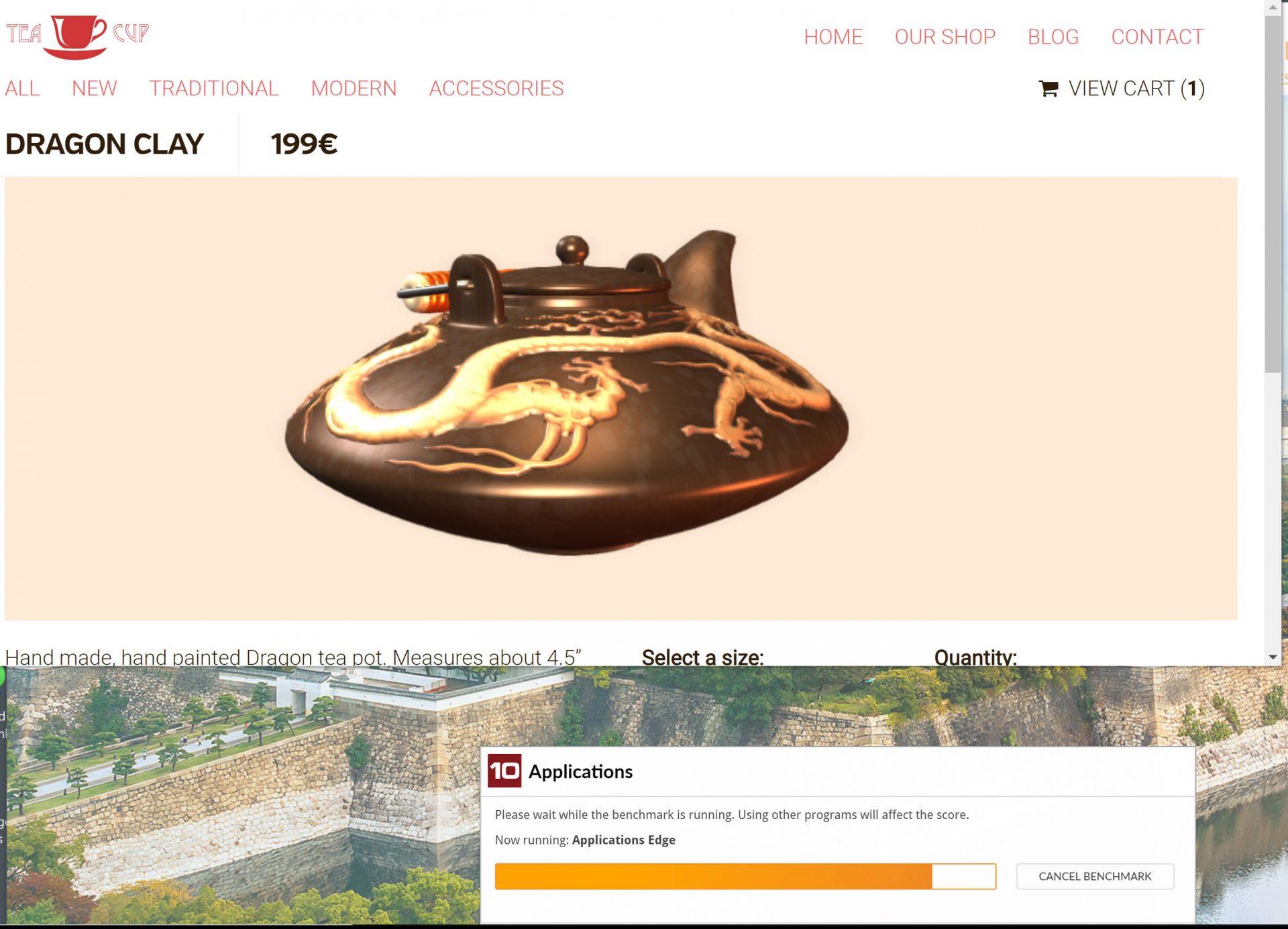
Rocket Lake may have the shortest lifespan for a new flagship chip. All eyes are on Intel’s upcoming 10-nanometer based platform Adler Lake desktop and laptops later this fall.
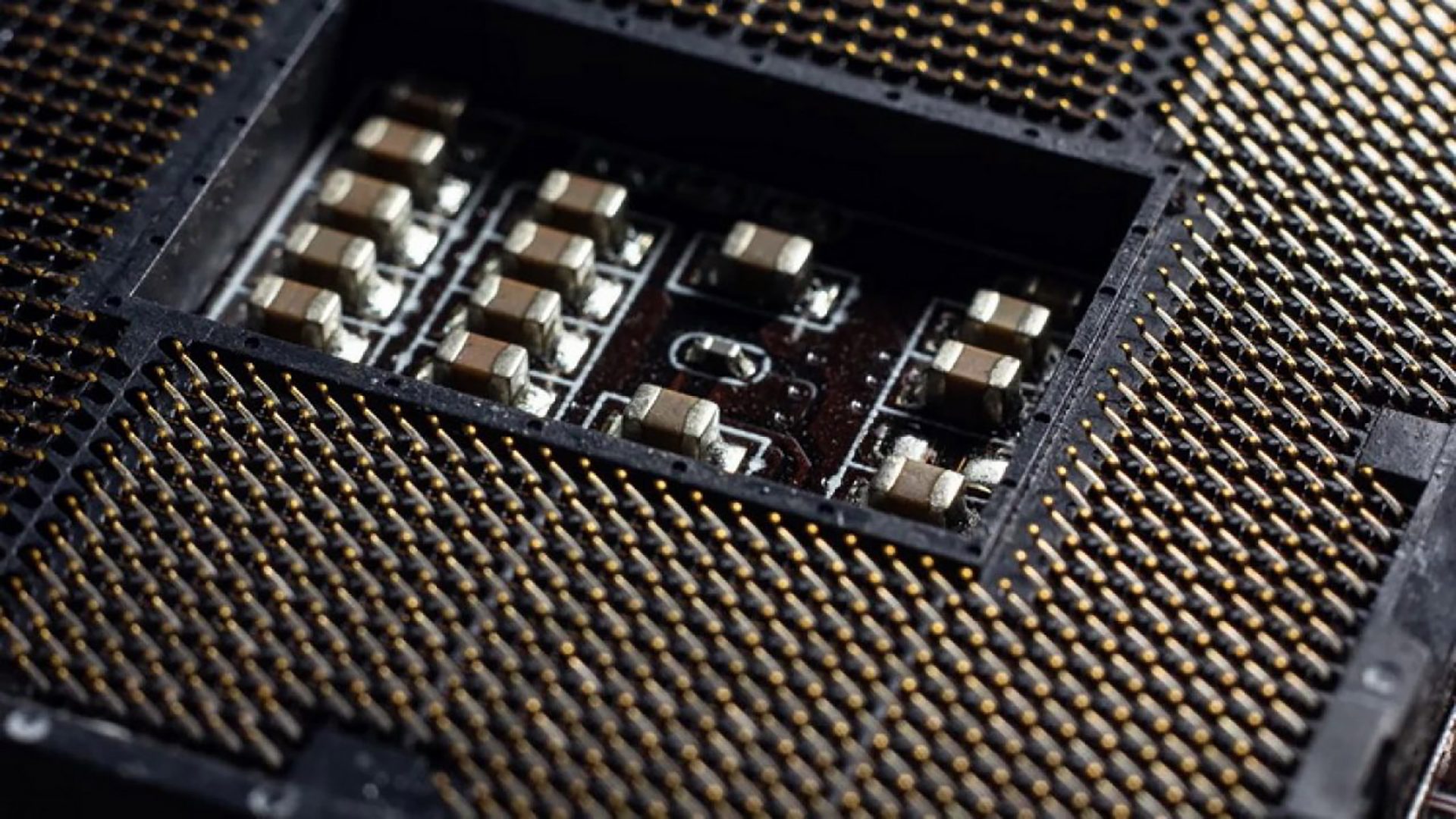
Key i9-11900K Features
- Intel Thermal Velocity Boost Gamers and creators get an opportunistic and automatic boost across single-core and multi-core workloads, up to 5.3GHz, right out of the box, with no overclocking.
- Intel Adaptive Boost Technology featured on all Z590 motherboard updates has to be turned on the first time, improves gaming performance by opportunistically allowing higher multi-core turbo frequencies if operating within system power and temperature specifications and does not involve overclocking.
- Intel Turbo Boost Max Technology 3.0: Get an automatic performance boost on lightly threaded applications with Intel® Turbo Boost Max Technology 3.0.
- Intel Hyperthreading Technology: Do more simultaneously across 11th Gen Intel® Core™ i9, i7, and i5 processors.
- 20 lanes of PCIe 4.0 support with up to twice as fast data transfers between graphics cards, SSD memory and more.
- Enhanced Core & Memory Overclocking features enabled by new unlocked and overclockable components, including on the fly memory overclocking in Windows 10.
- Per-Core Hyperthreading Control for Overclocking allows experienced over-clockers to decide which hyperthreads to turn on or off on a per-core basis.
- Intel® Quick Sync Video: Uses integrated processor graphics to optimize game play while gamers stream and record and provides creators with the hardware acceleration they need for the latest video codecs. Now can be used concurrently with third-party discrete GPUs.
- Intel Ethernet Connection 1225 with 2.5G⨥ with greater than 2X the network speeds of 1GB Ethernet on existing cabling.
- Intel Wi-Fi 6 AX201 delivers responsive game play, nearly 3X faster downloads, and more reliable connections anuwhere at home.
- Up to shared lowest level 16M Intel Smart Cache for faster access to your data with lower latency.
- Discrete Thunderbolt 4 support are the fastest USB-C SSD memory available.
- Double the graphic performance year-over-year on the built-in UHD Graphics 750. AMD’s 5900X does not have built-in graphics.
- Integrated USB 3.2 Gen 2×2 20gb/s providing twice the bandwidth of previous USB 2.1
- Allows for overclocking on additional more affordable H570 and B560 motherboards.

My Hands-on Testing Rig
Note: Intel folks provided i9-11900K and i5-11600K CPU’s and a new compatible Z590 Intel chipset motherboard for benchmarking letting us compare our results with theirs. Their benchmarking also used a much faster GEForce RTX 3080 graphics board making realistic comparisons with last year’s i9-10900K impossible.
For mainstream end users, I was more interested in how much better, if any, the performance experience would be if they kept their old graphics card in their next CPU upgrade (in many cases half the cost of a new PC). That’s what I did, apples to apples, porting over an image of the same Windows 10 I used with last year’s i9-10900K processor. Off course, the newer ASUS Maximus XIII Hero over last years and Intel’s PCIe 4.0 support and slightly faster memory added to higher performance.
Hardware
- 11th Gen Intel Core i9-11900K processor
- ASUS ROG Maximus XIII Hero motherboard
- Kingston HyperX DDR4 3200 C16 2x16GB
- Samsung 980 Pro NVMe PCIe M.2 2TB
- Kingston SKC2500 2TB
- ASUS ROG STRIX GEFORCE RTX 2070 Super
- ASUS Ryujin 240 2-Fan CPU Cooler (with 3rd internal fan in cooler body)
- Kingston SKC600 2TB SATA
- Corsair RM850 Power Supply

My benchmarking results
| Platform Benchmarks latest update for both | 11th Gen Intel Core i9-11900K | 10th Gen Intel Core i9 -10900K |
| PCMark* 10 Applications | 11952 | 10515 |
| PCMark 10 Applications Word | 5808 | 6549 |
| PCMark 10 Applications Excel | 21215 | 18954 |
| PCMark 10 Applications PowerPoint | 10804 | 10220 |
| PCMark 10 Applications Edge | 10467 | 9639 |
| WebXPRT* 3 – Chrome* browser (score) | 295 | 263 |
| SYSmark 25 1.0.0.24 – Overall Performance Rating | 1855 | 1803 |
| SYSmark 25 1.0.0.24 – Productivity | 1720 | 1690 |
| SYSmark 25 1.0.0.24 – Creativity | 2001 | 1899 |
| SYSmark 25 1.0.0.24 – Responsiveness | 1547 | 1492 |
| (Both benchmark rigs where upgraded with similar motherboard settings) | ||
| 3DMark – Time Spy Extreme – Overall (score) | 4960 | 4731 |
| 3DMark – Time Spy Extreme – Graphics (score) | 4711 | 4109 |
| 3DMark – Time Spy Extreme – CPU (score) | 5057 | 5274 |
| 3DMark – Fire Strike – Overall (score) | 22936 | 22069 |
| 3DMark – Fire Strike – Graphics (score) | 25281 | 25625 |
| 3DMark – Fire Strike – Physics (score) | 28750 | 28965 |
| 3DMark – Fire Strike – Combined (score) | 11474 | 9205 |
| Other | ||
| Nero Photo Tagger 1000 picture analysis (timed score) | 26 seconds | 24 seconds |
| Ashisoft Duplicate File Finder 1.5TB SSC search to find 40,800 dupes | 15.6 minutes | 13.1 minutes |
| Adobe Effects Video Content Aware Fill 220MB file in 76.1secs | 70.5 seconds | 76.1 seconds |
| MonteCarloBlackScholesOptionPricing Excel 300K Rows | 0.584 seconds | 0.45 seconds |
| PCMark 10 productivity, photo, video, visualization render – Total | 7762 | 7631 |
| Essentials | 10815 | 9427 |
| App Startup | 14868 | 11366 |
| Video Conference | 8163 | 7958 |
| Web Browsing | 10425 | 9264 |
| Productivity | 10323 | 8981 |
| Spread Sheet | 13520 | 11205 |
| Writing | 7883 | 7200 |
| Digital Content | 11367 | 10723 |
| Photo Editing | 15000 | 14447 |
| Rendering and Visualization | 15762 | 15254 |
| Video Editing | 6213 | 5595 |
| Games – Avg FPS | ||
| Gears 5 1080p high Settings | 178 FPS | 169 FPS |
| Microsoft Flight Simulator 2020 4K High Settings | 29.8 FPS | 25.7 FPS |
| Total War Three Kingdoms DX 12 1080p | 86 FPS | 76.1 FPS |
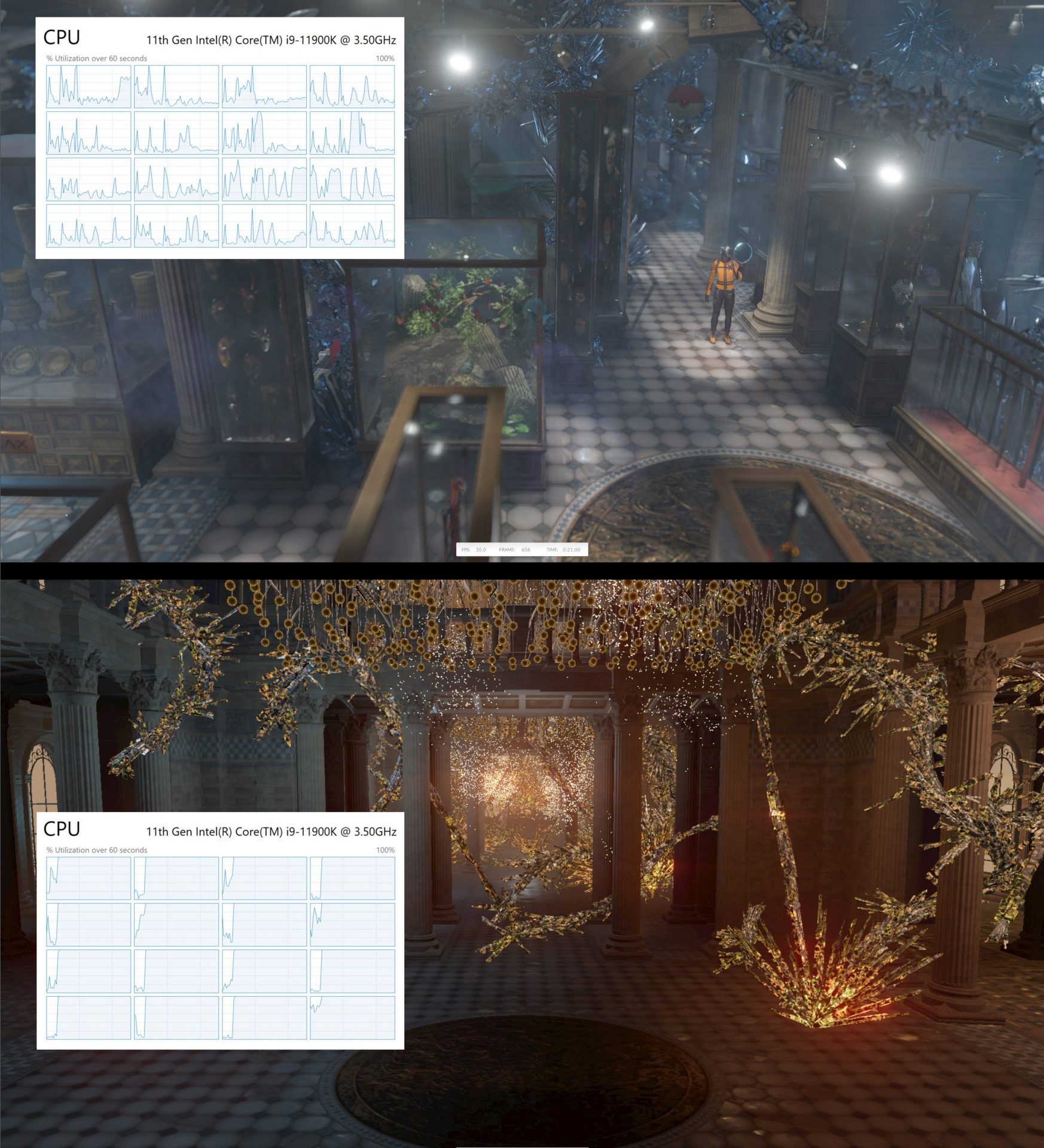
Benchmark Conclusions
- Microsoft Flight Simulator 2020, WebXPRT (web based photo enhancement, stock option pricing, encryption/OCR scan, sales graphs and online homework) and Total War Three Kingdoms improved by 15%, 12% and 13% respectively. The rest improved by less than 7%. Notably, an intense 300,000 row MonteCarloBlackScholesOptionPricing Excel file requiring more than 300,000 iterations actually ran slower by 30% presumably due to the fewer cores and logical processors than last year’s chip.
- Running a smaller representative benchmark sampling on the i5-10600K CPU $360 showed a 15% slower performance than the i9-11900K. But has a higher 3.9GHz clock base speed against the i9 3.5GHz A small sacrifice for budget-minded folks who can bundle it with a motherboard for less than the price of the i9-11900K!

- I found my built-from-scratch Windows 10 desktop PC was peppier starting and running applications on faster PCIe 4.0 drives like the installed Samsung 980 Pro PCIe 4.0 2TB SSD. It peaked at more than 5,000MB/s read/writes.
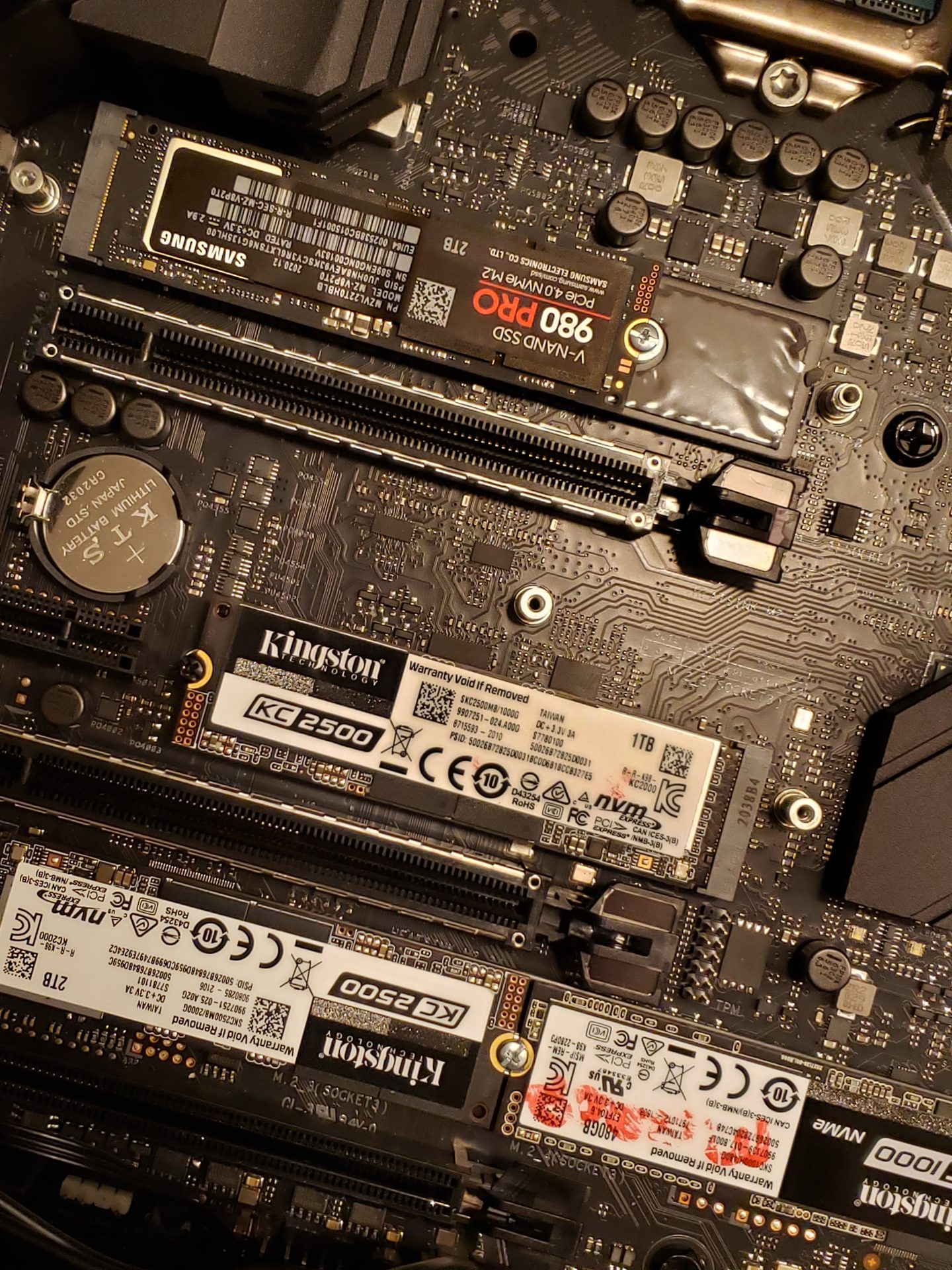
- Motherboards are hard to decide on. My priority was more SSD memory M.2 slots. The ASUS Rog Maximus XIII Hero was perfect with four M.2 slots! Note the Samsung 980 Pro PCIe 4.0 2TB on the first slot in top of photo running the OS and all apps.
It remains to be seen if the i9-11900K will recapture the top gaming chip back from AMD.