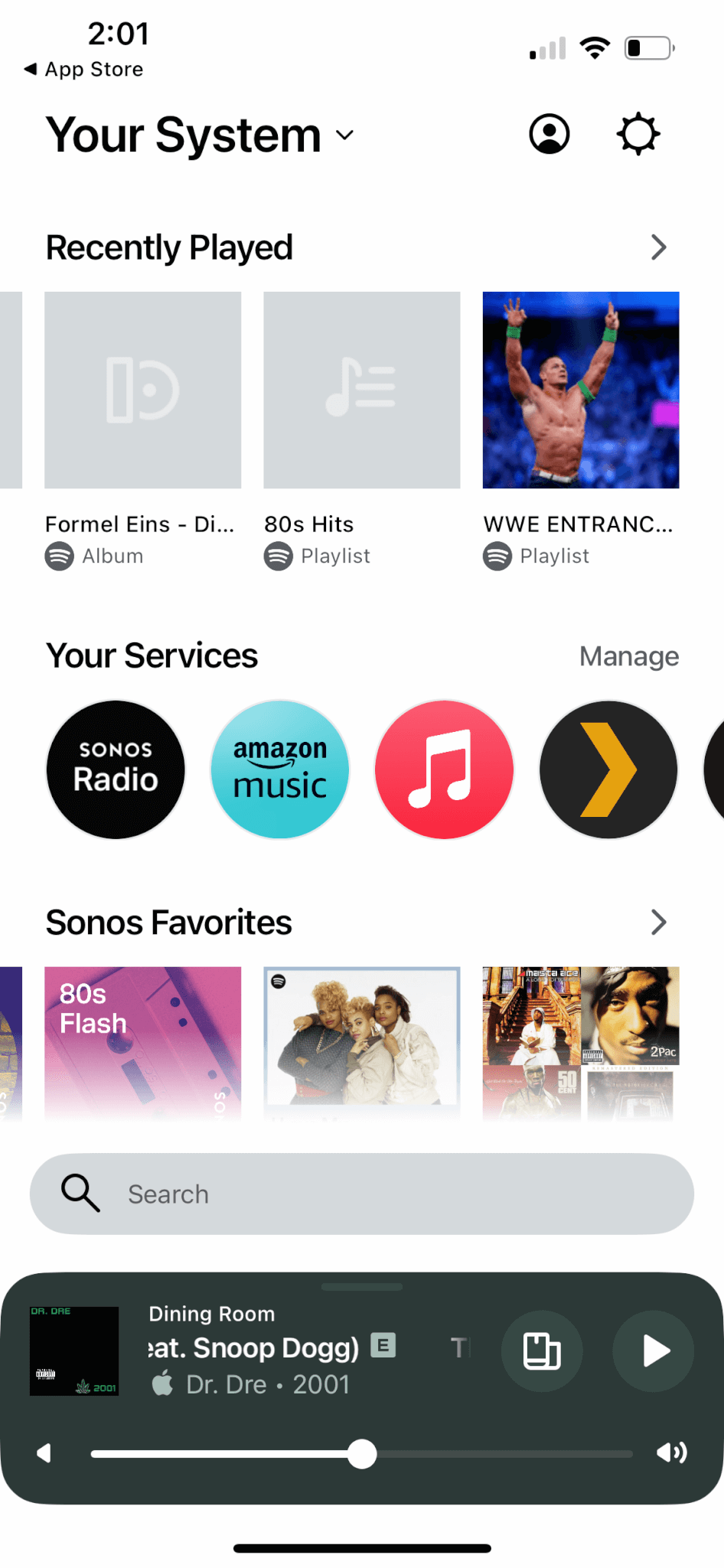If you’re a Sonos user, you’ll be happy to know that the Sonos app has been updated with a new redesign and new features.
Along with a new look and feel, the Sonos app makes it easier to access your favourite music faster and further personalize your listening experience.

As soon as you open the app, you can jump to recent favourites, browse services, search for content, find recommendations, and control your system of speakers.

Search remains at the bottom of the Home screen so you can look up a tune by artist, genre, album, or song and get a combined set of results that includes all your linked streaming services.

Additionally, you can save playlists, artists, and stations from any service into Sonos Favourites, and add or edit collections at any time.

If you swipe up from the bottom of the Home screen, you can access all your speakers and groups to see what’s playing where and pause or resume playback. In Your System, you can set different music to play in different rooms or floors of the home, group Sonos products, adjust volume, change what’s playing, or move sound from one room to another.

In the top, right corner, you’ll find Message Centre with helpful product tips, feature tutorials, and other tips and tricks to get the most from the experience.
Download the new version of the mobile or web app starting May 7, 2024.