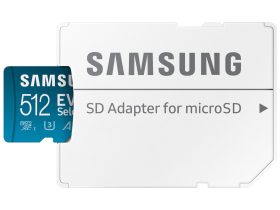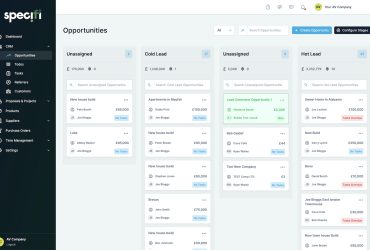Eight months after Apple’s last big launch event in October 2021 that saw the release of the third-gen AirPods, Apple Music Voice Plan, HomePod mini in new colours, a new Apple MacBook Pro and M1 chip, and more, the company has followed up with its 2022 Worldwide Developer’s Conference (WWDC).
The WWDC event typically focuses on software updates versus hardware, but this year, there was a bit of both. Here are highlights from the event in case you missed it.
MacBook Air Powered by the new M2 Chip

While the October 2021 event saw the launch of a new MacBook Pro, WWDC 2022 sees a refresh of the more portable MacBook Air which will come in four new colours (silver, space grey, midnight, and starlight) with a thinner (11.3mm) and more lightweight (2.7 lbs.) housing, and a larger 13.6-inch Liquid Retina display boasting more screen real estate and 500 nits of brightness. It will also come with Apple’s new M2 chip (more on this below), which follows the 2021 announced M1 chip.

Additional features of the redesigned MacBook Air include a 1,080p FaceTime HD camera, four-speaker sound system, MagSafe charging (with two USB-C ports on the side so you can use it to charge two other devices), and up to 18-hour battery life, which could be a game-changer for mobile workers. With a silent, fanless design thanks to the M2 chip, it has a pair of Thunderbolt ports, a 3.5mm audio jack, and Magic Keyboard with full height function row, Touch ID, and Force Touch trackpad. It will be available in July. MacBook Air with M2 starts at $1,499 and $1,374 for education.
MacBook Pro Powered by the new M2 Chip
The MacBook Pro wasn’t left out of the equation: there is a new version of that computer that features the new M2 chip as well. The redesigned Pro laptop will also feature a 13-inch screen, up to 24GB unified memory, ProRes acceleration, and up to 20 hours of battery life. It employs an active cooling system and comes loaded with macOS Monterey. This computer is also set for availability in Canada in July. The 13-inch MacBook Pro with M2 starts at $1,699 and $1,574 for education.
Apple M2 Chip
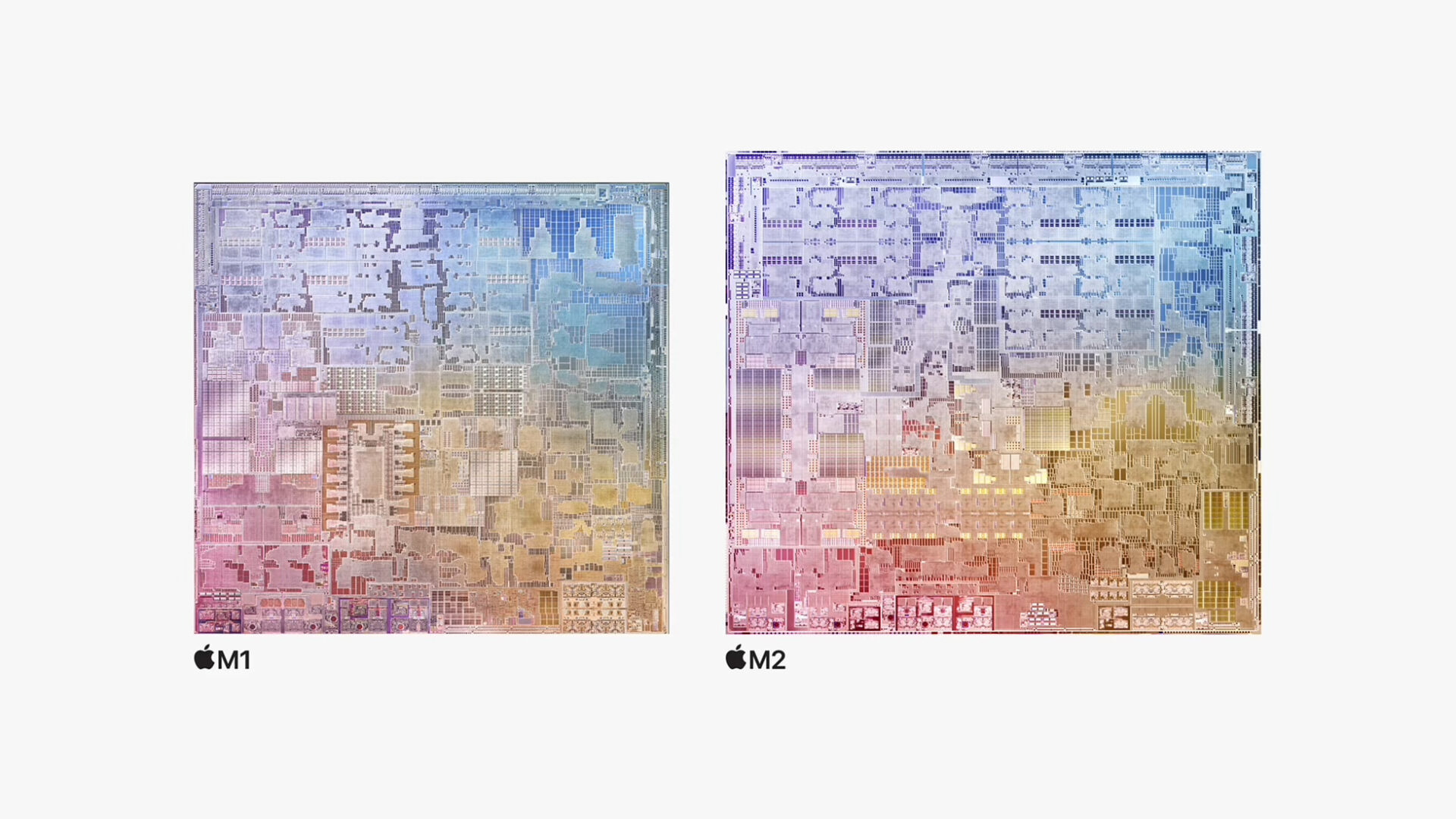
So, what is the M2 chip all about? Marking the second generation of Apple’s M-series chips, the M2 chip extends the features of the M1 chip to offer next-generation 8-core CPU, Apple’s next-generation GPU with up to 10 cores (two more than M1), and 100GB/s of unified memory bandwidth. It also supports up to 24GB of fast unified memory to handle the largest of workloads. It’s designed in particular to “dramatically speed up” video workflows. It also adds a next-generation media engine and ProRes video engine for playing back multiple streams of 4K and 8K video. Apple says the M2 chip affords an 18% faster CPU, 35% more powerful GPU, and 40% faster Neural Engine than the M1 chip. It also delivers 50% more memory bandwidth compared to M1.
macOS Ventura, which is coming this Fall, will be able to take full advantage of the M2 chip with new features like Stage Manager, Continuity Camera, and Handoff in Facetime as well as updates to Safari, Mail, Messages, Spotlight, and more.
macOS Ventura

This brings us to macOS Ventura. The latest version of the macOS includes a host of new features, some of which can also be found in iPadOS 16 and iOS 16. Use Stage Manager, for example, to easily organize apps and windows to seamlessly switch among them. With Continuity Camera, use iPhone as the webcam on Mac. Handoff in FaceTime lets you start a FaceTime call on your iPhone or iPad and fluidly pass it over to your Mac. There are also new features in Mail and Messages while Safari features passkeys so passwords will no longer be needed. Shared Tab Groups in Safari, as one example of a new feature, allows friends, colleagues, and family members to share their favourite websites and see what others are looking at live. You can also build a list of bookmarks on a shared Start Page and start Messages conversations or a FaceTime call right from Safari. This is ideal when doing things like planning a trip, for example, or researching a project together.
Mail: Apple says Mail will be getting “its biggest overhaul to search in years,” working to deliver more relevant, accurate, and complete results. Find what you’re looking for as soon as you click into search, schedule e-mails, and even cancel an e-mail delivery before hitting send. Mail now intelligently detects if items such as an attachment or cc’d recipient is missing from their message. Set reminders to come back to a message at a particular date and time and receive automatic suggestions to follow up on an e-mail if there has been no response.
Messages: When a user shares a file via Messages using the share sheet or drag and drop, they can choose to share a copy or collaborate. When they choose to collaborate, everyone on a Messages thread is automatically added. When someone makes an edit to the shared document, activity updates appear at the top of the thread. You can also join SharePlay sessions from a Mac right in Messages to chat and participate in synchronized experiences.
Spotlight: With Spotlight’s updated design, enhanced features offer a more consistent experience across Apple devices. Search for photos, for example, by not only location, people, scenes, or objects, but even Live Text to find text within images. Spotlight also now includes rich results for artists, movies, actors, and TV shows, as well as businesses and sports.
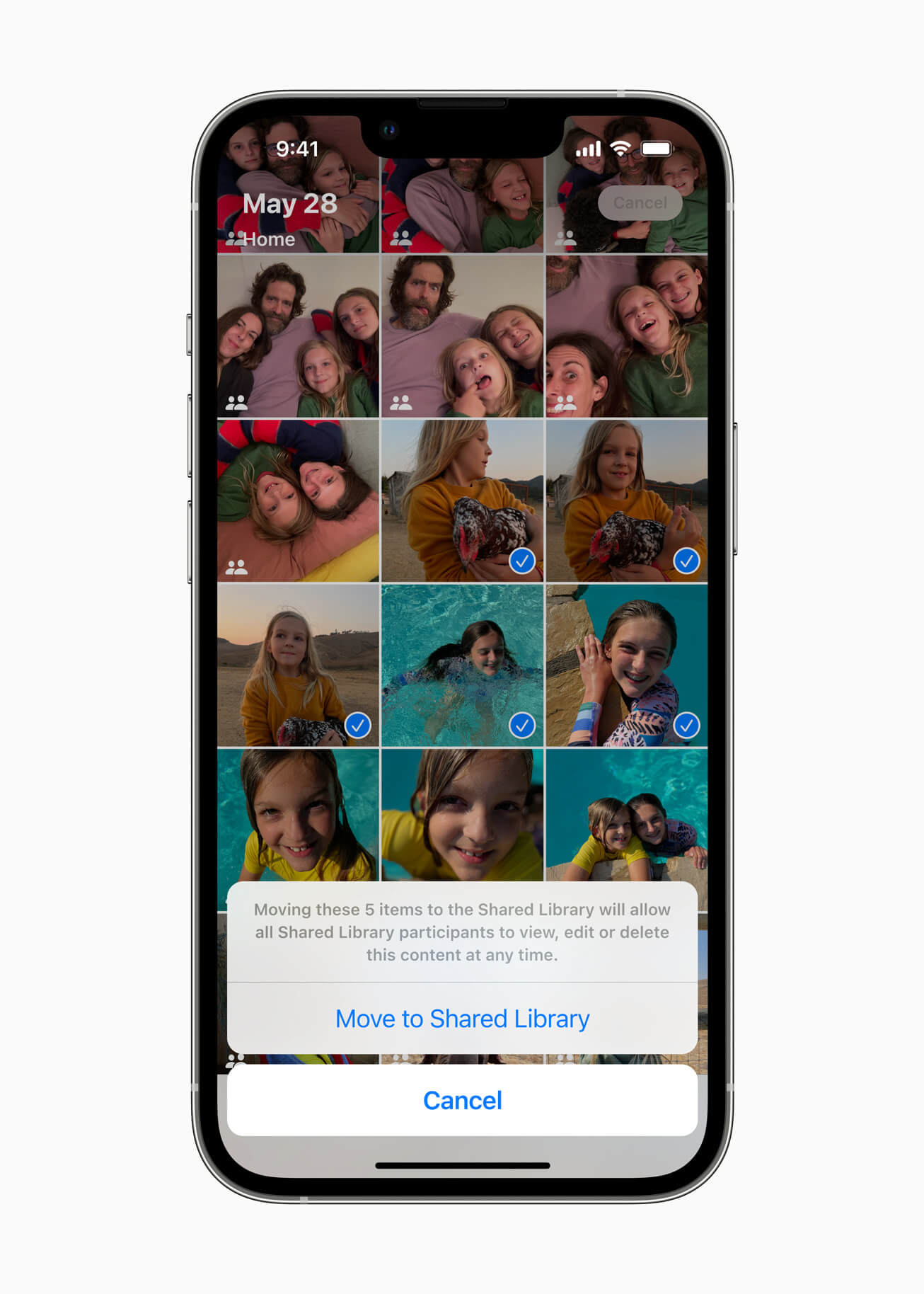
iCloud Shared Photo Library: Create and share a separate photo library among up to six family members, so everyone can enjoy all their family photos. Choose to share all existing photos from personal libraries, or share based on a start date or people in the photos. To help keep their Shared Library up to date, get intelligent suggestions to share relevant photo moments that include participants in the library and any other people you choose. Every user in the Shared Photo Library can add, delete, edit, or favourite the shared photos and videos, which will appear in each user’s Memories and Featured Photos.
Safari Passkeys: Browsing is safer with passkeys, next-generation credentials that are more secure, easy to use, and designed to replace passwords. Passkeys are unique digital keys that stay on device and are never stored on a web server, so hackers can’t leak them or trick users into sharing them. Sign in using Touch ID or Face ID for biometric verification, and iCloud Keychain to sync across Mac, iPhone, iPad, and Apple TV with end-to-end encryption. They will also work across apps and the web, and users can even sign into websites or apps on non-Apple devices using your iPhone.
The developer beta of macOS Ventura is available to Apple Developer Program members at developer.apple.com starting today. A public beta will be available to Mac users next month at beta.apple.com. macOS Ventura will be available this fall as a free software update.
watchOS 9 for Apple Watch

The Apple Watch is getting a refresh, too, with a new OS that enhances existing features, adds new customization watch faces, and offers new features, including a Medications app.
Exercising: The Workout app features advanced metrics, views, and training experiences. You can now use the Digital Crown to rotate among workout views while heart rate zones can be manually created or automatically calculated based on your personal health data. There are also now custom workout options where you can create structured ones with work and rest intervals, for example. New alerts for pace, power, heart rate, and cadence help you better track progress.
Triathletes will appreciate the new Multisport option for auto-switching among a variety of workouts, like swimming, biking, and running, using motion sensors to determine when you have moved from one to the other. Runners, meanwhile, will love new features just for them, including stride length, ground contact time, and vertical oscillation measurements. Get alerts when taking the same route that advises if you are ahead or behind your pace, for example, or if you should go off route. A new pacer also allows you to choose a distance and goal and calculates the pace needed to achieve it. Swimmers have new kickboard detection and can track efficiency with a SWOLF score (stroke count combined with time it takes to swim one length of the pool).
Apple Fitness+: When using Apple Fitness+ with an Apple Watch, you can now display on-screen guidance in addition to trainer coaching. This includes intensity for HIIT, cycling, rowing, and treadmill, Strokes per Minute (SPM) for rowing; revolutions per minute (RPM) for cycling; and incline for walkers and runners in treadmill. Fitness+ subscribers without Apple TV can now use AirPlay to stream workouts and meditations with on-screen metrics to compatible third-party TVs and devices.
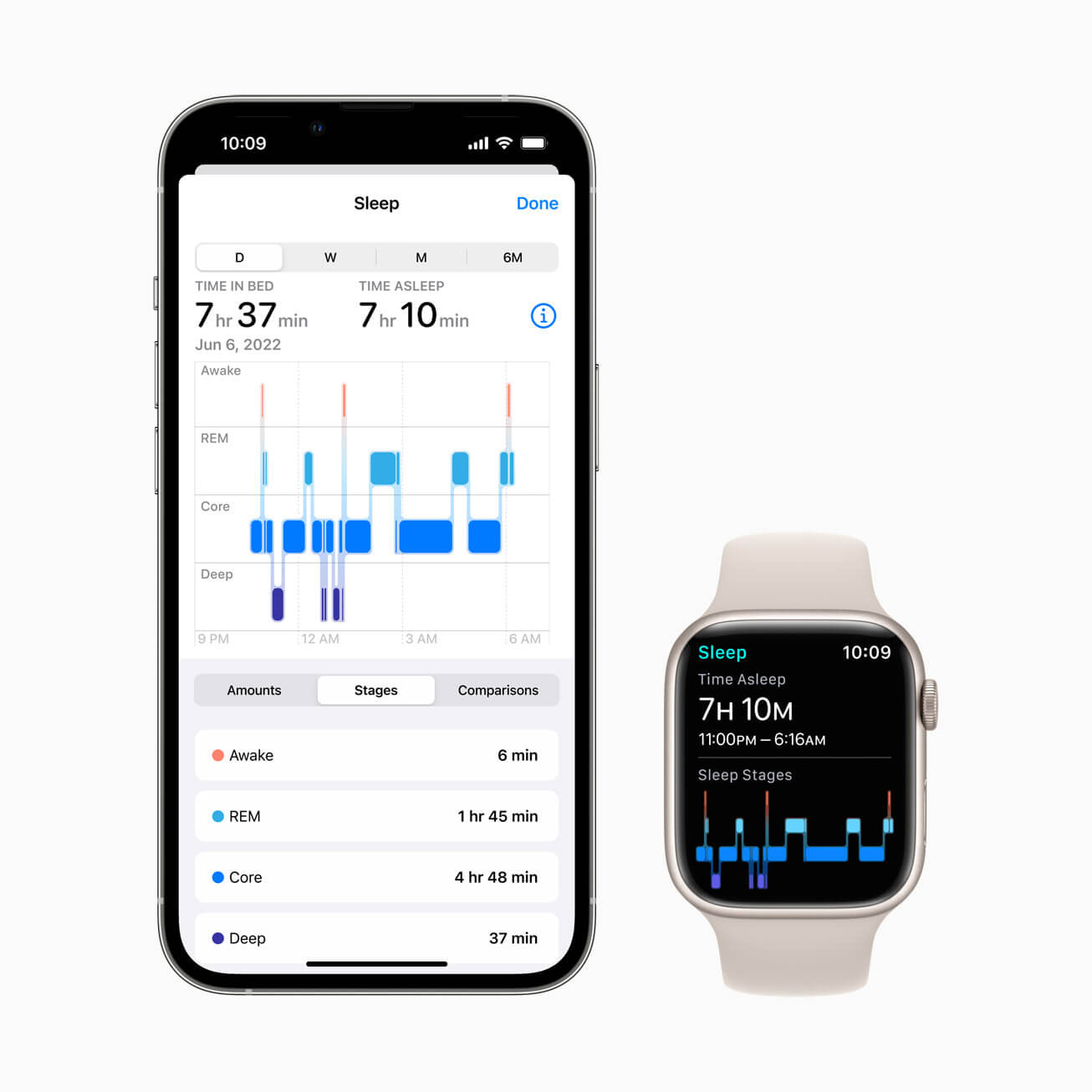
Sleep Tracking: The Sleep app now includes sleep stages so you get more detailed sleep analysis, including time spend in REM, light, and deep sleep. You’ll also see heart rate and respiratory rate.
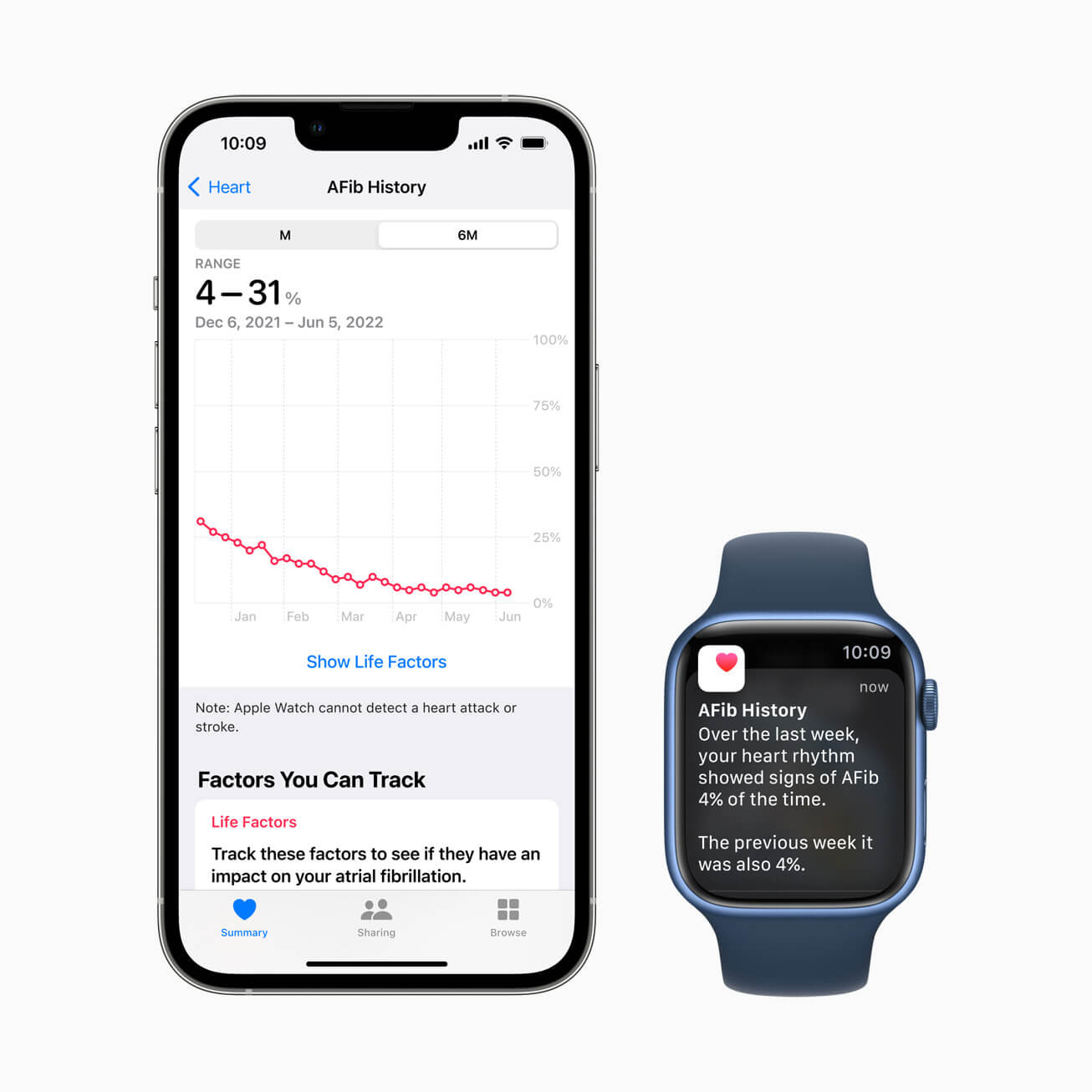
Afib History: If you are diagnosed with AFib, turn on the FDA-cleared AFib History feature and access important information, including an estimate of how frequently your heart rhythm shows signs of AFib, providing deeper insights into your condition. You’ll also receive weekly notifications to understand frequency and view a detailed history in the Health app, including lifestyle factors that may influence AFib, like sleep, alcohol consumption, and exercise. Download a PDF with a detailed history of their AFib and lifestyle factors, which can easily be shared with doctors and care providers for more informed conversations. This feature, however, may not yet be available in Canada.

Medications: The Medications app makes it easy to conveniently (and discreetly) manage, understand, and track medications, vitamins, and supplements. Create a list of the medications you need to take, set up schedules and reminders, and view all the data in your Health app. Custom schedules can be created for each medication, regardless of whether it needs to be taken daily, multiple times a day, once a week, or more. In the U.S., you will also receive an alert if there’s a potential critical interaction with other medications you might take.
Watch Faces: There are also some new watch faces for further personalizing the look of the smartwatch. Lunar, for example, depicts the relationship between the Gregorian calendar and lunar calendar, used in many cultures such as Chinese, Islamic, and Hebrew; while Playtime is a dynamic piece of art that’s unique to Apple Watch and created in collaboration with artist Joi Fulton. With the new Portraits face, you get more depth in photos of things like cats, dogs, and landscapes.
More Updates: Many more subtle upgrades are being made to the Apple Watch via watchOS 9, such as Quick Actions via things like double-pinch gestures, and family set-up for a child to be able to be invited to control HomePod speakers, and more.
The developer beta of watchOS 9 is available to Apple Developer Program members at developer.apple.com starting today. A public beta will be available to watchOS users next month at beta.apple.com. watchOS 9 will be available this fall as a free software update for Apple Watch Series 4 or later paired with iPhone 8 or later and iPhone SE (second generation) or later, running iOS 16.
Lock Screen in iOS 16
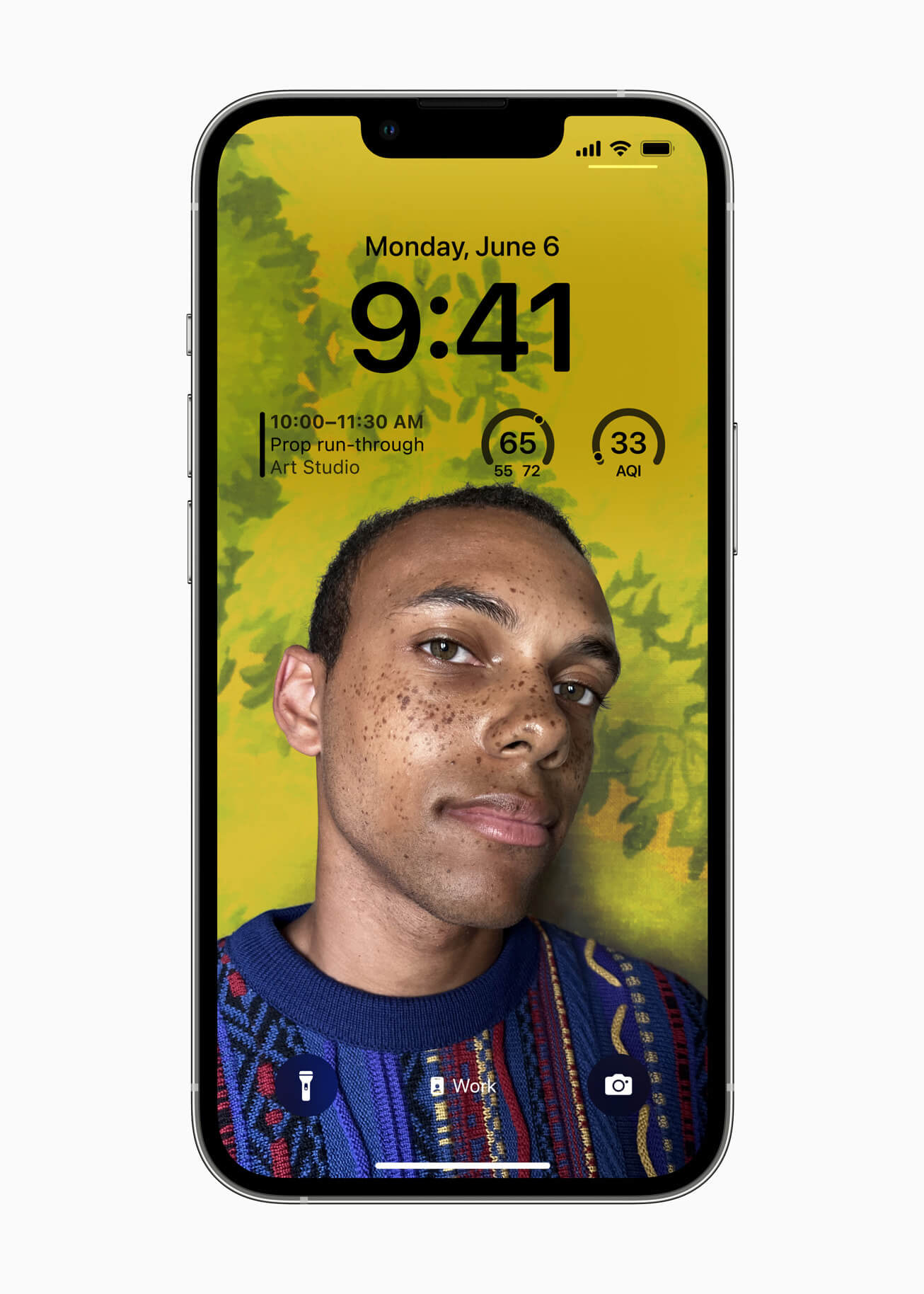
The lock screen is a basic but underrated feature of an iOS device. It is, after all, what you stare at whenever the phone is not being actively used or the screen is in sleep mode. When the phone is face up on a patio during summer brunch, it’s also the photo everyone sees.
Apple is launching a new Lock Screen experience as part of iOS 16 that employs a multilayered effect with the subject of the photos artfully set in front of the time to create a sense of depth. You can also change the look of the date and time with expressive type styles and colours. The Lock Screen features widgets that take inspiration from Apple Watch complications, making it easy to get information at a glance, such as upcoming calendar events, the weather, battery levels, alarms, time zones, Activity ring progress, and more. A new Lock Screen gallery features a range of options for inspiration, such as Apple collections, which include Pride and Unity to celebrate special cultural moments; a Weather wallpaper to see live weather conditions as they change throughout the day; and an Astronomy wallpaper for views of the Earth, moon, and solar system. You can also create Lock Screens using your favourite emoji or colour combinations. With multiple Lock Screens, you can switch among them with a swipe.
Live Activities, meanwhile, helps you stay on top of things that are happening in real time, such as a sports game, workout, ride-share, or food delivery order, right from the Lock Screen. Notifications have been redesigned to roll up from the bottom, ensuring you have a clear view of your personalized Lock Screen. Focus now connects to the Lock Screen, offering a way to tie a Lock Screen wallpaper and widgets to a particular Focus. To activate a Focus, swipe to the corresponding Lock Screen. With Focus filters, apps like Calendar, Mail, Messages, and Safari can display only the content that is relevant to your Focus.
Many other features found in macOS Ventura can also be found in iOS 16 for seamless continuity among devices.
iCloud Shared Photo Library: Another part of the new iOS is the iCloud Shared Photo Library, which makes it simple for up to six family members to collaborate on one photo album. Choose to share existing photos from personal libraries or based on a start date or people in the photos. Choose to send photos to the Shared Library automatically using a new toggle in the Camera app. Additionally, receive intelligent suggestions to share a photo that includes participants in the Shared Photo Library. Every user in the Shared Photo Library has access to add, delete, edit, or favourite the shared photos or videos, which will appear in each user’s Memories and Featured Photos.
Messages: You can now edit or recall recently sent messages, recover recently deleted messages, and mark conversations as unread so you can come back to them later. In addition, SharePlay is coming to Messages, making it possible to enjoy synced content like movies or songs and shared playback controls all while chatting in Messages.
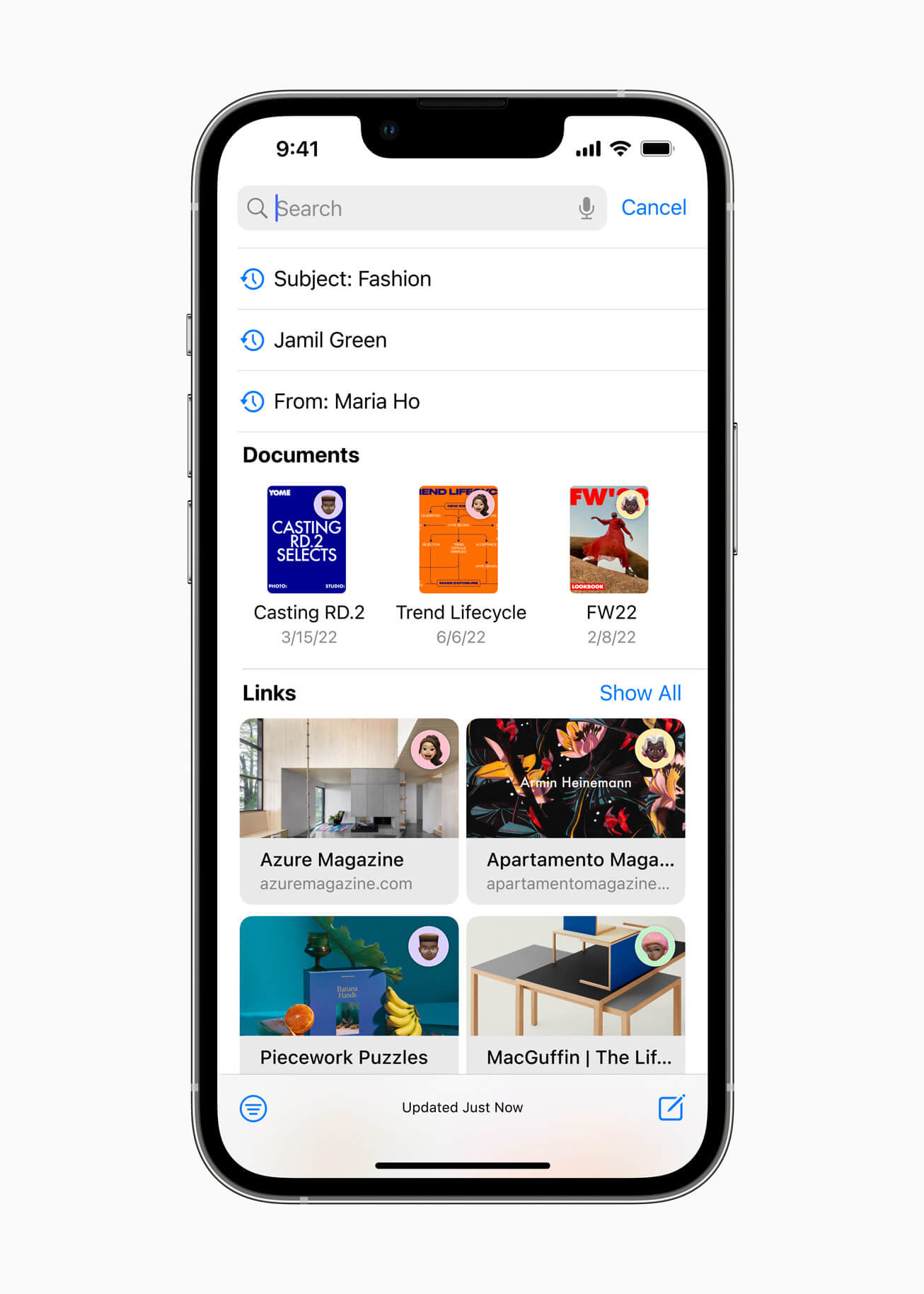
Mail: Schedule e-mails ahead of time and have a moment to cancel delivery of a message before it reaches a recipient’s inbox. Mail detects if you forgot to include an important part of the message, such as an attachment. You can also resurface a message at any date and time with Remind Later and Follow Up suggestions automatically remind you to follow up on an e-mail if the sender has not received a response. Mail also includes a big overhaul to search, delivering more relevant and accurate results. See recent emails, contacts, documents, and links the moment you begin to search for e-mails.
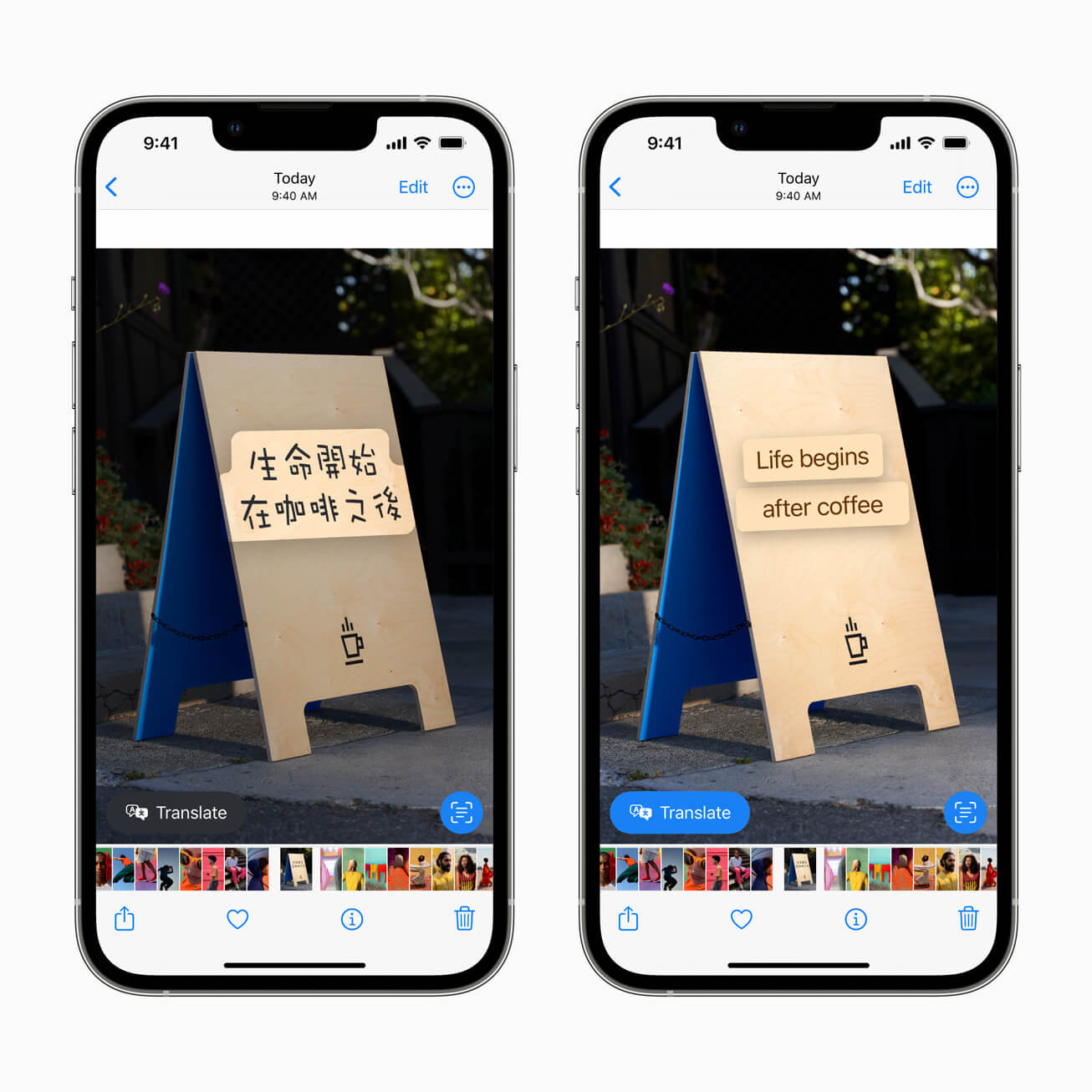
Live Text: This feature uses on-device intelligence to recognize text in images across iOS, and it is now expanding to include video. Pause a video on any frame and interact with text. Live Text also adds the ability to quickly convert currency, translate text, and more.
Visual Look Up: Tap and hold on the subject of an image to lift it from the background and place it in apps like Messages. Visual Look Up also expands to recognize birds, insects, and statues.
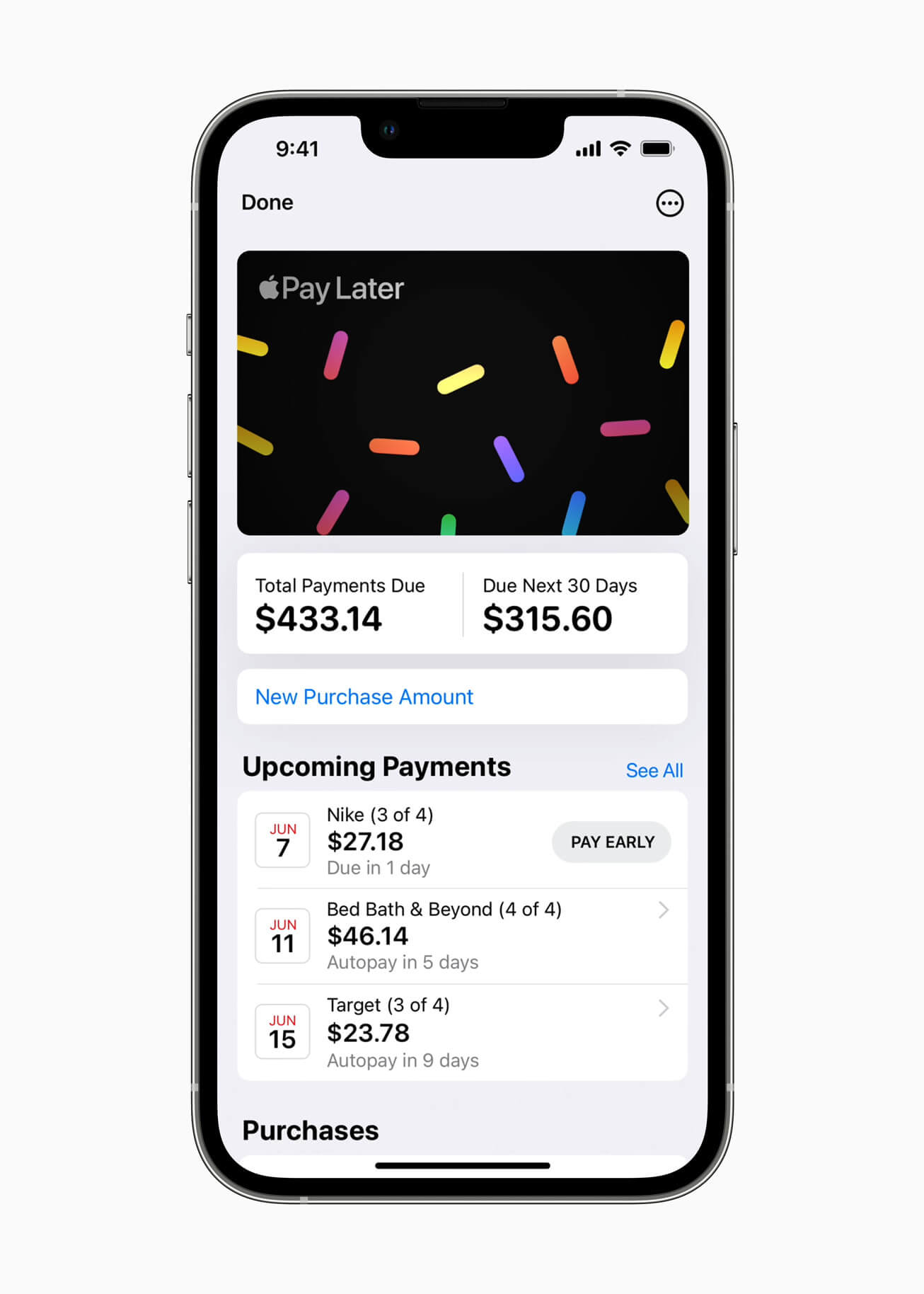
Wallet: New features include Apple Pay Later, Order Tracking, and other features. Apple Pay Later provides users in the U.S. with a seamless and secure way to split the cost of an Apple Pay purchase into four equal payments spread over six weeks, with zero interest and no fees. Built into Apple Wallet and designed with financial health in mind, Apple Pay Later makes it easy to view, track, and repay Apple Pay Later payments within Wallet. Apply for Apple Pay Later when checking out with Apple Pay or in Wallet. Apple Pay Later is available everywhere Apple Pay is accepted online or in-app, using the Mastercard network. Additionally, with Apple Pay Order Tracking, you can receive detailed receipts and order tracking information in Wallet for Apple Pay purchases with participating merchants.
Keys and IDs in Wallet: Use your ID in Wallet for apps requiring identity and age verification. To ensure a private and secure experience, only the necessary information required for the transaction will be provided to the app, and you can review and consent to share it using Face ID or Touch ID. Additionally, securely share home, hotel, office, and car keys in Wallet through messaging apps, including Messages, Mail, and more.

CarPlay: The next generation of CarPlay provides content for multiple screens within the vehicle. Deeper integration with the vehicle will allow you to do things like control the radio or change the climate directly through CarPlay. Using the vehicle data, CarPlay will seamlessly render the speed, fuel level, temperature, and more on the instrument cluster. Personalize the driving experience by choosing different gauge cluster designs, and with added support for widgets, you will have at-a-glance information from Weather and Music right on their car’s dashboard. More information about the next generation of CarPlay will be shared in the future, and vehicles will start to be announced late next year.
Apple Maps: Multistop routing allows you to plan up to 15 stops in advance and automatically sync routes from Mac to iPhone when ready to go. Maps is also bringing transit updates, making it easy for riders to view how much their journey will cost, add transit cards to Wallet, see low balances, and replenish transit cards, all without leaving Maps.
Safety Check: A new privacy tool called Safety Check can be helpful to users whose personal safety is at risk from domestic or intimate partner violence by quickly removing all access they’ve granted to others. It includes an emergency reset that helps you easily sign out of iCloud on all their other devices, reset privacy permissions, and limit messaging to just the device in their hand. It also helps you understand and manage which people and apps you’ve given access to.
The developer preview of iOS 16 is available to Apple Developer Program members at developer.apple.com starting today, and a public beta will be available to iOS users next month at beta.apple.com. New software features will be available this fall as a free software update for iPhone 8 and later.
iPad OS 16

Dubbed a “major update” for iPad, iPadOS 16 takes advantage of the M1 chip with access to new features like Stage Manager, new tools in Mail, SharePlay, Tab Groups in Safari, new Weather app, and more. This includes Freeform, a new collaboration app with flexible canvas to see, share, and collaborate in one place without worrying about layouts and page sizes, and full support for Apple Pencil. View others’ contributions as they add content or make edits. Coming to iPadOS 16 later this year, Freeform allows collaborators to start a session from FaceTime and see the updates from others right in the Messages thread.
The developer preview of iPadOS 16 is available to Apple Developer Program members at developer.apple.com starting today, and a public beta will be available to iPadOS users next month at beta.apple.com. New software features will be available this fall as a free software update for iPad (5th generation and later), iPad mini (5th generation and later), iPad Air (3rd generation and later), and all iPad Pro models.