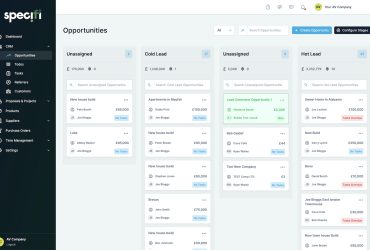After a decade of using Fitbit fitness trackers and smartwatches, I finally decided to switch to Apple Watch. This was partly fueled by all the changes from the Google acquisition of Fitbit and the app, including the removal of fan favourite features like competitions. But it was also simply because the Apple Watch provides a seamless experience with my iPhone, and access to apps like Apple Fitness+ and Apple Wallet. But I haven’t totally switched. I continue to review Fitbit devices, sometimes even wear a Fitbit on the opposite arm, much to the delight of others who question why I’m “double wristing.” There are a few reasons I can’t seem to let go.
The first is that I have always found Fitbit sleep data to be the most accurate, certainly the most conservative in terms of tracking my sleep duration as well as sleep stages. I also love how Fitbit includes all relevant data in a single app (though the app design itself has recently changed). Battery life is also miles ahead of the Apple Watch. You can read my in-depth comparison between Apple Watch and Fitbit. Since then, I have reviewed the latest Fitbit Charge 6, the updated version of the popular Fitbit Charge 5, which I reviewed when it was released.
What is the Fitbit Charge 6?

The Fitbit Charge 6 looks and feels just like the Fitbit Charge 5, but there are some notable upgrades. It offers advanced health sensors and a new machine learning algorithm. It also purports to offer the most accurate heart rate tracking on a Fitbit to date.
There’s a new haptic side button and it offers up to seven days of battery life. One new feature is the ability to control YouTube and use Google Maps and Wallet right from your wrist, making it even more like a fitness tracker/smartwatch hybrid device than the Charge 5 was. With YouTube, you can start, stop, and skip over 100 million songs right from your wrist. If you subscribe to YouTube Music Premium, you’ll get recommended workout mixes based on your exercise as well.
The improved heart rate tracking is the same found in the Pixel Watch, and Fitbit says it’s 60% more accurate than before for tracking things like heart rate while working out, calorie burn, and active zone minutes. Features like Daily Readiness Score and Sleep Score, available with a Fitbit Premium subscription, are also said to be more accurate.

The Charge 6 retains all the other features you’ll find with the Charge 5, including the ability to assess heart rhythm via the ECG app. It can connect to home gym equipment from brands like NordicTrack, Peloton, Concept2, and Tonal so you can view real-time heart rate details live during the workout. You can also connect to see your real-time heart rate within popular Android and iOS phone or tablet fitness apps such as Peloton.

Choose from more than 40 exercise modes, including 20 new options like skiing, snowboarding, and surfing. With built-in GPS, you can also track your distance and routes while walking, running, or cycling outdoors without having to bring your phone with you.
Charge 6 also features the first Accessibility feature on a Fitbit device with Zoom + Magnification. With a couple of taps anywhere on the screen, you can magnify on-screen words if it’s difficult to read small text or you prefer a larger font.
The Fitbit Charge 6 is available for $220 in Obsidian, Porcelain, and Coral, matching the signature Google colours.
Using the Fitbit Charge 6

I unboxed the Fitbit Charge 6 in the bright Coral finish. Setting it up is a familiar experience if you have owned Fitbit devices in the past. You can add it to the existing app or download the app and add the device to it in a few steps if this is your first one.
Some Notes About the App
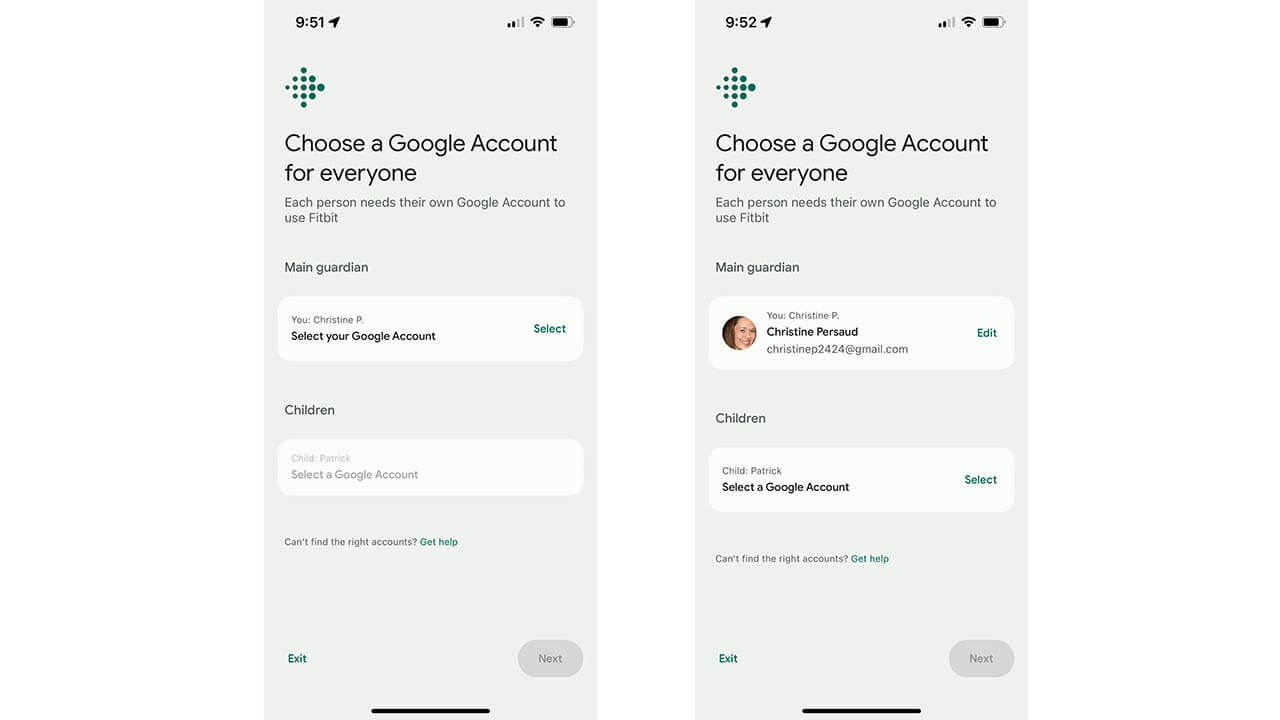
I immediately noticed the different look of the app, though it should be noted that new users will be prompted to sign in with Google. Since I’m a long-time Fitbit user with an existing account, I was given the option to stick with the Fitbit app or switch to Google (for now). I opted for the former.
There’s something weird that parents should take note of: my son has a Fitbit Ace 3, which is connected to my parent account. Typically, I can seamlessly switch between parent view and kid view if I want to check on his steps or sleep from my phone. Doing so with the Charge 6 (or it might just be the revamped app) isn’t as simple. I have to pretend I’m adding a new device, at which point the existing Ace 3 pops up and is recognized, complete with my son’s account details. But once I go into his account and flip back to mine, the Charge 6 disconnects and I have to add it again like a new device. I also found that the app would freeze frequently, something I had never experienced before. The screen would be unresponsive, and I’d have to wait for it to load or force quit and re-start.
I tried to switch to the Google account to rectify this issue (something all users will have to do by 2025 anyway), I learned that each user has to have their own Google account in order to use Fitbit. This meant while I was still listed as a main guardian, I would be forced to create a child account for my son to keep his Ace 3 connected. There was no option to allow me to use his existing Gmail address, since it isn’t set up as a child account. I couldn’t figure out a way around this without deleting him from my account altogether, so I left it as is.
Using the Fitbit Charge 6 to Track Workouts
Using the Fitbit is almost identical to using the Charge 5. I wore both the Fitbit Charge 6 and the Apple Watch Series 8 for a month so I could compare things like heart rate tracking for workouts and sleep tracking overnight. While there’s no foolproof way to determine how accurate either is, and which is more accurate than the other, I wanted to see if the data at least fell in line with both.
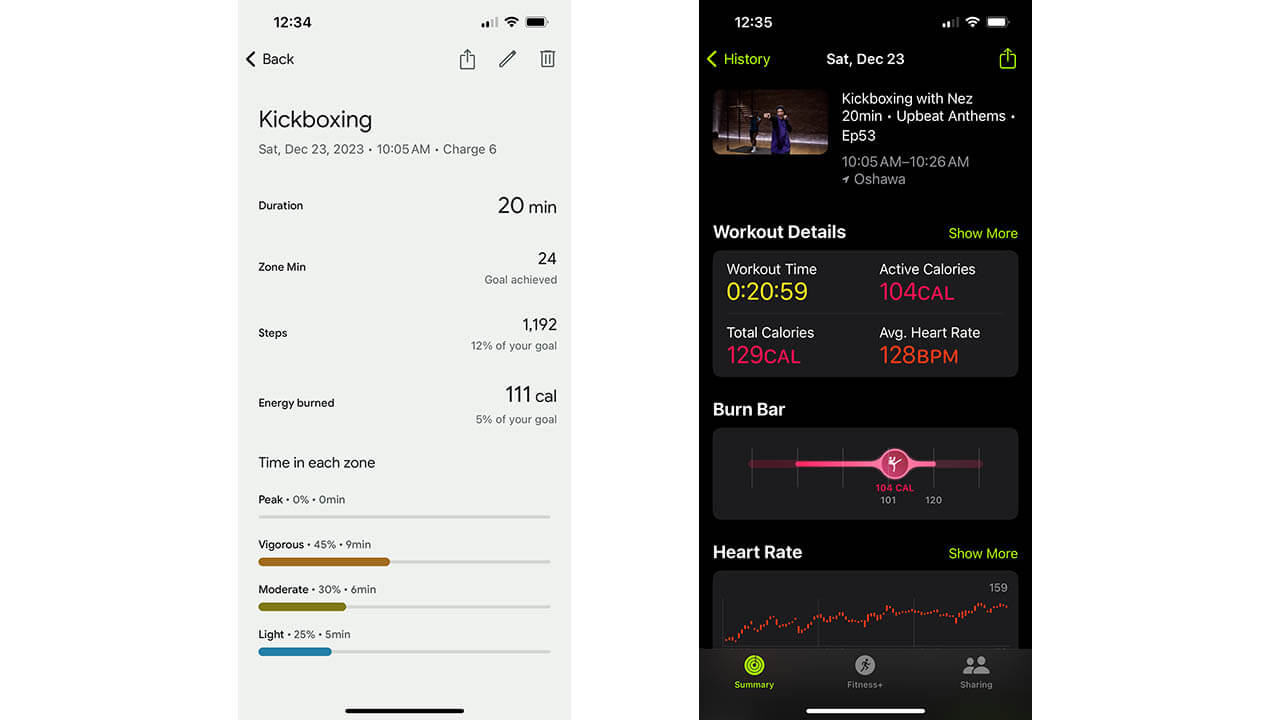
I do a wide range of workouts. For a kickboxing workout, the Fitbit Charge 6 logged 24 zone minutes and 111 calories burned with nine minutes of the 20-minute workout in the vigorous zone. For the same workout, the Apple Watch, which was on my other wrist, logged a higher average heart rate of 128 bpm and noted that I burned 104 calories. In terms of heart rate zones, it shows that I spent under four minutes in Zones 3 and 4, which would be equivalent to “Vigorous” with Fitbit (Peak would be Zone 5). Weirdly, then, the Apple Watch recorded a higher average heart rate yet lower zone performance.
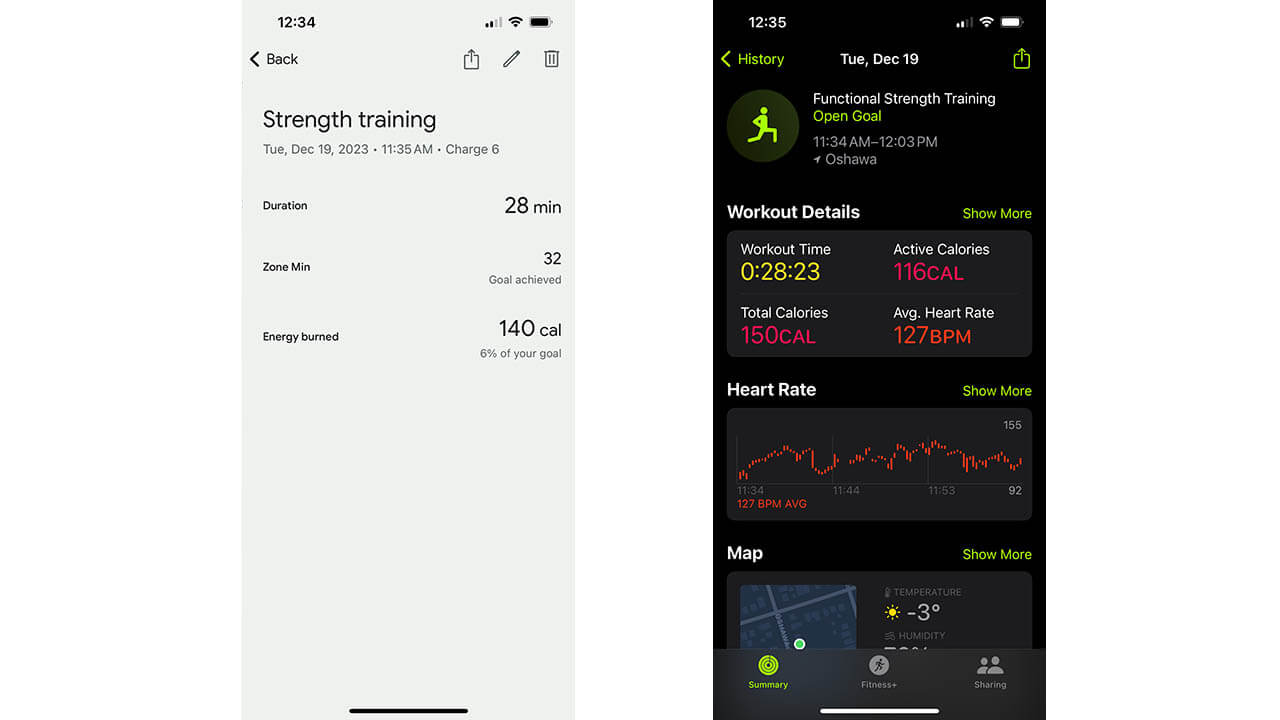
Switching to a strength training exercise, Fitbit says I burned 140 calories and spent 8 minutes in vigorous zone (none in peak) with an average heart rate of 124 bpm. For this same one, Apple said I burned 116 calories, spent 8 minutes and 35 seconds in Zone 2 and 3 minutes in Zone 3. My average heart rate through that workout, according to Apple, was 127 bpm. These results were almost identical, but for the calorie burn.
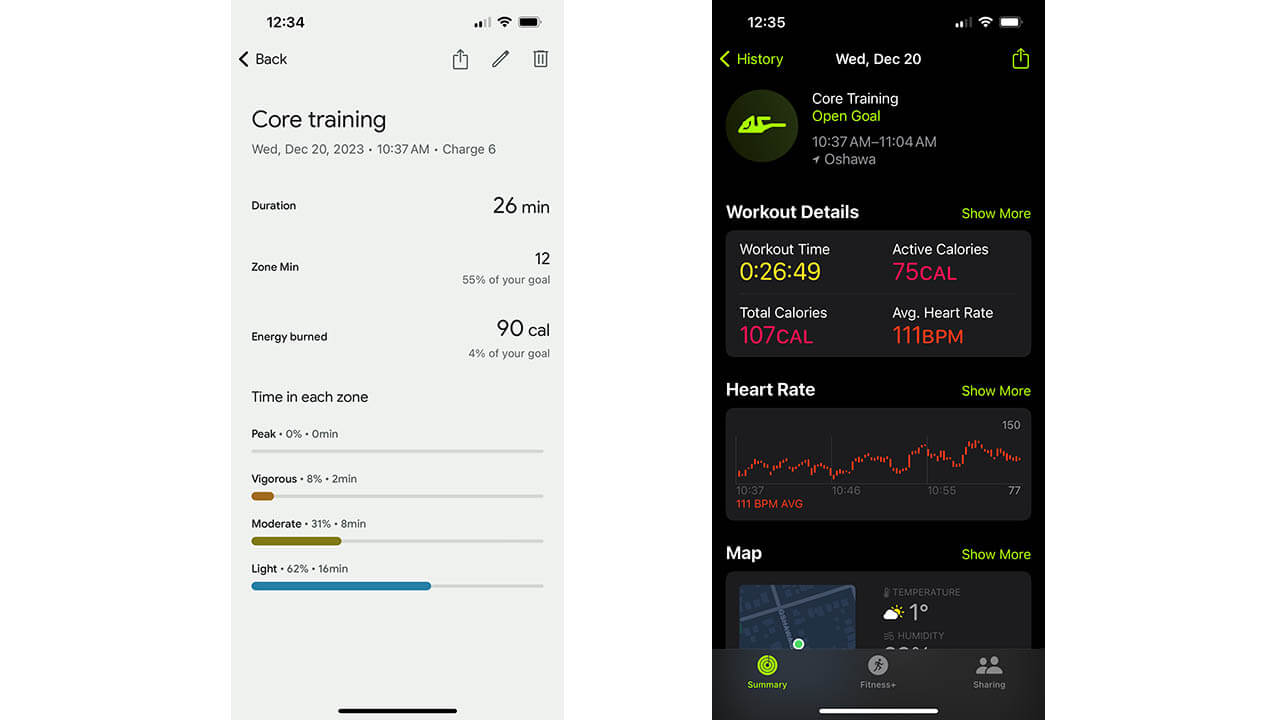
The third one I compared was a core training workout. Fitbit logged this as burning 90 calories with only 2 minutes in the vigorous heart rate zone (not surprising since core training isn’t high intensity). By comparison, Apple logged a 75 calorie burn with an average heart rate of 111 bpm and the majority of the workout in Zone 1. Again, these were fairly in line.
Using the Fitbit Charge 6 to Track Sleep
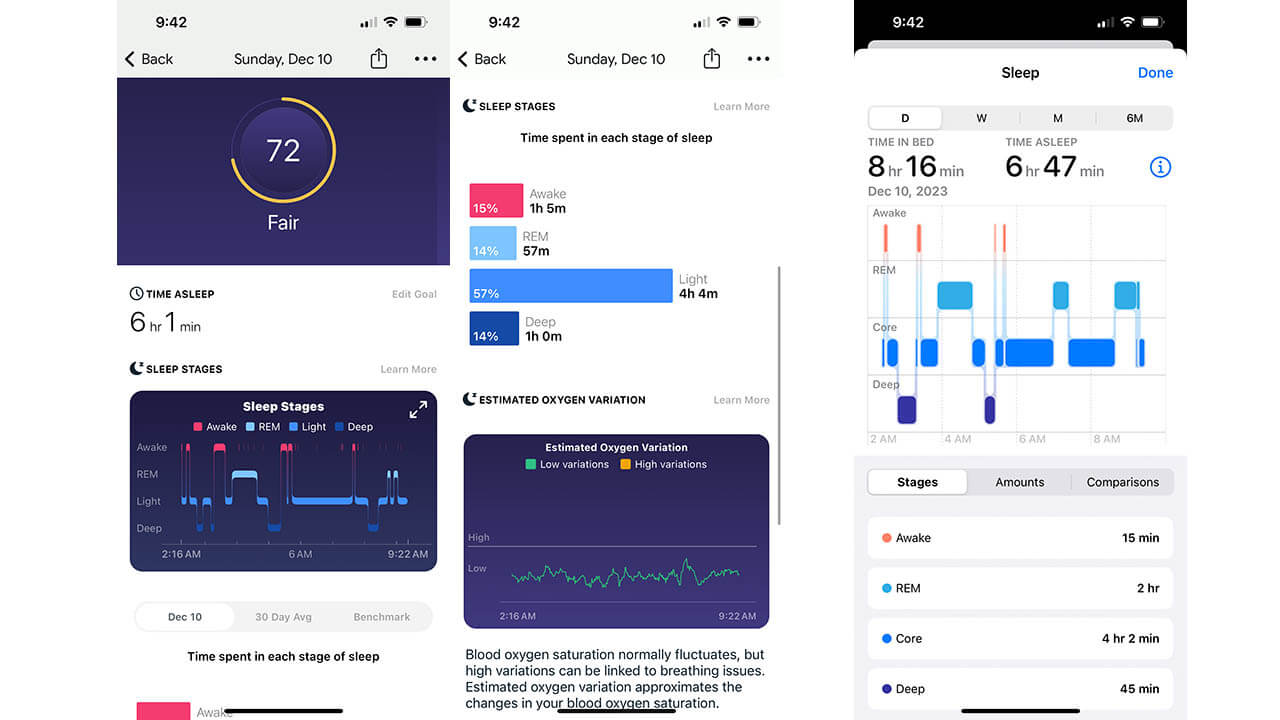
What about regular daily activity and sleep? Using one day as an example, Fitbit logged 15,053 steps (an extra active day) and 6 hours and 1 minute of sleep. For the night, it suggested I got 4 hours and 4 minutes of light sleep, 57 minutes of REM, an hour of deep sleep, and was awake for an hour and five minutes.
For that same day, Apple recorded 17,129 steps (the difference likely because the watch is worn on my dominant hand). It also said I was in bed for 8 hours and 16 minutes but was actually asleep for 6 hours and 47 minutes – not far off. The breakdown suggested 4 hours and 2 minutes of core (light) sleep, 45 minutes of deep sleep, two hours of REM, and 15 minutes awake time. Keep in mind that for Apple to track your sleep, you need to set up a sleep schedule to tell it when you usually go to bed and wake up. Unlike Fitbit, it also won’t track things like daytime naps while Fitbit is wonderful at capturing all types of sleep and rest.
The difference between REM sleep and awake time is crucial, so this discrepancy is interesting and one I often see when comparing the two. What Fitbit records as awake time Apple often records as deep sleep. I’d be more inclined to stick with Fitbit’s data. Since Fitbit usually logs less sleep, it allows me to consider the worst case scenario for how my night went.

My review period, which spanned several months, overlapped with CES 2024 in Las Vegas, a time when sleep is lacking and steps are higher than usual. This was a perfect time to don both trackers, which I did for much of the show. This unearthed some interesting data. For the first day of media events prior to the show, Fitbit recorded 21,017 steps and said I got 7 hours and 19 minutes of sleep (it was much less for the rest of the trip, I assure you!) Breaking it down, this was 4 hours and 2 minutes of light sleep, 1 hour and 28 minutes of deep sleep, 1 hour and 49 minutes of REM, and 1 hour and 5 minutes awake.
For that same day, Apple Watch recorded 20,159 steps and 6 hours and 40 minutes asleep. It recorded 4 hours and 38 minutes of core (light) sleep, 28 minutes of deep sleep, 1 hour and 34 minutes of REM sleep, and 24 minutes awake. Once again, Apple Watch tracked a duration of time as deep sleep time that Fitbit tracked as awake time. It really solidifies my decision that Fitbit remains the best wearable brand for sleep tracking.
Fitbit Charge 6 Vs. Fitbit Charge 5

When it comes to fitness, I haven’t noticed any drastic differences in how the Charge 6 tracks heart rate and other stats compared to the Charge 5. But this might be something that’s not easily noticed (and there might be more intricate data with a Fitbit Premium subscription, which I didn’t test it using). I did find, as with the Fitbit Charge 5, that I often had to choose “workout” when the specific workout type I was doing wasn’t available. For example, there’s no workout types for cardio training (there is aerobics). I tried using the HIIT workout type and it didn’t track properly. It forced specific intervals, not taking into account things like my warm-up time as well as short core blocks in between. If you’re doing a very specific HIIT workout, you can use this. Otherwise, it may not fit with what you’re doing.

When it comes to added features, however, this is where the Charge 6 shines over the Charge 5. As noted, you can access things like Google Wallet, Maps, and even YouTube Music once downloaded to your phone and paired with the app. If you think you’ll use these apps, you’ll appreciate this nicety.

It’s just a few easy steps to set each of these features up. For walking directions, it’s nice to be able to leave your phone in your pocket, bag, or purse and follow the useful step-by-step, turn-by-turn directions right from your wrist. This is especially so when traveling, or if you’re running on an unfamiliar trail, for example.

With YouTube Music, you can control playback, including play/pause and even volume, leaving your phone in your pocket or bag, which is a nice convenience. But considering most true wireless earbuds offer similar control, I’m not sure the feature is enough to warrant an upgrade.
Fitbit Charge 6: Much of the Same

Should you get the Fitbit Charge 6? If you have the Fitbit Charge 5 and like it, it isn’t necessary to upgrade. The added apps are a nice touch, but they aren’t game-changers. I never found heart rate and workout tracking inaccurate in the Fitbit Charge 5, or other Fitbits for that matter. So I didn’t notice a major improvement with the Charge 6. I have been working out daily for two years and I didn’t feel like heart rate, zones, or calorie burn were tracked any differently with the Charge 6 than before. When comparing the Fitbit Luxe to my Apple Watch Series 8 last year, for example, they fell relatively in line with one another, too, when it came to the results that were given. What’s more, if ultra-accurate heart rate tracking is what’s most important to you for things like exercise or running, you’ll probably be willing to invest in a more specialized, premium smartwatch or fitness tracker anyway, or a separate chest-mounted heart rate monitor.
If you’re buying new and want a Fitbit, I’d suggest the Fitbit Charge 6 over the Charge 5. It’s a solid, simple fitness tracker and one of the newest in the line-up. The changes with the new Google app make it a less desirable option than it once was, and compared to some other brands that have more robust app ecosystems. But as an entry into the fitness tracker space, or an upgrade to an older-model Fitbit, it will suit just fine.