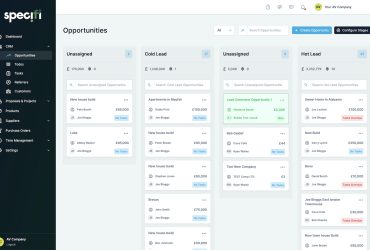Updated February 16, 2022
How are those New Year’s Resolutions coming along? Chances are, some of you might have had one along the lines of “get in shape,” “get more exercise,” “sleep more,” or “start eating healthier.” Now, how many of those goals have been all but abandoned?
According to a study conducted by fitness company Strava in 2019 and cited by InsideHook, most New Year’s Resolutions are ancient history by January 19 once everyday life obligations kick back into gear after the holidays and reality sets in. Meanwhile, a more recent U.S. News & World Report says that up to 80% of New Year’s Resolutions fail by the second week of February. There’s no time, it’s just too difficult, or there’s so much going on are among the top excuses for pushing them to the backburner.

I’m guilty of using some of these excuses in the past myself. And while I haven’t really changed my eating habits nor cut back on my wine consumption or hours in front of the TV, I have committed to exercising every day, doing multiple programs. Tech has come in handy for making this easy to do at home. I use my phone and AirPlay to stream workouts from an app to my smart TV. I use a fitness tracker to log workouts and a history of progress, and my smartphone camera to send “sweaty selfies” to friends who are doing the same programs from their own homes and on their own schedules. For my walks or runs, I wear true wireless earbuds and stream tunes to keep me motivated or, if it’s for de-stressing, to relax. I can’t imagine having remained committed to exercising daily for a year-plus without these tools.
With that said, one of the most important tools to achieving your goal of working out from home is the actual workout – you need something, or someone, to guide you. There are well-known apps and programs like Peloton, ones that come with smartwatches and fitness trackers from brands like Fitbit, Apple, and Garmin (some of which require a subscription), and others, like BeachBodyOnDemand, which I use. But there are plenty of new companies looking to change the game, including ones that integrate AI technology with fitness to further enhance the experience.
Kemtai
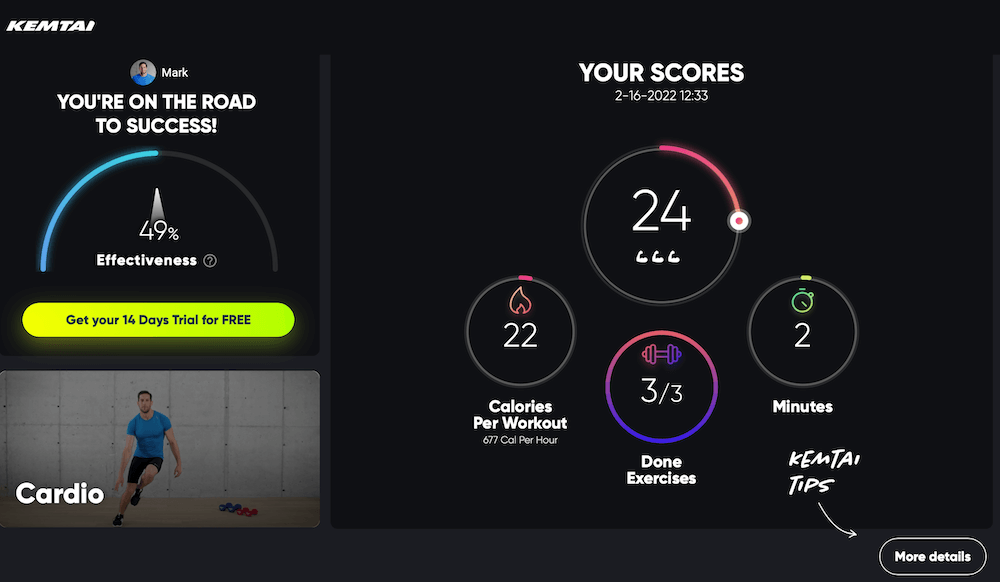
Log into a Kemtai account via the website on a laptop and use your laptop camera to capture your full body from head to toe. Once you’re in the frame (you’ll need a large space where you can go back far enough to get your entire body in the frame), proceed with the workouts. Watch the trainer on one side of the screen to follow each move. Your movements and motion will be analyzed to provide real-time corrective feedback and guidance.
I tried a few sample workouts, which included running in place, jumping jacks, sumo squats, and bicycle crunches, and received helpful advice like to raise my knees higher, widen my legs, and bring my chest closer to my knees. When I performed an exercise correctly, like chest flys, I received positive reinforcement. It works by tracking 44 different data points on your body. Once done, you get a summary of your work along with video comparisons of your body performing an exercise and the trainer so you can compare and contrast to see how you can improve next time (see video below). You also get a score so you have a goal to work towards.
Additionally, the app counts your reps so you can focus on the exercise and not counting as you go. As you perform each rep, a counter advises on how well you’re performing the exercise so you can adjust your form until you get it right while following the on-screen tips.
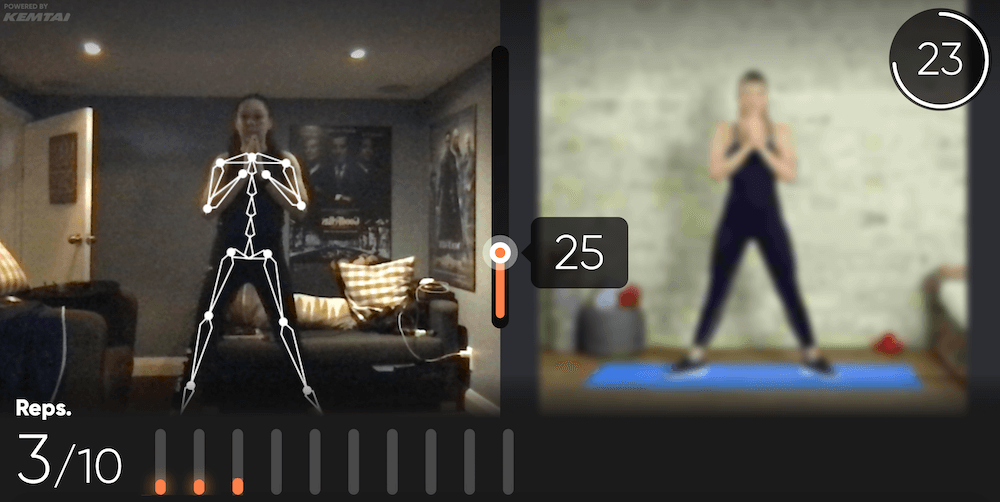
I love the summary videos at the end so you can get an idea of how you look doing a particular exercise, ideal if you don’t have a mirror in the room to monitor yourself. It’s also great for someone starting out who might not be sure if they are performing an exercise properly.
There are a variety of workouts available along with the option to create your own custom workout combinations based on preferred target areas, duration, and difficulty.
There’s a 14-day trial after which you pay US$19/mo. and can cancel at any time.
Altis

Dubbed the “world’s first” AI personal trainer, Altis is not actually an app but rather live form-tracking and coaching using a console that you connect to a screen via HDMI. About the size of a soundbar, the console uses a proprietary Body GPS computer vision neural network to provide hyper-personalized instruction for each individual as you work out. This takes into consideration your capabilities, limitations, and goals.
When exercising from home, especially on your own, people often question if their form is good and if they are doing a particular exercise the right way. This virtual coach tracks your movements to provide a visual of what you’re doing wrong, or conversely, provides confirmation when you’re doing something right. Based on your movements, the workout will also adjust to ensure you get maximum benefit from your time spent.

While Altis is launching soon in commercial spaces, including Hyatt-owned hotels and select health clubs across the U.S., there will be a consumer console ready to ship by the summer. The Altis is US$1,499 plus a US$39/mo. subscription for unlimited AI-powered hyper-personalized training sessions. Currently, the Founder’s Edition is on sale for US$999.
GOFA

Another fitness company focusing on AI is GOFA, which tracks movements, counts reps, and analyzes your form so you can ensure you’re doing things correctly. Mirror your phone or tablet screen to the tablet then place the mobile device so its front camera is facing you and you can see your entire body in the frame. Everything is monitored on the big screen so you can follow along and see how you’re doing, including how well your position matches the coach doing the move on screen as well.

I tried a few Ai-powered workouts, including Box & Burn and stretching post exercise, and it worked beautifully. While you are asked if you have a smartwatch or fitness tracker to connect to via BPM on screen (Fitbit and Apple are compatible) I couldn’t seem to get this to work with my Fitbit Charge 5. Nonetheless, it was great to see the bar graph displaying my level of activity at all times, encouraging me to work harder to reach a higher percentage. It’s almost like watching the ball scoot up the chute in that classic Ring-the-Bell carnival game, except here, ringing the bell is getting your activity level up to 100%. It made me put more intensity behind my punches. Seeing the calorie burn is also a motivator: while I can see that on my tracker as I workout, I have to peer over at my wrist to do so. With the BPM feature working as well, it would help me understand when I reach peak, cardio, and fat burn levels. Again, I get this indication from my wrist: the watch buzzes to let me know I have reached a new zone. But I don’t know what zone that is unless I stop to check. This would eliminate that issue.
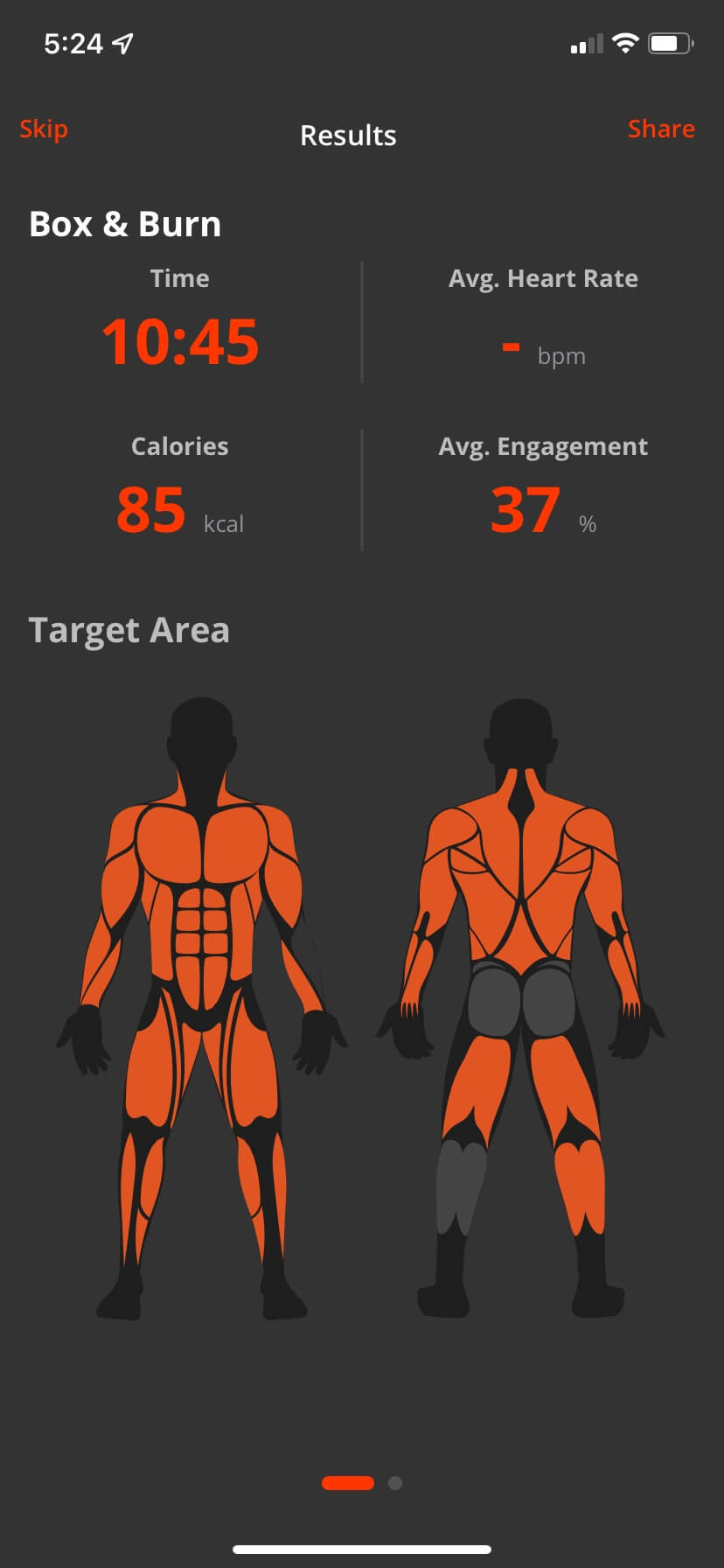
I also love the post-workout report that shows a summary of results, including the duration of the workout, average heart rate (where available), calories burned, and average engagement along with a full body image showing the areas the workout targeted. Keep in mind that for accurate tracking, however, you need to be far enough from the screen such that your entire body is in the frame, so you’ll need a large enough space to workout in.

The app includes tons of workouts by trainers from around the world, ranging from pilates to yoga, strength training, cardio, and even stretching. It requires a subscription for the Premium tier including 100+ AI-powered video workouts with celebrity trainers.
The upgraded paid version is US$62/yr. or you can pay monthly without a commitment at the rate of US$12.49/mo. But you can try it out for free with the free tier, which affords access to AI-powered running sessions with live feedback and guided meditation and sleep radio. The app is available for both iOS and Android devices.
Train Fitness
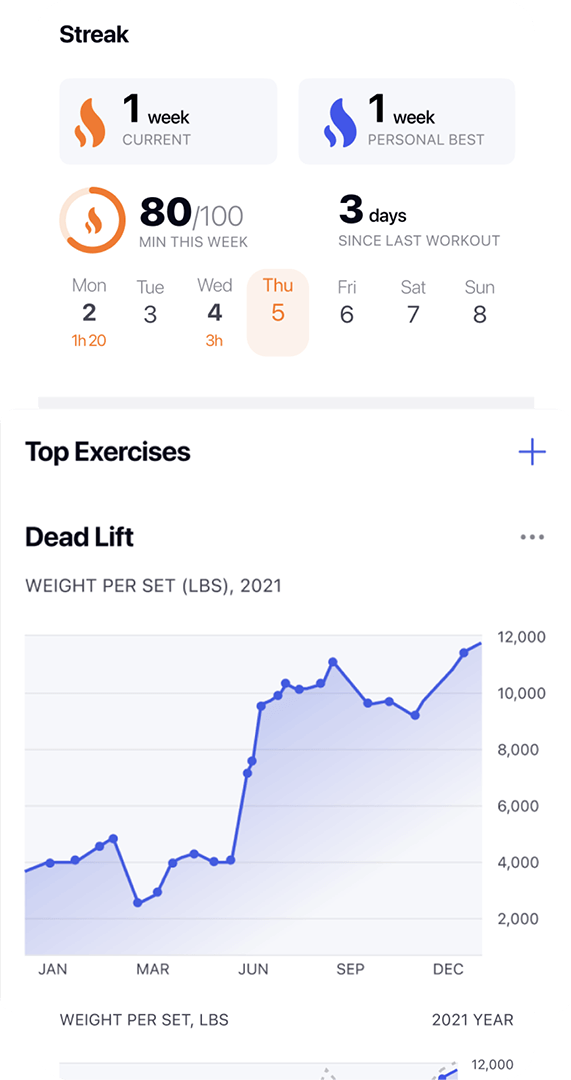
Hailing from Vancouver, this Canadian brand has yet another AI-powered fitness app that detects your exercises, tracks reps, and helps you through a workout. Designed exclusively for use with the Apple Watch, Train Fitness founders are working on having the app able to detect 82 of the most common exercises, including push-ups, pull-ups, bench presses, and squats. The goal is to be able to track more than 400 exercises by the end of 2022.
This app is designed to help you keep track of exercises and reps digitally versus having to jot them down on a piece of paper. This way, you can monitor progress, including how many reps you did each time, your rest time in between, and even the weights lifted in workouts where these are used. From there, you can analyze data over time to determine your weak points, which exercises you do the most, which you’re improving in, and so on. Follow friends and join the online fitness community as well. The app is free to use.
Centr

There’s no AI technology with this app: the hook with Centr is that it is backed by actor Chris Hemsworth, with classes led by his personal trainer Luke Zocchi and new recruit Alexz Parvi. Join the Centr Unlimited six-week bodyweight workout program, a perfect way to get started since you don’t need any equipment: just a room and a mat or towel.
It features a mix of workout styles, including HIIT, plyo, functional, pilates, MMA, and bodyweight strength training. Each routine is 30 minutes long and divided into three phases: burn, tone, and build strength. Each session can also be personalized, so even someone just starting out can do it. Plans start at US$10 per month.
Boostcamp
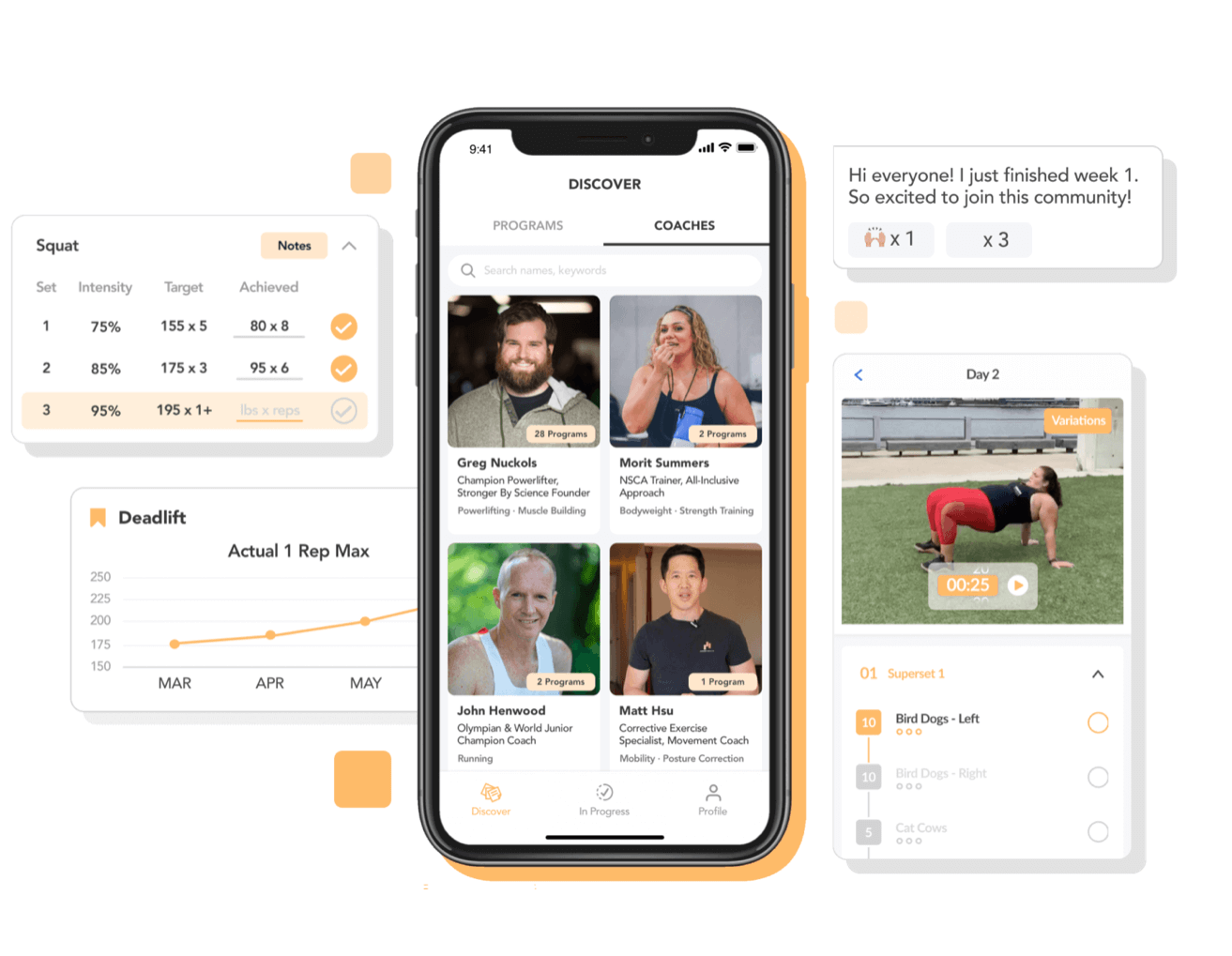
This new fitness app isn’t AI-based but it does feature multi-week, progression-based training programs by elite-level fitness coaches. Each Boostcamp program includes video guidance along with written tips, personalized progressions, customizable exercise selections, and the ability to track progress.
There are programs for people of all levels and body types, including plus-size-friendly workouts, bodyweight training, strength training and bodybuilding, running and cardio, and mobility and flexibility. Programs range in duration, with many for six weeks, and anywhere from three up to six days a week. Once you select a program, follow the video instruction for each exercise, completing it for the required duration of time or number of reps. Check it off and move on to the next one until you complete the entire workout.
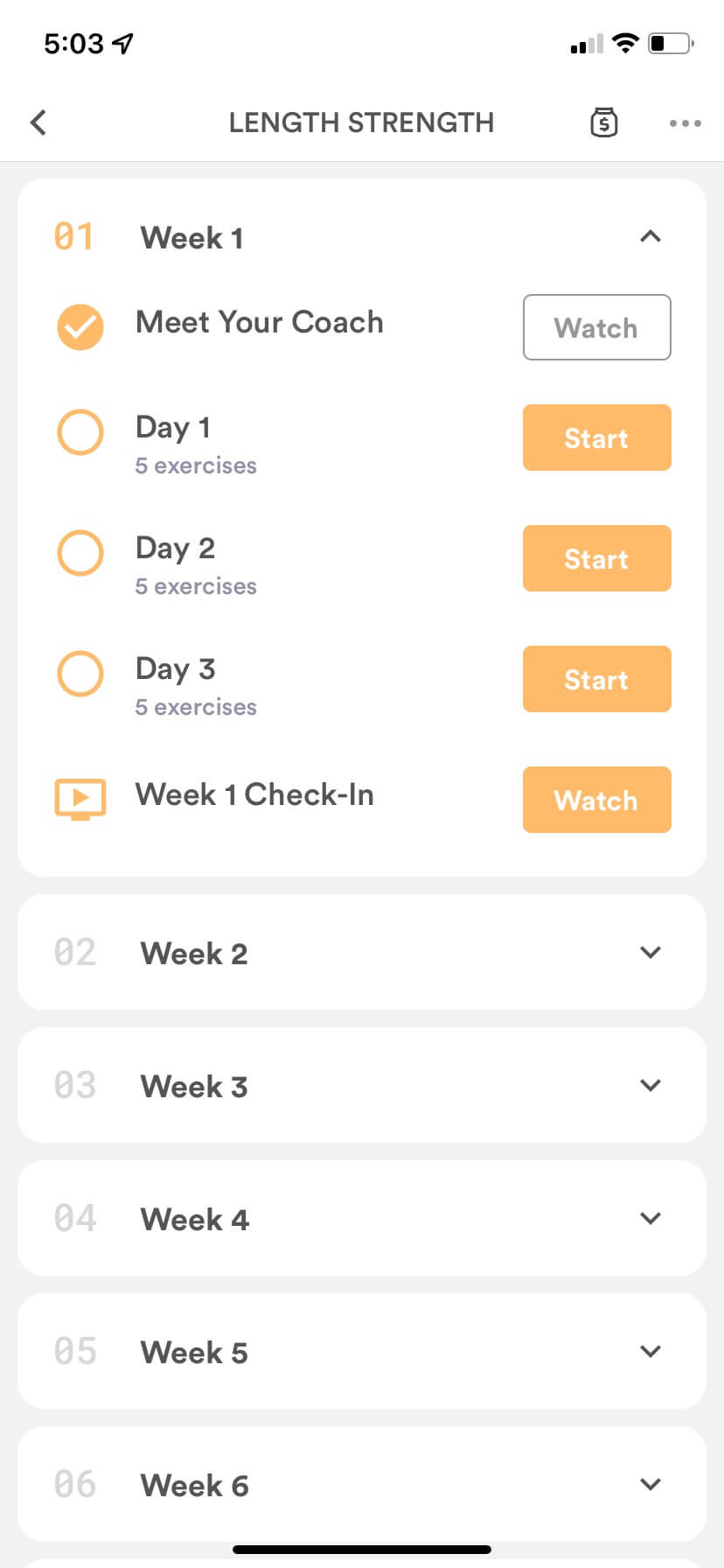
The videos seem to be compiled from a variety of sources, including YouTube, with exercises that complement one another put together in a sensible way to create full programs that target all the right muscles and areas while ensuring that you are giving your body the right type of rest in between and following some level of guidance. With that said, it can be fairly sporadic, with one exercise following a certain type of video and the next following another. You also need to go back to the phone and click between each exercise to go to the next one, so it isn’t quite as smooth and seamless as the others. But there’s a good variety of options and it might be a good start for beginners, particularly with detailed instruction on how to complete each move.
For added motivation, chat with the in-app community to share tips, goals, and receive encouragement. The app is available on both the App Store and Google Play for iOS and Android devices, respectively. The best part? All the programs are free!
Active Arcade

Looking for something less formal or that you can do with the kids? Active Arcade is a neat app, available for both iOS and Android, that combines physical activity at home with gaming. Download the app, mirror to your TV using Apple AirPlay, Chromecast, or connect via HDMI cable, then become part of the game, with your movements effectively acting as controllers.
The app uses proprietary computer vision to monitor your movements and make things happen on screen in kind in games like Bunny Hop, Galaxy Jumpers, and Laser Dodge. Perfect for both fitness and family fun, it’s a great way to combine video games with active play. And if you’re trying to get in shape, a half hour of playing can make for a good cardio workout.
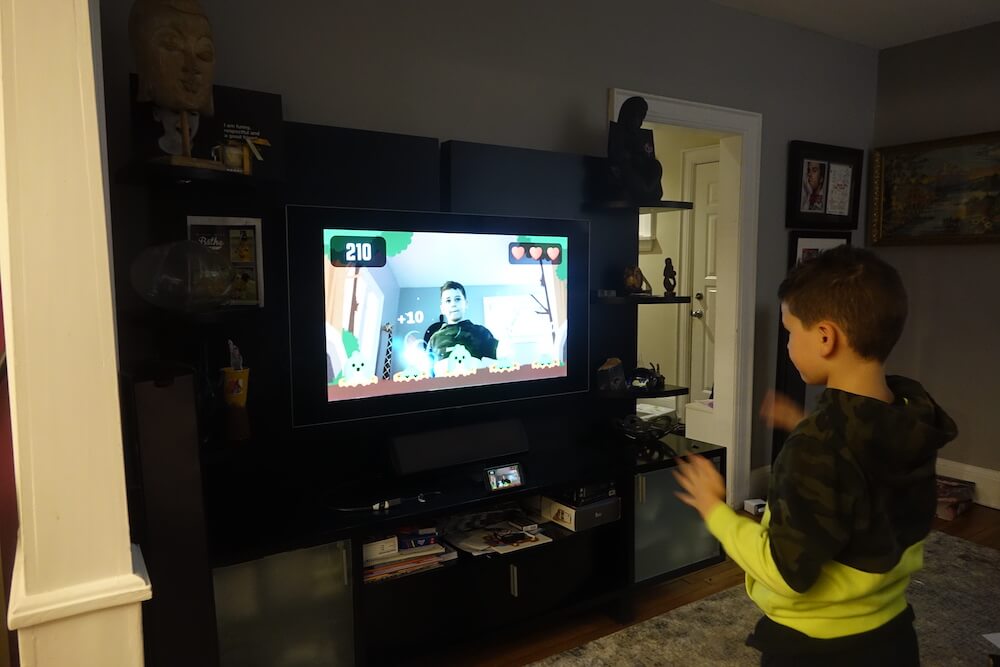
I tried this out at home and while it is sometimes slow, despite my ultra-fast wireless connection, when you can maintain a steady connection (ideally, use HDMI versus going wireless), it’s a ton of fun. Note that most games require that the camera can see your full body so you’ll need a big enough room and to be able to mount your phone somewhere it can get your body, from head to toe, in the frame. For smaller rooms, there are games like Whack A Mole and Space Pong that only need the upper half of your body in frame. It’s totally free to use, which is a plus. It’s a great way for parents to get a bit of exercise while also playing with their kids.
It’s Easy to Exercise From Home
Whichever app you choose, from these ones or others, AI enabled or not, it’s simple to workout from home. The most difficult part is getting started. Begin with bodyweight exercises that don’t require any equipment until you get the feel for it, then slowing add to your equipment area with things like weights, resistance bands, cordless jump ropes, and other gear. As you improve and get stronger, look into more challenging workouts to keep it fresh and exciting the whole way through. Don’t get discouraged if you don’t like the first app or workout you try: keep looking and trying new things until you find the right fit for you.