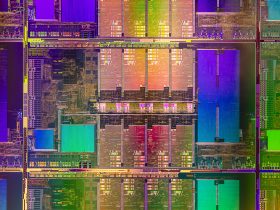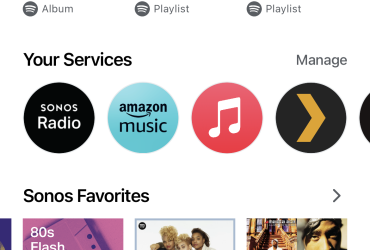Anyone who works in a customer service job, or one that requires being on phone calls for long durations throughout the day, knows the importance of finding a good headset. Not only does it have to be comfortable, audio-quality also has to be favourable. It needs to have features that allow for easy muting, and nowadays, be wireless as well so you have freedom to move. With plenty of people now working from home at least part of the time, having something at home that’s just as good as what you use at the office is critical.
My job doesn’t require a ton of phone time, but I had the opportunity to try the Kensington H3000 Bluetooth over-ear headset, which was first revealed at CES 2023 earlier this year. It promises to be a viable professional video conferencing solution. And I wondered: for those looking for a headset upgrade, or their first one to use at home, is it worth it?
What is the Kensington H3000 Over-Ear Bluetooth Headset?

The Kensington H3000 over-ear Bluetooth headset comes equipped with a boom mic for amplifying your voice while you chat (or record audio) along with clear audio of the caller on the other end. It includes AI and noise cancellation technologies that Kensington promises affords a “premium audio experience” and ensures optimal sound performance, no matter what ambient noise is present in the environment.
Note that these headphones don’t have active noise cancellation (ANC): any noise cancelling is provided by the passive noise cancellation from the over-ear design of the earcups themselves. However, they do include AI-powered enhanced environmental noise cancelling (ENC) technology that Kensington says suppresses up to 90% of background noise so you can comfortably use them in louder environments as well.

Powered by a rechargeable battery, you get up to 40 hours of calls per charge, or up to 60 hours for music listening. (Yes, you can also use these as simple headphones when desired, though the boom mic is not removable). There’s a quick charge option, too, that will afford an extra eight hours of use after just 15 minutes of charging. Otherwise, it fully charges in about 90 minutes.
The headset is certified in the “Engineered for Intel Evo Laptops Bluetooth accessories program,” making it one of the first to receive this certification. But it works with a variety of computer and mobile device types and operating systems, including macOS, Windows, chromeOS, iOS, and Android, as well as software and applications like Zoom, Microsoft Teams, and Google Meet.
A useful feature is hearing protection that helps protect your ears from sounds above 100dBA, which can be harmful after extended periods of exposure.
The Design of the Kensington H3000 Bluetooth Headset

I unboxed the Kensington H3000 Bluetooth headset and was instantly impressed by the set-up. It comes housed in a lovely black case with a pocket for the charging cable and a separate Velcro pocket with a USB-A adapter (the cable is USB-C on both ends).

There’s even a Velcro piece to hold the headphones in place so they don’t shift around or fall out if the case is accidentally left open. There’s also a small Velcro pouch that holds a USB-C to USB-A adapter, a nice touch if you only have an older USB-A outlet nearby to recharge.

The adjustable leatherette headband is nicely padded with springy cushioning, making it comfortable to wear all day. This is combined with the cooling-gel infused memory foam earpads that I couldn’t wait to try out. The microphone rotates up to 270°, a nice touch so you can wear it on either the left or right side. As a left-handed person, I always appreciate this option. You can also push it all the way up if you’re just listening to music

On the left earcup are controls for play/pause, volume up/down, and previous/next track. On the underside of that cup is a simple power on/off switch, USB-C charging port, and the Bluetooth pairing button. You can connect via multipoint Bluetooth 5.2, which allows for up to eight devices, and up to two at a time. This means you could connect your phone and laptop, for example, and seamlessly transition between them. Tap the Bluetooth button twice for voice assistance. When connected to an iPhone, this instantly triggers Siri, a nice touch.

Overall, the headset is attractive, solidly built, and nicely packaged, making it perfect to bring it back and forth from the office to home.
Using the Kensington H3000 Bluetooth Headset

As soon as they were charged, I got to work trying out this headset. I first wore them for music just to assess the audio quality, then switched to calls. As luck would have it, I had a call scheduled with a client the following day. I connected the headphones via Bluetooth to both my phone and MacBook Pro. Any time I turned them on from that point, they would boot up and indicate “device connected” then “second device connected.” I also used these to listen to the two-plus-hour Google I/O 2023 conference, moving around the house as I kept on top of the presentation.
A feature that will be important for hybrid and work-from-home workers with a spouse or kids at home is a mute function. It’s easy to mute an active call by lifting the boom mic away from your mouth. This headset provides voice guidance to alert you of the mute status, noting “muted” and “unmuted” when you lift the mic up and pull it down, respectively. There’s also a sidetone that confirms you are being heard (you can turn this on or off by tapping the play/pause button three times in sequence).

Another useful feature is a dedicated button to illuminate a solid or flashing red light to let others know that you’re on a call and not to interrupt you. The button, a circle with a line through it to the left of the play/pause button, can be tapped twice in rapid succession to make the side flash in red or held for two seconds for solid red. Once on, hold it for two seconds to turn it off. You don’t have to remove the ‘phones to check that the light has gone on or off: you’ll hear the voice indicate “busy light on” or “busy light off” to confirm. Nice!

One of the biggest advantages of using a wireless headset, especially at home, is that you aren’t tethered to your desk. If you’re on hold and know you’ll be on hold for quite some time, you can still head over to the kitchen to make yourself lunch or a coffee without having to hang up the call or crank the volume and run to grab it when the person picks up. This headset is said to have an up to 30-meter range with the device in line of sight. So, you might not be able to go for a walk around the block. But you can easily go over to the next room, or at least get up, stretch, and pace back and forth to get those daily steps in. I went from my basement where my office is to the kitchen, around to the living room, and even out on the back deck and the connection to my laptop never cut out.
After several hours of use, and even purposely leaving the headphones on while not using them, they were still at a high battery level. Charging, naturally, would be required more frequently if you wear there for 6-8 hours per day. Nonetheless, they charge quickly and the rated battery life would suggest that you could easily use them for a full work week, recharge on the weekend, and be ready to go again for Monday.

From video calls to listening to presentations, TV show trailers, phone calls, and music, audio quality was really impressive, rivalling a decent pair of non-headset headphones. While these are designed for work purposes, you wouldn’t feel like you’re lacking in quality if you decided to throw on a music playlist to listen to in the background when you’re in between calls.
You will, however, notice the absence of ANC. When listening in the dining room while a neighbour was mowing their lawn, the loud hum was still distracting: the ‘phones did not cancel out this ambient noise like a high-end pair of noise cancelling headphones would. There was some blockage, however, though I’m not sure if this was attributable to the over-ear design, Kensington’s AI-powered ENC, or a combination of both. Nonetheless, noise cancellation is good but not mind-blowing. If you typically work in a quiet environment anyway, this won’t matter much. But it’s worth keeping in mind.
Who Should Get the Kensington H3000 Bluetooth Headset?

The Kensington H3000 Bluetooth headset is one that I would recommend for anyone who works from home and is on calls for much of their day, whether it’s working in customer service, sales, training, or other call-heavy jobs. The fact that they’re wireless means you can work completely hands-free. The boom mic is simple to mute with a quick lift: no button press needed. The busy light is a great way to let co-workers or family members know that you’re on an important call and should not be disturbed, and it’s really simple to trigger once you get the hang of using the triggers.

I also love that the audio quality is good enough to use these as regular headphones, too. Pull the boom mic up and relax with a good playlist or podcast. You could even travel with these, though they don’t rival higher-end ANC headphones. If you work in especially noisy environments, you might want a pair that focuses more closely on that feature.
But as a simple and incredibly affordable wireless headset for work-from-homers, the Kensington H3000 is a fabulous option. It has tons of appreciated features, right down to the simple Velcro strap and USB-A adapter in the handy included case. It looks sleek, fits comfortably, and would be a wonderful addition to any work-from-homer’s office.
The Kensington H3000 Bluetooth headset sells for $110.