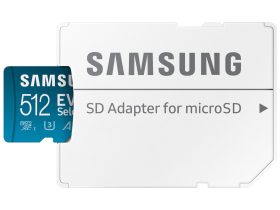Among the many true wireless earbuds that I have reviewed over the years have been ones that use bone conduction technology. These convert sound waves into vibrations transmitted to your ears from your bone structure so you don’t cover your eardrums with fitted buds The new Oladance OWS Pro work similarly but use the company’s similar Open Wearable Stereo (OWS) technology. I was curious to see not only how they sound, but also how they compare to the Shokz OpenFit bone conduction headphones I reviewed last year, which employ a similar design.
What Are the Oladance OWS Pro Wireless Headphones?
As noted, the Oladance OWS Pro wireless headphones employ an open ear design, so they wrap around your earlobes using hooks and sit at each temple, right beside your eardrum. Oldance says its OWS technology leverages air conduction to transmit sound to your ears, and purports that it offers a more “3D sound effect” and is “more comfortable” to wear than traditional bone conduction headphones.
The OWS Pro is IPX4 waterproof rated, offers wind noise reduction, and boasts 16-hour battery life per charge, able to fully recharge in two hours. It has a Qualcomm aptX chip and an amplifier chip to boost sound energy and volume. There’s also a patented Virtual Bass 2.0 algorithm to enhance low-frequency sound for fuller and deeper bass, and an anti-sound leakage system for private listening.
Download the Oladance app to fine-tune audio, choosing from four sound modes, or setting your own custom mode. You can also control sound balance, gestures, and function selection. With multi-point connection, pair up to two devices at the same time. These earbuds sell in Canada for about $310.
Setting Up the Oladance OWS Pro and Using the App

These are larger buds than you might be used to, in large part because they fit around the earlobes and sit at your temples versus plug inside your ears, and thus require hooks. My pair are finished in attractive Porcelain white with black accents, but there are other colour options as well, including Misty Black, Luminous Titanium, Vivid Green, and Pearly Hazy Pink. Each comes with a matching case that’s equally as nice, though also much larger than you might expect, similar to an Altoids mint tin but square versus rectangular. You can fit it in a bag or pouch, but you’re likely not going to slide the case in your pocket.

Charge them in the case using the included USB-C cable and download the Oladance app while you wait. The pairing process is standard: there were no hiccups. Once they are charged and paired with your iOS or Android phone (I used an iPhone 14), you can begin to familiarize yourself with features.

The power button is on the underside of both buds, an appreciated feature so it’s comfortable for both left- and right-handed users: long press to turn the earbuds on or off.

At the top of each bud is a silver button that responds to both presses and finger slides. Press or squeeze it once using your thumb for leverage on the underside and index finger over the button to either play or pause music or answer an incoming call. Press it twice to go to the previous song (left earphone) or next song (right earphone), or to hang up or reject an incoming call. A triple click will trigger your phone’s voice assistant and a long press will turn on intercom mode. This presumably works with connected friends who have the same earbuds (or other compatible Oladance earbuds). Set them up as friends in the Ola Talkie section of the app then use the intercom feature to chat with them. Since I only had one pair, I was not able to test this feature, but it’s likely more of a cool-to-have versus need-to-have one anyway. It could be useful, however, for families who are cycling together, for example, or friends on a run, so they can keep in touch if someone veers off course. As for the slide motion, this is for adjusting volume up and down for both music and calls.
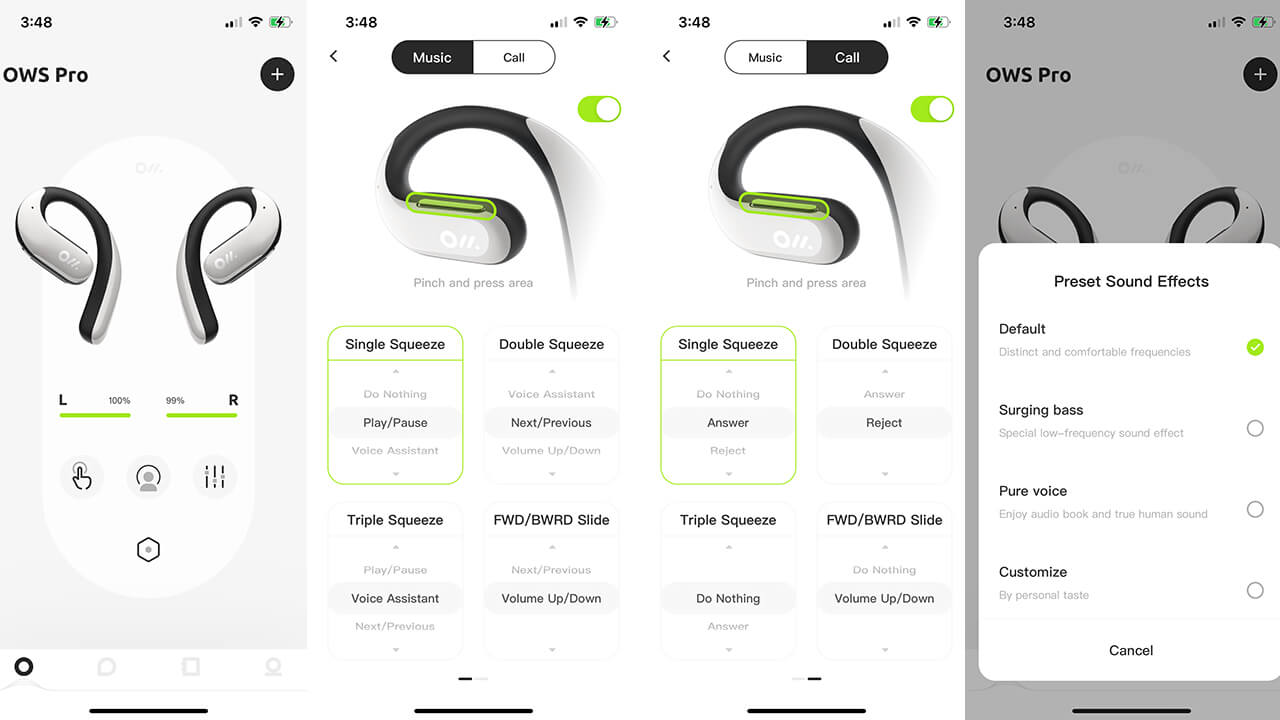
Note that in the Oladance app, you can switch what each press sequence does if you don’t like the defaults. For example, you can make a single squeeze trigger next/previous track and double squeeze volume up/down instead. I love the fact that you can do this, but I was happy with the defaults so left it as is.
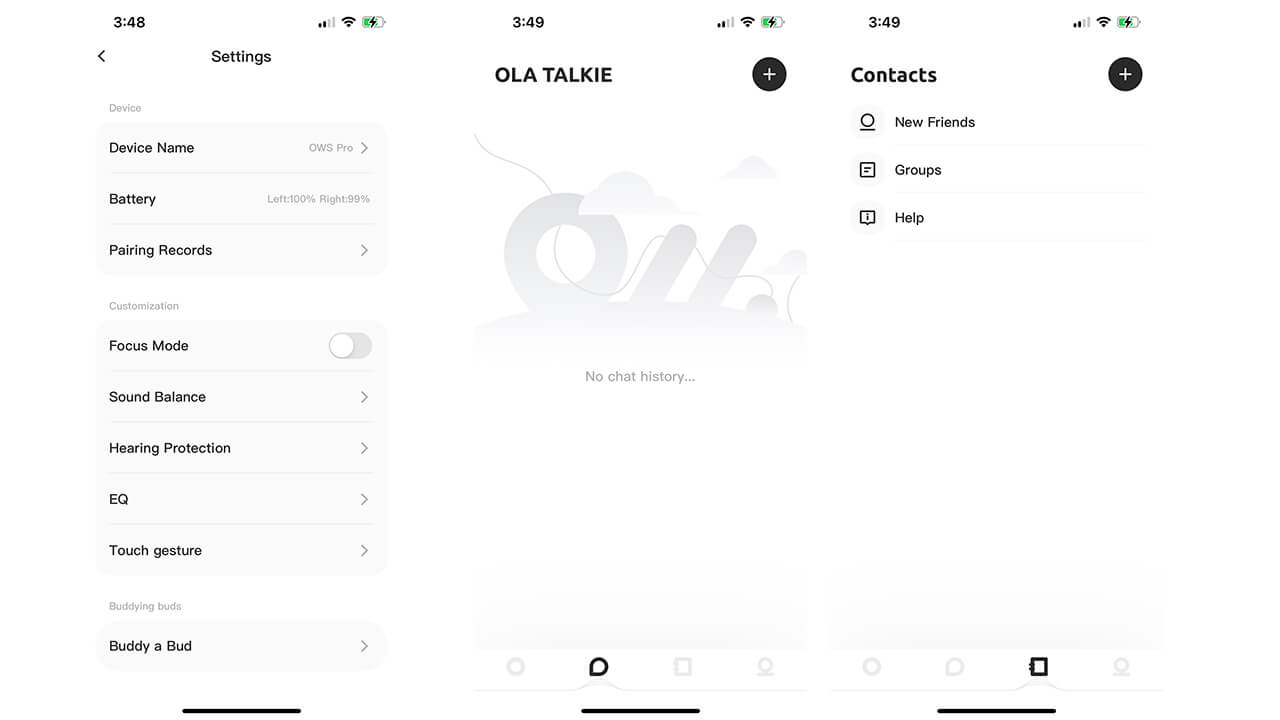
Use the app to enable focus mode and adjust preset sound effects. Default purports to offer “distinct and comfortable frequencies,” but you can also choose surging bass (special low-frequency sound effect), pure voice (ideal for calls and audiobooks), or a customized option as well. With the latter, you can adjust the equalizer lows, middles, and highs to your liking and save that profile as a favourite.
The app offers additional sound customization options, like sound balance, ideal if you hear better in one ear versus the other and want to boost audio on just the left or right. Hearing protection, once enabled, monitors the time of use and volume and adjusts audio levels to protect your hearing health. Parents will appreciate this feature for their kids while those with sensitive ears or a history of hearing issues in their family can ensure they aren’t listening too loudly for too long.
There’s also a feature called Buddy a Bud, designed for those who have lost one of the buds. Rather than buy a new pair, you can get the missing one at half price and sync it within the app to create a new pair. If this occurs, you can contact Oladance directly and they will accommodate shipping a new bud, a thoughtful feature for absent-minded folks who might misplace a single bud.
Fit, Use, and Audio Quality

The fit is comfortable such that once the OWS Pros are fitted to your ears, you might even forget you’re wearing them. I have come to appreciate true wireless earbuds that don’t completely plug my ears. But there’s always a trade-off: you don’t get as effective noise cancellation. That holds true when it comes to the OWS Pros, which requires me to crank the volume if I’m walking by a busy city street with a lot of cars going by. I didn’t notice any audible difference with Focus Mode activated, both in a quiet room indoors and outside.
It takes some getting used to the gestures to adjust tracks, volume, answering calls, and more, particularly the double and triple press motions. More than once, I paused the tune when I really wanted to skip to the next one. I’d suggest setting your most frequently used action to the simple single press. The slide gesture to adjust volume, however, is the saving grace: it works wonderfully. It’s responsive and easy to use without having to feel for the right button as you do with some other wireless earbuds.

Audio quality is decent, but this isn’t the best sounding pair of wireless earbuds I’ve tested in the last year. With Seal’s “Crazy” and U2’s “Iris (Hold Me Close),” there was great stereo separation (I left the sound at being equally balanced in each bud). With tunes like Alice Deejay’s “Better Off Alone,” bass was favourable. I cranked Radiohead’s “Creep,” a song I know well enough to understand how it should sound, and the sound was nicely balanced, vocals never competing for attention over even the most instrumentally intense moments of the tune.
In quieter moments of songs being played from Apple Music, I could hear a slight crackling in the background. It wasn’t a severe issue since most of the time, the audio drowned it out. But it was strange, nonetheless. At times, the sound can be harsh, but it depends on the tune and the type of music. You can also adjust the EQ until you find the best balance for your ears and to suit your preference.

As noted, since there’s no noise cancellation (though Oladance says they offer wind noise reduction), sounds leak in from your surroundings. If you want to wear these earbuds for outdoor activities, like walks, runs, cycles, and commutes, this is something to keep in mind. The plus is that you’ll maintain a level of situational awareness since your ears aren’t plugged. But the negative is that you will probably have to slide the volume up when traveling through especially loud and noisy environments. Thankfully, the slider motion, as noted, makes it simple to do this on the fly. Nonetheless, if you’re looking for a pair of earbuds to cancel out the world around you, these aren’t it.

Now comes the comparison: how do these buds fare compared to the Shokz OpenFits? Songs like “Creep” sounded much crisper and clearer with the latter. That harshness I was hearing with the Oladance pair all but disappeared. Overall, I preferred both the fit of the Shokz with the smaller design and more flexible stems as well as the audio quality over the Oladance OWS Pro. But you might prefer the more rigid design of the Oladance pair, and the difference in audio quality wasn’t substantial enough to suggest that the Oladance OWS Pros aren’t worth considering.
Should You Buy The Oladance OWS Pro Wireless Headphones?

Oladance is probably one of those brands you didn’t even know existed. If you dislike or can’t wear wireless earbuds that plug your ears, bone conduction earbuds, or ones like this pair that uses similar technology, are a great alternative. You get the benefits of wireless earbuds without the restrictive feel. But there are a few things to note.
If you’re looking for a pair to wear outdoors, keep in mind that you won’t get any sound isolation. (The same, it should be noted, goes for the Shokz OpenFit buds). If you go for your morning run on the quiet, local trail, you might not care. If you’re walking busy city streets to commute to and from work or school, this could be irritating. Even if you slide the volume up as needed to block out as much ambient noise as possible, the audio is still competing with those ambient city sounds.

Speaking of volume, the volume slider is the single coolest feature of this pair. Yes, other earbuds have a similar feature, but the shiny, slippery tiny surface is so easy to find by feel alone and its responsiveness is top notch.
You’ll get better audio quality from true wireless earbuds that plug into your ears, like the JBL Live Pro 2 true wireless earbuds I reviewed last year or even the original Google Pixel Buds Pro. But that’s to be expected given the open-ear design of these headphones. So is the larger case, designed to fit the buds with their longer stems that wrap around your ears.
For a decent pair of earbuds you can customize to your liking in many ways, the Oladance OWS Pro won’t disappoint. They’re on the more expensive side, especially considering you can get the Shokz OpenFit buds for about $80 less. With that said, Oladance OWS Pro also look much cooler with a sleeker design and more elegant finish, justifying the higher price tag.

If you don’t mind buds in your ears, you can find some wonderful premium true wireless earbuds for around the same price. But if you love the look of these and want a good pair of earbuds you can rely on that don’t plug your ears and still sound great for not doing so, these are worth investing in.
Get the Oladance OWS Pro air conduction wireless headphones for about $310 in Canada.