As someone who reviews a lot of wearable devices, I was excited to try the OnePlus Watch 2, which was just announced at Mobile World Congress (MWC) 2024 in Barcelona. I have had the last few weeks to test it out before the official launch, wearing it alongside an Apple Watch and comparing it to other smartwatches in its class from Apple, Fitbit, and others.
Admittedly, I never reviewed the original OnePlus Watch that was released way back in 2021. However, the device received a lot of criticism. OnePlus addresses all the consumer and reviewer concerns in this latest iteration.

First, it’s worth noting that the OnePlus Watch 2 and the OHealth app it works with are only compatible with Android 8.0 and higher devices: you can’t use it with an iPhone. For my testing, I connected it to the OnePlus 12 (see my review of that phone) and to the Google Pixel 8. It worked equally well with both.
Mostly, what I wanted to know, and what you probably do, too, is does this watch measure up to others in its class, like the Apple Watch, Fitbit Sense, and Google Pixel Watch 2? How does it work with both smartwatch features like notifications and apps as well as fitness features like tracking workouts and health metrics? Is this an Android phone user’s equivalent to an Apple Watch?
What Sets it Apart?

There are a few things that set this watch apart from others. The first is the dual chip architecture. It’s designed with two separate chips, one to handle simple background tasks and one to handle more complex apps. The BES2700 is always on, running background tasks while the Snapdragon W5 chip only kicks in when needed for things like Wear OS apps. The watch uses these two as needed for a more seamless, efficient process. This also helps extend battery life, which brings me to the second exciting feature.
The watch can last for up to 100 hours or about four days per charge. It charges rapidly using OnePlus’ VOOC technology: you can get an extra day after just a quick 10-minute charge. While certain functions impact battery life, like using built-in GPS, animated watch faces, and the always-on display, even 2.5 days is far better than Apple’s 24 hours (or less) of battery life. This is, however, less than other brands like Fitbit. But Fitbit has yet to deliver a smartwatch that could rival this one or the Apple Watch in terms of feature set in the “smart” space (beyond fitness functions).

There’s also a Power Saver mode that extends battery life to up to 12 days with limited functions. This is a great option if you’re traveling, camping, or forgot the charger at home while the battery is in the red.
The Look of the OnePlus Watch 2

The OnePlus Watch 2 has a large, round face with a 1.43-inch 466 x 4600 AMOLED screen. It comes in black stainless or silver radiant steel with a 22mm interchangeable band. It’s clunkier than the Apple Watch and thicker, so if you have dainty wrists, you might not like this watch, or prefer something like the Fitbit Sense 2 instead. I found it would sometimes sit on my wrist bone and was uncomfortable, causing me to readjust.

Overall, it feels a tad heavier than the Apple Watch. But it’s not such that I wouldn’t want to wear it. It just takes some time to get used to it. For those with thicker wrists, this likely wouldn’t be an issue.
The thick rubber band fits firmly around your wrist and it’s not irritating to the skin at all. With that said, you can swap the band for others if you prefer. The watch meets both IP68 and 5ATM ratings, so you can shower, wash dishes, go skiing, run in the rain, and even swim in freshwater with it. That’s the same as with the Apple Watch, many models from brands like Fitbit and Garmin, the Google Pixel Watch 2, and others in its class.

There’s a ton of watch faces from which to choose, including 20 built-in ones, 80 downloadable ones, and third-party options as well. It’s the most interesting selection of watch faces I have seen (save for some unique ones for the Apple Watch) with cool designs that fit a wide range of styles and preferences. You can go from a classic analog dial to a multidata face, sports-themed ones, mechanics, even live faces.

There’s also an option to use your own photos and have them appear each time you raise your wrist. Choose up to eight photos to sync to the watch, then tap the screen to rotate among them.
OnePlus Watch 2 for Notifications and Apps

With an Android device, the OnePlus Watch 2 works wonderfully for delivering notifications. The screen is bright and crisp, and text easy to read. You can set it up to vibrate or ring, even choosing your desired tone and volume for the notification. Reply right from your wrist using the tiny on-screen keyboard, emojis, or voice.

Yes, it has Google Assistant, too, so you can trigger it from the watch to ask questions, like converting measurements while you cook. I used it to remind me of the cooking instructions for a specific frozen deep-dish pizza I had purchased but earlier thrown out the box, and it found results with the exact instructions needed.
There are tons of apps you can download to the watch, from games to productivity apps, social apps, and more. It also comes loaded with popular Google apps, so you’ll love being able to access Maps, Wallet, Calendar, and more. There are some omissions, however, that I can get on my Apple Watch, like the Ring video doorbell app and the Remind app my son’s school uses, that aren’t available. But you’ll get the usuals, like WhatsApp and Spotify.


I love that you can pinch in the app view to see the apps in a square grid formation versus circular. Some might find this easier if you have downloaded tons of apps and don’t like scrolling side to side and up and down to find them. Conversely, you can also expand your fingers on the screen to zoom in if you want to see the larger icons.
Since you have the Google Home app on the watch, you can also use it to control compatible smart home devices right from the watch. For me, this would include my iRobot Roomba and Braava Jet vacuum and mop, respectively. I could trigger either to start running right from the Watch.

It’s a nice convenience if your phone is charging in the kitchen, for example, and you don’t want to get up from the couch but want to run a vacuum pass through the house. You might also have automations set up for your home, which you can trigger right from the watch, including smart lights, music, TV, and more.
Overall, the app experience reminds me a lot of the Apple Watch, except on a circular face versus square.
OnePlus Watch 2 for Health, Wellness, and Fitness Tracking

When it comes to tracking health, any time I review a new smartwatch, I measure it against the Apple Watch Series 8 while wearing them on both wrists simultaneously. I found the OnePlus to deliver almost identical stats to the Apple Watch for various types of workouts, from strength training to cardio, boxing, core, walks, and more. I was pleasantly surprised.
With the enhanced built-in GPS, you get accurate data, especially in dense areas where signal might be impeded for other watches. I love that this watch has tons of exercise modes from which to choose, but one of my favorite features is the ability to add your own. If the type of workout you want to do, or do often, isn’t on the list, just add it in the app as a custom workout. Select the type of workout, give it a name, and advise which data you want to be collected when you do it, and the name will appear on your list. Genius!
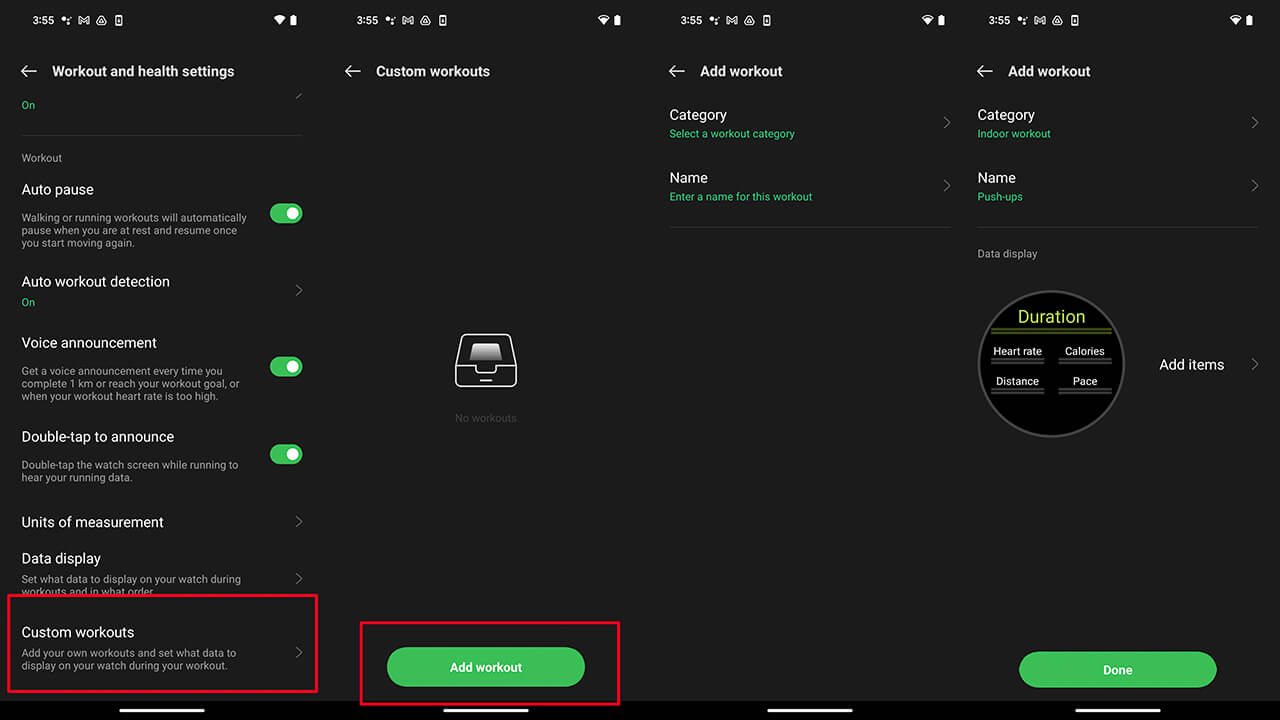
I did this for Cardio, which wasn’t available as an option, as well as Push-ups to track activity while I was doing a month-long challenge. I can see other folks adding things like pickleball, ice skating, and more. It’s such a simple but appreciated feature. Meanwhile, there are already a few specific activity modes for sports beyond the usual, like badminton, tennis, and skiing.
Tracking while you go for a run or walk is as accurate as it comes. I noticed while on several walks, the OnePlus Watch 2 would instantly pause the workout if I stopped for even a few seconds (say, at a red light). It would then resume the second I began walking again. Apple Watch does this as well, but it usually doesn’t kick in to ask you if you are still going until several minutes after you have stopped, so it doesn’t pick up those short, one-minute stops at a red light, to get some water, or to chat with a neighbour you see along the way.

When it comes to health and wellness, the OnePlus Watch 2 tracks most of the metrics you’d want, including 24/7 heart rate, sleep, and blood oxygen (even snoring for sleep apnea). But there’s no ECG app, and it doesn’t track body temperature. One of the glaring omissions that’s unfortunate for female wearers: there’s no menstrual cycle/health tracking. You can’t use the app to log your monthly period and see predictions, a feature that a lot of women appreciate. It’s a simple but useful feature that shouldn’t be missing from a watch of this calibre.

Regarding sleep, I found the data to be in line with my Apple Watch. The OnePlus Watch 2, for example, reported 6 hours and 43 minutes of sleep one night with 1 hour and 35 minutes in deep sleep, 3 hours and 37 minutes in light, 1 hour and 31 minutes in REM, and three minutes awake. Apple Watch’s data for that same night showed 6 hours and 32 minutes asleep, 45 minutes in deep sleep, 4 hours and 3 minutes in core sleep, 1 hour and 44 minutes in REM, and five minutes awake. That’s pretty close.
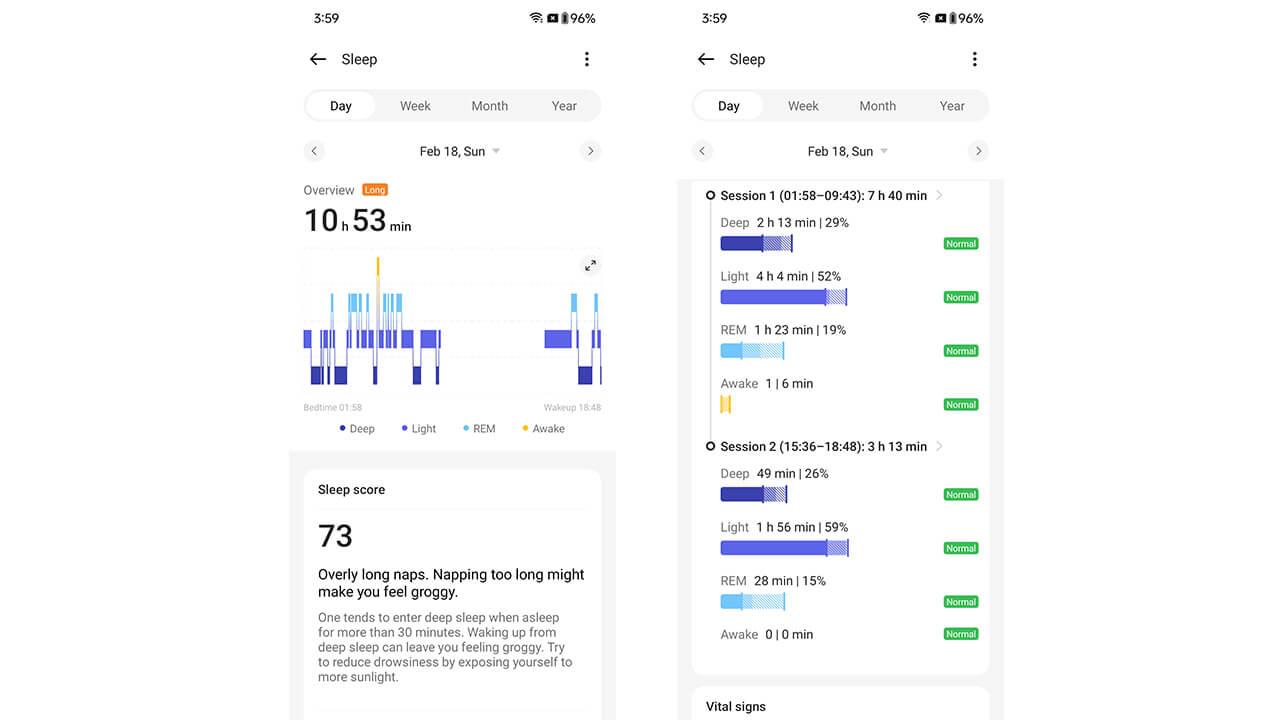
But the clincher pertains to naps. I’m not one to take naps but after a particularly grueling week, I passed out on the couch for a few hours on a Sunday. Apple Watch does not track naps at all and won’t even track sleep unless you tell it your typical wake-up and bedtime. I was pleasantly surprised to see my nap logged as a “second sleep cycle” for that day. Not only that, but the sleep data was logged in detail and included in the app. Even with Fitbit, which does track naps, I often get limited data because the rest wasn’t long enough to calculate sleep stages. Whether this means Fitbit is more accurate or not remains to be seen. I have always praised Fitbit for having the most accurate sleep tracking of any wearable I have tested. But I’m really enjoying the detail with the OnePlus Watch 2.
What’s more, the advice provided in the app for each day is much more creative and useful. For example, on the day I had the nap, the app told me that overly long naps can make you feel groggy. On another morning, it told me I went to bed quite late and suggested I try going to bed earlier that night. Usually, though, I get the same information every morning: “Insufficient total sleep. Try getting more sleep.” I’ll do that, OnePlus.
Should You Get the OnePlus Watch 2?

Overall, the OnePlus Watch 2 is easy to use. If I was a primary Android phone user, this is probably the watch I would consider getting as a premium smartwatch with detailed fitness and health tracking. There are some notable omissions, like ECG and menstrual cycle tracking. But there are also useful add-ons, like specific metrics for runners and the ability to add custom workouts.
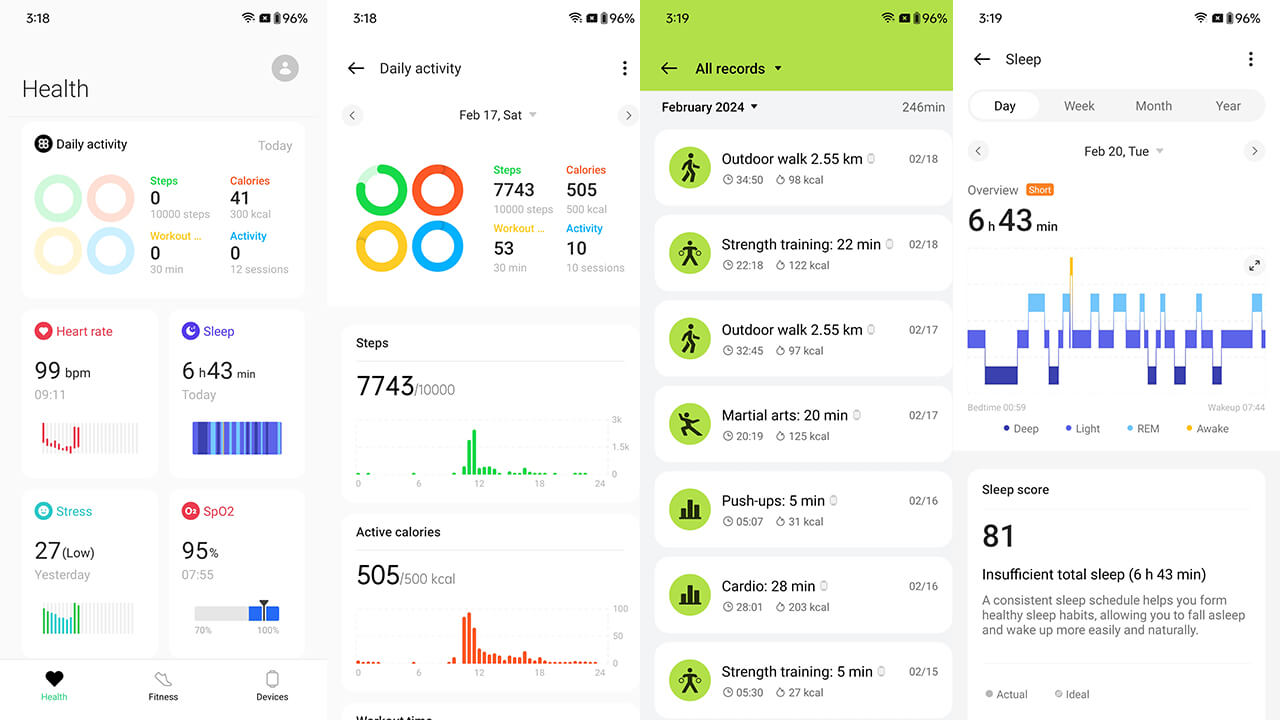
Design-wise, it’s a bit larger than some might prefer, but for most, you’ll get used to having it on your wrist. The dual-chip architecture presumably works well, but there’s no real way to tell. All I can say is I never had an issue loading apps, from fun games to music playback or messaging. The battery also blew me away, lasting longer than I expected, though not necessarily the full 4-day rating if you use it consistently throughout the day with features like GPS and the always-on display. But with moderate use at home while I work, tracking daily workouts and receiving notifications, four days is about right.
I’m thoroughly impressed with this smartwatch, easily ranking it as one of my favourites in the Android space. It’s ideally paired, of course, with the OnePlus 12 smartphone, which itself is likely the one I’d choose if I were to switch from Apple to Android (as noted in my review) as my primary phone. The deals right now are pretty sweet, so it’s worth considering if you’re on the market for a new smartwatch and phone.
How Much Does the OnePlus Watch 2 Cost?
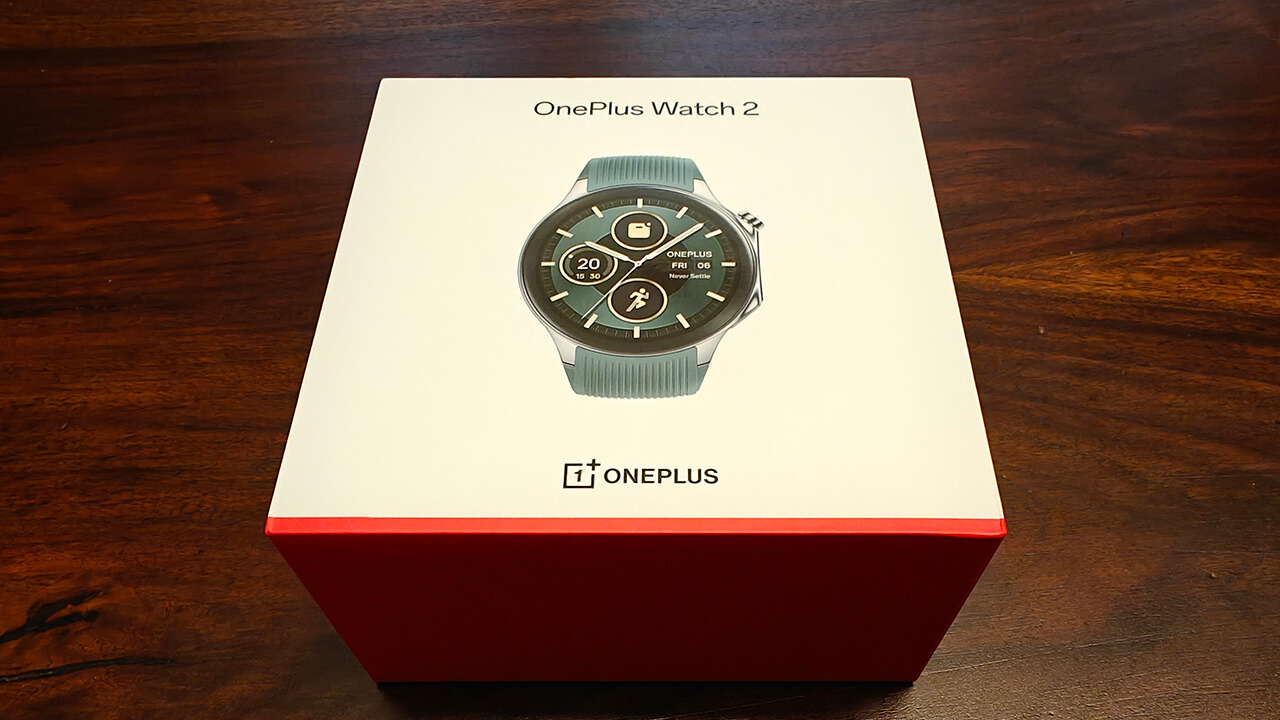
In Canada, you can buy the OnePlus Watch 2 for $400 starting March 4, 2024 at OnePlus.com and March 11 on Amazon.ca. You can trade in any smartwatch in any condition to get $60 off, so go searching for that old Fitbit you had lying around, hand it over, and you’ll pay $340.
Additionally, if you buy the OnePlus Watch 2 alongside a OnePlus 12 or 12R smartphone, you can save 30%. Amazon is having a U.S.-only special promotion for American Prime members: from March 3 through March 31 for $50 off. For Canadians, while you can’t stack the two available deals, either one will save you money, whether you’re only looking for a new smartwatch, or want a new phone, too.









